WinX DVD Ripper Platinum
Rip a full DVD to MP4 (H.264/HEVC) in 5 mins. Backup DVD collection to hard drive, USB, etc with original quality. GPU Accelerated.
- DVD to MP4
- Support old/new/99-title DVD
- 1:1 copy DVD
- Full GPU acceleration
An iPhone manager is supposed to be able to manage files and even data of an Apple iPhone and make media files, messages, contacts, apps and everything freely transferable and transportable. What functions should an iPhone manager have?
1. Make photos, audios, videos, e-books and documents that on iOS viewable and accessible on PC or Mac;
2. Enrich personal media collection with music or videos on iPhone.
3. Backup iPhone's content or data easily with or without iTunes or iCloud.
4. Transfer media files back and forth between an iOS device and a computer.
5. Batch process iPhone files or edit some information.
WinX MediaTrans is a rising iPhone file managing (Windows-based) app that can meet the up-to-date and high-end file transfer and managing in a two-way manner.


With WinX MediaTrans, you can export photos, music files, videos/movies and e-books from iPhone to a hard drive that belongs to or is connected to your PC. Reversely, those media files can be added from computer to iPhone partly or totally. It gets access to iBook, Ringtone, Voice Memos, iTunes U and Podcast too.

After plugging your iPhone to PC, you can:
For music: Rename songs, edit albums and genres, add lyrics or information like composer, Year and comment, add music to playlist, sort music by file names or singers and create personalized ringtones for iPhone.
For pictures: Group photos by day/month/year (the software can remember user preference), display pictures by large icons or small icons, and select photos more flexibly.

WinX MediaTrans extends into iTunes DRM removing, video audio conversion and ringtone making so as to override the restrictions existing in Apple device including iPhone. All the followings are extraordinary features that defeat most competitors:
1. Decode and transfer iTunes Stores purchases, including Apple music, movies and audio books to break playback restrictions. Export and play all iTunes items on Windows 10 PC, Android and any other devices you own without Apple ID signed in.
2. Add photos from PC to iPhone/iPad, delete photos and create photo albums on iPhone.
3. Access the personal photo directory, read the content created by third-party apps and sync and photos.
4. Convert any music to MP3 or AAC before syncing to fit iPhone.
5. Convert any video to iPhone format MP4/H.264/MOV.
6. Convert audio books to MP3, and convert EPUB to PDF, TXT and HTML e-books.
7. Supporting hardware acceleration, it can also auto reduce file or rotate videos if necessary,
8. Create iPhone ringtones by waveform cropping; export/add/delete ringtone, voice memos, iTunes U and Podcast.
9. Change and set the default paths for exported items.
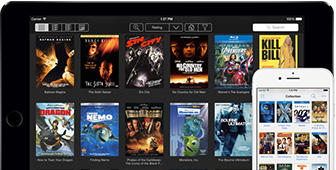
Enable iPhone as USB flash drive to save and add PDF, docx, Excel, PPT, HTML, TXT, exe files, rar, namely, all types of files and folders to your iPhone, make iPhone a portable flash drive and unload those files to a destination later.
Although not perfect yet, WinX MediaTrans developed by Digiarty Software Inc., an experienced and famous software company never stops improving and creating. If you need to backup data like short messages, apps, contacts and calendars, please turn to and count on DearMob Phone Manager.
Since with multiple functions, it is unpractical to illustrate all aspects in terms of using WinX MediaTrans, here we just take one of the most fundamental features, transferring photos from an iPhone to PC using the iPhone manager as an example:
Step 1. Download the exe file of WinX MediaTrans on your computer, and install it in the light of the Wizard. After registering, you can use the software without limitation, but you can still have free use chances everyday even without registration.
Step 2. Plug in your iPhone to the computer via the iPhone USB cable (and make sure that iTunes has been installed on your computer).
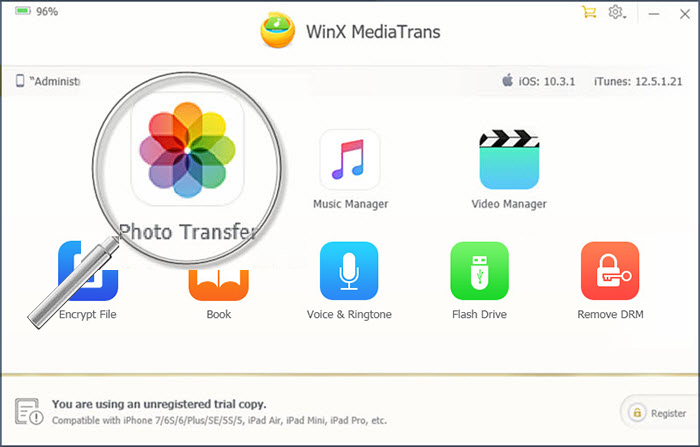
Step 3. Click the first icon "Photo Transfer", and WinX MediaTrans will load all the photos in your iPhone. (You'd better make sure no one is around if there are some "private photos".)
Step 4. Sort the photos by Day, Month or Year with large or small icons. Select any pictures displayed (including those in the photo apps), and click "export" on the top. Thus, the photos you've chosen can be backed up to your hard drive.
If you need more complete guide of using the iPhone media file manager, please refer to:
https://www.winxdvd.com/help/how-to-use-winx-mediatrans.htm
There are many other choices when referring to a useful iPhone manager, say, iMazing, AnyTrans and CopyTrans Manager. All are good iTunes alternative for managing and transferring files. Every product has its pros and cons, and WinX MediaTrans is recommended by sound reasons. Please download it and have a try.
Still have some trouble about iPhone manager? Please feel free to Mail Us >>


Best Music Manager for iPhone iOS
Need a best music manager to put music on iPhone/iOS devices without iTunes? WinX MediaTrans, a free iTunes alternative, helps with transferring music between iPhone and computer.
Best File Sync Software to Sync Files Between iPhone and PC
This file sync software enables you to sync various kinds of files, like photos, music, ringtones and videos between iPhone (8, 7, 6s, 6, etc.) and PC easily. This is the best iTunes alternative.

 Will You Upgrade to iPhone 17
Will You Upgrade to iPhone 17