[Fixed] How to Solve iTunes Error 7 (Windows Error 127/193) on Windows 10/8/7 etc.
iTunes error 7, also referred to Windows error 127 or 193 (error code varying from causes), is a quite common issue when we install or reinstall iTunes 32/64 bit on Windows. Lots of iTunes users post iTunes error 7 messages they receive on Apple and Microsoft Community in order to catch a valid solution but are puzzled by multifarious answers. If you encounter the same iTunes problem, please turn to this article which can lead you to fix iTunes error 7 or Windows error 127/193 for achieving a successful iTunes installation on Windows 10, 8, 7.
Better Than iTunes for File Syncing? Try this iTunes Alternative - WinX MediaTrans
Bothered with various iTunes errors? Would like to seek for an iTunes replacement to sync and manage files on iPhone, iPad, iPod Touch? WinX MediaTrans is a highly recommended iOS file manager which fully supports iOS 7.0 and later (including latest iOS 15). Sync media files (photos, music, videos, e-books etc.) between iOS devices and Windows (10) PC without any install errors.

Table of Contents
Part 1. How to Fix iTunes Error 7 (Windows Error 127)
Error Messages:
- "iTunes was not installed correctly, Please reinstall iTunes. Error 7 (Windows Error 127)"
- "Entry Not Found"
- "iTunes point of entry not found"
Probable reason of iTunes error 7 (Windows error 127) is that installation files or registry entries of iTunes are corrupted. Because DLL files related with Apple Application Support, which is required for installation of Apple products, have been damaged, so uninstalling/reinstalling iTunes won't work and computers will run slowly due to continuous error pop-up.
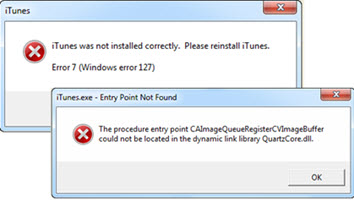
Fixes:
1. Make sure that Microsoft .NET Framework has been updated to the latest version.
2. Uninstall iTunes completely.
- Open Control Panel > Programs and Features.
- Uninstall iTunes and related component in the following order:
- iTunes > Apple Software Update > Apple Mobile Device Support > Bonjour > Apple Application Support 32-bit > Apple Application Support 64-bit
3. Delete the following folders from computer in order.
C:\Program Files\iTunes > C:\Program Files\QuickTime > C:\Windows\System32\QuickTime > C:\Windows\System32\QuickTimeVR > C:\Program Files\iPod > C:\Program Files\Common Files\Apple > C:\Program Files\Bonjour
4. Restart your computer and reinstall iTunes.
Related: [Fixed] iTunes Error 9 Happens when Upgrading/Restoring iPhone/iPad
Part 2. How to Fix iTunes Error 7 (Windows Error 193)
Error Messages:
- "iTunes was not installed correctly. Please reinstall iTunes. Error 7 (Windows error 193)"
- "iTunesHelper was not installed correctly. Please reinstall iTunes. Error 7"
- "Service 'Apple Mobile Device Service' (Apple Mobile Device Service) failed to start. Verify that you have sufficient privileges to start system services."
iTunes error 7 (Windows error 193) happens if a wrong version of shared DLL file of outdated or incompatible software is placed in C:\Windows\System32.
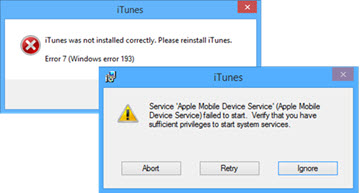
Fixes:
1. Open C:\Windows\System32 and delete the following DLL files.
msvcp100.dll | msvcp120.dll | msvcp140.dll | msvcr100.dll | msvcr120.dll | vcruntime140.dll
Make sure all above files are absolutely removed from C:\Windows\System32 folder. If you can't find a file, skip it and go to the next one. And you mustn't delete any other files.
2. Repair Apple Application Support (both 32 and 64-bit).
- Open Control Panel > Programs and Features.
- Right-click Apple Application Support 32-bit and select Repair from the drop-down list. Complete the Repair Wizard.
- Repeat the steps to repair Apple Application Support 64-bit.
3. Now, launch iTunes to check if it can work well.
If iTunes error 7 (Windows error 193) still appears, please download a new iTunes installer. And then, fully remove iTunes and related components. Restart computer and reinstall iTunes.
















