Top 6 Free Audio Converters for Windows 10/11 and Mac
In order to play various incompatible audio files on certain devices, you may need a top-rated audio converter to convert one audio format to another. Still, want to play unsupported music files on iPhone, iPad, Android, etc.? An easy-to-use audio file converter would be of great help.
There are many free audio converter programs out there, which one to choose? According to standard of easy-to-use, versatile functions, operation speed and stable performance, we select the following top free audio converters for Windows (11/10) and Mac and provide brief reviews of these 6 best audio converters.
Free Download Best Audio Converter on Windows or Mac
Best Free Audio Converter - WinX MediaTrans
- Auto convert any audio file (M4P, M4B incl.) to MP3/AAC for playback on any iPhone iPad model. Also remove DRM from iTunes music.
- Easily sync music MP3, AAC, M4A, ringtones, audiobooks, podcasts, photos, videos, movies, iBooks between PC and iPhone iPad.
- Backup iPhone photos, voice memos to computer at No.1 fast speed.
Top Free Audio Converters for Windows 10/11
Part 1. Best Free Audio Converter & DRM Removal Software - WinX MediaTrans
- Operating system: Windows (10/11) & macOS (Ventura incl.)
- Supported Audio formats: 50+
WinX MediaTrans is a smart free audio converter which can make people play any audio files on iPhone iPad iPod. It enables users to transfer incompatible music files to iPhone iPad iPod and auto convert any audio to MP3 or AAC which is supported by Apple devices. The whole transfer and conversion process can be finished in a flash with original quality and will not cause any data loss of your iPhone iPad. Every day users can use it to free transfer and convert 30 pieces of songs between computer and iPhone iPad iPod.
Pros:
- Most modern audio formats supported, from MP3, AAC, M4A, M4R, M4B, M4P to MP2, APE, DTS, FLAC, WMA, AC3.
- Easily remove DRM protection from audio files without any 3rd party application help.
- Transfer audio, music from PC/Mac to iPhone, or vice versa.
Cons:
- Unable to directly save music to cloud storage services.
Aside from syncing and converting music files, this top-notch free audio converter also acts as all-in-one mobile transfer software and manager, enabling users to do the following:
1. Transfer videos, movies, ringtones, iTunes U, Podcast, iBooks, PDFs, MP3 audiobooks, etc. between computer and iPhone, and backup iPhone photos to PC/Mac at fastest speed, without data loss. 1GB video or 1000 photos can be transferred in 1 minute.
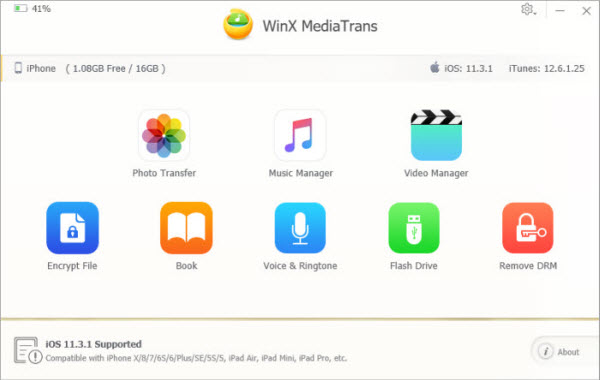
2. Most distinctive features include: Auto convert any video to MP4 and rotate video for full screen playback; add/export/delete iPhone ringtones or make custom iPhone ringtones from any favorite songs.
To some extent, you can view it as a powerful combination of free audio converter, DRM removal tool, music manager and editor, iPhone ringtone maker, video transfer software, video converter, photo backup software, iBooks manager, free USB flash drive, etc. to fulfill your media transfer and conversion needs from every side.
Part 2. Freemake Free Audio Converter
- Operating system: Windows
- Supported Audio formats: 42
Freemake is well-known in the globe by courtesy of its complete video audio converting programs. Among them, its free audio converter is highly acclaimed in audio music file converting. Not only because this brand is generous in brand promotion, commercial ads, but also it offers users a great product with almost everything you need from a free audio converter.
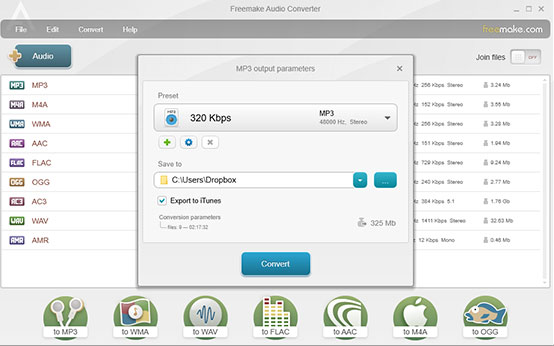
Pros:
- Most modern audio formats supported, from MP3, AAC, M4A to MP2, APE, DTS, M4R.
- Free convert audio to audio, as well as video to audio.
- Upload music to iPhone; save music to Dropbox, Google Drive, OneDrive cloud services.
Cons:
- Unable to convert DRM-protected music file.
- No Mac version.
Part 3. Free Audio Converter
- Operating system: Windows
- Supported Audio formats: 14+
Free Audio Converter is a professional free Windows (10) audio converter letting users to convert between various popular audio file formats like aac, ac3, aiff, ape, flac, m4a, m4b, mka, mp3, ogg, ra, tta, wav, wma, and more. This top free audio converter also provides flexible settings like selecting the output audio quality Original, LAME Insane, LAME Extreme, LAME Standard, High Quality, Old Standard, etc. Its preset editor allows users to create new presets, delete and edit the old ones, etc. Batch converting is available and you can add as many audio files at a time to batch convert them to the same output audio format, say, MP3.

Pros:
- A wide selection of audio formats supported.
- High quality options are available.
- Batch convert audio files.
Cons:
- It comes along with some links to other third-party websites or applications, which can't be prevented totally.
- Powerless to convert DRM protected audio files.
- No Mac version.
Part 4. Any Audio Converter
- Operating system: Windows
- Supported Audio formats: 36+
Any Audio Converter is an awesome free audio converter which supports converting many audio formats like Apple, music, Spotify music or other music files with ease. Its supported audio file formats include MP3, WAV, WMA, Flac, AC3, AAC, M4A, OGG, AMR, AU, AIF, AIFF, AIFC, ADTS, ALAW, AMR, APC, APE, CAF, DTS, GSD, GSM, MKA, MLP, MMF, MP1, MP2, MPEG3, MPC, MP+, M2A, NUT, OMA, QCP, RA, RR and more.
This top audio converter freeware for Windows (11/10) also allows users to adjust audio codec, bitrate, sample rate, audio channel, audio track, audio volume, audio quality, cut MP3 music files, etc.
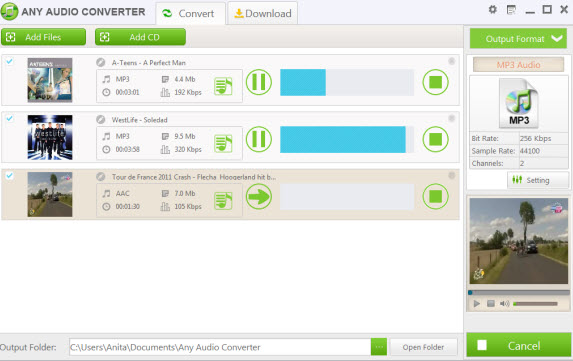
Pros:
- Almost all the modern audio formats are accepted by this freeware.
- Let users free customize audio file, like adjust audio parameters, cut MP3 length.
Cons:
- DRM protected music files can't be converted by this tool.
- No Mac version.
- Uploading audio file to cloud storage service is unaccessible.
Part 5. Switch Audio File Converter Software
- Operating system: Windows (8, 10, Vista), Mac, Android
- Supported Audio formats: 26+
Switch audio file converter is actually highly recommended in the App Store for Mac users. Yet, it also works on Windows (10 or lower) and Android devices. Similar to Freemake, it helps you free convert audio to MP3, AAC, AMR, APE, CAF, CDA, FLAC, M3U, M4A, M4B, etc. common audio formats, but also convert video like MP4 MKV to MP3 OPUS, RAW, RSS, WAV, WMA, etc. audio formats. What's better, Switch also has a humanized settings for you to serve you better, including deleting the original audio files after conversion, auto detect and display the music info from your audio file, etc.

Pros:
- Support both video and audio files conversion.
- An expansive library of audio input and output formats supported, over 26.
- Cross-platform, with Mac, Windows and Android supported.
Cons:
- DRM protected music files can't be converted by this tool.
- Unable to directly upload audio files to iPhone iPad iOS devices.
Part 6. FFmpeg
- Operating system: Windows, macOS, Linux
- Supported Audio formats: 15+
FFmpeg is one of the most used toolkit when it comes to free convert video files. Meanwhile, it's also a smart approach for you to convert audio to MP3, AAC, AC3, MP2, WMA, etc. 14+ audio & video formats. You can download FFmpeg 5.1 latest version to have a try.
The reason why we put FFmpeg as the tailender is that its learning curve is seemingly tricky for some users, especially for green hands. This free open source software was created by software developers who have a great basis on codebases, audio codecs, containers, and the like. If you've never heard of Github, you ought to resort to the above-mentioned free audio converters for audio converting needs.

Pros:
- Free, open source audio converting software.
- Cross-platform, with Mac, Windows and Linux supported.
Cons:
- Can't convert protected audio files, esp. iTunes protected music.
- Not friendly for non tech-savvy users.
I hope the above free audio converters for Windows 10 will make things a little easier while dealing with music audio files and their various requirements on different platforms. No matter if you're running on Windows 10 or Windows 11, the above options should be sufficient to pick one and start converting music audio files perfectly right away.
Best Audio Formats Supported by Different Devices
Before we step into the review of 2023 Top free audio converters, let's first figure out what audio formats are supported by different devices.
- Apple iPhone iPad iPod supported audio formats are: MP3 (8 to 320 Kbps), AAC (8 to 320 Kbps), Protected AAC (from iTunes Store), HE-AAC, MP3 VBR, Dolby Digital (AC-3), Dolby Digital Plus (E-AC-3), Audible (formats 2, 3, 4, Audible Enhanced Audio, AAX, and AAX+), Apple Lossless, AIFF, and WAV.
- Android phone and tablets compatible audio formats are: MP3, AAC, FLAC, OGG, WAV, etc.
- Windows (10/11) audio formats: MP3, WMA, MP2, MPA, WAV, M4A, AAC, FLAC, etc.
- Mac computer supported audio file formats: MP3, M4A, m4b, m4p (all are iTunes audio), Core Audio, AIFF, AU, SD2, WAV, SND, AMR.
Still have problems about top 3 free audio converter software? Please feel free to Mail Us >>
















