Top 6 DAV File Players to Play DAV Videos Smoothly on Windows & macOS
Whether you're keeping an eye on your kids, pets, or safeguarding your premises with CCTV surveillance cameras, chances are you'll end up with a bunch of video files in .dav format. Maybe you've got a DVD with files carrying the .dav extension. But disappointedly, you can't just pop them open with the usual media players like Windows Media Player, VLC, Movies & TV app, or QuickTime, as you would with other video files. So, how do you crack open those DAV files? In this piece, we've rounded up the top 6 DAV format players that help you open and play DAV videos smoothly on Windows PC and Mac.
Can't Open NVR/DVR DAV Files? Convert DAV to MP4 for Playing in Non-DAV Player
Easily convert DAV files to popular formats like MP4 with Winxvideo AI. This powerful DAV video converter allows you to effortlessly convert DAV files to MP4, MOV, AVI, MKV, WMV etc. for playback on various devices, including PCs, Macs, iPhones, VLC, and HDTVs. Fast speed and high quality guaranteed. Enjoy your DAV videos without compatibility issues.
Table of Contents
Part 1. Top 6 DAV File Players on Windows & macOS
Part 1. Top 6 DAV File Players on Windows & macOS
While there's a multitude of media players out there, only a handful have thrown in the DAV file codec, making them your go-to for opening DAV files. In this section, we're laying out 6 top-notch DAV format players tailored for Windows and macOS. Perfect for playing those DAV recordings from your CCTV cameras or DVR.
1. 5KPlayer
OS compatibility: Windows 11/10/8/7 and Mac OS X 10.6 or later
5KPlayer is a third-party universal media player integrated with h.264, HEVC, MPEG-4, AV1, VP9 codec and DAV file codec - what we're talking about today. It's both available on Windows and Mac computers. And by simply drag-n-drop you can easily open .dav video files with the original quality.
Pros:
- Free and easy-to-use. Drag and drop your DAV source video, then you can view it smoothly on your computer.
- Don't need to change settings for opening up DAV video files.
- NVIDIA CUDA®, Intel® QSV, DXVA 2.0 & AMD Hardware-acceleration support.
- Available to play music, DVD disc, DLNA streaming across devices, and AirPlay etc.
Cons:
- Outdated UI.
- Video/Audio player feels old fashioned.
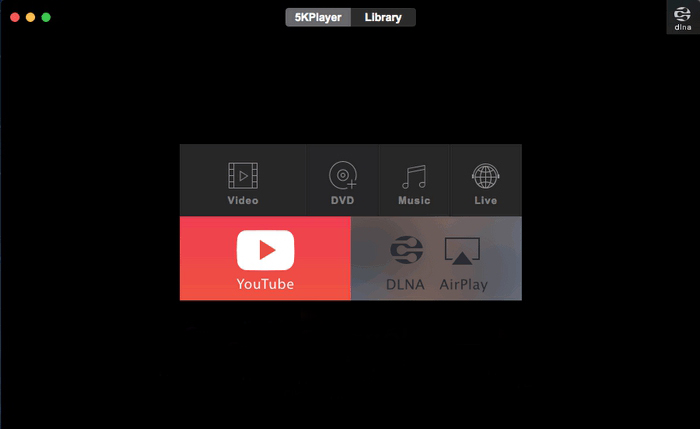
2. VLC
OS compatibility: Windows 11/10/8/8.1/7, Mac OS X 10.7.5 or later, Linux, iOS, Android
Many people have raised questions for "can VLC play DAV files". You know, VLC is a powerful video player that supports a wide range of video formats, including MP4, MKV, MOV, AVI, FLV, WMV, and DAV files etc. VLC Media Player 3.0.17 introduced support for DAV video files and DTS LBR audio. However, you'll need to configure VLC to play DAV files, as it's not enabled by default. Here's how:
- Download and install VLC media player on your computer. Then launch it.
- Click on Tools in the menu bar, select Preferences from the drop-down list, or press Ctrl+P shortcuts on the keyboard.
- Tick on the option of All under Show settings at the left corner of the popped up window. This will open an Advanced Preferences window.
- Click on Demuxers from the Input / Codecs list.
- Drop down the Demux module and choose the H264 video demuxer option. Then click Save button to apply the change.
- When you're done, head Media > Open File... to load your DAV in VLC Media Player. In this way, you're able to open DAV file in VLC smoothly.
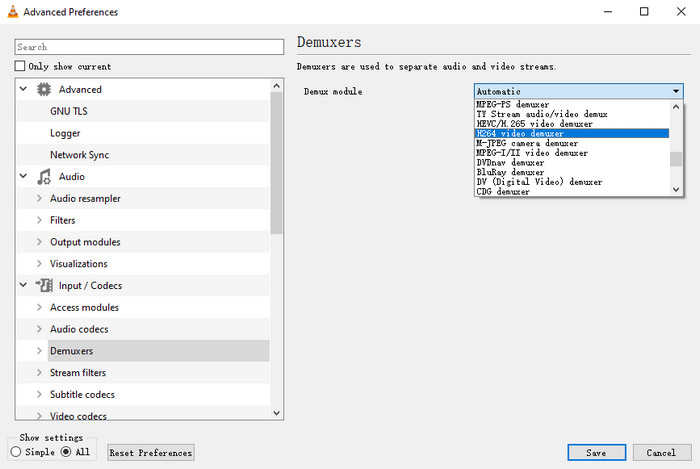
Pros:
- Free and open-source.
- Available on cross-platforms, namely Windows, macOS, and Linux.
- No need to install other third-party DAV file supported player for opening .dav videos.
- Features popular codecs.
Cons:
- Can't play DAV files directly. Users are required to make some adjustments.
3. DVR365 Player
OS compatibility: Windows
DVR365 Player is the standalone DAV file player available to all DAV files. It's the native free DAV format player that shipped with your DVR digital camera. But it is only compatible with Windows PCs. You can directly connect your DVR camera to computer, then copy and paste the DAV files to the computer. Now you're able to play DAV files with DVR365 Player by pressing the Play button.
Pros:
- Professional DAV file player that can be connected with DVR digital cameras.
Cons:
- Only compatible with Windows PCs.
- The interface is a little bit outdated.

4. Amcrest Smart Play
OS compatibility: Windows 7 or later, Mac OS X version 10.7. 5 (Lion) or later
Amcrest Smart Play is another DAV file player that plays DAV video files without any hassle. You know what, Amcrest specializes in all kinds of surveillance cameras such as security camera systems, IP video security systems, baby monitor and so on. Naturally, Amcrest Smart Play is designed for the playback of all your recorded videos files encoded in H.264, DAV etc.
Pros:
- Professional DAV file player for playing DAV videos recorded by Amcrest cameras.
- Compatible with Windows PCs and Mac, requiring Windows 7 or later, Mac OS X version 10.7.5 (Lion) or later.
- Convert DAV to AVI, MP4, and other video formats.
Cons:
- The converted DAV file may not be playable in media players.
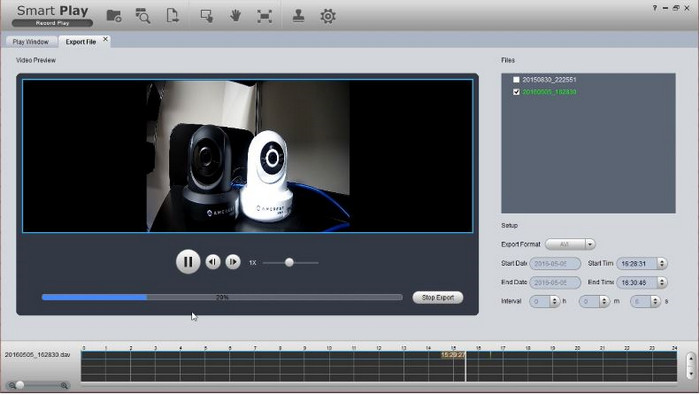
5. Dahua Smart Player
OS compatibility: Windows 11/10/8/7/XP
Dahua Smart Player is a video player designed for surveillance field. It has functions of play control, preview by part, file export, parity and etc. It supports formats like: avi, mp4, flv, asf, mov, dav, dav_ and etc. This DAV player has multiple window sync or async play, as well as smart track display. Its smart track display capabilities enhance situational awareness, enabling users to effectively track and analyze events captured in surveillance footage.
Another noteworthy feature is its support for fisheye record correction and window adjustment, allowing for optimized viewing of distorted or panoramic footage. This capability enhances the accuracy and clarity of surveillance playback, enabling users to extract actionable insights with precision.
Pros:
- Professional for playing DAV files as well as other formats.
- Allow users to convert recording footage to DAV, AVI, MOV, MP4, ASF or FLV file format.
Cons:
- Sometimes there is only mosaic no video when preview or playback video file remotely.
- FCC banned Dahua devices for security issues in 2021, thus it is not available to U.S. users

6. IINA
OS compatibility: Mac OS X 10.11 or later
One of its notable strengths lies in its customizable user interface, providing users with the flexibility to personalize their playback environment. Furthermore, IINA incorporates modern conveniences such as touch bar support and intuitive mouse gestures, streamlining the navigation process and making it more intuitive for users.
IINA DAV player supports to play DAV video files normally as well as in the native picture-in-picture mode. Also, it features with dark mode interface, customizable UI, touch bar support, mouse gestures and more. It accpects videos from both local and online without ant distraction. Moreover, like othe media players, IINA allows users to play, pause, forward and backward the video file, and adjust the sound quality.
Pros:
- 100% free, and simple interface.
- Offer picture-in-picture mode and dark mode.
Cons:
- Compatible with Mac computers only.
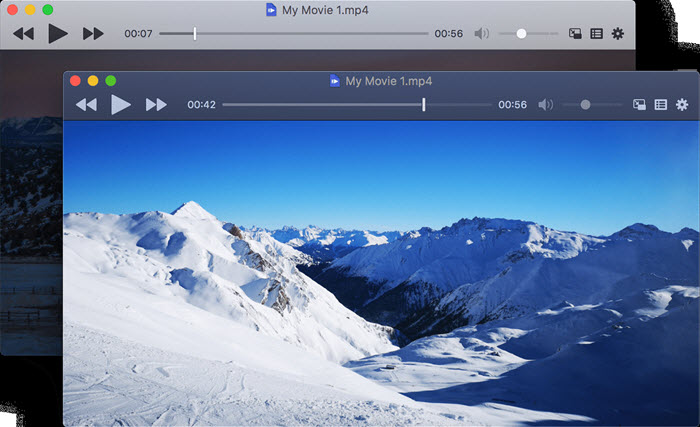
Part 2. How to Play DAV Files without DAV Player
DAV file player absolutely is the preferred for watching DAV videos. However, there are still some users don't want to install extra media player or go through the hassle of extra Settings. Fortunately, they can play DAV files without DAV player provided they convert DAV to MP4 format. Winxvideo AI can help you convert DAV files to MP4, as well as other formats like MOV, AVI, FLV, MKV, HEVC, H.264 and more. It won't take you much time. With the support of hardware acceleration, you can fulfil the DAV to MP4 conversion at 47x real-time faster with high quality reserved.
Here are the simple steps for converting DAV to MP4 or any other formats.
- Drag and drop your DAV source video to Winxvideo AI.
- Choose MP4 as the output format.
- Click the RUN button to start converting DAV to MP4.
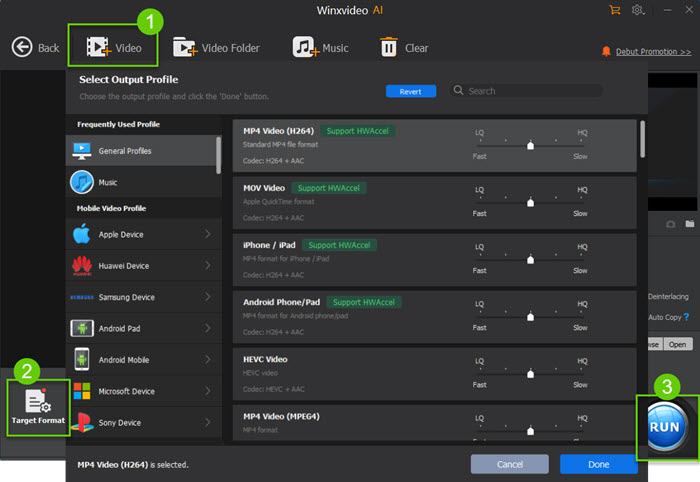
Part 3. Frequently Asked Questions
1. What is DAV file?
DAV file (.dav) is a video file created by a DVR365 digital video recorder, which incorporates modified MPEG compression and is saved in an encrypted format. Thus most video players do not support DAV format.
2. Can VLC player play DAV files?
As mentioned, VLC can play DAV files. But it doesn't support you play DAV by default. You need to make some adjustments as above.
3. Can Windows Media Player play DAV files?
No. You cannot open DAV files with Windows Media Player. You can convert DAV to Windows Media Player compatible formats instead, such as AVI, MPEG, MP4 and so on. For that, a DAV converter could help you to get a new Windows Media Player compatible format from DAV file.
4. How to convert DAV to AVI?
You can use Dahua Smart DAV Player to convert DAV to AVI easily.
- Open the Smart Player. Click the Add Files button.
- Select the . DAV file to be converted.
- Select Export File button.
- In the Export File menu, the . DAV file will be listed in the Files window. ...
- In the Export Format dropdown, select AVI.
- Click the Begin Export button.
5. How do I convert DAV to MP4?
Just run Winxvideo AI, a DAV to MP4 converter both on Windows and macOS. Drag and drop to load the DAV file, choose MP4 as the output format, and tap the big blue RUN button to fulfill the DAV to MP4 instantly.
Free download the DAV to MP4 converter and start converting now. After then, you'll be able to play DAV file anywhere anytime.






















