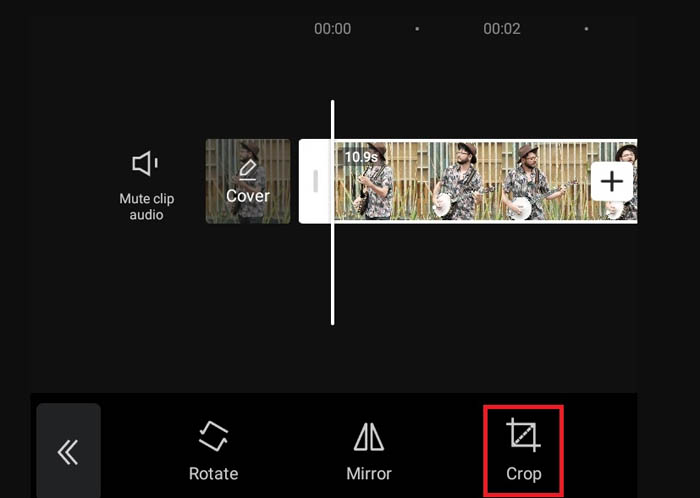How to Crop A Video on TikTok on Android, iPhone, Computer
TikTok recommends a 9:16 aspect ratio that works on a standard Android phone or iPhone screen. You have to crop videos for TikTok from time to time since your videos can be recorded in landscape mode and show black bars on the top and bottom after uploading to TikTok. Cropping video length is also useful for TikTok upload when your video is too long. Read the guide on how to crop a video on TikTok without a watermark on Android, iPhone, or computer.
[No Watermark] Crop TikTok Videos to Remove Black Bars, Shorten Length
Free download Winxvideo AI to crop videos for TikTok without watermark and make videos fit TikTok perfectly.
- Crop videos to 9:16, 1:1 and manually crop videos or cut out black bars to fit TikTok.
- Resize clips for TikTok, such as 1080 x 1920p, without losing quality.
- Convert videos to TikTok best video formats MP4 or H.264 Codec, AAC Audio, 30fps.
- Compress large/long videos for Tiktok upload, from 1GB to 20MB, 1 hour long to 10 minutes, seconds.
- Edit videos for TikTok, such as trimming, cutting, adding watermark/subtitles, merging, etc.
Table of Contents
Way 1. How to Crop Videos for TikTok with WinX [No Limit]
Free download the Winx video AI can crop videos for TikTok with proper video length, aspect ratio, file size, and effects. You can use it to crop and resize videos to 9:16, 1080 x 1920p as you wish. No watermark, no lagging, no quality loss, no file size limit. Though it's a desktop program, it comes with intuitive interface, making it very easy to get started with. Use the following tutorial on how to crop videos for TikTok without watermark.
Step 1: Free download the TikTok video cropper, install and run it your computer. Click the "Add Video" button at the top and select a video clip to upload. You can add more than one video at a time for batch processing.
Step 2: Choose an output format on profile window for TikTok. MP4 H.264 is recommended. Then click the OK button to apply the format.
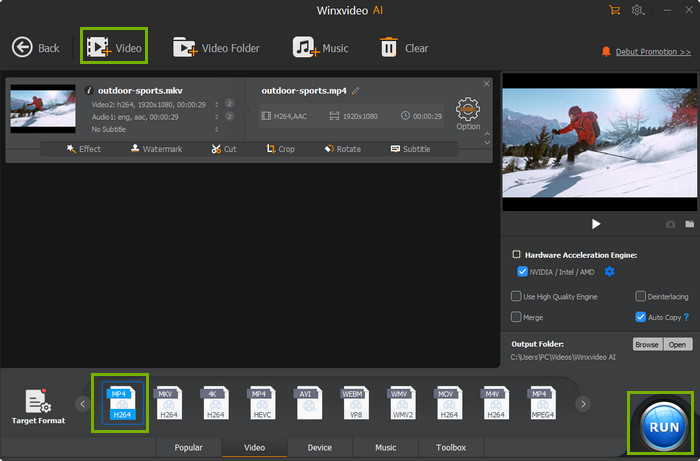
Step 3: Click the Edit button to get more video editing options. Click the Crop & Expand tab and tick Enable crop. It offers several options for cropping: Free, Crop LetterBox, 16:9, 4:3, or 1:1. 16:9 works for TikTok. And then drag the video edge to crop videos for TikTok without watermark. Click the Done button to save the cropping and close the window.
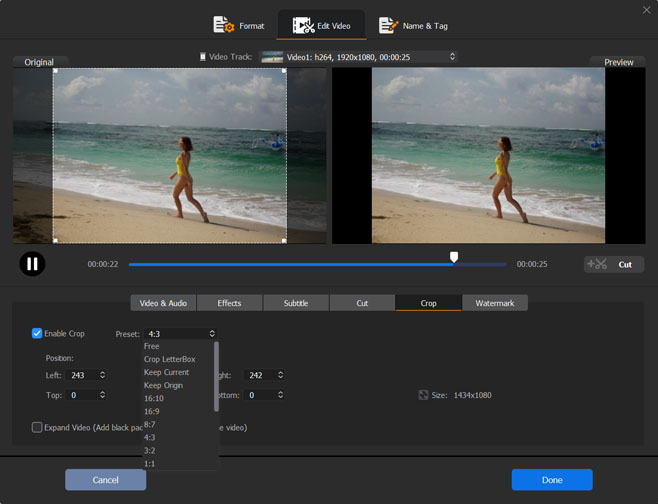
Step 4: Click the "RUN" button to start cropping videos for TikTok on your computer.
If you want to resize your video, refer to how to resize videos for TikTok.
Way 2. How to Crop A Video on TikTok with InShot App
The InShot video editor app is a common way to crop a TikTok video on iPhone and Android. It's designed to make videos for TikTok, YouTube, Instagram, Whatsapp, Facebook, and other social media sites. It's easy to use for beginners and offers other video editing features tailored for Tiktok, such as adding music, text, and transition effects. The app contains ads and may crash or freeze during video processing. Use the following steps to learn how to crop a video on TikTok on iPhone and Android.
Step 1. Get the Inshot app from the app store. Open the InShot app and upload the video you want to crop for TikTok.
Step 2. Tap Select and you should see lots of editing tools. Click Canvas to get aspect ratios and other settings.
Step 3. Select Aspect Ratio 9:16 which is suitable for TikTok. Now your video is cropped for TikTok with the right aspect ratio.
Step 4. Click the export button to process and export the cropped video for TikTok.
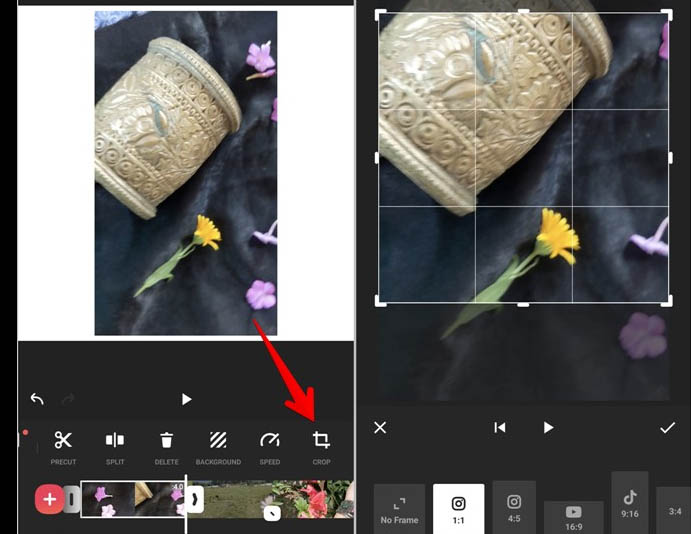
Way 3. How to Crop A Video's Length on TikTok
You can crop the video length on TikTok without a watermark on iPhone, Android, Samsung, etc. The cropping can work with the video you just record on your device. Follow the simple guide below on how to crop a video on TikTok without a watermark, requiring no extra help. Note that TikTok only allows you to crop the video length on Android and iPhone. You can't change the aspect ratio or trim out black bars.
Step 1. Open the TikTok app on your device. Click the plus symbol at the bottom to add a new video to TikTok.
Step 2. Tap the red button to start recording a video and tap the red checkmark to finish the recording.
Step 3. Click the "Adjust Clips" to get more editing options. You can crop the video length by moving the red brackets.
Step 4. Tap the save button to save the cropped video when it's done.
If you have no idea about TikTok video upload requirements, check for TikTok Video Formats & Max. Video Length Limit.
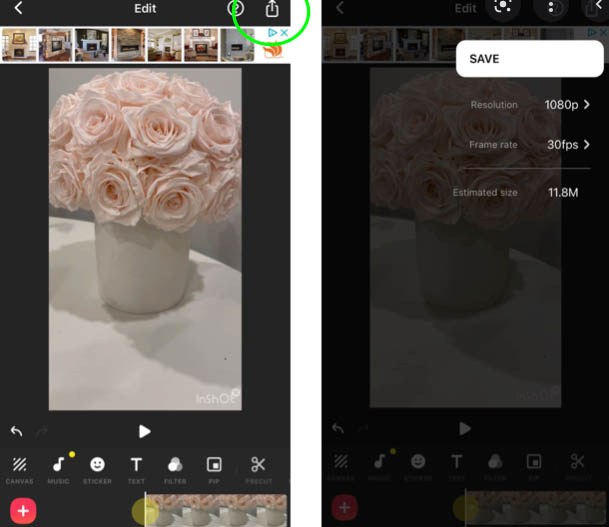
Way 4. How to crop a TikTok video with CapCut on iPhone Android
Many TikTok users are asking how to crop videos for TikTok using Capcut on Android or iPhone. CapCut is a good app to edit videos for TikTok, YouTube, Instagram, WhatsApp, etc. The app offers both basic video editing features and advanced functions, such as cropping, trimming, adjusting video speed, keyframe video animation, and more. It's worth it but all the glitches, lags, and crashes are a bit disappointing. Read the guide on how to crop a TikTok video with CapCut.
Step 1. Get the Capcut app from App Store and open it on iPhone/Android.
Step 2. Tap the Add button and select the video you want to crop for TikTok. The video will load quickly.
Step 3. Tap the Edit button at the bottom, then tap Edit again on the popping-up window. You should see Rotate, Mirror, and Crop options now. Tap the Crop button.
Step 4. Crop the video frame for TikTok on Android/iPhone as you wish. Slide the white line to the inner area of the clip to crop the clip.
Step 5. Tap the tick button to apply the cropping. Save the cropped video for TikTok to your Android device or iPhone.