How to Fast Convert ISO to AVI with High Quality Windows 10/Mac?
Q: How do I convert ISO to AVI? I have some large ISO image files and I want to convert those files to AVI video so they take up less space and are easier to edit and use on computer. What programs should I use and how do I do it? For those who can and are willing to help, I thank you in advance. Regards!
A: Out the market, WinX DVD Ripper Platinum and is proved to be the best ISO to AVI converters widely used to fast transfer any ISO image files to AVI videos fast and in high quality on Windows 10 or Mac.
WinX DVD Ripper Platinum – Convert Any DVD ISO to AVI Format
WinX DVD Ripper Platinum is an industry-leading tool for ISO image owners to convert ISO to AVI, MP4, MOV, WMV, iPhone, iPad, etc., and also backup DVD to ISO image files on Windows and Mac computer.
Table of Contents
Part 1. Why Convert ISO Image Files to AVI Videos?
ISO here is not the abbreviation of a famous organization, but a file format referring to CD/DVD image with .iso extension, which is composed of full content of CD/DVD disc like directory, tracks, file and information about the structure of the disc. DVD owners often create ISO image files by means of DVD ripping, disk imaging or authoring software.
To play back ISO files on computer directly, there are players like VLC and 5KPlayer for you to utilize. However, if you'd like to watch ISO images on iPhone, iPad, Surface Pro, Android, etc. portable devices, or play them on Wii, PSP, Xbox consoles, etc. through USB drive, you have to convert ISO to AVI or MP4 trendy format first. Besides, ISO files are often large in size, and the conversion will help reduce the file size.
Part 2. How to Convert ISO to AVI with WinX DVD Ripper Platinum Fast & in High Quality?
Why WinX DVD Ripper Platinum is the best choice for ISO to AVI converting? The factor that contributes to it most is its optimized configuration with Super Encode Engine based on MMX- SSE & 3DNow! and Hyper-threading tech, which helps deliver No. 1 fast DVD/ISO converting speed, 3x - 5x faster than common DVD ripper in market. Furthermore, this ISO file converter owns 350+ profiles for converting ISO image to AVI/MP4/MOV for playback on devices easily and is built with powerful decryption technology for (DVD region code, UOPs, CSS encryption, Disney's fake etc.) copy protected ISO images and encrypted movie DVDs, even Disney DVDs with X-project DRM.
Step 1. Free download, install, and launch WinX DVD Ripper Platinum on your Windows or Mac computer.
Step 2. Input ISO image file into this ISO to AVI converter. After installment and launching, click "ISO Image" button on the top tool bar to "Browse" and "open" the source ISO image file from your computer for converting to AVI. And the right title is checked by WinX Ripper by default.
Step 2: Choose AVI Video as the Output Format
After a few seconds' ISO image file loading, an Output Profile window will pop up, where you can choose either of the following AVI video as you like:
* General Profiles -> AVI Video (Divx/Xivd + MP3);
* PC General Video -> AVI Video (AVC) / (MP3 Audio) / (Origin AC3/DTS Audio)
The preloaded 350+ profiles of WinX DVD Ripper Platinum contains all mainstream gadgets like iPhone Xs/Max, iPad Pro, Galaxy Note/S, Blackberry, Zen, HTC One, Xbox, PSP etc.
Step 3: Start to Convert ISO to AVI.
Tapping the blue "RUN" button to begin the ISO to AVI transferring. You can stop the process and choose "Shut download your computer" or "open the output folder after conversion" so that you can go elsewhere even the conversion is not finished.
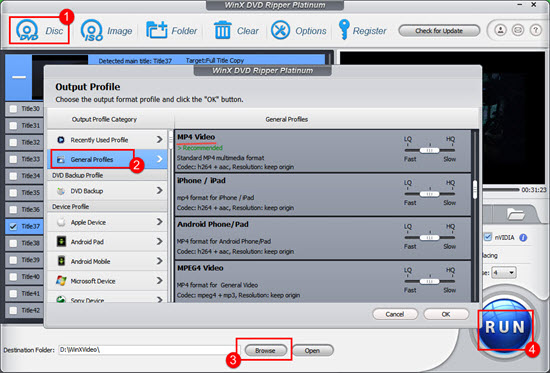
Disclaimer: Digiarty Software does not advocate ripping copy-protected DVDs for any commercial purpose and suggests referring to the DVD copyright laws in your countries before doing so.
Part 3. Frequently Asked Questions
1. What is ISO format video?
ISO is an image of a disc (Blu-ray, DVD or CD) which contains an identical copy of data found on the optical disc. The ISO images are often used for backing up source Blu-ray/DVD/CD discs, and contain all the written contents of discs including Chapters, subtitles, audio tracks, descriptions and menus. So, an ISO file usually owns a large file size – almost the same file size as the original DVD or Blu-ray disc. Besides, ISO is not a popular video format that a few players can play it.
2. Can HandBrake convert ISO to AVI format?
No. When converting videos with HandBrake, only MP4 and MKV can be chosen as the target formats.
3. Can VLC convert ISO to AVI?
Yes. VLC is versatile media player with built-in video converter to convert ISO to AVI, MP4, MKV, etc.

















