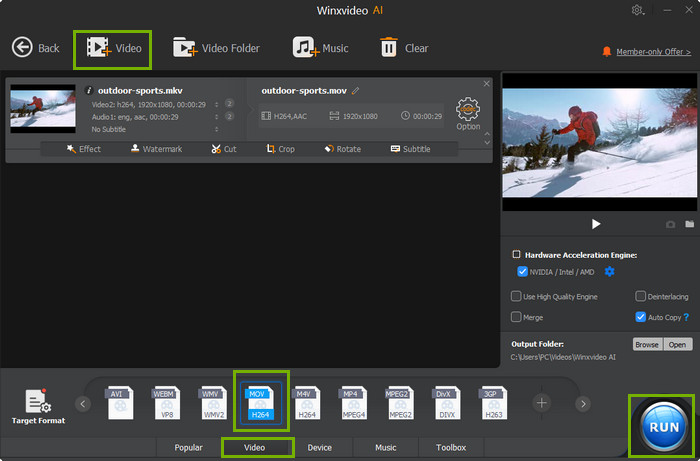How to Convert MKV to QuickTime MOV/MP4 Format
Have you ever wanted to watch a video or listen to audio online, only to discover your computer can't play the file? That's why you need QuickTime. It's powerful media technology that works on both Mac and PC with just about every popular video or audio format you come across. So you can play the digital media you want to play. QuickTime accepts a wide range of file formats. However, MKV is excluded.
QuickTime features advanced video compression technology called H.264 to deliver brilliant, crisp HD video using less bandwidth and storage. So you'll experience pristine video quality wherever you watch your movies or videos. However even though MKV video is also based on H.264/MPEG-4 video, QuickTime does not support it well. If you want to enjoy full-HD 1080p MKV video on QuickTime on PC or Mac, you need to convert MKV to QuickTime compatible formats like MOV or MP4.
Free Download the Most Popular MKV to QuickTime Converter
- Convert MKV to QuickTime compatible formats MOV, MP4, M4V, etc.
- Support Intel/Nvidia/AMD hardware acceleration, 5x faster than other converter programs.
- Output high video/audio quality with High Quality Engine built-in.
For Windows and Mac only. If you are a mobile user, please click here.
How to Convert MKV to QuickTime/QT/MOV on PC and Mac
Firstly you can free download Winxvideo AI here then install it on your PC.
Step 1 - Click Video Converter button on the main UI. Import your target HD MKV video by clicking + Video button.
Step 2 - Click Target Format. Choose To Mac General Video as main category and select MOV Video as output format.
Step 3 - Set output destination by clicking Browse button.
Step 4 - Right click RUN button to begin your MKV to QuickTime MOV conversion.
Want to Learn detailed tutorial on How to convert MKV to Apple QuickTime