3 Steps to Free Convert DVD Video_TS Folder to iPhone
User guide on how to free convert Video_TS folder to iPhone on Window (10) or Mac for playing Video_TS on iPhone with ease.
Video_TS folder is a DVD content folder containing VOB, IFO and BUF files. You can open and view Video_TS folder on your computer and play it with 5KPlayer or some other players, but you cannot play it directly on your iPhone. You have to convert Video_TS folder to iPhone compatible MP4 so as to easily play Video_TS folder on iPhone. By using a free DVD ripper tool like WinX DVD Ripper, you can fast convert Video_TS to iPhone in a few clicks.
WinX DVD Ripper – Best Free DVD/ISO/Video_TS Folder to iPhone Converter
1. Flawlessly convert Video_TS folder (incl. protected DVD folders) to iPhone, MP4, WMV, MPEG, MOV, Android, and more at fastest speed.
2. Support DVD disc, ISO Image, DVD Video_TS folder with region codes, CSS mechanism, Sony ARccOS, UOPs, APS, RCE protections.
3. Freely adjust output video resolution, frame rate, bit rate, etc. Cut a part of video.
4. 100% clean freeware. Support Windows 10 and lower. Original output quality. Superfast conversion speed.
How to Free Convert Video_TS to iPhone in 3 Steps with WinX DVD Ripper
Free download and install the best free Video_TS to iPhone converter – WinX DVD Ripper – on Windows 10/8/7, etc. or free download it Mac version, and follow the step-by-step guide below to fast convert DVD Video_TS folder to iPhone for free with ease.

Step 1. Add Video_TS folder
Run WinX DVD Ripper and click "+Folder" on the tool bar. Select the Video_TS folder you'd like to convert to MP4 for playing on iPhone from computer and import it into the program.
Step 2. Choose output profile
Choose "to iPhone" or "to MP4" as the output. WinX DVD Ripper has built-in best output preset settings to fit for iPhone. WinX DVD Ripper also allows you to freely choose audio or subtitle tracks, as well as change video resolution, frame rate, bit rate, etc.
Step 3. Convert Video_TS to iPhone
Optionally set a target folder to store the output video. Hit "Start" button to convert Video_TS folder to iPhone at ultrafast speed on Windows (10) or Mac.
Disclaimer: Digiarty Software does not advocate ripping copy-protected DVDs for any commercial purpose and suggests referring to the DVD copyright laws in your countries before doing so.
How to Fast Transfer the Converted Video_TS Video to iPhone
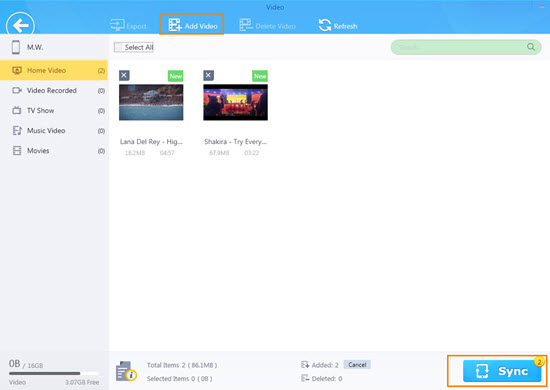
Get the fastest mobile transfer tool WinX MediaTrans. Free download and install it on Windows 10/8/7 or Mac. Follow the easy steps below to easily transfer the Video_TS video you just converted with WinX DVD Ripper to iPhone at lightning speed. WinX MediaTrans can fast sync video/music/photo/eBook/ringtone, etc. between computer and iPhone without iTunes, without data loss. You can use it as the best alternative to iTunes.
Step 1. Run WinX MediaTrans and connect your iPhone with computer via USB cable. Click "Video" button.
Step 2. Click "Add Video" on the tool bar and add the converted Video_TS video into the software.
Step 3. Then hit "Sync" button to transfer video from computer to iPhone without iTunes at ultrafast speed.
Choose Your Edition |
||
Supported DVD formats |
 |
 |
Rip DVD/VOB to basic video formats and mobiles |
 |
 |
Always the 1st to support new DVDs |
 |
 |
Decrypt Disney X-project DRM |
 |
 |
Unique for Special DVDs |
 |
 |
4 DVD Copy Modes |
 |
 |
Trusted by millions of users since 2006. Safe and clean. |
Free and essential
|
Platinum with more powerful functions |
Purchase benefits |
Related External Source from Wiki:
1. DVD-Video: DVD-Video is a consumer video format used to store digital video on DVD discs. Discs using the DVD-Video specification require a DVD drive and an MPEG-2 decoder (e. g., a DVD player, or a computer DVD drive with a software DVD player)...
2. VOB: VOB (Video Object) is the container format in DVD-Video media. VOB can contain digital video, digital audio, subtitles, DVD menus and navigation contents multiplexed together into a stream form. Files in VOB format may be encrypted...





















