How to FAST Convert DVD VOB File to MPEG Video on PC/Mac
What is VOB?[1] It is a kind of container format gathering video, audio, subtitles, DVD menus and navigation contents together and typically used for DVD video. VOB files are stored in VIDEO_TS folder of DVD disc and sometimes with strict restriction or copy protection schemes for copyright reason, especially on commercial DVDs, which increases difficulty to play and copy VOB videos.
Derived from MPEG program stream[2], VOB is pretty similar to MPEG while differences are obvious as well. Additional limitations drive VOB to be a particular format for DVD-Video discs. With no encryption, MPEG has wider usage which can be applied to cable/satellite TV, digital television broadcasting and more.
To convert VOB to MPEG, we can get the achievement to play all (unprotected/protected) VOB files on a wide range of video players, perform furthering editing with more video editors, or make a copy of DVD video for long-time preservation. Here, we'll show a thorough tutorial of how to fast convert DVD VOB to MPEG while keeping possible highest video and audio quality.
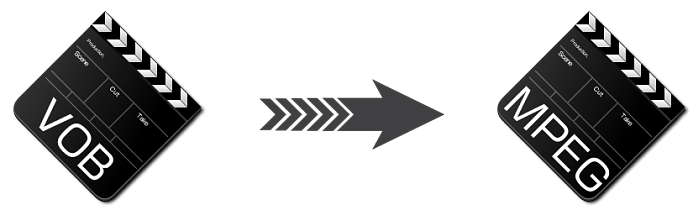
Need the Fastest Solution to Convert VOB to MPEG?
WinX DVD Ripper Platinum - Convert VOB file stored in DVD folder to MPEG(2) video with vivid images and hi-fi audios; Remove all copy protection on DVD VOB files, including CSS, region code, RCE, Sony ARccOS, Disney DRM and other special encryptions; Deliver an extremely fast conversion speed (5 minutes maximally) to rip a feature-length movie.
Download the Best DVD VOB to MPEG Converter
As above mentioned, VOB files are probably encrypted so that a converter capable of removing encryptions is preferred. In addition, conversion speed and output quality turn to be important criterions for selecting VOB conversion software.
WinX DVD Ripper Platinum is the chosen program. It offers an easy way to convert DVD VOB to MPEG and various other digital files. It supports 3 types of input, DVD disc, VIDEO_TS folder which stores VOB files, and ISO image. It can circumvent encryptions on DVD VOB files, incl. CSS, region code, Sony ARccOS, DRM, and protections from Disney, Warner Bros., Paramount, Universal, etc. Built-in 350+ profiles, it can rip DVD VOB video to MPEG, MP4, AVI, WMV, MOV, VOB to DivX, VOB to FLV, iPhone, iPad, Android, Windows, and more. Thanks to High Quality Engine, it can optimize video/audio quality, while giving a surprising speedy conversion owing to the support of hardware encoder, multi-core CPU utility, Super Encode Engine and Hyper-threading tech.
How to Fast Convert VOB to MPEG with WinX DVD Ripper Platinum
Please download  and install WinX DVD Ripper Platinum on PC (compatible with Windows 10 and lower versions). Mac users can switch to Mac version for macOS Sierra and lower versions. Next, follow the steps to convert VOB to MPEG.
and install WinX DVD Ripper Platinum on PC (compatible with Windows 10 and lower versions). Mac users can switch to Mac version for macOS Sierra and lower versions. Next, follow the steps to convert VOB to MPEG.
Step 1. Input DVD VOB Files
Launch WinX DVD Ripper Platinum. Hit "+Folder" button to import VIDEO_TS folder with VOB files included into this VOB to MPEG converter.
Step 2. Select MPEG as Output Format
Seconds later, all titles of the DVD are listed and main title is auto-checked. Meanwhile, Output Profile window appears. On the left column, several categories are shown including General Profile, DVD Backup Profile, Device Profile, Web Video Profile, Common Video/Music Profile.
Move to PC General Video sub-category under Common Video/Music Profile and select MPEG Video (MPEG2 + AC3 or MP2) as output. Also, another MPEG options are provided. If you want to 1:1 clone DVD folder to MPEG, select DVD Backup category and you can find two backup modes, Main Title Content Copy and Full Title Copy. Both modes can output a single MPEG video file with selected or all video/audio/subtitle tracks.
Step 3. Start Converting VOB to MPEG
Browse to set destination folder and hit RUN button to start conversion.
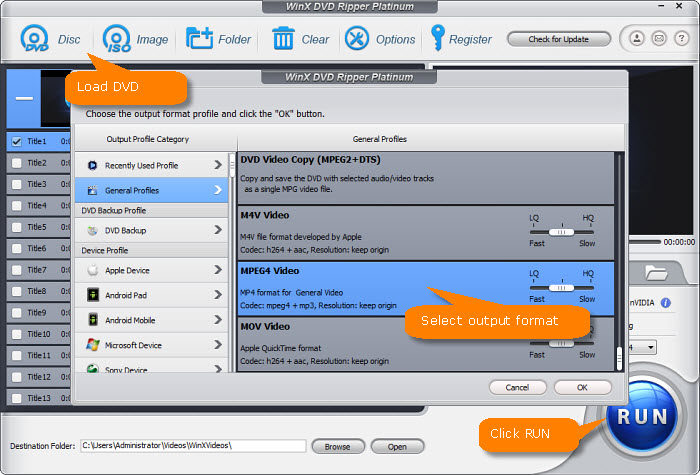
Disclaimer: Digiarty Software does not advocate ripping copy-protected DVDs for any commercial purpose and suggests referring to the DVD copyright laws in your countries before doing so. Still have some trouble about how to convert VOB to MPEG with WinX DVD Ripper Platinum? Please feel free to Mail Us >>
The Fastest DVD Ripper and VOB Video Converter
WinX DVD Ripper Platinum - Convert DVD discs, VOB files and ISO images
MPEG, MP4, AVI, WMV, MOV, FLV, 3GP, iPhone, iPad, Apple TV, Android, Windows Mobile, Xbox, Sony PlayStation etc, at a 32x real-time faster speed. Handle all types of protection schemes ranging from common CSS, region codes to complicated methods on newly-released movie DVDs, workout DVDs and more. Crop/trim DVD (VOB) videos, join DVD titles, enable/disable/add subtitles as well as adjust video/audio parameters.
Related External Source from Wiki:
• VOB (Video Object)[1] - A container format in DVD-Video media. It can contain digital video, digital audio, subtitles, DVD menus and navigation contents multiplexed together into a stream form....
• MPEG program stream[2] - A container format for multiplexing digital audio, video and more. The PS format is specified in MPEG-1 Part 1 (ISO/IEC 11172-1) and MPEG-2 Part 1, Systems (ISO/IEC standard 13818-1[6]/ITU-T H.222.0[4][5]). The MPEG-2 Program Stream is analogous and similar to ISO/IEC 11172 Systems layer and it is forward compatible...

















