How to Free Convert DVD VOB to FLV File on Windows 10, 8 or 7?
How to convert VOB to FLV video format free? This proposition seems slightly barren and unnecessary, seeing that any adept must know that VOB file itself is an MPG file with additional information. Besides, the absolutely majority of desktop player apps nowadays can cope with VOB format without striking a blowing. So, why bother converting VOB to FLV video?
A VOB file (standing for Video Object file), is a container format applied in DVD-Video media. VOB can contain digital video, digital audio, subtitles, DVD menus and navigation contents that are multiplexed together into a stream form. Yes indeed, the player which can play FLV files will by and large deal with VOB. But in the actual situation, things always are more complicated than our imagination! Please note the following possibilities:
- 1. Files in VOB format may be encrypted.
- 2. It is not clear which VOB file in the DVD folder contains the main movie content.
- 3. The DVD menu in VOB file cannot be interacted.
We will elaborate the three listed points and the related fixes in the later text. But above all, there is a once-and-for-all yet free solution for all the issues:
Table of Contents
Part 1. How Do I Convert a VOB to a FLV Video File Free?
It's easy to convert a common VOB file to another video format like FLV. You can complete the VOB to FLV video conversion totally free with just one click using Free Video Converter.
1. Download and install the free VOB to FLV video converter.
Download the latest version of WinX Video Converter free on computer. Install and launch the program until you see the main interface.
2. Input the source VOB file.
Click on the "+Video" button on the interface of the program and load a common VOB file from your hard drive.
3. Select FLV as the output format.
On the Output Profile, scroll down and find "PC General Video" under Common Video Profile on the left category. Then scroll down on the right and choose "FLV Video", and click "OK". It means the VOB file will be converted to a FLV file.
4. Start converting VOB to FLV video.
Finally, click the "RUN" button and you are good to go. The free VOB to FLV video conversion will be completed in a flash.
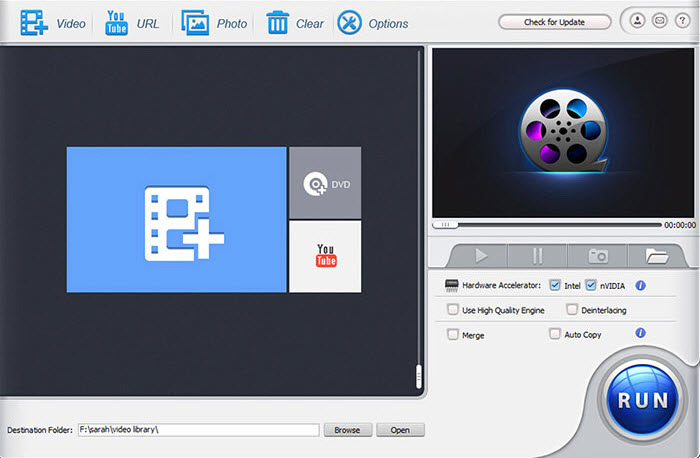
Part 2. How Do I Convert DVD VOB to a FLV Video File Free?
If your aim is to convert a DVD VOB file to FLV, you need to switch to another tool – WinX DVD Ripper. It will help you free convert VOB files in your DVD/DVD folder to FLV, MP4/H.264, WMV, MOV and so on, regardless the DVD source is homemade, commercial, or general CSS locked.
1. Download and install the free DVD to FLV ripper.
Download the latest version of WinX DVD Ripper free on your computer. Install and launch it until you see the main interface.
2. Input the source DVD or DVD file/folder.
Click "DVD Disc" (which has to be inserted to the DVD-ROM) or "DVD Folder" (meaning the VIDEO_TS folder containing .vob files in your computer) to import the source DVD.
3. Select FLV as your target format
The FLV format can be found in YouTube profile list.
4. Start the DVD to FLV conversion.
Hit the RUN button and let the software start the process of DVD VOB to FLV conversion.
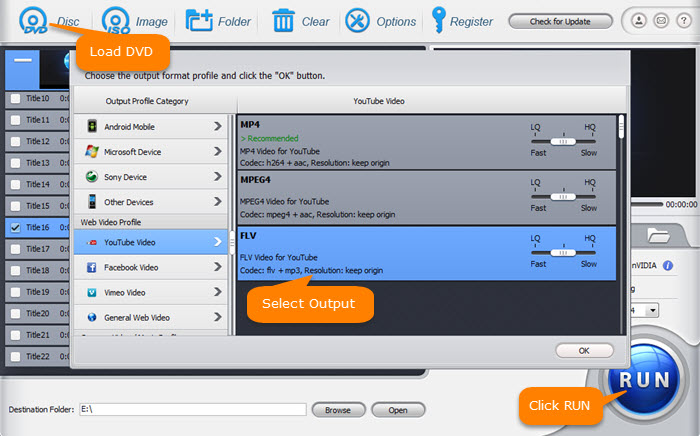
Part 3. Elaboration and Fixes of the VOB Related Questions
1. Q: How can I convert and play encrypted VOB files?
A: Files in VOB format may be encrypted, therefore, they cannot be played directly if the player is not embedded with a decrypter or something like copy protection removing scheme. If you just want to play the VOB files on a PC or Mac, you don't really have to convert them to MPG, MP4 or other video formats, because 5KPlayer (either for Windows or Mac) can play any VOB files and DVDs, even they are strongly copy protected.
2. Q: Have many VOB files in the DVD VIDEO_TS folder, but don't know which one contains the main movie. How do I know which one to play?
A: A DVD folder contains many VOB files, as well as BUP and IFO files. The main movie only contains in one VOB file. In this case, even VLC or 5KPlayer won't work it out.
Solutions:
- If your PC (desktop or notebook) has a DVD-ROM: Play DVD directly with 5KPlayer.
- If your PC has no disc drive: Rip the DVD folder or ISO image (if any) to a video such as ripping DVD to FLV, since FLV can be played by almost any video players and upload to YouTube.
Note: If you do not want any video quality loss at all, you can choose convert VOB to MPEG/MPEG2 (file extension will be .mpg). In the same video audio quality, an MPEG/MPEG2 file ripped from a DVD is far smaller than a VIDEO_TS folder (in original DVD structure) that contains the VOB files in size. Besides, by converting VOB to an MPEG (MPEG2) video (in multi-track mode), all subtitles, language tracks and original video audio effect can be maintained. Besides, the output MPEG2 video file can be used in HTPC, common media center, and can be played by PS4, TV common players VLC, WMP, etc. Related Article: I Want Windows Media Player to Play VOB Files
3. Q: VOB file shows me the DVD menu but I can't interact with it. How can I interact with the DVD menu?
A: To interact with a DVD menu, you have to preserve the entire DVD structure, including the menus, and want the file to behave like a DVD, that is, almost identical to the original DVD. In order to achieve so, the solution is to clone the DVD to a DVD folder or ISO image with WinX DVD Ripper Platinum.
The Ultimate Solution for All DVD Conversion and Backup - WinX DVD Ripper Platinum
- Convert VOB file stored in DVD folder to MPEG(2) file easily, 32X Real Time faster!
- Support personal backup of DVDs encrypted with Disney DRM, Sony ARccOS, CSS, region code, RCE copy protections.
- Rip DVD to any popular video audio formats; fit DVD movies to iPhone, iPad, Android, Xbox, etc.
- Clone a DVD to an ISO image, DVD folder, etc with original image and hi-fi audio effect within 5 mins.
Still have any question about converting VOB to FLV video format? Please feel free to Email Us >>
Disclaimer: Digiarty Software does not advocate ripping copy-protected DVDs for any commercial purpose and suggests referring to the DVD copyright laws in your countries before doing so.


















