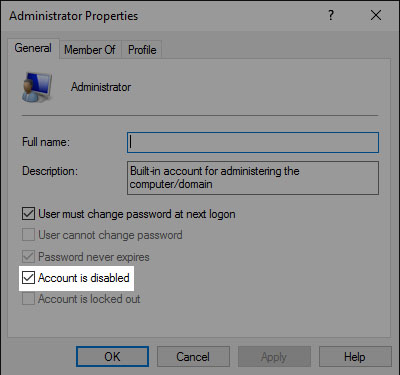How to Troubleshoot "Windows 10/11 Update Deleted Files"
"Does upgrading to Windows 11 delete everything? I lost all my data, including music, pictures, documents, etc. How can I get them back?" "I'm facing issues regarding the update to Windows 10. My data and apps installed before were deleted. My device deletes my files every time I logged in. What can I do to fix the issue? Where can I find the missing files?" "I installed the latest Windows updates, but the following day when I turned my PC on 90% of my programmes had been deleted/uninstalled including Opera & Chrome browsers."
For different reasons, you may experience problems with Windows 11 updates and data loss after the upgrade to Windows 10/11 is one of the top-mentioned errors. Windows users have been complaining about the issue since Windows 10 update and the issue remains on Windows 11 update. Use steps below to troubleshoot "Windows 10/11 update deleted files" problems.
Fixes to Deleted File After Windows 11/10 Update
How to Fix "Windows 10/11 Update Deleted Files"
1. Remove the temporary account to get the file back
File deleted is a known bug in Windows 10 and Windows 11 updates. The reasons why the error occurs are that your user profile is set, a temporary profile is used for the update, you are logged into the Temporary profiley, and your files are copied into the Temporary profile. Sometimes, restarting your PC several times can fix the issue. If it does't, try removing the temporary account to restore deleted files after Windows 10/11 update.
On Windows 11/10, go to Start > Settings >Accounts> Sync your settings and check if there's a message saying "You are logged on with a temporary profile. Roaming options are currently unavailable." If so, restart your computer and sign in again to get your files back. This will remove the temporary account. Still can't see your deleted files on Windows 10 or Windows 11? Try restarting your PC again. Microsoft support asks to restart your PC more than once.
Note that files will be deleted when you remove the temporary account. You'd back up files that remained before doing so. Steps to remove the temporary account to get rid of files missing after the windows 10/11 update are the same on Windows 10 and Windows 11.
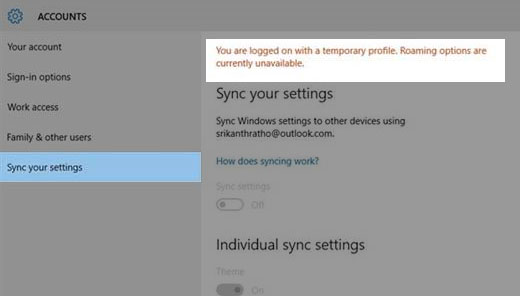
2. Try a search for the missing files after Windows 10/11 upgrade
Try searching for your deleted files after updating to Windows 10 or Windows 11 using the search box on the taskbar. If this doesn't fix the problem, resort to the troubleshooter. Here's how to use the troubleshooter on Windows 10 or Windows 11.
What to Do If Windows 11 Taskbar Doesn't Work or Show?
In the search box, type indexing. Select Indexing Options.
Select Advanced and you should get more options. Select the Troubleshoot search and indexing from the list of options and follow the onscreen instruction to finish troubleshooting. Does the data loss issue remain after the upgrade? Try the following tips.
On Windows 11, in File Explorer, go to View > Show > Hidden items to check if the missing files are hidden there. On Windows 10, open File Explorer, select View > Hidden files and folders > Show hidden files, folders, and drives, and search for the missing files.
Use the asterisk (*) to search for files, such as *.doc for missing documents, and *.mp3 for deleted music files after Windows 11/10 update.
Press and hold the removed file when upgrading to Windows 11/10 and select Open file location, then copy files and move to another location.
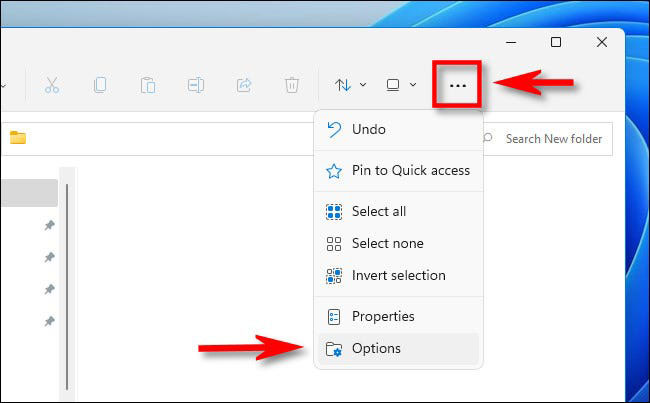
3. Restore from a backup on your PC
This method works for users who made a backup before updating to Windows 10 or Windows 11. Here's how to restore from a backup to fix "Windows 10/Windows 11 update deleted files" problems.
On Windows 11
In the search box, type Control Panel to open it, and select Backup and restore. Connect the external hard drive or other backup storage devices that back up your files. Select another backup to convert files from(Windows 7), select the files, and follow the popping-up instructions to restore files.
On Windows 10
The steps to restore Windows 10 are a bit different. On your Windows 10 PC, select Start > Settings > Update & security > Backup, and select Backup and Restore (Windows 7). Select Restore my files and follow the popping-up instructions to restore windows update wiped out files.
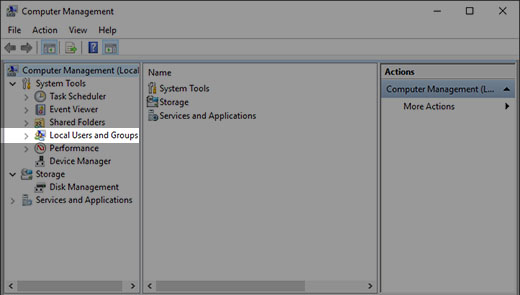
4. Restore from the previous version
It's possible that deleted files are restored from the previous version. You can recover the deleted files after Windows 10 or Windows 11 update by simply creating a new one with the same file name and file type. On Windows 10 or Windows 11 PC, select Properties > Previous Versions, and choose the file version to restore.
5. Enable the Administration account
The deleted files after Windows 10 or Windows 11 update may be located in a disabled administrator account. You can enable the account to get your files back. The steps to do so are the same on Windows 10 and Windows 11.
Type computer management in the search box, and select Computer Management.
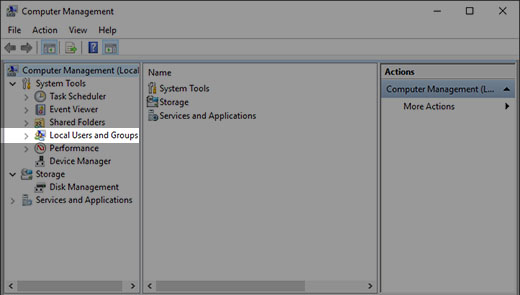
Select Local Users and Groups > Users in the left pane. Open the Administration Properties dialog box by double-clicking the Administrator icon, uncheck the box next to Account is disabled, and click Apply to enable the account.
Sign out and then sign in again using the Administrator account to solve the Windows update deleted your files issue.