How to Download ShowBox for iPad (Mini/Air/Pro) Without Jailbreak?
"I've heard that it is available to watch free movies and TV series via ShowBox movie app. So I wonder if ShowBox is compatible with iPad. If it is, how can I download and install ShowBox on iPad? Plus, I don't want to jailbreak iPad."
If you are facing the same question, you have come to the right place. This post will guide you to download and install ShowBox movie app to iPad mini (incl. mini 4), iPad Air (incl. Air 2/3), as well as 12.9"/10.5"/9.7" iPad Pro without a jailbreak. But before any further, you may also want to know more features about ShowBox app.
If ShowBox isn't working and pops up a message saying "Connection error. Check your internet connection!", try the alternative below.
Table of Contents:
Part 1: Check ShowBox Features Before Downloading ShowBox APP for iPad
- ShowBox is a free movies and TV shows streaming app with no sign-in.
- It has straightforward interface and stylish layout. All the sources are well organized for you.
- To help you find target movie or TV show quickly, it comes with a search bar.
- ShowBox provides different video quality options for selection.
- ShowBox has a big data base, thanks to its regular update. Many new movies and episodes can be reached. You can check the newly added content under UPDATES category.
Part 2: How to Download ShowBox on iPad?
As a matter of fact, ShowBox is an app for Android, which cannot be performed in Apple devices. Does it mean that it is impossible to download ShowBox for iPad? Of course not. To stream free movies and shows on iPad, we can use Movie Box which shares the same features and developer with ShowBox. People take it as the iOS version of ShowBox. Following the tutorial below, you can download and install ShowBox iOS version - Movie Box on iPad with ease.
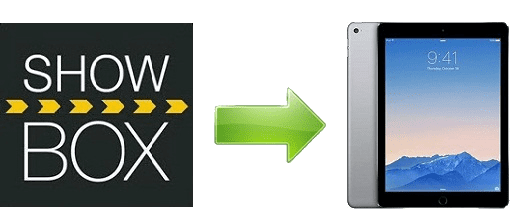
To begin with, change the date in your iPad to previous year, for example Feb.1 2015.
Step 1. Go to the proper link given below according to your iPad OS.
If your iPad is running on iOS 6 or lower, please click on http://pgyer.com/moviebox to download ShowBox iOS version.
If your iPad is running on iOS 7 or higher, please go to http://www.pgyer.com/8gjC.
Step 2. After opening the first link, you can notice that the ShowBox app iPad version - Movie Box comes out saying "Don't Need Password". Then, just click "Install APP" button. But if you open the second link, it will require you to enter password. Don't worry about that, because you will see the password on the same page. Simply enter it into the given box and go on.
Step 3. Install the ShowBox iPad edition - Movie Box following the instructions. Once finished, you can change the date back and enjoy HD free movies and TV shows via this ShowBox iPad app.
Part 3: What if You Come Across "ShowBox Not Working" Errors?
ShowBox is a great app to enjoy nonstop free movies and TV episodes, but sometimes you may experience different ShowBox not working like ShowBox has stopped, ShowBox not loading video, no sound or no image. Worse still, you can't fix them after souring the web. Then, what to do? How about trying a ShowBox alternative like Popcorn Time, Crackle, Kodi, YouTube, Stremio and so on.





















