How to Fix DVD Drive/ROM Error Code 19 on Windows 10
Code 19, a DVD drive error, is described as "Windows cannot start this hardware device because its configuration information (in the registry) is incomplete or damaged" under Properties of the drive in Device Manager.
Generally, code 19 is shown up on Windows 10 after you upgrade operation system, or install/uninstall DVD recording programs. From its description, incorrupt registry is probably the major cause of this DVD drive issue. On the other hand, outdated drivers or some unknown reasons may also make the occurrence of code 19.
Also see: Windows 11 not recognizing DVD drives
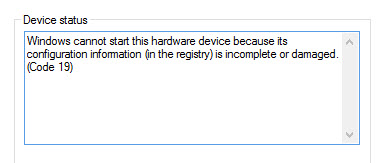
Because of code 19, DVD drive won't show on computer causing the failure of DVD reading. If you unfortunately get error code 19 on Windows 10, try solutions listed below.
Table of Contents
Method 1. Update or reinstall the driver from Device Manager.
- Type Device Manager into search box on taskbar to open it.
- Expand DVD/CD-ROM drive. Right-click your DVD drive and select Uninstall.
- Restart computer and the drive will be automatically reinstalled.
Related: Get the best external DVD drives for your laptop >>
Method 2. Delete UpperFilters and LowerFilters.
- Press Windows key + R to open RUN.
- Input regedit and press Enter. If User Account Control dialogue box appears asking "Do you want to allow this app to make changes to your device?", click Yes to enter Registry Editor.
- Select the registry subkey from the left navigation pane:
HKEY_LOCAL_MACHINE\SYSTEM\CurrentControlSet\Control\Class\{4D36E965-E325-11CE-BFC1-08002BE10318} - Select both UpperFilters and LowerFilters in the right pane. Right-click the selected items and choose Delete. Select Yes if the computer asks you to confirm the deletion.
- Restart your computer and check if DVD drive can be seen.
Importance: It is essential to make a backup of registry before you modify it. Severe problem may be caused by incorrect operation on registry.
Method 3. Reinstall IDE/ATAPI drivers.
- Open Device Manager and click View > Show Hidden Devices.
- Find IDE/ATAPI Controllers and expand this option.
- Right click the sub-option and then select Uninstall. If there are multiple options, uninstall one by one.
- Reboot your computer. All drivers will be automatically installed.
Method 4. Digitize DVDs to avoid Code 19 error permanently.
Code 19 occurs usually with uncertain causes and brings a big trouble to watch DVD. Nobody knows for sure when this DVD drive issue happens, but it is a good suggestion to convert DVD to digital to avoid error code 19 next time you try to read a disc on Windows 10.
WinX DVD Ripper Platinum is a Windows-based DVD ripper. It is capable of converting any DVD to MP4, AVI, WMV or other playable format on Windows 10. It takes full advantage of hardware acceleration to utilize GPUs (supporting Intel/NVIDIA/AMD) to greatly speed up DVD decoding while helping preserve original quality.
WinX DVD Ripper Platinum - 1-click Solution to Rip DVD on Windows 10
- Support both homemade and commercial DVDs. Easily remove virtually all DVD copy protections.
- Rip DVD to Windows supported formats and Windows devices with vivid images and hi-fi audio.
- Provide adjustable parameters (bitrate, resolution, framerate etc.) and editing tools (trim, crop, subtitle) to create better resulting file.
Download WinX DVD Ripper Platinum on Windows 10 and then follow the steps to rip DVD.
Please DO Not use WinX DVD Ripper to rip rental DVDs.
Step 1. Launch WinX DVD Ripper Platinum and click DVD Disc to load DVD.
Step 2. After the DVD is loaded, main title will be automatically selected. Meanwhile, Output Profile window pops up. Select a Windows 10 compatible format, for example MP4 Video, as output format. Click OK.
Step 3. Click Browse to set a new destination folder if necessary. Click RUN button to start ripping DVD.

Disclaimer: Digiarty Software does not advocate ripping copy-protected DVDs for any commercial purpose and suggests referring to the DVD copyright laws in your countries before doing so.
Video Tutorial: How to Fix DVD Drive Code 19 on Windows 10
Final Words:
Code 19 is one of the most common DVD drive issues on Windows 10. Follow above methods and you probably make DVD drive work again. If you would like to remove code 19 forever for watching DVDs without trouble, digitizing DVDs is the best choice. With the digital copy, you can better store and play favorite movies/TV shows on computer and devices without DVD drive. WinX DVD Ripper Platinum offers a super easy way to rip DVD. Only 5 minutes, you can get a digital copy of your DVD.



















