Windows DVD Player Error Code: 0x87E10BC6 [Solved]
Windows DVD Player is introduced as a replacement of Windows Media Center available in Windows Store. It features playing both homemade and commercial DVDs. Inserting your disc into optical drive, Windows DVD Player will automatically search and play the movie file. It brings an easy way to play DVD on Windows 10. Unfortunately, trouble arrives sometimes. 0x87E10Bc6 is a common error code which makes DVD won't play on Windows DVD Player.
How can this DVD player run normally without 0x87E10Bc6 error code? Try solutions below.
Table of Contents
Part 1. Possible Reasons of Windows DVD Player Error Code 0x87E10Bc6
Part 2. How to Remove Windows DVD Player Error Code 0x87E10Bc6
Part 1. Possible Reasons of Windows DVD Player Error Code 0x87E10Bc6
The first thing we should know is the reason of the appearance of error code 0x87E10Bc6 before fixing this issue. There're multiple causes, hardware (DVD drive), operation system or software.
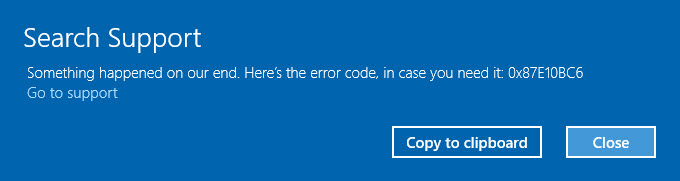
- A broken DVD drive may prevent Windows DVD Player searching the disc and result in DVD drive not reading/showing disc, etc. Also, although your DVD drive works fine, you should upgrade DVD driver software to avoid some problems.
- Windows DVD Player can only work on Windows 10 version 10240.0 or higher. If not, you cannot decode DVD successfully.
- Probably, you can blame it on Windows DVD Player. You are the unlucky guy meeting a bug.
Related errors and fixes: Video could not be decoded, DVD drive error code 19, Windows 10 code 0x80040287
Part 2. How to Remove Windows DVD Player Error Code 0x87E10Bc6
1. Buy a new DVD drive.
If your disc can be read on another computer or there is no DVD disc found, the DVD drive is most likely damaged. Use a new DVD drive on your computer and then play the movie using Windows DVD Player.
2. Reinstall DVD drive in Device Manager.
If you have confirmed that the optical drive is in a good condition, you'd better update or reinstall the DVD drive from Device Manager.
Open Device Manager. Expand DVD/CD-ROM device. Right click CD and DVD devices and then select Uninstall. Click OK to confirm the removal of the device. At last, restart the computer and DVD driver will be automatically installed.
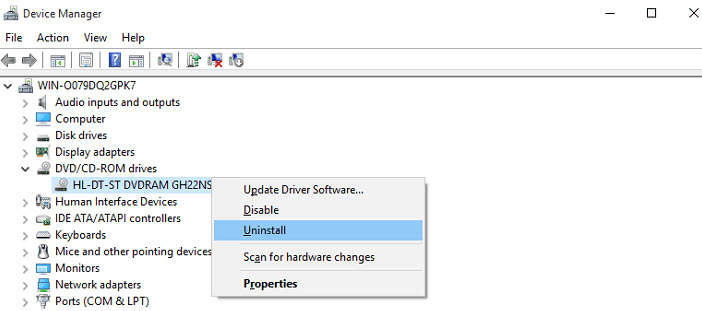
3. Update Windows 10 build.
First of all, you should check if the Windows 10 build version is higher than 10240.0.
Press Windows logo key + R to open Run command. Type winver into the text box and click OK. Now, you can get the OS build in pop-up.
If the build version is older than 10240.0, you need to update Windows 10.
Click Start button > Settings > Update & Security > Windows Update > Check for updates.
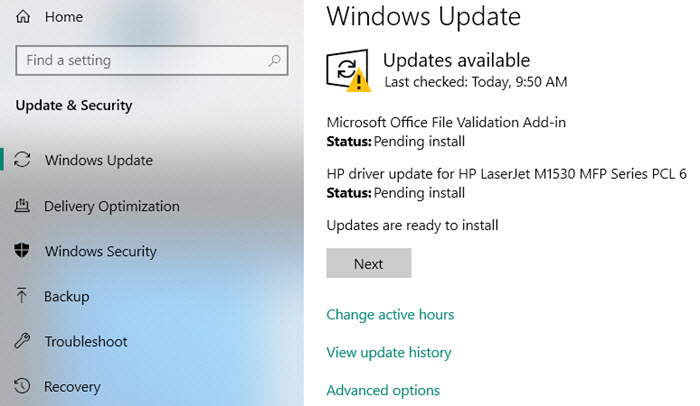
4. Try an alternative of Windows DVD Player.
If you fail to remove the error code 0x87E10Bc6 after trying all above methods, it is obvious that DVD won't play on PCs with Windows DVD Player. The easiest way to solve the issue is to find an alternative. VLC is one of the most popular media players capable of playing various DVD discs. It is fully compatible with Windows 10 and delivers even better playback experience than Windows DVD Player. To play DVD with VLC, you just need to launch this program and then click Media > Open Disc to watch the movie. See the best DVD player for Windows 10 >>
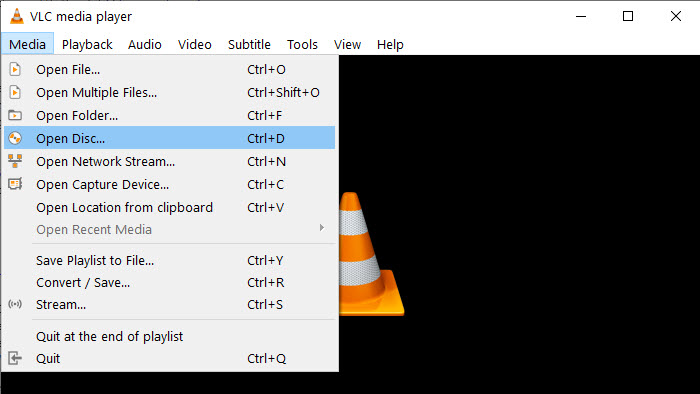
5. Convert DVD to MP4 for Playing with Movies & TV or other players.
Another way we also highly recommend to avoid this Windows DVD Player playback issue is to convert DVD to digital for later playback. The digital copy can be better preserved and has higher compatibility with media players/devices than fragile disc.
WinX DVD Ripper Platinum is a good ripper which can easily digitize virtually all DVDs. It helps rip discs to MP4 or other formats with removal of various copy protections so that you can play the movie file with Movies & TV (built-in player) or other third-party media players on Windows 10 without trouble. Thanks to the GPU hardware acceleration, you can get the fastest DVD ripping experience and high-quality resulting file.
- Make a digital copy of DVD in only 3 steps while maintaining original quality.
- Support all types of DVDs, both homemade and copy-protected commercial discs.
- Offer adjustable video/audio parameters and basic editing tools to crop/trim/add subtitles.
Now, follow the steps to convert DVD to MP4 using WinX DVD Ripper Platinum
Step 1. Insert disc into DVD drive. Launch WinX DVD Ripper Platinum and then click DVD Disc button.
Step 2. A couple of seconds later, all titles are listed and main title is automatically selected for later ripping. Meanwhile, Output Profile window pops up. Go to General Profiles > MP4 Video > OK.
This DVD ripper also provides other formats like AVI, WMV, MOV and device profiles for iPhone, iPad, Android, Xbox, PS3/4 etc. Select the most suitable format according to your needs.

Step 3. Click Browse button to set a new destination folder if necessary. Finally, click RUN button to start ripping the DVD.
Watch video tutorial on how to play DVD on Windows 10
The Final Words:
When it happens to show the error code 0x87e10bc6 when using Windows DVD Player, the most efficient way is seemingly to find an alternative. On the other hand, digitizing DVDs not only helps watch movies/TV shows on Windows 10 without buying Windows DVD Player, but also shows a solid way to store movies without occupying physical space. WinX DVD Ripper Platinum is a good DVD ripper available to rip DVD to digital with lossless quality. Try it and enjoy your movies without any hassle.

















