Flip GoPro Video Upside Down – How to Rotate GoPro Video
Summary: This post is about how to flip/rotate GoPro video upside down with best GoPro video editor for Windows (10).
Q 1: I recorded some awesome videos with GoPro HERO5 but they are upside down, can it be fixed?
Q 2: My brand new GoPro Hero6 Black is randomly recording videos upside down. I have mounted my GoPro Hero6 the right way on my bike. Rotation is set to 'auto'. During my ride I shoot several videos, but when displaying them when my ride is finished, half of the clips turns upside down, random.
If you find the GoPro videos are upside down, check the possible reasons and solutions, as well as learn how to use the easiest GoPro video editor for Windows (10) to flip GoPro video upside down, or rotate recorded (GoPro) videos 90 degrees, 180 degrees, 270 degrees. Many other video editing features are also offered, including cut, crop, merge, subtitle video; add effects or watermark to video, etc.
Flip GoPro Video Upside Down, Rotate GoPro Video – Winxvideo AI
- Flip GoPro video vertically or horizontally. Rotate GoPro video or any other video 90, 180, 270 degrees.
- Cut any part of video, crop video to remove black bar, merge video clips into one, add effects/watermark to video.
- Convert GoPro video or any other video. Free download 8K/4K/1080p/720p video from 1000+ sites.
- Convert DVD to MP4, H.264, HEVC, AVI, MPEG or any other video/device. Record video or screen movements.
- Hardware acceleration Intel/Nvidia/AMD is supported to deliver fastest speed in video processing.

Part 1. GoPro Video Upside Down – Possible Reasons and Solutions
- If some GoPro video clips are randomly upside down, it may be caused by the vibration or bumps while riding or skiing. You may try to keep the video orientation in one way Up or Down instead of using Auto while you are recording videos with GoPro cameras and see if it helps!
- Hero4 Black, Silver and Hero4 Session cameras have a setting allowing users to record videos right side up no matter whether the camera is mounted right side up or upside down. As for other GoPro cameras, users can select orientation they prefer. If you intend to record videos by mounting GoPro upside down, you can set the orientation Upside Down so that to save the video right side up.
- If you have some videos are recorded upside down, you can use GoPro App for Desktop to rotate video. But it only allows you to flip the video vertically, 180 degrees. You cannot rotate 90 degrees. You can also use GoPro Quik for Desktop or other video editing software to freely flip or rotate GoPro video.
- How to turn on/off upside down mode in GoPro: Go to Settings > Capture Settings > Upside Down Mode > On or Off.
Part 2. Best GoPro Video Editor to Flip, Rotate, Cut, Crop, Convert GoPro Video
Winxvideo AI is an all-in-one video editor, video converter, video downloader, video recorder, and DVD converter.
1. Edit video: Professional GoPro video editor can flip GoPro video vertically (upside down) or horizontally, rotate GoPro video 90 degrees, 180 degrees, 270 degrees; cut preferred (GoPro) video clips; crop video to remove unwanted areas; merge video clips; add video effects, etc.
2. Convert video: Convert any video to MP4, H.264, HEVC, MKV, AVI, WMV, MOV, iPhone (X), iPad, Android, etc. at fastest speed with best quality.
3. Download video: Free download 8K/4K/1080p/720p videos, audios from Dailymotion, Vimeo, Vevo and 1000+ sites for offline playback on PC, iPhone, iPad, Android, etc.
4. Record video: Record every movement on computer screen. Freely crop the area for recording.
5. Convert DVD: Convert any (protected) DVD to digital MP4, AVI, MKV, H.264, HEVC, MPEG, WMV, MOV, iPhone, Samsung Galaxy, etc.
Part 3. How to Easily Flip GoPro Video Upside Down or Rotate GoPro Video?
Free download and install Winxvideo AI on Windows 10/8/7 or Mac and use it to flip GoPro video upside down, or freely rotate GoPro video 90, 180, 270 degrees. You can also do some other edits before saving the video, e.g., cut video clips, crop video, add effects, etc.
Step 1. Load GoPro video
Launch Winxvideo AI and click "Video" button on the main interface. Click "+Video" icon to load source GoPro video into Winxvideo AI.

Step 2. Choose target format
Select an output video format like MP4, AVI, MPEG, HEVC, etc. 370+ video/audio codecs and 420+ device profiles are provided.
Step 3. Edit, flip GoPro video upside down
Click "Rotate" button. Here you can flip GoPro video upside down, rotate GoPro video vertically or horizontally, or rotate GoPro video 90 degrees, 180 degrees, 270 degrees.
Besides, you can also cut GoPro video, crop GoPro video, add video effects, adjust video brightness/contrast/hue/gamma/saturation, add watermark, etc.
Step 4. Save the output video
Optionally tick Intel/Nvidia/AMD hardware acceleration to speed up the Winxvideo AIessing speed at most and choose a destination folder to save the exported GoPro video by clicking "Browse" button.
Hit "RUN" and the flipped or rotated GoPro video will be saved to computer in a flash.
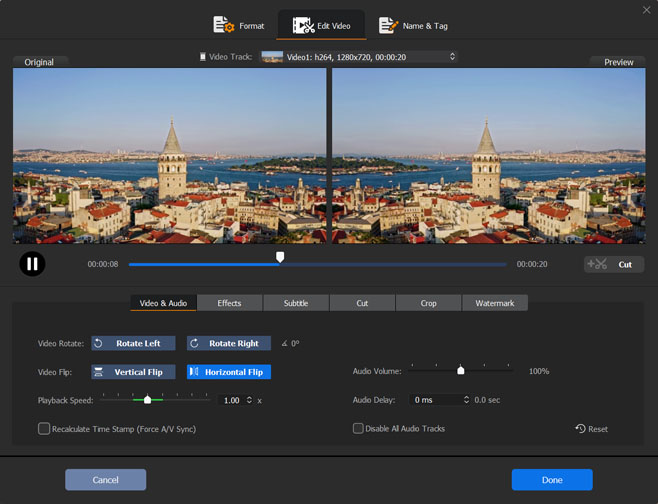
Best GoPro Video Editor & Converter for Windows (10)/Mac - Winxvideo AI
Best all-in-one GoPro video editing software, video converter and downloader allows users to fast compress GoPro Hero6 4K to 1080p, edit any GoPro video/footage, make impressive GoPro photo slideshows and convert the video file to MP4, AVI, WMV, FLV, MOV, iPhone, iPad, Android, etc. Also help users to free download any 8K/4K/HD/SD or VR videos/movies from YouTube and 1000+ video sites, and record screen/webcam.
About GoPro and Its Products Line – Wiki Resource
GoPro: GoPro, Inc. (formerly Woodman Labs, Inc) is an American manufacturer of action cameras, often used in extreme-action videography and part of the connected sport movement. Its famous products include HD HERO cameras, HERO 2/3/4/5/6, etc...





















