How to Make HandBrake Video Settings for Android Tablet
As Android phones like Samsung Galaxy S21, Huawei P50 already went wild, I thought it would be a good idea to put together some LEGALLY OWNED DVD movies on to my new Android toy. So can I convert my DVD movies or videos to Android with HandBrake? How to make HandBrake video settings for Android smartphones or tablets? Scroll down...
Table of Contents
Part 1. Free Download HandBrake for Android
Without any doubt, HandBrake[1] as a versatile video encoder, capable of ripping owned DVDs to general Android devices in a board way. However, it is hard to find detailed or useful enough Android user oriented HandBrake settings suggestion in the Handbrake Forum.
HandBrake only provided two Android profiles origianlly, namely, "Android" and "Android Tablet" under "Legacy" category in the older version. But in the newest HandBrake 1.4.1, four new Android presets are added, and they are: Android 1080p30, Android 720p30, Android 576p25 and Android 480p30.
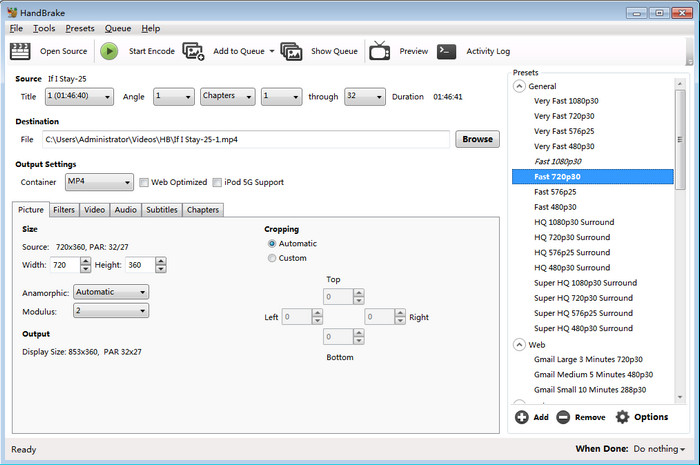
Even so, there are so many Android tablets and smartphones which have different specifications and display sizes, how can HandBrake serve all? Here comes the best HandBrake for Android alternative.
Part 2. Is There Any HandBrake Alternative for Android 11 or Lower
Free HandBrake Alternative for Android 11 or Lower
From some aspects, HandBrake may be more optimized for Apple iPhone iPad iPod users. Some amateurs or busy bees must take it as a headache to calculate the HandBrake video bitrate/quality settings for Android while considering the target size. Better than HandBrake, free WinX DVD Ripper has some ready-made profiles for Android Samsung and HTC. Also, it can rip more copy protected DVD than HandBrake.
>>  Download Free WinX DVD Ripper for Android
Download Free WinX DVD Ripper for Android
>> See WinX DVD Ripper vs HandBrake

Best HandBrake Alternative for Android 11 or Lower
For users who wanted to make HandBrake video/audio settings for specific or new Android tablet or smartphone, they are suggested to give WinX DVD Ripper Platinum a try. It can rip DVD to latest portable devices, Samsung Galaxy S/Note, Huawei, HTC One, Google Nexus and so on without personal settings (but allows flexible adjusting for advanced users). It can realize playing DVD movies or videos on HTC Pad, Samsung Pad, Galaxy Tab, Kindle Fire, Google Nexus, Huawei Pad, Lenovo Pad, Acer Pad, Asus Pad, etc., or HTC mobile, Samsung Galaxy phone, Google, Huawei, Acer, Motorola, Lenovo, LG, Xiaomi, Meizu and Asus Mobile running Android OS.
How to Convert a DVD to Android without HandBrake Settings
By using either free WinX DVD Ripper or the advanced version WinX DVD Ripper Platinum, one can rip any DVDs to any Android device as a good match, without the audio video settings on HandBrake.
Download  and install the best HandBrake alternative software for Android. Then, follow the steps to convert DVD movie to Android.
and install the best HandBrake alternative software for Android. Then, follow the steps to convert DVD movie to Android.
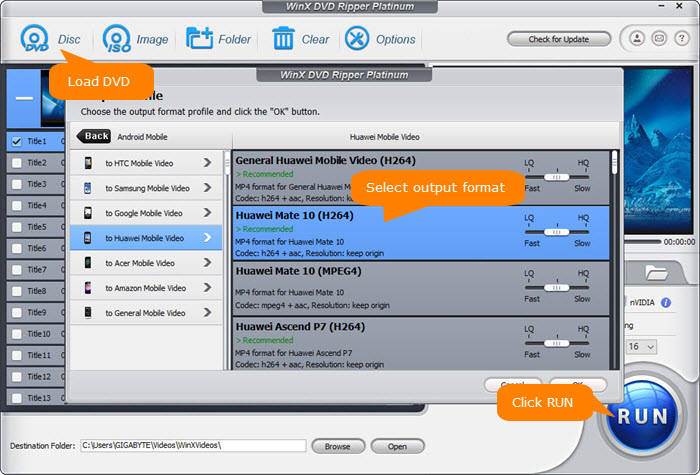
Step 1. Import DVD Source.
Insert a DVD disc into DVD-ROM. Launch WinX DVD Ripper Platinum and tap DVD Disc button. Alternative, you can take DVD folder or ISO image as movie source for ripping.
Step 2. Select Output Profile - Android Devices
DVD titles will be completely loaded in a couple of seconds and the main title is auto checked. Turn to the popping-up Output window, select Android Mobile/Pad Category and select specific model or general video for your Android device as output format. Here hot Android gadgets like Samsung Galaxy S10/Note 10, Huawei Mate 20 and Xperia are all prepared well.
If necessary, you can adjust aduio/video parameters, for example bit rate, frame rate, resolution, aspect ratio, sample rate, channel to output a better effect of images/audios.
Step 3. Start Ripping DVD to Android.
Tap Browse button to set destination folder which can be your Android device disk if you have connected it to computer. Finally, click RUN button to start DVD to Android conversion.
This best HandBrake Android alternative also clones DVD to ISO image, DVD folder and MPEG file while removing the copy protections. It also supports adding external subtitle and trimming, cropping and expanding videos.
WinX DVD Ripper Platinum
Rip DVD movies to digital formats like DVD to MP4, AVI, MPEG, WMV, MOV, FLV, M2TS, MP3 etc., or backup DVD in 3 modes. By easily circumventing copy protection mechanisms, it makes whatever types of DVDs playable on iPhone, iPod, iPad, Android etc.
For PC and Mac only. Go to mobile page.

















