Windows 10: How to Fast Convert AVI to VOB (DVD) Format
Learn the easiest way to convert AVI video into NTSC/PAL DVD VOB format on Windows (10 or lower) for playback on (DVD) players, or for further DVD burning.
- I am looking for software to convert AVI files to VOBs. I have a 4 or 5 year old DVD player and it won't play AVI but will play VOB. If anyone has the answer for my dilemma I would appreciate it. Thank you!!
Question quoted from Toms Hardware Forum
If you own some DRM-free AVI videos (shot by yourself or downloaded online), and failed to play them on your DVD player attached to TV, one simple way is to convert AVI to VOB format. Some online conversion tools can help convert AVI to VOB online directly without downloading and installing any third-party software. However, they usually take you more time for uploading source AVI video and downloading the made-up VOB file from its server. To better protect your privacy and enjoy more video editing features, a desktop-based AVI to VOB converter is more recommended.
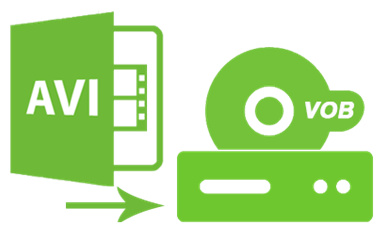
AVI to VOB Converter Full Version Free Download for Windows (10)
Winxvideo AI - perfectly supports changing AVI into DVD VOB file without quality loss, so that the AVI videos can be watched on home DVD player, complied to DVD folder or burned into DVD disc. The conversion speed is accelerated up to 83x real time faster by using multiple CPU cores, Intel QSV, CUDA/NVENC and AMD.
For Windows and Mac only. If you are a mobile user, please click here.
wikiHow on Fast Converting AVI to VOB (MPEG2) on Windows 10
VOB (Video Object), with file extension of .vob, is a particular video format of DVD, often stored in the VIDEO_TS root directory of DVD folder. Actually, VOB file, separated from DVD folder, can work independently for playback on DVD player or DVD creation. So, converting AVI to DVD VOB file solves the problem of DVD player not recognizing AVI movies. Now just follow the steps given to transfer AVI to VOB within minutes.
Step 1. ↓Free download Winxvideo AI, and install it on the computer by following the prompt. You're guaranteed that the WinXDVD site is absolutely free of adware, malware and viruses.
Step 2. Open the video converter and load AVI into it by clicking "+ Video" button, icon or straight dragging.
Step 3. Click "Target Format" button to get access to all output profiles. Move to "DVD Profile" category and then choose "NTSC DVD Format (recommended)" or "PAL DVD Format". They both are DVD VOB file formats, and the differences lie in video resolution, frame rate and applied countries.
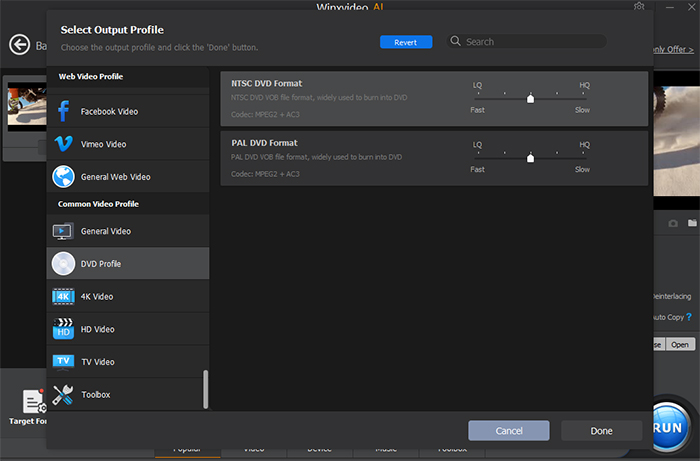
Step 4. [Optional settings]
- Change aspect ratio, audio channel by clicking Codec Option button. Note that the frame rate can be set as "keep origin" when you choosing converting AVI to PAL DVD VOB file.
- Enable/disable/choose/add extra SRT subtitle under edit feature, where video cropping and trimming options are also provided to help you carve a more preferred video.
- Rename, and fill the tag information for the output VOB file.
- Self-define the destination folder for saving output VOB file by your convention.
- When batch converting AVIs to VOB, just check "Merge" to produce single VOB file.
Note: Winxvideo AI comes with two hardware acceleration solutions for speeding up the conversion by taking full use of the PC abilities itself, and they are exactly Intel (QSV), NVIDIA NVENC and AMD. You don't need to check what your Windows PC supports by yourself, because the converter will automatically analyze and tick the tech according to actual condition.
Step 5. Tap "RUN" to start the AVI to VOB conversion. The whole process only takes seconds or even minutes, depending on the AVI length and the computer's speed. When the conversion is completed, you can move it to standalone DVD player for watching.
- Is there a free way to convert .vob file to regular DVD type files so I can then burn and watch on any player?
- Free and clean WinX DVD Author is able to make a professional-looking DVD from VOB, as well as AVI, MKV, MP4, FLV, MPEG, MOV, RM, RMVB, H.264, ISO fast and easily.
Related External Source
VOB[wiki]: VOB (Video Object) is the container format in DVD-Video media. VOB can contain digital video, digital audio, subtitles, DVD menus and navigation contents multiplexed together into a stream form...
AVI[wiki]: Audio Video Interleaved (also Audio Video Interleave), known by its initials AVI, is a multimedia container format introduced by Microsoft in November 1992 as part of its Video for Windows software. AVI files can contain both audio and video data in a file container that allows synchronous audio-with-video playback.




















