Tutorial: How to Import DVD to Windows Movie Maker
Case 1: I am going to make a highlight film for my football team and I have all the game films on DVD. Now, how do I import the film from DVD to Windows Movie Maker?
Case 2: I want to make video clips using my personal DVD then upload to Youtube. But when I imported DVD to Windows Movie Maker, Movie Maker didn't recognize the DVD. Any idea?
If you like a DVD clip and want to import DVD to the slideshow you are making with your Windows Movie Maker, you may get into the trouble that the DVD format is incompatible with Windows Movie Maker, just like the above cases show. Then is there any solution to easily import DVD to Windows Movie Maker?
Easily Rip DVDs for Windows Movie Maker
WinX DVD Ripper Platinum - Easily convert DVD to Windows Movie Maker supported WMV, AVI, ASF formats. It supports any protected DVD, homemade disc, damaged DVD, unplayable DVD, old and new DVDs so you can easily import any DVD to Windows Movie maker.
Please DO Not use WinX DVD Ripper to rip rental DVDs.
For Windows and Mac only. If you are a mobile user, please click here.
What is Windows Movie Maker?
Windows Movie Maker is a free program which is built in Windows XP Home Edition, Windows XP Media Center Edition, Windows XP Professional and Windows Vista. It accepts the following media formats:
- Video files: ASF, AVI, WMV
- Movie files: MPEG-1, MPEG, MPG, M1V, MP2
- Audio files: WAV, SND, AU, AIF, AIFC, AIFF
- Windows media files: ASF, WM, WMA, WMV
- MP3 format audio: MP3
You may be interested in: Windows Movie Maker Not Working Fixes
How to Import DVD to Windows Movie Maker on PC/Mac?
To import a DVD clip to Windows Movie Maker, you need to convert the DVD to Windows Movie Maker compatible format first. We've learnt that Windows Movie Maker supports video files in ASF, AVI, WMV formats and AVI & WMV formats are more commonly used. So, we can use a DVD converter to convert DVD to AVI or WMV.
WinX DVD Ripper Platinum is excellent DVD ripper software which offers the functions to convert DVD movie to Windows Movie Maker compatible AVI and WMV video formats as well as MP4, H.264, HEVC, MKV, MPEG, MOV, and 420+ profiles. It's able to bypass all DVD protections like region codes, RCE, CSS, bad sectors, Disney X-project DRM, and more. Fast speed and high output quality.
The following tutorial will take this program for example to introduce the steps to convert DVD to AVI / WMV and after that you can import the DVD to Windows Movie Maker.
Step 1: Add DVD and Select Format
On the main interface, click "DVD Disc" to add DVD movie from DVD drive. Or you can click "ISO Image" or "DVD Folder" to import movie saved on your computer. Then select an output format like WMV video.
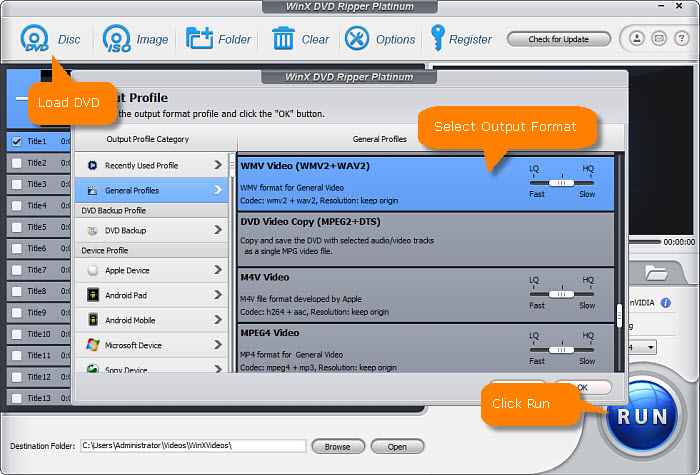
Step 2: Trim the Video
Generally, you would not import the whole DVD movie into the Windows Movie Maker project. So you can trim the DVD movie and get a certain movie segment. Click "Edit" button, and specify the "Start Time" and "End time" in the output setting area to trim the video.
Step 3: Choose Destination Folder and Run
Choose the destination folder where you want to save the output wmv movie, and then click "RUN" button to start converting. After that, you can import the converted DVD movie into your Windows Movie Maker with ease.
Step 4: Import DVD to Windows Movie Maker
After the conversion, run Windows Movie Maker and click Import Video to add the converted videos. Congratulations! Now you can edit these files in Windows Movie Maker to create an eye-catching movie.

Learn more features of WinX DVD Ripper Platinum or free download it to Convert DVD to AVI / WMV and import the DVD to Windows Movie Maker.
Disclaimer: Digiarty Software does not advocate ripping copy-protected DVDs for any commercial purpose and suggests referring to the DVD copyright laws in your countries before doing so.

















