Free DVD Rippers for Windows 10/11 [2025 Top 10]
It is important to notice that the native DVD playback option has been killed from Windows 10 and the newer Windows 11. Additionally, neither Windows Movie Maker nore Windows Media Player (which only supports CD ripping) can rip DVDs on Windows 10. So DVD owners may need to screen out a DVD ripper Windows 10/11 to convert DVD to MP4 and the like digital file for easy playback on Windows 10 or 11.
Don't be panic, we hold a thorough review of top 10 free DVD rippers for Windows 10/11. Here you will find a favorite DVD ripping tool to convert DVD to MP4, WMV, AVI, MOV, ISO and other formats on Windows 10/11 without compatibility issue.
Quick Navigation: Best 3 Free DVD Rippers for Windows 10/11 Detailed Comparison
According to evaluations from editors and users, as well as our own testing, the top 3 free DVD rippers for Windows 10/11 are HandBrake, DVD Shrink, and WinX DVD Ripper.
Comparison |
 |
||
HandBrake |
DVD Shrink |
WinX DVD Ripper |
|
Supported Input Formats |
|||
DVD disc, VIDEO_TS folder |
 |
 |
 |
ISO Image |
 |
 |
 |
Supported DVD Copy Protection |
|||
Region Code, CSS, UOPs |
 |
 |
 |
Sony ARccOS, RCE, APS, etc |
 |
 |
 |
Supported Output Formats |
|||
MP4, MKV, MOV, AVI, WMV, etc. |
 |
 |
 |
ISO image, Video_ts folder |
 |
 |
 |
Upgraded Version |
|||
Disney X-project DRM supported |
 |
 |
|
Level-3 Hardware Acceleration |
 |
 |
Part 1. Top 10 Free DVD Rippers for Windows 10/11
With so many DVD ripper software tools available online, it can be overwhelming to choose the right one—especially if you're looking for something reliable, fast, and completely free. Whether you want to back up your movie collection, convert DVDs to MP4 or other digital formats, or simply enjoy your favorite content on different devices, a good DVD ripper is essential. below, we’ve handpicked the top 10 free DVD rippers for Windows 10/11 to help you find the best solution that suits your needs. Let’s dive in.
1. WinX DVD Ripper
- User rating: ★★★★☆ (4.6 out of 5 from Trustpilot)
- Supported OS: Windows 10/11 and before
- Official site: https://www.winxdvd.com/dvd-ripper/
- Download link: https://www.winxdvd.com/download/winx-dvd-ripper.exe
- Input DVD types: Homemade/copy protected DVD disc, ISO image, VIDEO_TS folder
- Output formats/devices: MP4, MPEG, HEVC, H.264, FLV, MOV, MP3, iPhone, iPad, iPod, Apple TV, Samsung, HTC, PSP, etc.
WinX DVD Ripper earns the title of best DVD ripper for Windows 10/11 thanks to a number of key DVD ripping features. It has a powerful DVD copy protection removal kernel that makes it hassle-free to deal with any newly-released, unplayable, regional, and even 99-title DVDs. 4 unique DVD backup modes are here to back up your DVDs with 100% quality. An extensive list of supported formats, from MP4, HEVC, H.264, MOV, WMV, AVI, to iPhone, iPad, Android, covers nearly all the profiles you may need.
It delivers fast DVD ripping speed in our DVD to MP4 conversion test on Windows 10 PC. As it's able to use the Nvidia/AMD/Intel GPU on the computer to speed up the process. Overall, it's about 5 faster than other free Windows 10/11 DVD rippers such as Handbrake.
With over 16 years of DVD ripping experience, this free DVD ripper for Windows 11/10 has been thumbed up by editors from tech giants including TechRadar[1], PCWorld, Lifewire, etc. Overall, it is second-to-none among the Windows 10 DVD rippers.

What we like:
- Output excellent image quality at the No.1 fastest DVD ripping speed due to support for Level-3 hardware acceleration, hyper-threading and Super Encode Engine based on MMX- SSE & 3DNow!
- Unlock region codes and remove commercial DVD copy protections.
What we dislike:
- Free version doesn't support Disney protected DVDs. You need to upgrade to the Platinum version to rip Disney DVDs.
How to Rip (Protected) DVDs on Windows 10/11 with WinX DVD Ripper?
Here we will show you how to select the right title and fast rip DVD on Windows 10, be it copy-protected or region-locked, to MP4.
- Free download and install WinX DVD Ripper Platinum on Windows 10/11. (Tips: it's also compatible with Windows 8/7/earlier)
Step 1. Input a source DVD. Insert your DVD into the PC's disc drive or an external optical drive. Run the free Windows 10 DVD ripper and click the "Disc" button to load the content. This Windows 10/11 DVD ripper will start to analyze the DVD data, remove the copy protection, and auto-detect the right title.
Step 2. Choose an output format. Once the DVD is loaded into the free DVD ripper for Windows 11/10, an output format window will pop up. Go to Output Profile -> choose "General Profiles", and then select "MP4 Video" to rip a DVD to MP4. Then click OK. You can also find different video formats, and presets for popular mobiles, TVs, webs, etc.
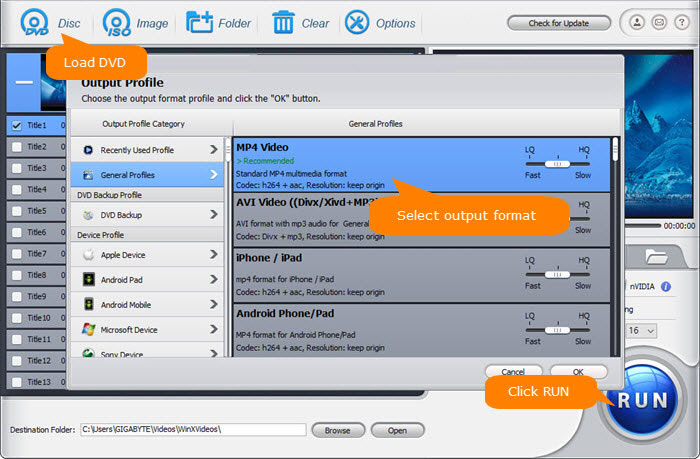
Optional: Back on the main interface of the Windows 10 DVD ripper, you can click the gear button next to the selected profile. Then you can adjust the bitrate, resolution and make other DVD ripping settings if necessary. Then click OK to continue. You can also click on the Edit button below the selected profile to trim, crop, add subtitles, adjust the volume, etc.
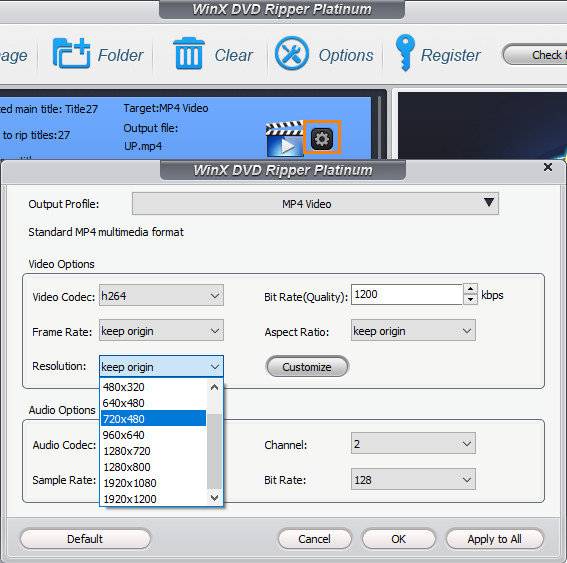
Step 3. Start ripping the DVD on Windows 10/11 PCs. Next, specify an output folder on your Windows 10/11 PC to store the ripped DVD video by clicking the Browse button in the Destination Folder section. Then click "RUN" to rip DVDs on Windows 10/11.
If the Windows 10 DVD ripper is not working properly, the output DVD movie doesn't play correctly, or any error occurs, you can enable Safe Mode on the main interface and try again. This feature can solve most DVD ripper errors that you may meet with other DVD rippers for Windows 10/11.

After several minutes, you will get a ripped DVD video in the folder you just set. Then you can play it on your computer or other devices freely.
Video Tutorial: How to Rip DVDs on Windows 10/11 using WinX DVD Ripper
Disclaimer: Digiarty Software does not advocate ripping copy-protected DVDs for any commercial purpose and suggests referring to the DVD copyright laws in your country before doing so.
2. HandBrake
- User rating: ★★★★☆ (4.3 out of from Trustpilot)
- Supported OS: Windows 10 or later
- Official site: https://handbrake.fr/
- Download link: HandBrake-1.6.0-x86_64-Win_GUI.exe
- DVD types: Homemade DVD, some CSS copy protected DVD
- Output formats/devices: MP4, MKV, WebM, iPhone, iPad, iPod, iTunes, Apple TV, Android, Windows Phone, etc.
HandBrake is a world-known open-source free DVD ripping software for Windows 10/11/7 and other systems. It's able to convert both DVDs and video files to work on a media player, mobile device, smart TV, or upload to online platforms like YouTube. But be aware that it cannot rip DVDs by circumventing or defeating any copy protection.
HandBrake cannot be topped when it comes to advanced customizable options, from the wide selection of general/web/devices/Matroska presets, encoder options, bitrate setting, display size, to filter, all housed within a traditional UI that advanced users can make full use of. In the meantime, Microsoft .NET Desktop Runtime 6 is required to install the free DVD ripper on Windows 10 or 11 PCs.
Unfortunately, HandBrake isn't for those unwilling to spend too much time on the learning curve. We wish the interface could be a little bit more intuitive and the DVD/video merging feature could be added further, but sometimes, for a good DVD ripping result on Windows 10, you have to make trade-offs. The great thing about HandBrake is that the learning curve is few and far between. So it is a good free choice to rip a DVD on Windows 10.
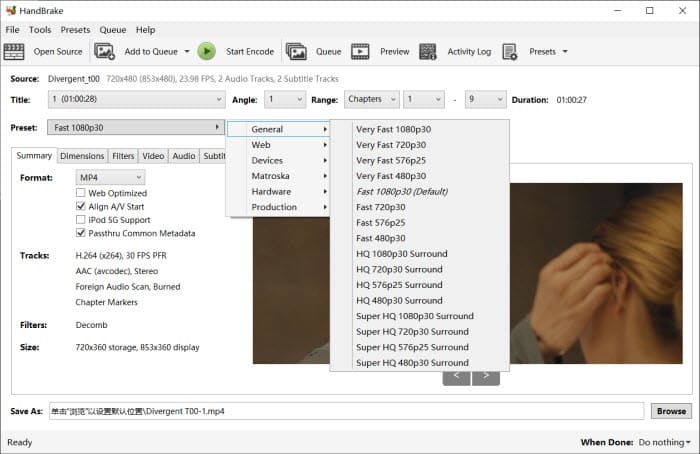
What we like:
- Support hardware acceleration.
What we dislike:
- Bypass CSS DVD protection only if libdvdcss.dll/libdvdcss.pkg is installed previously.
- Hard to figure out how to calculate video parameters, e.g., Bitrate, to balance video quality and target size.
- Cannot rip most protected DVD movies, especially those encrypted by Disney X-project DRM.
- No option to merge DVD titles.
3. DVD Shrink
- User rating: ★★★★ (4.0 out of 5 from sitejabber)
- Supported OS: Windows (no statement on official page, but runs well on Windows 10)
- Official site: http://www.dvdshrink.org/
- Download link: DVD Shrink free download on Softpedia
- Input DVD types: Homemade DVD, VIDEO_TS
- Output formats/devices: VIDEO_TS folder, ISO image
DVD Shrink is especially helpful if you no longer cling to your growing DVD collection and want to have copies of them on your Windows computer. It delivers a fast and smooth DVD copying on Windows computers in a compact design. The fairly straightforward process helps copy your enormous collection and produce an ISO image or Video_TS folder of flicks.
DVD Shrink is more of a DVD copier than a free DVD ripper for Windows 10/11. It cannot digitize DVDs into formats like MP4 or MKV. This glaring omission is the reason why DVD Shrink doesn't rank higher. Though the ripping capability doesn't cut the mustard when it comes to digitization, its flair for DVD copying means the movie title you back up from the physical disc will top other Windows 10 DVD rippers in terms of image quality.
DVD Shrink hasn't been updated for a long time. The versions remained V3.2.0.15 and 3.2.0.16. This means it cannot cope with some new DVD copy protections. Instead, you will need to rely on a third-party program like DVD Decrypter to rip copy-protected DVD discs[3]. There is one thing to be noted. Some sources indicate DVD Shrink doesn't work with Windows 10. But from its official page and in our test, there is no problem ripping DVDs on Windows 10 using DVD Shrink. So have a try.
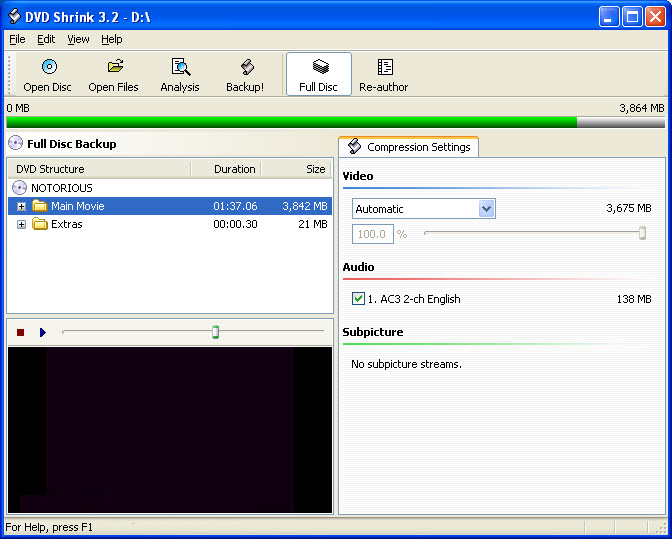
What we like:
- Unlock region codes and some copy protections
What we dislike:
- ISO is not acceptable.
- No digital output formats or devices, like MP4, iPhone, Android, etc. (more for DVD burning).
- No constant update. No way to delete the loaded dvd content.
4. MakeMKV
- User rating: ★★★☆☆ (3.4 out of 5 from sitejabber)
- Supported OS: Windows XP or later, x86 or x64.
- Official site: https://www.makemkv.com/
- Input DVD types: Protected DVDs and Blu-ray Discs
- Output formats/devices: MKV
MakeMKV is a small but effective free DVD ripper for Windows 10/11/Mac that can convert DVDs to MKV files. It will preserve all audio and subtitle tracks with no quality loss. MakeMKV is highly rated on different video forums, as it's among the few free Windows 10 DVD ripper software that support DVDs and Blu-rays with various copy protections. So users often use MakeMKV to rip a protected DVD to Windows 10/11 computer in MKV, then transcode and compress it to MP4 using Handbrake.
MakeMKV offers a free beta for 30 days and after that, users need to purchase it to get the feature to rip Blu-ray discs. However, you can always get a new beta key for MakeMKV to activate the application. Ripping DVDs on Windows 10 is extremely easy with MakeMKV as there is so little to think about.
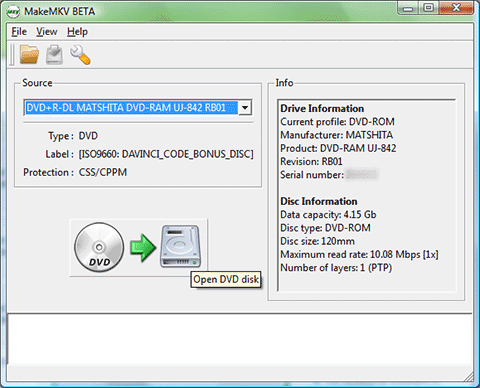
What we like:
- Support DVDs and Blu-rays with copy protection.
- Rip DVDs to Windows 10 computer in MKV with original quality.
- Fast speed and easy to use.
What we dislike:
- The output format is limited to MKV only.
- There are no features to configure the audio and video parameters.
5. VLC
- User rating: ★★★ (3.1 out of 5 from Trustpilot)
- Supported OS: Windows XP SP3 to Windows 10/11, and other sytems
- Official site: https://www.videolan.org/vlc/download-windows.html
- Input DVD types: Homemade DVD, Blu-ray, Audio CD, SVCD/VCD, videos
- Output formats/devices: MP4, WebM, MKV, OGG, TS, etc.
If your discs don't contain DRM, it's easy to rip DVDs on Windows 10/11 using VLC. It's able to convert DVDs into various digital formats such as MP4. There are also some basic options to adjust the video and audio settings. But VLC only supports ripping DVDs without protection. However, VLC has libdvdcss included to decode encrypted discs. Therefore, VLC and Handbrake are usually used as a free Windows 10 DVD ripper combo for ripping protected DVDs.
As VLC is not a dedicated DVD ripping program, it lacks some essential features that you may see in other free DVD rippers for Windows 11/10/7. Overall, VLC is probably not the best option for ripping DVDs, but it can be helpful when you want to rip a home DVD and don't want to install extra software.
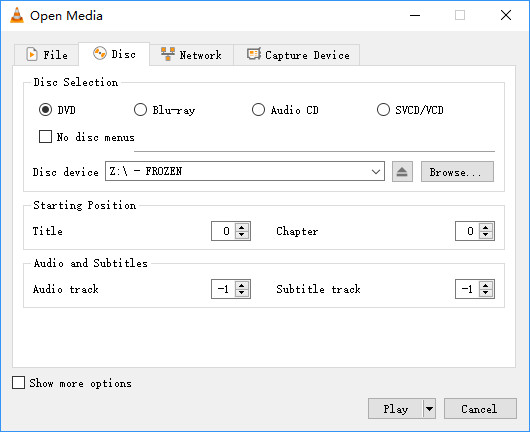
What we like:
- It's free and easy to use.
- It supports various output profiles.
What we dislike:
- It doesn't rip protected DVDs.
- It doesn't support GPU acceleration, so ripping DVDs on Windows 11/10 can be very slow.
- The output formats and customization options are limited.
6. VidCoder
- User rating: ★★☆☆☆ (4.0 out of 5 from CNET)
- Supported OS: Windows 10 and Windows 11
- Official site: https://vidcoder.net/
- Input DVD types: Homemade DVD, ISO image
- Output formats/devices: MP4 and MKV
VidCoder is an open-source DVD/Blu-ray ripping software for Windows 11/10/7. Using Handbrake as its encoding engine, it looks and works quite similar to Handbrake. It will rip a DVD to MP4 or MKV in H.265, MPEG-4, MPEG-2, VP8, etc., and there is a wide range of options to customize various settings, such as video quality, subtitles, and audio tracks, etc. Hardware-accelerated encoding is also supported to speed up DVD ripping on Windows 10 PCs.
It can be regarded as an alternate GUI for Handbrake. Compared to Handbrake, VidCoder doesn't provide as many options as Handbrake, but it's easier to get started with.
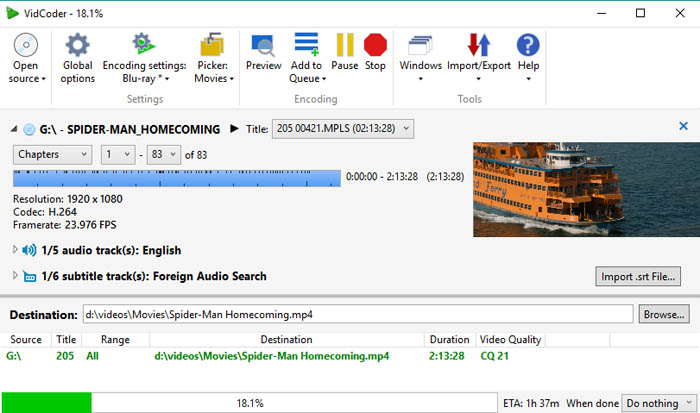
What we like:
- Vidcoder's interface is a little more straight-forward than Handbrake.
What we dislike:
- It can't rip encrypted DVDs either.
7. WonderFox DVD Ripper
- User rating: ★★★★★ (5.0 out of 5 from TechRadar)
- Supported OS: Windows 11/10/8/7 and lower.
- Input DVD types: Protected DVDs, DVD folder, and ISO image
- Output formats/devices: 200+ output formats
WonderFox DVD Ripper is a versatile and user-friendly DVD ripper for Windows 11/10 and earlier. It offers support for ripping DVDs that are protected by various encryption methods such as CSS, Region Code, CPRM, RCE, Sony ARccOS, UOP, and even Disney X-Project DRM. Additionally, the software provides a wide range of format options including MP4, MKV, AVI, MOV, WMV, and more.
One of the standout features of WonderFox DVD Ripper is its ability to add effects, cut, flip, adjust settings, and crop videos, making it a comprehensive tool for DVD ripping and video editing. However, it's important to note that this DVD ripper is not free to Windows 11/10 users. Instead, it offers a free, unregistered trial version that allows users to rip videos of up to 15 minutes in length. To access the full functionality and rip the entire DVD, users will need to purchase the paid version, which is priced at $29.95.
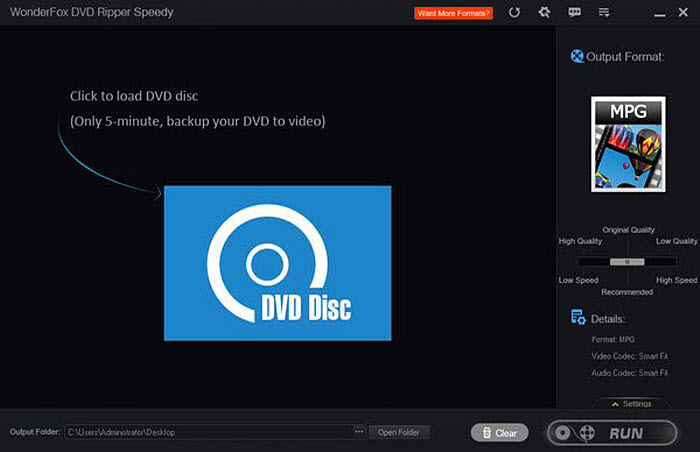
What we like:
- It supports ripping a variety of encrypted DVDs effortlessly.
- It supports hardware acceleration and advanced algorithms to ensure efficient DVD ripping.
- It offers a wide range of output formats for users choose from.
- There are additional features like video editing, cropping, merging, and adding subtitles, and more.
What we dislike:
- The Windows 10/11 DVD ripper doesn't offer a macOS version.
- In addition to ripping DVD on Windows 11/10, there is no feature to copy DVDs, such as DVD to ISO.
- It doesn't support ripping Blu-ray discs.
- Some users are reporting ripping errors like freezing and incorrect output file.
8. Movavi Video Converter
- User rating: ★★★★☆ (4.8 out of 5 from G2)
- Supported OS: Windows 7/8/10/11, Mac OS X 10.13 and higher
- Input DVD types: Homemade DVD and videos
- Output formats/devices: 180+ output formats
Movavi Video Converter is a versatile video converter with the ability to rip DVDs on Windows 11/10/7. It's able to rip DVDs to MP4, AVI, MOV, MKV, MTS, and 180+ others. Movavi Video Converter is the best Windows 10 DVD ripper when you need to rip and edit a homemade DVD. As an overall video converter, Movavi Video Converter has a big advantage over other free Windows 10/11 DVD rippers for that it offers a range of features to compress DVD video, add effects, adjust the video, customize watermarks or subtitles, and more. You can even upscale the DVD video from 480P to HD quality.
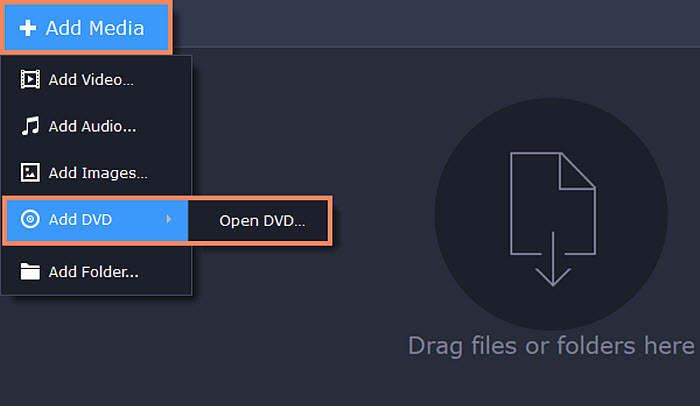
What we like:
- There are many DVD video editing features to customize the output.
- The DVD ripping speed is fast.
What we dislike:
- It can't rip encrypted DVDs.
- It's not free and offers only 7-day free trial.
- It doesn't support copying DVDs 1:1 to DVD folder or ISO.
9. Freemake DVD Ripper
- User rating: ★★★ (3.0 out of 5 from TechRadar)
- Supported OS: Windows 11, 10, 8, 8.1, 7, Vista
- Input DVD types: Region-locked and homemade DVDs, Blu-ray, DVD folder
- Output formats/devices: 20+ output formats
Freemake DVD Ripper is a popular free DVD ripper on Windows 11/10 or earlier. It's able to rip DVDs and Blu-ray discs to common digital formats such as AVI, MP4, MKV, WMV, FLV, 3GP, MPG, etc. It can also copy DVDs to DVD folder or ISO image with intact quality. If you need to adjust the video/audio settings, cut, merge, or compress, you can also find options in it. It will remove region codes from DVDs and let you rip them freely.
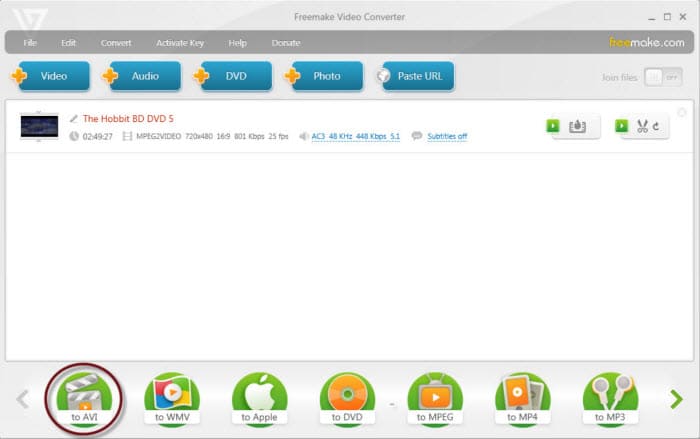
What we like:
- It supports Blu-ray discs.
- It supports GPU acceleration to speed up the DVD ripping process.
What we dislike:
- Freemake is not an exact free DVD ripper for Windows 10/11. There are limitations on the free version like slow speed and watermarks.
- The output formats are quite limited.
- The installer contains adware.
10. DVDFab DVD Ripper
- User rating: ★★★☆☆ (4.5 out of 5 from G2)
- Supported OS: Windows 11/10/8.1/8/7 (32/64 bit), macOS 10.10 - 13
- Input DVD types: DVD disc (2D & 3D), DVD folder, DVD ISO image file
- Output formats/devices: 1000+ output formats
DVDFab DVD Ripper is a popular DVD ripping software for Windows 11/10 and earlier systems. It's able to bypass various copy protection mechanisms found on commercial DVDs to let you successfully rip protected DVDs to various video formats and profiles on Windows 11/10 computers. It also utilizes hardware acceleration and multi-core processing to deliver fast ripping speeds. There are a range of customization options to adjust settings such as resolution, bitrate, audio tracks, subtitles, and more.
However, there are many limits on the free version. For example, it supports ripping a DVD to 480P MKV/MP4 only. And it doesn't support GPU acceleration. To get more features, you will need to buy the paid version for $67.99.
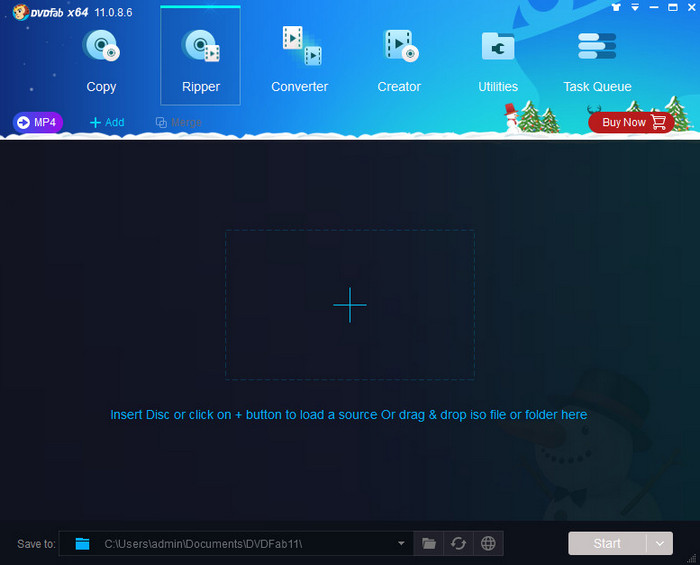
What we like:
- It supports ripping DVDs to a wide range of formats.
- It's also a protected DVD ripper for Windows 11/10.
What we dislike:
- The free version has many limits.
Part 2. Comparison Table the 10 Free DVD Rippers for Windows 10/11
To help you quickly compare, here’s a detailed side-by-side look at the top 10 free DVD rippers for Windows 10/11.
DVD ripper |
Supported formats |
Best for |
Input: Protected DVDs, DVD folder, ISO image Output: MP4, AVI, WMV, ISO, 350+ |
Best Windows 10 DVD ripper overall to rip protected DVDs to videos on Windows 10/11. |
|
Input: Homemade DVDs, DVD folder/ISO Output: MP4, MKV, WebM |
The best open-source DVD ripper for Windows 10/11 to rip homemade DVDs to MP4. |
|
Input: Protected DVDs, Blu-ray discs Output: MKV |
The best to rip protected DVDs on Windows 10 with best quality. |
|
Input: DVD disc, VIDEO_TS folder Output: ISO image, Video_ts folder |
The best for making backup copies of DVDs on Windows 10. |
|
Input: Homemade DVDs, DVD folder/ISO Output: MP4, MOV, AVI, MPEG, several more |
The best free DVD ripper for Windows 10 for handling a couple of unencrypted DVDs. |
|
Input: Homemade DVDs, DVD folder/ISO Output: MP4, MKV |
The best alternative to Handbrake DVD ripper on Windows 10. |
|
Input: DVDs, DVD folder/ISO Output: MP4, AVI, WMV, MKV, 200+ |
Rip DVDs into various different video formats on Windows 11/10 PCs. |
|
Input: Unprotected DVDs and videos Output: MP4, AVI, WMV, MKV, 180+ |
The best Windows 10 DVD ripper to rip unprotected DVDs to various formats. |
|
Input: Region-locked DVDs, Blu-ray, DVD folder Output: AVI, MP4, MKV, WMV, several more |
The best to rip and copy DVDs/Blu-ray discs fast on Windows 10. |
|
Input: Protected DVDs, DVD folder/ISO Output: AVI, MP4, MKV, WMV, etc. |
The best paid DVD ripper to rip protected DVDs to various formats on Windows 10. |
Get your desired Windows 10 DVD ripper for free to convert DVD to MP4 and more on Windows 10/11:
- HandBrake: Free and open-source, but only supports converting homemade DVDs to MP4/MKV, with limited format compatibility (3 output formats).
- MakeMKV: Focuses on high-quality encrypted DVD-to-MKV conversion, but offers only a single output format and lacks versatility.
- DVD Shrink: Designed for DVD backup, outputs only ISO/folders, and lacks video format conversion.
- VLC: Supports unencrypted DVD conversion to multiple formats but cannot handle encrypted content and has a steep learning curve.
- VidCoder: A derivative of HandBrake, offering similar features and limited to MP4/MKV output.
- WonderFox & Movavi: Support 200+ formats but fail to decrypt encrypted DVDs, reducing practicality.
- Freemake: Handles region-locked DVDs but offers fewer formats and inconsistent compatibility.
- DVDFab: Professional encrypted DVD decryption but requires payment, with limited free features.
- WinX DVD Ripper: Stands out as the ultimate free solution for DVD handling on Windows 10/11, uniquely combining full decryption of protected DVDs (unlike HandBrake/VLC), 350+ output formats (surpassing HandBrake’s 3 and MakeMKV’s MKV-only limitation), and GPU-accelerated lossless quality—all while remaining entirely free, unlike paid tools like DVDFab. Its one-click adaptability supports phones, tablets, backups (ISO), editing (MP4), and archival needs, delivering unmatched versatility for both encrypted and unencrypted media.
Part 3. How Do We Select the Best Free DVD Rippers for Windows 10/11?
How to choose a free DVD ripper for Windows 10/11? The optimal DVD ripper should possess the ability to extract content from DVDs on Windows 10 while offering a diverse range of settings. It should also support encrypted DVDs and provide customization tools for video trimming, cropping, and parameter adjustments, among other functionalities. To ascertain the finest free DVD rippers for Windows 10/11, we conducted tests on more than 20 DVD ripping applications tailored for Windows 11/10 systems. Throughout the testing procedure, we assessed the primary factors that users prioritize the most:
- We've read the reviews from other users who have used the DVD ripper software on Windows 11/10 and reviews from reputable technology websites. So we can gauge its overall performance by users' experiences, feedback, ratings, in-depth analysis, etc.
- We've checked if the DVD ripper software for Windows 11/10 is free or offers a free trial. This allows you to test the software's functionality, user interface, and performance before making a purchase.
- We've tested ripping DVDs with different types of copy protection, such as CSS, region codes, or DRM.
- We've checked if the Windows 11/10 DVD ripper supports a wide range of output formats and test ripping a DVD into different formats.
- We've ripped a DVD and evaluate the speed of the ripping process. Additionally, compare the quality of the output file with the original DVD to ensure that the DVD ripper maintains high-quality video and audio.
Part 4. FAQs about DVD Ripper for Windows 10/11
1. Does Windows 10 have a DVD ripper built in?
No. As we know, Media Centre has disappeared from Windows 10/11, making it embarrassing when users want to play DVD movies and TV shows on Windows 10/11. And so far, Microsoft hasn't made any plans to develop a DVD ripper to cater to Windows 10/11 users. You must rely on a third-party DVD ripper to rip and back up DVDs to hard drives for watching on a smartphone or tablet or streaming from a networked drive or media server.
2. What are the best free DVD rippers for Windows 10/11?
The best free Windows 10/11 DVD rippers are WinX DVD Ripper, HandBrake, and DVD Shrink. You can read the reviews above to help find your favorite one. In addition to the above options, there are some other paid or free DVD rippers for Windows 10/11.
- DVDFab DVD Ripper - a commercial DVD ripper that can convert DVDs to various formats, including MP4, AVI, and WMV. It also comes with a built-in video editor and supports GPU acceleration.
- AnyDVD HD - a commercial DVD ripper that can remove copy protection from DVDs and convert them to various formats on Windows 10/11. It also comes with a built-in video editor and supports GPU acceleration.
- Freemake Video Converter - a free video conversion tool that can also rip DVDs. It supports a wide range of formats and is easy to use.
- Movavi Video Converter - a versitle video converter that contains the function to rip a DVD on Windows PCs. But it only supports DVDs without copy protection.
- DVD Decrypter - a discontinued free DVD ripper that can still work on Windows 10. It can rip protected DVDs into various formats.
- Aimersoft DVD Ripper - a commercial DVD ripper for Windows 10/11 that can rip protected DVDs into 200 popular SD and HD video formats.
When you select the best DVD ripper for Windows 10, it's important to note that while these programs are free to use, they may come with some limitations or restrictions.
3. How do I rip a DVD free on Windows 10/11?
Follow these steps to free rip DVDs on Windows 10/11:
- Download and install WinX DVD Ripper. Then open it.
- Insert the DVD into the DVD drive.
- In WinX DVD Ripper, click the DVD Disc button to import the inserted DVD.
- Choose an output profile and click OK.
- Hit RUN to begin ripping DVDs on Windows 10.
4. Can I rip DVDs on Windows 10 with Windows Media Player?
No, you can't use Windows Media Player to rip a DVD on Windows 10. While Windows Media Player works on Windows 10, it doesn't offer the ability to rip a DVD. It's able to burn CDs/data DVDs and rip CDs only.
5. How do I rip a DVD to MP4 on Windows 10?
To rip DVDs to MP4, choose a free DVD ripper for Windows 10/11 that supports MP4 as the output. So you can use WinX DVD Ripper, Handbrake, VLC, or VidCoder. If your source DVD is copy-protected, you can consider WinX DVD Ripper or Handbrake with libdvdcss. Here are the steps:
- Download and install WinX DVD Ripper on your Windows 10 computer.
- Insert the DVD you want to rip into your DVD drive.
- Open WinX DVD Ripper and click on the "DVD Disc" button to load the DVD.
- Select the output format as "MP4" from the drop-down menu of "Output Profile" on the main interface.
- Choose the destination folder to save the output MP4 file in the "Destination Folder" field.
- Click the "RUN" button to start the DVD ripping process.
6. Is it legal to rip a DVD?
Technically, it is illegal to rip a copy of a DVD. But it is totally safe if you just make a backup of the movie for personal use, while the government focuses on those who redistribute copies of DVDs for commercial use.
References
1. Handbrake V1.6.0 release – GitHub
2. WinX DVD Ripper Free Edition review – Techradar
3. DVD copy protection schemes – Wikipedia















