Rip DVD without Transcoding/Compressing - Is It Possible?
Rip DVD without transcoding is not difficult. Here are four methods that let you rip DVDs without compressing or quality loss.
"Is there any way to just rip the video off the DVD without transencoding or compressing? I don't want to re-encode it as this will cause loss of quality! I don't want to lose any data in the transfer."
You have a lot of DVDs stacked up on shelves and want to convert them to digital formats to save space. However, you may need to keep exactly the same quality for further burning or other use. Is it possible to grab the raw data off DVD without transcoding, encoding, or compressing at all? You may also want to rip DVD with lossless quality >>
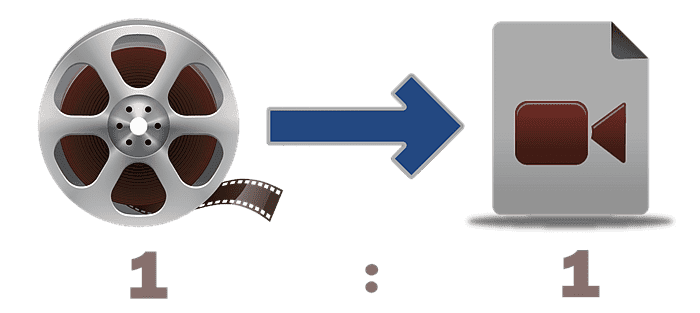
Is It Possible to Rip DVD without Transcoding?
Yes, it is possible to rip DVD without re-encoding or compressing. You just have to choose the right software. For example, most DVD rippers let you rip a DVD to MP4. But ripping DVD to MP4 is a process of video transcoding. There is loss of quality. Most tools on the market don't come with DVD copy options.
WinX DVD Ripper Platinum - The best DVD ripper that can rip DVDs without transcoding/compressing. There are four modes to let you rip DVDs with 100% original quality: backup DVD to DVD to MPEG-2, 1:1 clone DVD to ISO, and copy DVD to VIDEO_TS folder without any re-encoding.
For Windows and Mac only. If you are a mobile user, please click here.
There are 2 steps for a DVD rip without transcoding:
Part 1. Best Tool that Can Rip DVD without Re-encoding?
Four Modes to Rip DVD without Transcoding |
|
Main Title Content Copy |
Rip selected audio/video tracks as a single MPEG-2 video file without compressing. The DVD rip can be done within 5 minutes. |
Full Title Copy |
Backup DVD with full titles, videos, audios and subtitles |
DVD to ISO |
1:1 copy DVD to ISO image without transcoding for later burning |
DVD to Folder |
Extract DVD content into VIDEO_TS folder without re-encoding |
 More than that, WinX DVD Ripper Platinum is the only tool that achieves the perfect banlance of quality, speed, and file size in a DVD transcoding. In other words, if you convert a DVD to MP4, the transcoder can run at 5x faster speed than others, meanwhile, the output video is almost as good as the original DVD (about 98% quality reserved) with 80% smaller DVD size.
More than that, WinX DVD Ripper Platinum is the only tool that achieves the perfect banlance of quality, speed, and file size in a DVD transcoding. In other words, if you convert a DVD to MP4, the transcoder can run at 5x faster speed than others, meanwhile, the output video is almost as good as the original DVD (about 98% quality reserved) with 80% smaller DVD size.
Part 2. How to Rip DVDs without Transcoding?
You can follow the step-by-step user guide of lossless DVD ripper to rip DVD without transcoding.
Step 1. Free download and install WinX DVD Ripper Platinum. Then launch the software. Insert your disc into DVD drive, and click "Disc" button on the software interface to load DVD content. Copy protection will be removed automatically.
Step 2. Then an "Output Profile" window will pop out automatically. To rip DVD at the same quality, move to "DVD Backup" and select one of the four modes that permit DVD ripping without transcoding. You should know that rip a DVD to ISO image/Video_TS folder will contain everything of the DVD and is suitable for later burning. But it may take quit a long time. If you simply want the movie part in original quality, select the full or main title. It's super fast.
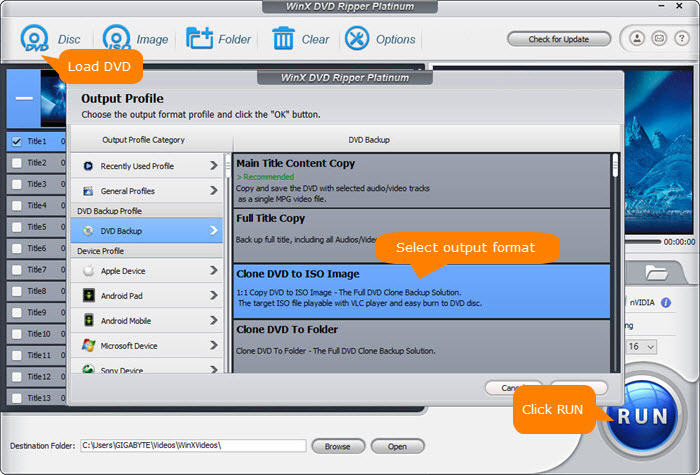
Step 3. Now click the Browse button to select an output folder to save the ripped file. If you're ripping the DVD to ISO or Video_TS folder, note that the output folder should have enough space to save the files.
Step 4. Click "OK", specify a destination folder and then RUN.
Disclaimer: Digiarty Software does not advocate ripping/copying copy-protected DVDs for any commercial purpose and suggests referring to the DVD copyright laws in your countries before doing so.
Other Tools that will Rip DVDs without Transcoding
1. MakeMKV
To rip DVD to MKV without transcoding, MakeMKV might be a good choice. It takes unmodified video, audio and subtitle streams and then wraps into MKV. Note that it can't load DVDs with copy protections and only outputs in MKV.
2. FFMPEG
HandBrake is probably the best free DVD ripper to compress videos. But it neither support ripping DVD without transcoding nor loading commercial DVDs directly. Therefore, many advanced users fall back to FFmpeg. If you have no objection to struggling with CLI, FFmpeg is an option.
















