How to Convert DVD to Blu-ray M2TS/MTS Video?
M2TS is a filename extension used for the Blu-ray Disc Audio-Video (BDAV) MPEG-2 Transport Stream (M2TS) container file format. The BDAV container with filename extension .mts or .m2ts is not only used on Blu-ray Discs, but also used in AVCHD format, which is a high definition digital video camera recorder format.
Today, MTS/M2TS video is more and more popular with people for their high definition and vivid sound effect. Nearly all Hollywood blockbusters have common DVD movies and Blu-ray disc movies released. People who are keen on collecting DVD movies may think about converting DVD to Blu-ray M2TS if some movies only have common DVD version. Is it possible to convert DVD to MTS/M2TS for us to have more exciting movie watching experience? Yes, it is possible.
To convert DVD to MTS/M2TS video, we have to use some third party DVD ripping/converting software. You can find amount of software of this type on the internet. Most of the software claims to have strong DVD ripping and converting abilities, so you may find it hard to choose. Here we recommend you one called WinX DVD Ripper Platinum, an all-in-one DVD backup/ripping/converting program which you will find the best choice for you.
WinX DVD Ripper Platinum is able to convert and rip DVD to MP4, AVI, WMV, MOV, M2TS, and other popular video formats. This DVD ripper can rip DVD at the NO.1 fast ripping speed without video or audio quality loss.
For Windows and Mac only. If you are a mobile user, please click here.
How to Rip and Convert DVD to Bluray Video M2TS with WinX DVD Ripper Platinum?
WinX DVD Ripper Platinum is very easy to use. The whole DVD to MTS/M2TS ripping can be finished in very few steps. Before converting, free download WinX DVD Ripper Platinum, install and run.
Step 1. Click 'DVD Disc' to load the DVD you want to rip to MTS/M2TS.
Step 2. On Output Profile window, scroll down to 'TS Video' and select desired M2TS profile.
Step 3. Click 'Browse' to set the destination folder where the output MTS video will be kept after conversion.
Step 4. Click 'RUN' to start converting DVD to Bluray M2TS.
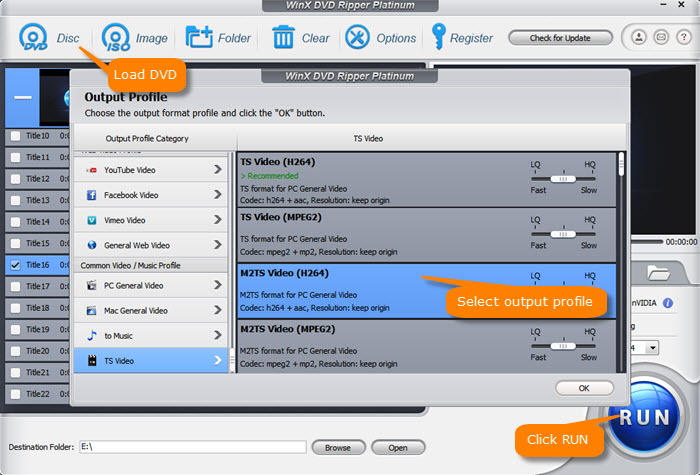
Disclaimer: Digiarty Software does not advocate ripping copy-protected DVDs for any commercial purpose and suggests referring to the DVD copyright laws in your countries before doing so.

















