What Are the Best YouTube Video Dimensions for Uploading?
Q: "I used to upload several videos on YouTube, but they always end up having two black bars on the sides. I want my uploaded YouTube videos to have no black bars. Can someone please tell me the current best YouTube video dimensions for uploading so as to get perfect video effect?" – Yahoo Answers
If you are like the user looking for the current standard YouTube video dimensions for uploading videos to YouTube, you’ve come to the right place. In this post we provide you best YouTube upload settings, including best video dimensions for YouTube, video formats, duration, file size, resolution, aspect ratio, etc. and ways to change video size and dimension for YouTube.
Best YouTube Video Dimensions for Individual Uploaders:
- Best aspect ratio: 16:9
- Best video resolution: 1080p or 1920x1080 pixels
- Best video format: MP4 with H.264 video codec and AAC audio codec
- Maximum file size: 128GB
- Maximum video length: 12hours
However, this is not the whole list of YouTube video dimensions. If you want to know more, you can keep on reading. BTW, if needed, we will also teach you how to convert and edit video with the best video dimensions for uploading to YouTube so as to get the most satisfied YouTube video viewing effect.
Table of Contents:
Part 1. Best YouTube Video Specs: Aspect Ratio, Resolution, Size, & Format
According to Google Support, YouTube displays videos with different aspect ratios based on the platform and video format. And the YouTube video player can automatically adapt to the size of each individual video on computer, Android, iPhone and iPad. Besides the common YouTube videos we see in daily life, you may also be interested in the specs of a YouTube ad video. Don’t worry, we’ve covered you to find out each format available on YouTube.
1. Standard YouTube video dimensions
- Video resolutions: The most suitable video dimensions for YouTube uploading are depending on different YouTube video resolutions, but you are highly suggested to use 1080p or 1920px by 1080px to ensure the best visual effects as much as possible.
- 7680x4320 (8K FUHD)
- 2160p: 3840x2160 (4K)
- 1440p: 2560x1440 (2K)
- 1080p: 1920x1080 (Maximum YouTube video resolution for HD)
- 720p: 1280x720 (Minimum YouTube video resolution for HD)
- 480p: 854x480 (Standard definition)
- 360p: 640x360 (Traditional website resolution)
- 240p: 426x240 (Minimum YouTube video size)
- Aspect ratio: The standard and best YouTube video aspect ratio should be 16:9, but you can also upload YouTube videos with other aspect ratios. According to Google, the YouTube web player will "automatically frame them to ensure they are displayed correctly, without cropping or stretching, regardless of the size of the video or player." So, you can also upload 1:1, 4:3 and 9:16 videos to YouTube. 1:1, 4:3 and 9:16 are the main three YouTube video aspect ratios you can choose besides 16:9.
- 1:1: In this aspect ratio, the video is in a perfect square shape. The length and the width of the video are totally the same.
- 4:3: It is old-fashioned aspect ratio for most old television sets from the 90s. More picturesquely, the video length is slightly longer than the width.
- 9:16: This kind of videos often comes from your smartphones in the portrait orientation.
Note: Please be aware that the best YouTube video dimensions above for upload can assure you most ideal video result on condition that they are in 16:9 aspect ratio. If your video is in 4:3 ratio, you can first learn how to change video aspect ratio from 4:3 to 16:9 for wide screen display before upload to YouTube.
- Maximum file size: 128GB (learn how to compress videos for uploading to YouTube faster)
- Maximum video length: 12hours (the default is 15-minutes)
- Accepted video formats: .mov, .mpeg, .mp4, .avi, .wmv, .mpegps, .flv, webM, and 3GPP
2. YouTube ads video specs
If you are a marketer who want to promote your product ads on YouTube, you may need to know some YouTube ad video dimensions. And here is the full list you can refer to.
- Skippable in-stream ads: aspect ratio 16:9, size 128 GB, length 12 sec - 6 min;
- Non-skippable in-stream ads: aspect ratio 16:9, size 128 GB, length 15 sec;
- Bumper ads: aspect ratio 16:9, size 128 GB, length 6 sec;
- TrueView: aspect ratio 16:9, size 128 GB, length 12 sec - 3 min;
- Video discovery ads: aspect ratio 16:9, resolution 640 x 360, size 1 GB;
- Display ads: aspect ratio 4:3, resolution 300 x 250, size 150 KB, length 30 sec.
Part 2. Best YouTube Video Upload Settings: How to Edit Video for Uploading?
After you dig out the best YouTube video dimensions/resolutions/aspect ratio, in order to upload highest quality YouTube video, we suggest you the best dimensions below.
- Duration and file size: Up to 15 minutes/one video. If you use an up-to-date browser, you can upload 20GB, if not, 2GB video file size is the limit.
- Recommended file container: MP4
- Recommended video audio codec: H.264 + AAC-LC
- Recommended frame rate: Common frame rates include 24, 25, 30, 48, 50, and 60 frame per second, but YouTube currently supports up to 60fps only. If you upload a 120fps video to YouTube, it will be converted to 60fps automatically. Advisably, you’d better not change the frame rate and make sure the encoded and uploaded video is in the same frame rate as it was recorded.
- Bitrate: Bitrate is not as important as other settings for common uploading. If you are an advanced user, you can check more detailed recommended YouTube upload encoding settings (Advanced) from YouTube Help page.
Part 3. How to Change YouTube Video Dimensions When Watching a YouTube Video?
As a matter of fact, you can change the video resolutions at your free will based on your network conditions to ensure all-time smooth playback. And the steps are as easy as ABC.
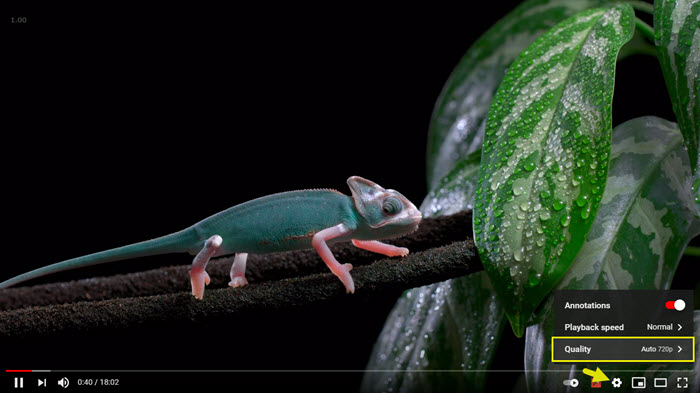
Play a YouTube video > click on the Settings icon on the right bottom part of the playing video > choose Quality > choose the desired resolution to let YouTube video play fluently. After that, you can check the complete guide to upload a video to YouTube.
















