Best DVD Decrypter Alternative: Easier, Faster, and More Powerful
DVD disc is easily scratched, so it is necessary to make a backup before it's too late. As for free DVD backup solution, DVD Decrypter is a choice. However, the development of DVD Decrypter was stopped in 2005 and its official site www.dvddecrypter.com was also shut down. Although we are still able to download DVD Decrypter from mirror site or somewhere else and install it on computer to copy DVD to hard drive, we find that this deprecated software application cannot satisfy user needs in most cases and there's demand for DVD Decrypter alternative.

Why We Need a DVD Decrypter Alternative?
1. Although DVD Decrypter can copy DVDs protected with CSS, UOP, Macrovision content protection and region codes, it cannot handle discs encrypted by Disney X-Project and other copy protection schemes. That's why DVD Decrypter cannot rip certain DVDs.
2. DVD Decrypter only allows users to convert DVD to VIDEO_TS (VOB/IFO/BUP) and ISO file. However, many people also need some common file formats, such as MP4, AVI, MOV, and WMV. This way they can play the content of the DVD on mobiles or other devices. Moreover, it saves much space.
3. Since this tool hasn't been updated for over a decade, it might be not fully compatible with the operating system that comes after 2005, such as Windows 10.
What's the Best DVD Decrypter Alternative?
After comparing all the top DVD ripping software, WinX DVD Ripper is recommended as the best DVD Decrypter alternative for the following reasons.
1. Being updated regularly, WinX DVD Ripper can support decrypting and ripping the latest copy-protected DVDs on all popular and new OS. Certainly, old DVDs are also covered in the list of supported discs.
2. In addition to ripping DVD to VIDEO_TS folder and ISO image, WinX also enables users to rip DVD to MP4, H.264, MPEG4, MPEG2, AVI, DivX, Xvid, WMV, MOV, FLV, 3GP, MP3, AAC, AC3/DTS, and more formats.
3. WinX has many other features: convert VIDEO_TS folder and ISO to mainstream formats, choose desired audio and subtitle track, insert external subtitle, merge multiple titles into one, deinterlace video, tweak video audio parameters such as bit rate, enable Intel/NVIDIA hardware accleration and use up to 8 cpu cores to boost ripping speed, etc.
4. WinX is designed with intuitive interface, so every user can perform DVD ripping without needing to take some time to read manual.
How to Use This DVD Decrypter Alternative?
To get started, we need to download and install WinX DVD Ripper on our computer.
And then, we can decrypt and rip DVD with this alternative software.
Step 1. Load target DVD into DVD drive, open WinX, and then click DVD Disc button to import the DVD.
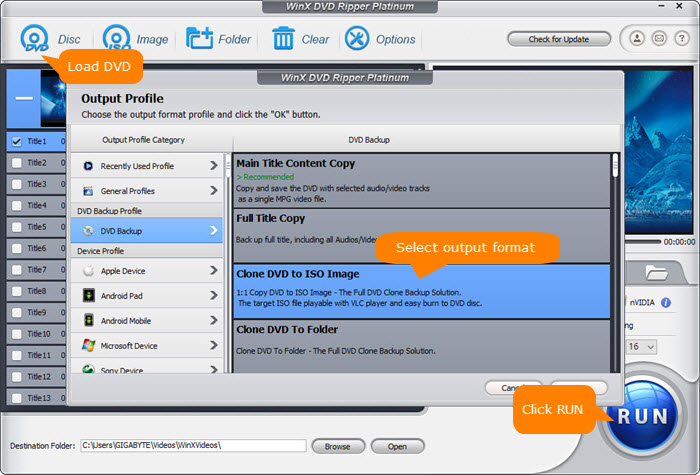
Step 2. Choose an output format from Output Profile panel.
Step 3. Hit RUN and this DVD Decrypter replacement will start decrypting and ripping.
Disclaimer: Digiarty Software does not advocate ripping commercial DVDs for any illegal purpose. You're suggested to refer to the DVD copyright laws in your country before doing so.

















