[Solved] MakeMKV Scsi Error - Illegal Request, Hardware Error
Failed to open disc. Error 'Scsi error - ILLEGAL REQUEST:READ OF SCRAMBLED SECTOR WITHOUT AUTHENTICATION' occurred while reading 'DVD+R-DL HL-DT-ST DVD-RW GH41N PQ06' at offset '1048576' - from MakeMKV forum
Error 'Scsi error - MEDIUM ERROR:L-EC UNCORRECTABLE ERROR' occurred while reading my disc. - from MakeMKV forum
MakeMKV DVD ripping errors such as MakeMKV SCSI error - illegal request, SCSI error - hardware error, Scsi error - medium error, are disc reading error. If MakeMKV shows SCSI errors, it's likely to be a dirty or damaged disc or a drive problem. Learn various MakeMKV Scsi errors, ILLEGAL REQUEST: READ OF SCRAMBLED SECTOR, MEDIUM ERROR: L-EC UNCORRECTABLE ERROR, HARDWARE ERROR: TIMEOUT ON LOGICAL UNIT, and more. Possible fixes to SCSI errors are also provided below.
Hot reading: Latest MakeMKV Beta Key/Lifetime Key
Table of Contents
Part 1. MakeMKV SCSI error - ILLEGAL REQUEST: READ OF SCRAMBLED SECTOR WITHOUT AUTHENTICATION
The following SCSI error illegal request in MakeMKV is commonly complained by users.
- Scsi error - ILLEGAL REQUEST: READ OF SCRAMBLED SECTOR WITHOUT AUTHENTICATION' occurred while reading 'BD-RE TSSTcorp BDDVDW SE-506BB TS00' at offset '1048576'
- Scsi error - ILLEGAL REQUEST:INVALID FIELD IN CDB
- Scsi error - ILLEGAL REQUEST: COPY PROTECTION KEY EXCHANGE FAILURE - AUTHENTICATION FAILURE
- Scsi error - ILLEGAL REQUEST: ILLEGAL MODE FOR THIS TRACK
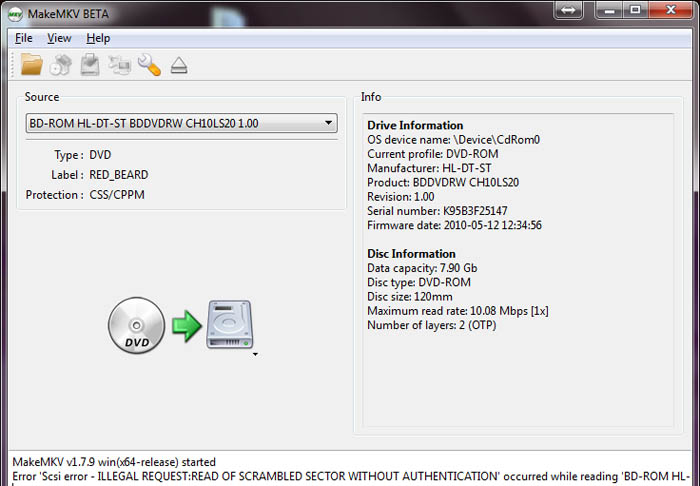
Troubleshooting tips:
- Run MakeMKV as the administrator on your computer.
- Update MakeMKV beta key if you are using its beta.
- Set your computer system back to a date before your free beta key expiration.
- Increase Read retry count in MakeMKV preferences.
- Update to the latest version of MakeMKV.
- Make sure you are using the right software for decrypting and ripping copy-protected discs. MakeMKV is not designed to remove copy protection by itself. You might need additional software like WinX DVD Ripper Platinum, or AnyDVD to handle the decryption process.
- Some discs use AACS (Advanced Access Content System) or BD+ for protection. You may need to install the libaacs library or similar libraries to handle decryption.
- Ensure that your optical drive has the latest firmware updates.
- Ensure that the disc is in good condition with no major scratches or damage that might interfere with the reading process.
Part 2. MakeMKV Scsi error - Medium Error
Common Scsi error - Medium Error messages are listed below:
- Scsi error - MEDIUM ERROR: L-EC UNCORRECTABLE ERROR' occurred while reading 'BD-RE ASUS BW-16D1HT 3.10' at offset '917504'
- Scsi error - MEDIUM ERROR: NO SEEK COMPLETE' occurred while reading 'BD-ROM MATSHITA BD-CMB UJ-120 1.01' at offset '65536'
- Scsi error - MEDIUM ERROR: POSITIONING ERROR DETECTED BY reading OF MEDIUM
- Scsi error - MEDIUM ERROR: READ RETRIES EXHAUSTED
Troubleshooting tips:
- Clean the disc with a soft cloth. Dirty or scratched discs may cause the not reading issue. It's easy to fix a dirty disc. If your discs are damaged, follow our guide on how to fix scratched DVDs.
- Replace your disc. Disc manufacturing errors can lead to the issue.
- Try a different drive. A problematic drive can let the disc fail to be read in MakeMKV.
Part 3. MakeMKV Scsi error - Hardware Error
MakeMKV SCSI error - hardware error includes one of the following error messages:
- Scsi error - HARDWARE ERROR: TIMEOUT ON LOGICAL UNIT
- Scsi error - HARDWARE ERROR: TRACK FOLLOWING ERROR
- Posix error - Input/output error occurred while reading
Troubleshooting tips:
The hardware error MakeMKV displays means the drive doesn't respond with the disc data. Try other discs to check if the error persists. If yes, clean the drive or replace the drive with a new one.
>> Quick fix for Scsi error - HARDWARE ERROR when ripping Spider-Man DVD discs
Check more troubleshooting tips for MakeMKV not ripping DVDs errors, such as DVDs won't load/open/read/recognize in MakeMKV, "no disc inserted" error, playlist Obfuscation/fake playlist, etc.
If MakeMKV Scsi error persists, or MakeMKV is unable to decrypt DVDs, you can get WinX DVD Ripper Platinum to decrypt, rip, and digitize your DVDs, including scratched DVDs.
WinX DVD Ripper Platinum - decrypt, digitize, and backup any DVD
- Decrypt DVDs from Disney, Sony, Lionsgate, Paramount, Warner Bros, etc.
- Remove region codes, CSS, UOPs, APS, Sony ARccOS, Disney X-project, etc.
- Digitize DVDs to MP4, AVI, MOV etc. for playing on phones, tablets, PC, Mac, TV, game console, etc.
- 1:1 backup DVDs to ISO image or VIDEO_TS folder; backup main/full title as a single MPEG file.
- Support hardware acceleration to rip a DVD within 5 minutes.

















