Resolve MakeMKV Wrong Aspect Ratio - MakeMKV Support
Case 1: MakeMKV changes aspect ratio. I have an aspect ratio issue in converting DVD files on my PC using MakeMKV. The DVD movie's aspect ratio is 4:3. They play fine at 4:3 on my DVD player and my PC, using 5KPlayer or VLC. However, MakeMKV displays the wrong aspect ratio for anyone but the first episode. The following episodes are all 16:9 and don't play correctly on my PC or through Plex.
Case 2: When ripping The Inbetweeners DVDs, the 4th episode of the 2nd season is squished. All the other episodes play fine, in the 16:9 aspect ratio, but this has been squished down to 4:3. Is there any way to correct this?
On a DVD, the MPEG2 header or the IFO stores the aspect ratio. The MPEG2 headers are messed up, which can lead to the wrong aspect ratio or squished image when ripping DVDs in MakeMKV. Use the following troubleshooting tips for the incorrect aspect ratio in MakeMKV.
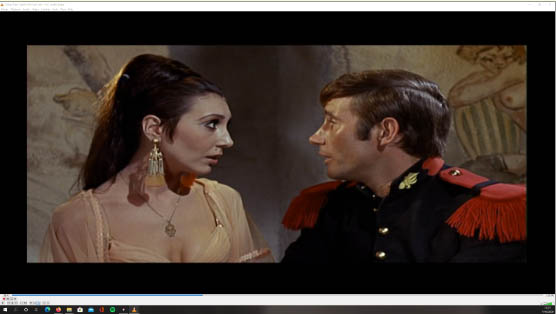
Get Rid of MakeMKV Wrong Aspect Ratio When Ripping DVDs
WinX DVD Ripper is able to rip DVD to the aspect ratio 16:9, 4:3, 3:2, etc. as you need. You can rip a DVD with the original aspect ratio. There will be no distortion, black bars, or letter box. You can convert a DVD to MKV, MP4, HEVC, ISO image, MOV, AVI, and other formats without worring about aspect ratio issues. It won't be affected by any copy protection, including CSS, region codes, RCE, Disney X-project, etc.
For Windows and Mac only. If you are a mobile user, please click here.
How to Convert DVDs without Wrong Aspect Ratio Issues in MakeMKV?
Step 1. Click Disc to load the source DVD into the software. It will automatically remove the copy protection and load the DVD information.
Step 2. In the output format that pop up, select an output format. If you don't want to change anything, including the aspect ratio, you can choose to rip the DVD to ISO format. Click the OK button to close the Output Profile window and close the window.
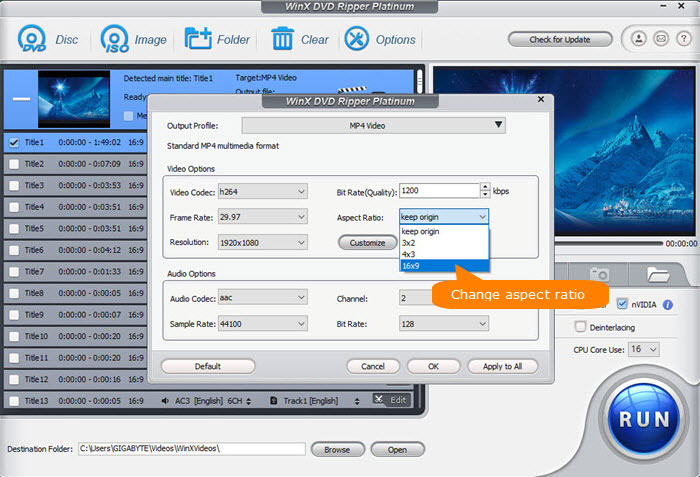
Step 3. Click the Settings icon to get more setting options. On the Setting window, click the Aspect Ratio drop-down icon, select the aspect ratio you want, for example, convert 4:3 DVD video to 16:9 for widescreen. Click the OK button to save the setting.
Step 4. Click the RUN button to start rip the DVD without the MakeMKV wrong aspect ratio issue.
Other Ways to Change MakeMKV Wrong Aspect Ratio
1. The wrong aspect ratio can be caused by the playback software that is handling the mkv file differently. Try to play the MKV video in another video player.
2. Set the Display Width and Height (aspect ratio) instead in the header editor of MKV Toolnix and mux the file.
3. Use VLC to correct the MakeMKV output wrong aspect ratio video file.
4. Try other video editor to change the video aspect ratio.
5. Check more fixes to various MakeMKV not ripping DVDs errors, such as DVDs won't load/read/recognize, Scsi errors, "no disc inserted" error, playlist Obfuscation/fake playlist, etc.

















