How to Convert ASF to AVI with All-in-one ASF to AVI Video Converter
What Is ASF Format?
ASF stands for Advanced Systems File and formerly known as Advanced Streaming Format. An .asf file is a container which may contain video (Windows Media Video with .wmv extension), audio (Windows Media Audio with .wma extension), metadata such as the artist, title, album, genre, director, etc. As a streaming file format, the main advantage of .asf file is that it starts playing as soon as a minimum number of bytes is received and the rest of the download continues in the background while one is watching or listening.
Why Convert ASF to AVI Format?
However, due to it being designed for streaming, one disadvantage of ASF is that the maximum resolution is a relatively small 352x288. Besides, ASF is compatible with only a few media players, namely, Windows Media Player and VLC. It is obviously so limited to meet our video enjoying needs. The practical way out is to convert ASF to a more popular video format, such as converting ASF to AVI.
Besides its wide compatibility, AVI can also help you keep the original quality after converting from ASF to AVI. It is because that AVI file can be created with no compression. If you are using an excellent ASF to AVI video converter software, the output quality will surprise you even more.
Best ASF to AVI Converter
Winxvideo AI - This software can convert all your AVCHD videos to M2TS format with fast transcoding speed and great output quality.
If you are a mobile user, please click here.
Winxvideo AI: Your First Choice to Convert ASF to AVI
Winxvideo AI is the first and best ASF to AVI video converter. It can not only convert ASF to AVI format, it can also convert AVI to 3GP, MKV to MP4,M2TS to MKV, FLV, WMV, MOV, H.264, AVCHD, etc. With built-in 320+ video codecs and 50+ audio codecs, this ASF to AVI converter allows you to convert videos from one format to another effortlessly. In addition, Winxvideo AI also brings you the easiest experience for converting videos to devices, like converting MKV to iPhone , converting MOV to Surface, converting AVI to Nexus, and so on.
How to Convert ASF to AVI with Winxvideo AI
First of all, download and install Winxvideo AI on your PC.
Step 1: Run this ASF to AVI video converter and load source ASF file. It supports dragging and dropping to add source videos.
Step 2: Setup output format. You should follow: Target Format - General Video - AVI Video. Select AVI Video and click Done.
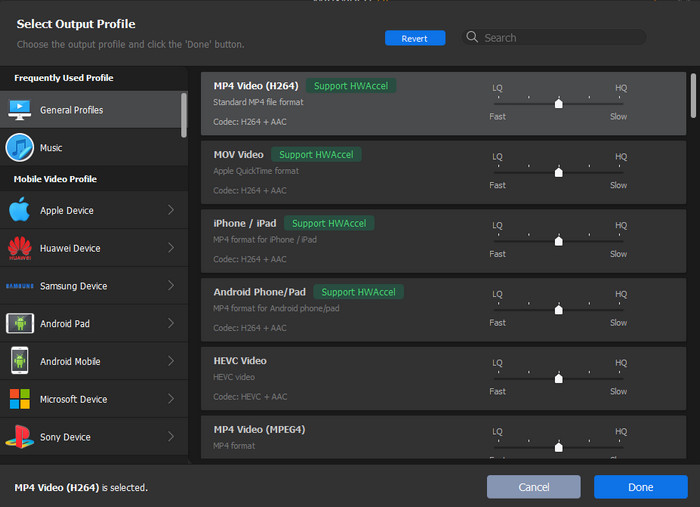
Step 3: Choose a Destination Folder by clicking Browse button. It will help you store the converted files after converting ASF to AVI.
Step 4: Hit RUN to start converting ASF to AVI.
With advanced technology, it delivers super fast converting speed. So you won't wait for a long time.
Winxvideo AI also enables you to edit the files before converting ASF to AVI. You can crop/trim the videos, merge several video clips to create a new piece, add external .srt subtitles to the videos, and more. It will give you remarkable video audio quality.
Still have trouble about converting ASF to AVI, please feel free to Email Us >>




















