How to Convert AVCHD MTS to WMV Fast and Easily?
You might just purchase an AVCHD Camcorder like Sony Handycam SR7, Panasonic HDC-SD9 or Canon Vixia HF10 and shot some AVCHD video with .mts, .m2ts or .ts file extension. Perhaps you have doubted about how to convert these AVCHD file to WMV format, and this page just help you to convert AVCHD video to WMV with fastest AVCHD to WMV converter software - Winxvideo AI. You are enabled to easily convert video from AVCHD to WMV format. Moreover, you can even get enhanced video quality in extraordinarily short time.
Best AVCHD to WMV Converter
Winxvideo AI - This software can convert all AVCHD videos to WMV with fast transcoding speed and great output quality.
If you are a mobile user, please click here.
Understanding of AVCHD and WMV Format
AVCHD is the new high definition video format for HD camcorder recording and playback, which stands for Advanced Video Codec High Definition and is jointly developed by Sony and Panasonic. Though some brands of HD camcorder also employ MPEG-4 as output format, they are not as popular as AVCHD video anyway. And >convert AVCHD video to popular format (like convert AVCHD to WMV) is regarded as one of the most acceptable solution to playback your AVCHD recording on Windows PC.
WMV is short for Windows Media Video. This video format was developed by Microsoft upon non-standard version of MPEG-4. But as WMV was standardized as an independent SMPTE standard and is considered to be a unique format now. The video stream is often combined with an audio stream of Windows Media Audio. Convert AVCHD video to WMV format, somehow you will lose regardless video data lost when play AVCHD video or WMV video. Since both AVCHD and WMV format utilize MPEG-4 video codec.
The Advantages of Convert AVCHD to WMV Format:
#1. The advantage of converting AVCHD to WMV format is that it allows compressing large video files yet retaining considerably high quality (On-line radio stations use this format to deliver continuous flow of data). When you want to backup a large AVCHD file to your PC hard disk, then convert AVCHD to WMV is one of the options.
#2. Windows Media Video (WMV) format is commonly used for movie playback on Windows PCs. The software required to playback WMV files is installed on most Windows PCs. After convert AVCHD video to WMV, you can play and edit your AVCHD recordings without unaffordable AVCHD editor software.
How to Convert AVCHD to WMV?
Winxvideo AI fully supports Intel/NVIDIA/AMD level-3 hardware acceleration, Multi-core CPU (i3, i5, i7), and Hyper Threading Technology (converting AVCHD to WMV by multi threads at the same time, speed up the conversion timely). That is why Winxvideo AI can be the fastest solution in the current market.
Free download it and follow the guide below to convert your AVCHD videos to WMV format.
Step 1: Load your target AVCHD video into this AVCHD to WMV converter by clicking "Video" and then "Video Converter""+ Video" button.
Step 2: Click "Target Format" to open Output Profile window, choose "General Video", scroll down and select "WMV Video".
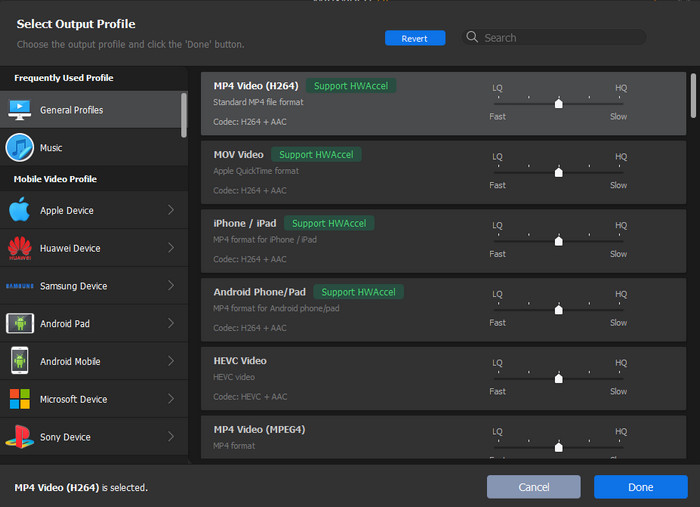
Step 3: Set the output folder by clicking "Browse" Button.
Step 4: "RUN" the AVCHD to WMV conversion. Go to Read Detailed Tutorial>>
Other Features of this AVCHD to WMV Converter:
1. While converting AVCHD to WMV format, Winxvideo AI can convert AVCHD (1080i) video from interlaced to progressive scanning. It will achieve better image quality than original.
2. First and unique AVCHD to WMV converter supports Multi-track video, which helps you play and watch WMV video with the language track you preferred.
3. Built-in more than 370 video/audio codecs, it supports converting all video formats, such as AVCHD to AVI and AVCHD to MOV.
4. Apart from converting videos, it can also convert audios and DVDs, edit , download, and record videos.




















