How to Convert AVI (Xvid/DivX) to MKV (H.264/HEVC)
I have around 100 AVI files that I would like to put in a MKV container. I have played with MKVToolNix but I always end up with one big file all titles being appended rather than as separate files. Is there a simple straightforward method to batch convert AVI to MKV?
There are a few ways to convert AVI to MKV on Windows (10/11), macOS, Android, or iPhone. You can convert AVI to MKV free online, with desktop AVI converter software, VLC Media Player, Handbrake, FFmpeg, etc. In this article, we will introduce the easiest way to transcode AVI to MKV with good quality and small file size.
Part 1. Free Download the Best AVI to MKV Converter - Winxvideo AI
This program can change the container format from AVI to MKV and the encoding video codec format from Xvid/DivX to H.264 or HEVC.
High quality output: this tool allows you to enable High Quality Engine, adjust quality level, and tweak video audio parameters to export a high-quality file.
Fast conversion speed: supporting Intel QSV, NVIDIA CUDA/NVENC, and AMD powered hardware acceleration, Video Audio Passthrough (Auto Copy), Hyper-threading and AMD 3DNow! Tech, it can realize 47-x real time fast speed.
Small file size: it can compress large AVI file to small MKV file. You can use a high efficiency codec, lower down bit rate, downscale resolution, or cut/trim videos to resize video.
Apart from AVI to MKV, Winxvideo AI can also convert MKV to AVI and convert video formats among MP4, MOV, WMV, FLV, MTS, AVCHD, MPEG4, AVC, HEVC (H.265), and more. Besides working as a video converter, it is also a video editor, a video downloader, a photo slideshow creator, and a recorder (this feature is only available on Mac version).
How to Fast Convert AVI to MKV without Quality Loss?
Step 1. Import AVI video file into Winxvideo AI.
Open this video converter and you should see a +Video button at the top left corner of the main interface. Click it and then browse and open the AVI file you need to convert to MKV. If you want to batch convert AVI to MKV, import all AVI files now.
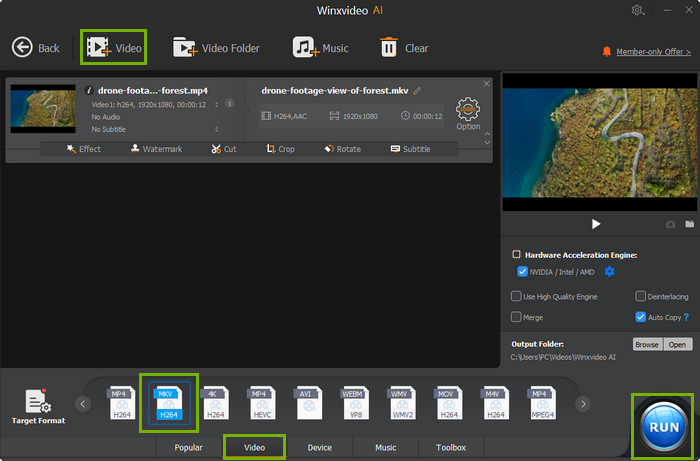
Step 2. Choose MKV as the output format.
When source files are loaded, you will see Output Profile window. Now scroll down to PC General Video and find Matroska Video and HEVC Video. Matroska Video profile uses H.264 as the encoding format, while HEVC Video profile uses HEVC (H.265). You can compare the differences between H.264 and HEVC and choose a profile based on your own needs.
Right beside the profile, there is a slider which is available to set quality level. Move the slider towards left to specify low quality and move the slider to right side to choose high quality. Once done, hit OK. There is another option for you to improve output quality - High Quality Engine which is located under the preview window of the main UI.
Step 3. Start converting AVI file to MKV.
Hardware Accelerator (Intel, NVIDIA, and AMD) is enabled by default to boost video conversion speed. When you have done all settings, hit RUN button. Then this converter will begin decoding AVI and encoding it to MKV as you expect.
Part 1. How to Convert AVI to MKV Online Free - FreeConvert
You don't need to download any desktop program by using web-based tools. FreeConvert is a top-ranked online video converter and accepts up to 1GB for free. The maximum file size that most online AVI to MKV converters can convert is 500MB or 200MB. That's a big reason why we recommend FreeConvert. Apart from AVI to MKV conversion, the service also offers a few video and audio options, allowing you to change video audio codecs, screen size, aspect ratio, frame rate, bit rate, rotate/flip/trim videos, add subtitles and more. It has nifty website but contains ads. It's quite straightforward to convert AVI to MKV free online with FreeConvert for beginners. Here's how to use it for the task.
Step 1. Open FreeConvert AVI to MKV Converter website.
Step 2. Click the Choose file button and select the AVI file you'd like to convert. It will start uploading the AVI video file. After importing, you should see the estimated video file size. The Output is set to MKV automatically.
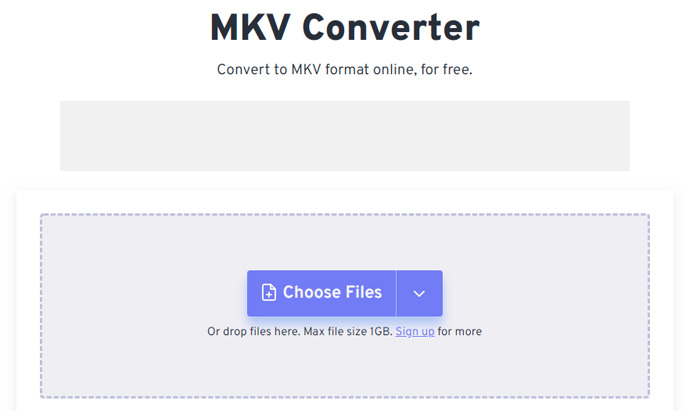
Step 3. Click the Convert To MKV button and the video will start converting. It would take some time to complete. Slow video uploading and processing speed is a big disadvantage of the online conversion method.
Step 4. Click the Download MKV file button to save the converted MKV video file to your computer. You can convert AVI to MKV free online on Windows(10/11 or earlier), macOS, iPhone, Android via a web browser.
Part 2. How to Convert AVI to MKV Free using VLC Media Player
It's nothing new that VLC Media Player comes with a video toolbox, enabling users to transcode and edit videos. If you have VLC Media Player on your device, try using VLC to convert AVI to MKV. As a popular free media player, VLC player supports a wide range of video and audio codec, which is a worth-mentioning advantage of using VLC for the AVI to MKV transcoding job. VLC Media Player is cross-platform and has mobile app for Android and iOS, allowing you to convert AVI video file to MKV on Windows(10/11 or earlier), macOS, iPhone, Android. The conversion feature can be found under the Media/Convert/Save tab.
Step 1. Open VLC Media Player app on Windows(10/11), macOS, iPhone, or Android. Click the Media menu in the top left of the player, select Convert/Save from the drop-down list.
Step 2. Click the Add button and select the AVI file you want to convert.
Step 3. Click the Convert/Save button. Click the Browse button and select a location to save the output file and enter the name of the file.
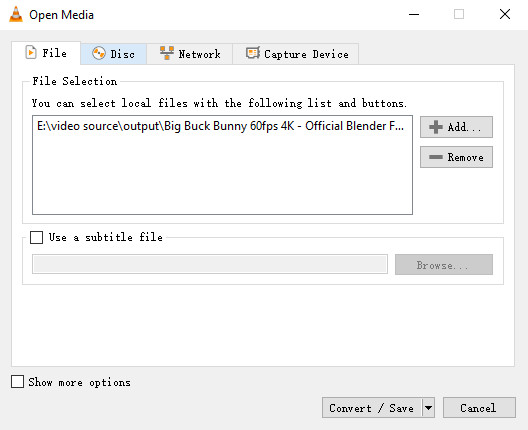
Step 4. Click the Wrench icon next to the profile drop-down list, choose MKV in the Encapsulation tab, and click Save. Note that you won't find MKV output format from the Profile drop-down list. Some guides tell you to select MKV format from the Profile list, which is misleading. After selecting MKV, VLC pops up a message on the Profile edition window, saying that This muxer is not provided by VLC: It could be missing.
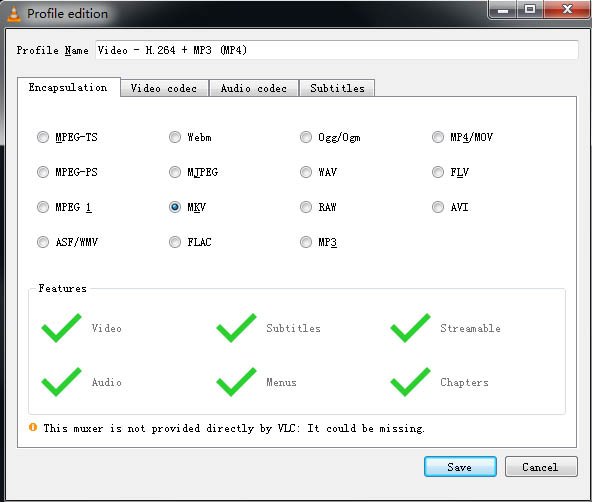
Step 5. Click Start button to convert AVI video to MKV. Check if the output file has .mkv file extension.
Part 4. How to Convert AVI to MKV Free with Handbrake
Handbrake is a well-know open source video transcoding tool. When it comes to AVI to MKV conversion, you won't miss Handbrake. The open source tool can convert AVI to MKV with lots of preset profiles and quality/speed settings. It lets you convert AVI to MKV with good balance between speed and quality. If you only want to change .avi to.mkv, just leave the settings alone. Use the following steps to convert AVI to MKV for free with Handbrake. Handbrake works on Windows(10/11), macOS, and Linux.
Step 1. Launch Handbrake on your computer, Drag the AVI file into Handbrake. You can click the Open Source button from the main dashboard and select the AVI video to convert.
Step 2. Click the Summary tab and select MKV under Format drop-down list. Several tabs under the source information offer customization options. Skipping these settings makes the transcoding job easier.
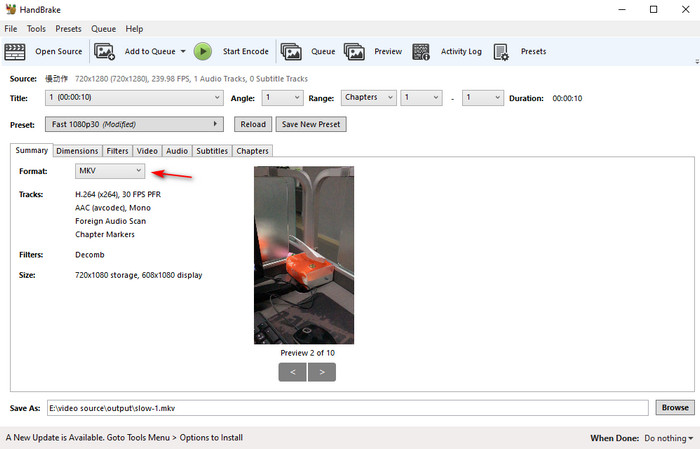
Step 3. Next to Save As, enter a filename then click the Browse button to set a destination.
Step 4. Click Start Encode and Handbrake will start to convert AVI to MKV. You can click the Pause or Stop button respectively to pause or cancel the AVI to MKV conversion.
Part 5. FAQs about Converting AVI to MKV
1. How to convert AVI to MKV on Mac?
AVI is not compatible with macOS system. You may fail to import AVI and convert it to MKV with Mac built-in app such as iMovie, QuickTime Player. You can download WinX HD Video Converter for Mac. This is compatible with Mac OS X 10.6 and later. The process of converting on Mac is similar to that of Windows version: import AVI video -> choose MKV preset -> hit RUN to output the resulting file.
2. Can VLC convert AVI to MKV?
Yes, VLC can convert AVI to MKV. But the MKV output format is not located under the Profile drop-down list. Some guides tell you to select MKV format from the Profile list, which is wrong. Next to Profile, click the wrench icon, and the MKV is available under the Encapsulation tab.
- Launch VLC, click Media and choose Convert / Save.
- Click + Add to load source AVI file.
- At Profile, click the wrench icon and choose MKV under Encapsulation tab.
- Click Browse to set destination folder and file name.
- Hit Start to begin conversion.
3. How to convert AVI to MKV with HandBrake?
- Open HandBrake. Under Source Selection, click File to load target AVI file.
- Go to Preset, click Matroska, and you will find many MKV presets with different codecs (VP8, VP9, H.264, and H.265) and resolutions (480P, 576P, 720P, 1080P, and 2160P).
- Click Browse to choose save path and specify file name.
- Hit Start Encode to begin changing file format from AVI to MKV.
4. How to convert AVI to MKV online?
First of all, you need to choose an online video converter. There are many choices for you. Almost all converters work in a similar way: upload AVI file -> choose MKV output -> convert AVI to MKV -> download MKV.
Note:
- There're always maximum file size limitations, usually 50MB, for source file.
- It requires internet connection for file uploading, converting, and downloading. It takes longer time than desktop software.
- Batch conversion is often not allowed.
- Online video converters always have ads on their pages.
Click the links below to learn more about AVI and MKV:
What Is AVI - Audio Video Interleave - Video Format
What is MKV? How to Play or Convert MKV Video on Computer?





















