How to Convert and Play MTS/M2TS Videos on iPad
Videos recorded by Canon/Sony etc. HD Camcorder are in AVCHD format, with .mts file extension. However, MTS format is not supported by iPad (Air/Mini/Pro). To play AVCHD/MTS/M2TS video files on iPad, you need a video converter to transcode MTS video files to iPad accepted formats such as H.264 MP4. The principle of converting AVCHD MTS video to iPad is actually to decode MTS, and then transform into iPad supported video audio formats. Use the guide below to get the job done within 3 steps.
Free Download A Solid MTS Video Converter for iPad
Winxvideo AI is a professional video converting program with strong pertinence. With High Quality Engine, "Deinterlacing", Multi-core CPU, Hyper-threading and hardware acceleration technologies, this MTS video converter for iPad can provide 47x real time conversion speed without losing quality. It also offers direct preset for iPad Pro/Air/Mini. You can also cconvert (4K/HD) MKV/WMV/AVI HEVC etc. to iPad or convert among other video formats with ease.
User Guide: How to Free Convert MTS to iPad Air/Pro/Mini
In order to play MTS video on iPad Pro/Air/Mini, download and launch the video converter for iPad first, and then a simple instruction started with "Getting Started" composed of three steps will be in front of you on the software interface. Use steps below to complete MTS video to iPad conversion.
Step 1: Click "Video Converter", "+ Video" button at the top menu bar, choose the MTS video you'd like to convert to load. You can add multiple MTS video files to process. Batch video conversion is supported.
Step 2: The Output Profile window appears once the MTS video is loaded. Find "to iPad Video" option from Device Profile category and then choose the iPad model you own. You can also choose a format supported by iPad, such as MP4 H.264.
The MTS video converter offers video/audio parameters settings, including codec, bit rate, frame rate, resolution, apsect ratio, sample rate and channel. It helps users get desired video/audio effect and file size. In addition, the built-in editing tool enables you to trim, crop video or add external (.srt) subtitle for the video.
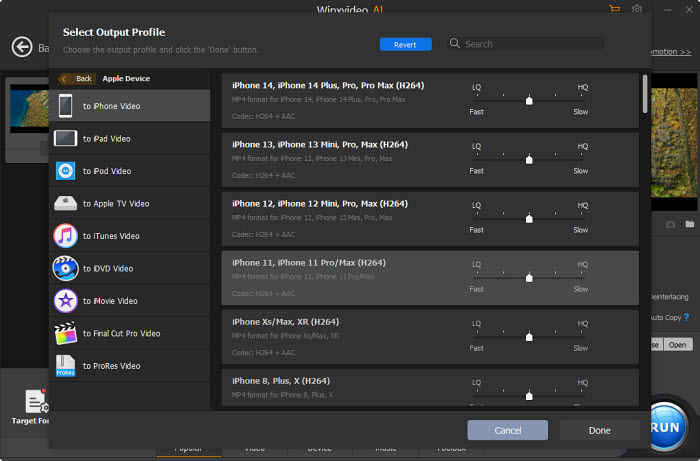
Step 3: Choose an output folder by clicking "Browse" button and enter the filename. Then click the "RUN" button to start converting MTS/M2TS or TS videos to iPad Pro/Mini/Air supported video audio formats. After the video conversion process finishes, transfer
Still have trouble about Convert MTS video to iPad, please feel free to Email Us >>
FYI: What is MTS Format?
In brief, MTS format is a currently booming high-definition (HD) video format mainly applied in HD camcorder such as Sony, Canon, Panasonic and JVC. To be more specific, being a file extension for AVCHD (Advanced Video Coding High Definition) video, MTS generally adopts H.264 video coding and AC-3 audio coding, and supports 1080i and 720p, in full HD standard 1920 x 1080/1440 x 1080 for resolution.
The Difference between MTS and M2TS
MTS and M2TS are both file extensions for HD digital video camera recorder format - AVCHD, and both support 720p and 1080i HD video formats. They are, nevertheless, slightly different. M2TS refers to the stream packaging container for Blu-ray BDMV, the file extension of which is "m2ts" having a five-digit number.
To put it simply, the file extension of AVCHD video is "MTS" on camcorder and "M2TS" after being imported to computer, namely, MTS is the format not collected by specific software, and will turn into the video file with "m2ts" as the file extension after collection. But generally speaking, there is no significant difference between MTS and M2TS.
iPad Supported Video and Audio Playback
Video playback: HEVC (2017 iPad Pros and later), H.264, MPEG‑4 Part 2, and Motion JPEG.
Audio playback: AAC‑LC, HE‑AAC, HE‑AAC v2, Protected AAC, MP3, Linear PCM, Apple Lossless, FLAC, Dolby Digital (AC‑3), Dolby Digital Plus (E‑AC‑3), Dolby Atmos, and Audible (formats 2, 3, 4, Audible Enhanced Audio, AAX, and AAX+).




















