Free Download DVD Decrypter on Windows 10/11
How Amazing Would it Be When You Have a DVD Decrypter on Your Windows 10/11?
Windows 10, with its most striking feature - holographic computing with APIs connected to Microsoft Hololens - impressed all of us. For they build an augmented reality world around you, which means you can stand by the heroes from your favorite movies and fight with them against the evil.
For those movie lovers who have already had their tablet, phone, laptop and desktop upgraded to Windows 10, they may be in hard search of a powerful DVD decrypter for Windows 10, meant to break the DVD copy protections so as to have the decrypted DVD movies or TV shows played on Windows 10 PC flawlessly. WinX DVD Ripper Platinum, one of the best Windows 10 DVD decrypters, can help you crack those latest DVD copy protections and decrypt DVD movies to Windows 10.
Best DVD Decrypter on Windows 10/11
WinX DVD Ripper Platinum - Rip and decrypt any movie DVDs to MP4/AVI/WMV/MPEG, iPhone, iPad, Android, Windows Phone, PS3/4, Xbox on Windows 10/11 with high quality rapidly in only a few clicks. [100% clean and secure]
Please Do Not use WinX DVD Ripper to rip rental DVDs.
What DVD Copy Protections Could Trap Common DVD Decrypters on Windows 10/11?
For the purpose of preventing against any illegal copying, movie studios employ copy protection schemes on commercial DVDs. Typically, you will get nothing but scrambled data, bad sector error, audio lagging issue and the like if without any DVD decrypter. This is also true on Windows 10 computer. Here you can take a look at what protections are often used on DVD.
• DVD CSS: DVD Content Scramble System, a digital rights management and encryption system employed on almost all commercially produced DVD-video discs since about 1996. A proprietary 40-bit stream cipher algorithm is employed.
• Region code/RCE: A digital rights management technique allows only region locked DVD players to play DVDs encoded to their region. To convert DVD, such as from region 2 to region 1, you need this Windows (10) DVD decrypter.
• Sony ARccOS: Advanced Regional Copy Control Operating Solution works by embedding the bad sectors onto the DVD deliberately as an extra layer, in conjunction with Content Scramble System (CSS). While reading the ARccOS protected DVDs, most DVD players will fail to access, and some DVD player or ripper will produce errors if without professional DVD decryption beforehand.
• UOPs: A form of use restriction used on movie DVD discs and Blu-ray discs prohibits the viewer from performing a large majority of actions during sections of a DVD. It will display the no symbol or a message to that effect if any of these actions are attempted.
• Disney X-project DRM: A digital rights management technique employed by Disney, Paramount and Warner to make movie DVDs with 99 titles and size larger than 40GB, lets it impossible to decrypt/copy and back up DVD with most common DVD decrypters.
Then, don't worry! Here comes the best DVD decrypter, compatible with Windows 10 and available in Mac version, which can defeat those copy protections!
WinX DVD Ripper Platinum, a ground-breaking DVD ripper, also the best DVD decrypter on Windows 10, with cutting-edge technology built in, is able to decrypt/copy/backup all protected DVDs by decrypting DVD CSS (Content scramble system), region code, RCE, Sony ARccOS, UOPs and the most sophisticated Disney X-project DRM (Most Disney movies are protected by this technology, such as Frozen, Up, Guardians of the Galaxy). With such power, it also decrypts fast with high quality thanks to Hyper-threading and Super Encode Engine, providing you an astonishing backup experience. Check best DVD decrypter for Windows 7 >>
Note: This software developer only advocates decrypting DVD movies for personal use and suggests referring to the DVD copyright laws in your countries before doing so.
How to Decrypt/Copy DVD Movies to Your Windows 10/11 with the DVD Decrypter?
After knowing what the DVD decrypter can do, aren't you in bad need of wanting to know how to decrypt DVD movies to your Windows 10 to fight with the heroes of your favorite movies? Well, the following step-by-step tutorial will guide you. As the latest tablet of Surface series produced by Microsoft, Surface Pro 3 is a good embodiment of Microsoft devices. So let's take Surface Pro 3 for example to describe how to decrypt/copy DVD movies.
Step 1: Load DVD movies
Certainly you should download and install WinX DVD Ripper Platinum first. Then start up the software, click DVD disc button to load the movies.
Step 2: Select the source DVD disc
Click the "OK" button. It may take you a few seconds to load the whole DVD movie.

Step 3: Make output settings
The main correct title, among 99 titles, will be checked automatically and Output Profile window pops up the moment all DVD contents are loaded. Select Microsoft Device.
Step 4: Choose the device you want
After you chose the Microsoft device, the more detailed format profile would come out. You could choose the particular device you own from Microsoft WP8 Pad, Microsoft WP8 Mobile, Xbox, Zune and Surface.
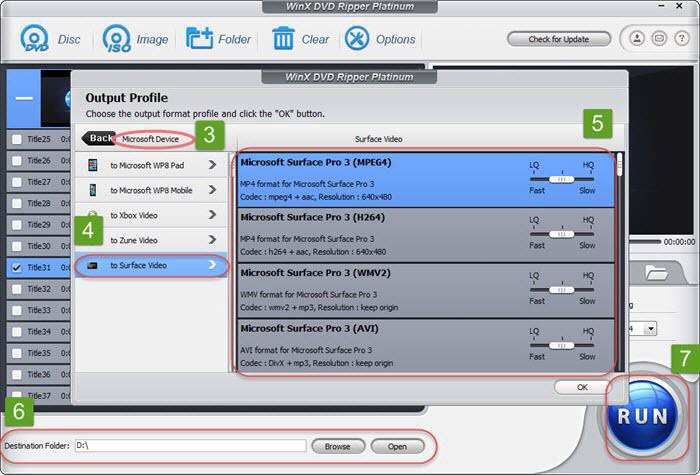
Step 5: Be specific
Choose the specific format with the video codec you want. You have four options for Surface Pro 3: MP4 (MPEG4), MP4 (H264), WMV (WMV2) and AVI.
Step 6: Choose the destination folder
Click "Browse" to choose the destination folder you want for your targeted video. Or just click "open" to use the default option.
Step 7: Run to decrypt DVD to your device
Click the "Run" button to start the DVD decryption. It converts almost at the same time and will finish the task within a few minutes.
Equipping Windows 10 with the DVD decrypter, you could decrypt any your favorite DVD movies to your windows-10 devices, such as Surface Series , tablets, windows phones, Xbox/Xbox one, Microsoft Zune and window laptops and backed up your favorite DVD movies on your gadgets. Then, wear your Hololens, step into the fantastic-reality world, and join the protagonists to combat with the atrocious and have fun!
See also: Best DVD Decrypter Rips DVD to Windows Media Player on Win 10/8/7
More than decrypting DVD movies to Windows 10/11: Besides Microsoft devices, WinX DVD Ripper Platinum also can convert DVD movies to iPhone, iPad, iPod, Apple TV, PSP/PS4, Android phones and tablets and other devices. Meanwhile, it has a Mac version for Mac users - WinX DVD Ripper for Mac. Both versions can decrypt DVD and copy DVD to external hard drive, USB, MicroSD card or for saving on local.
This DVD decrypter also clones a DVD to ISO image file/DVD folder/MPEG2 file extremely fast without quality loss with Super Encode Engine, Hyper-threading tech, etc. It also rips DVD to MP4, AVI, WMV, MPEG, FLV, MTS, MOV, and other mainstream videos. The bonus features include bypassing DVD copy protections for personal use, adding own SRT subtitles to DVD subtitle track, merging movie titles, cropping and trimming, and flexible settings for advanced users.
Related External Source:
Windows 10 [wiki]: Windows 10 is a personal computer operating system developed by Microsoft as part of the Windows NT family of operating systems...





















