DVD Ripper for Windows Phone/Mobile – Rip DVD to Windows Phone/Mobile
Windows phone users can rip any DVD to all popular Windows phones on PC and Mac effortlessly
Compared with iOS and Android, Windows Phone holds insignificant market share. Nevertheless, Windows phone users still deserve a powerful DVD ripper that can help them rip and copy any DVD to Windows phone playable file formats. Meanwhile, due to the arrival of new high-end smartphones Lumia 950 and Lumia 950 XL powered by well-received Windows 10, this demand for DVD to Windows mobile ripper will definitely get increased. So here, we will introduce a professional DVD ripper for Windows phone/mobile that is capable of ripping DVDs including copy-protected DVDs to popular Windows phones.
Best DVD Ripper for Windows Phone/Mobile
WinX DVD Ripper Platinum - Rip any regular and copy-protected DVD disc/folder/ISO file to WP8, Lumia 2520, Lumia 950/XL and other Windows phones directly.
DVD Ripper for Windows Phone
A DVD ripper for Windows phone is a DVD ripping tool that can rip a DVD to Windows phone supported file formats. And a ripper that provides Windows phone presets is preferred. Thus, the complicated output setting steps will not be required. People can get fully compatible output file with ease. Considering of that, we found that WinX DVD Ripper Platinum can work as a good DVD ripper for Windows phones. Significantly, it is also the DVD ripper for Lumia 950/950 XL.
WinX DVD Ripper Platinum is specially designed to rip both regular and copy-protected DVDs to hundreds of mainstream file formats and devices, including Windows phones accepted formats WMV, MP4, and Microsoft Windows mobiles, such as WP8, Lumia 2520/1020/920/925/928/820/610/521/PureView 808. And the profiles for to-be-released flagship smartphones Lumia 950 and 950 XL will be added to the DVD ripper as soon as possible. This tool is very straightforward, even rookies can master it shortly.
How to Rip DVD to Windows Phone?
For starters, you need to download and install proper DVD ripper edition on your computer. Windows users download WinX DVD Ripper Platinum, while Mac consumers are supposed to get WinX DVD Ripper for Mac. Both of them are constantly updated to support the latest operating systems, including Windows 10 and macOS Big Sur. Then, you can rip DVD to your Windows mobile phone following the guide below.
Step 1. Run DVD to Windows phone ripper and load target DVD.
To import the DVD, you just need to insert the DVD to DVD-ROM, and then click "DVD Disc" button located at the top left corner of the ripper to select and load the source DVD Disc. Meanwhile, ripping DVD folder or ISO file to Windows phone is also allowed.
Step 2. Select a Windows phone compatible output profile.
After finishing DVD loading and title selecting, it will pop up an output profile panel for you. You are suggested to find the proper Windows phone output profile under target categories, such as Microsoft Devices.
Note: The preset profiles for Windows 10 mobiles Lumia 950/950 XL are coming soon.
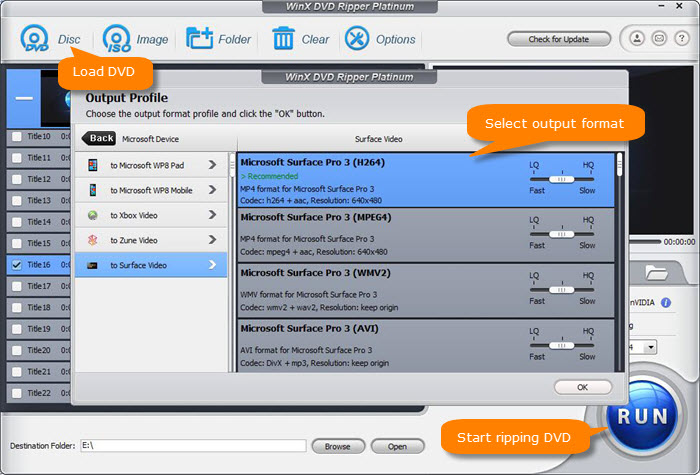
Step 3. Specify a destination folder.
Click Browse, then you can choose a folder of the hard drive or your Windows phone to store the output.
Step 4. Begin ripping DVD to Windows phone.
The DVD to Windows phone ripping process will begin immediately after you click "RUN" button. Thanks to the optimal configuration for newest CUDA and i5 i7 CPU, Super Encode Engine based on MMX- SSE & 3DNow! and Hyper-threading technology, the DVD ripping will finish at super fast speed.
In addition to rip DVD to Windows (8,10) phones, this tool can also rip DVD to Surface Pro 1/2/3/4, rip DVD to Xbox, rip DVD to Zune, and other Microsoft, iPhone, iPad, Android Samsung, HTC, Sony devices.
Warning: Please don't involve yourself in DVD copyright infringement.
Still have some trouble about using the DVD ripper for Windows phones? Please feel free to Mail Us >>
Best DVD Ripper for Windows (10)/Mac – WinX DVD Ripper Platinum
Convert/Copy any DVD movies bypassing copy-protection CSS, region code, Sony ArccOS, UOPs, Disney X-project DRM to MP4, AVI, WMV, MOV, FLV, WebM, MPEG, MP3, Windows Phone (10/8), iPhone, iPad, Android, Kindle Fire, Xbox One/360, PS3/4 and more with possible highest video/audio quality.





















