2024 Best 10 Free DVD Rippers for Windows, Mac, and Linux
DVD ripper is a necessary program for DVD owners when they need to backup DVDs or want to digitize DVDs for easy management or playback on iPhone, iPad, Android, or other devices. When it comes to choosing a DVD ripping software, "free" is likely the prerequisite. It's easy to google out a free DVD ripper, but tough to figure out the real free, clean yet helpful one.
To help you stay away from ad-supported and malware-bundled free DVD ripping tools and catch the best one hassle free, we have sorted out the best 10 free DVD rippers for Windows, Mac, and Linux, along with in-depth review.
Top Pick for Best Free DVD Ripper for Windows (11/10) and Mac:
If you're in search of the best free DVD ripper compatible with Windows or Mac, WinX DVD Ripper is an excellent choice. It stands out for its ability to handle region-locked and copy-protected DVDs, support for various output formats (MP4, ISO, VIDEO_TS, AVI, WMV, FLV, MP3, etc.), and its utilization of advanced technologies like GPU hardware acceleration and the High-Quality Engine.
Get a license for Windows and Mac.
Please DO Not use WinX DVD Ripper to rip rental DVDs.
Part 1. 10 Best Free DVD Rippers
How We Choose the Best Free DVD Ripper?
To ensure that we provide our readers with the most reliable and user-friendly information, our process for selecting the best free DVD ripper involves several key steps:
1. Collecting a comprehensive list: We begin by gathering a comprehensive list of free DVD ripper software, considering both recommendations from authority media sites such as PC Magazine, Lifewire, and TechRadar, and suggestions from users.
2. In-depth exploration of official websites: Once we have the initial list, we delve into the official websites of each DVD ripper software. This step is crucial as it allows us to gather detailed information about the software, its compatibility, and its features.
3. Thorough testing: Our team rigorously tests each DVD ripper on the list. We check if it is genuinely free, ensuring that there are no hidden costs or bundled software during installation. Additionally, we evaluate the user interface for any intrusive advertisements and assess its ability to handle encrypted DVDs. We also scrutinize the supported output formats and the availability of customization options.
4. User reviews: To gain insights into real-world user experiences, we scour various review sites and forums to understand the user sentiment and gather feedback on the performance and usability of each DVD ripper.
After conducting these meticulous steps, we carefully curate a list of the top 10 free DVD rippers, considering their overall performance, ease of use, and user satisfaction. Here is a summary of our final selections:
- WinX DVD Ripper
- HandBrake
- MakeMKV
- VLC media player
- DVD Shrink
- DVD Decrypter
- VidCoder
- Format Factory
- Freemake Video Converter
- FFmpeg
These selections have been carefully chosen to provide you with the best options for free DVD ripping software, ensuring that you can easily convert your DVDs into digital formats without any hassle.
Now follow us to learn more about each DVD ripper and find your favorite one.
1. WinX DVD Ripper
OS: Windows 11/10/8/7, Mac OS X
When searching for a "free DVD ripper", it becomes evident that numerous reputable editors consistently endorse WinX DVD Ripper in their articles. The question naturally arises: why has WinX DVD Ripper garnered such widespread popularity? The answer lies in its comprehensive feature set, which includes the ability to rip copy-protected DVDs, lightning-fast DVD ripping speed, extensive output format compatibility, etc.
Commercial DVDs are invariably protected by copyright, and free DVD ripping software like HandBrake often falls short in handling such discs independently. This is where WinX DVD Ripper truly shines, as its capability to handle copy-protected DVDs sets it apart in the realm of free DVD ripping software.
In addition to its prowess in handling copy protection, WinX DVD Ripper boasts an impressive DVD ripping speed thanks to its support for GPU hardware acceleration, multi-core CPU, and Hyper-threading technology.
Furthermore, WinX DVD Ripper offers a wide range of output formats, including MP4, MPEG2, AVI, WMV, ISO, MP3, and more, ensuring compatibility with various devices and media players.
Pros:
- Supports both home-made and copy-protected DVDs.
- Fast DVD ripping speed.
- Offers 350+ output presets.
- Allows editing videos, including trimming, cropping, merging, and adding subtitles before ripping.
- Allows for fine-tuning of video and audio parameters.
- Besides DVDs, it can also convert ISO files and VIDEO_TS folders.
- User-friendly interface ensures straightforward DVD ripping in just a few clicks.
- Lacks support for Linux.
* Upon launching WinX DVD Ripper, you will be prompted to input a license code, obtainable by clicking the "Get a License" button.
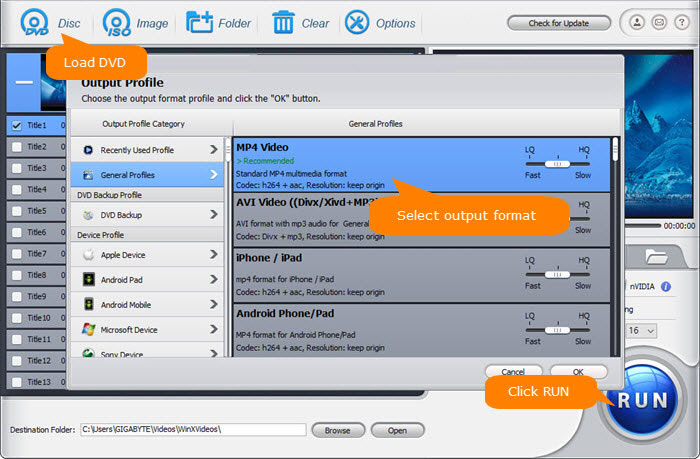
2. HandBrake
OS: Windows, Mac OS, Linux
Another highly recommended free DVD ripper is HandBrake. HandBrake is a cross-platform, free open-source tool with the capability to rip DVDs to MP4, MKV, and WebM formats. HandBrake doesn't support other formats.
HandBrake provides convenient presets designed for web and various devices, ensuring compatibility and ease of use. Additionally, it caters to advanced users by offering a wide range of customizable settings, allowing them to fine-tune the output to their specific preferences and requirements.
However, it's important to note that when compared to WinX DVD Ripper, HandBrake does have some limitations, particularly in dealing with copy-protected DVDs. Even with the installation of libdvdcss (a library for decrypting DVDs), HandBrake may still face challenges in ripping certain copy-protected DVDs. This drawback can be a significant consideration for users who frequently encounter such DVDs in their collections.
Pros:
- It doesn't require users to enter an activation code.
- It offers many advanced settings.
Cons:
- Limited output formats.
- Cannot handle copy-protected DVDs on its own.
Also read: How to Decrypt and Rip DVD with HandBrake
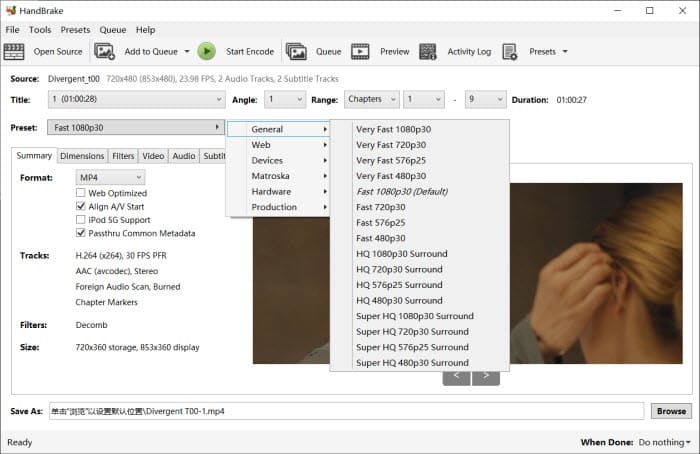
3. MakeMKV
OS: Windows XP or later, Mac OS X 10.7 or later, Linux
MakeMKV is designed to rip Blu-rays and DVDs to MKV format. The functionality to open DVD discs is free and will always stay free. Moreover, it can handle copy-protected DVDs. So we include it in our selection of the best free DVD rippers.
Different from other DVD rippers, MakeMKV will not compress the DVD content. It just extracts your content from DVD and packages it into MKV format. As a result, the conversion process is swift and efficient, ensuring that you obtain your digital copy in minimal time. But there's a trade-off to consider. The resulting MKV files tend to be quite substantial in size. So, if you find yourself in need of a smaller file size to conserve storage space or ensure compatibility with specific devices, you'll likely need the assistance of an additional program or tool to compress the MKV file further.
Pros:
- Capable of handling copy-protected discs.
- Easy to use.
Cons:
- Limited to exporting in MKV format.
- Lacks advanced options for fine-tuning output.
- If a newer version releases, you need to download the latest version or enter a registration key to continue using the current version.
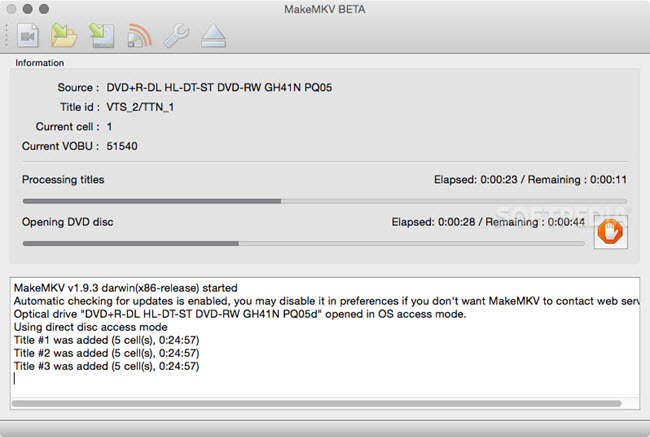
4. VLC media player
OS: Windows, Mac OS, Linux
When it comes to free DVD ripping software, VLC Media Player is a name that often surprises many. While VLC is renowned for its robust media playback capabilities, it also offers a hidden gem - the ability to rip DVDs.
When ripping a DVD with VLC, you can convert it to popular video formats like MP4, AVI, or MKV, providing compatibility with various devices and media players. For users who prefer more control over the ripping process, VLC offers customization options. You can adjust video and audio settings, such as codec, resolution, and bitrate, to tailor the output to your preferences.
VLC Media Player's inclusion on the list of best free DVD rippers is well-deserved. Its user-friendly interface, format versatility, customization options, cross-platform compatibility, and advanced features make it a compelling choice for those looking to digitize their DVD collections.
Pros:
- Supports a wide range of output formats.
- Offers a wealth of customization options.
Cons:
- It may not work with protected DVDs.
- Slow DVD ripping.
- Non-intuitive user interface.
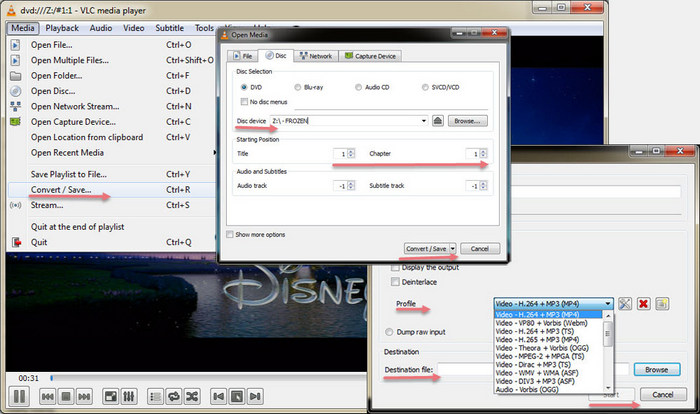
5. DVD Shrink
OS: Windows 7/Vista/XP/2000/95/98/ME
Free DVD Shrink employs a DVD ripper to create backups of DVDs in the form of DVD folders or ISO image files. It's important to note that this free DVD ripper is not equipped to convert DVD files into formats such as MP4, AVI, MOV, or others. Furthermore, due to a lack of recent updates, DVD Shrink is unable to circumvent new copy protections, making it unsuitable for ripping newly purchased DVD movies.
Additionally, DVD Shrink can be utilized in tandem with third-party DVD burning programs to duplicate original DVD discs. However, to facilitate DVD burning, you should first download Nero (specifically, an older version like Nero 7 or lower) since DVD Shrink does not include a DVD burning engine.
We strongly advise caution when downloading DVD Shrink. The current stable version is 3.2.0.15. Beware of other versions with names like "DVD Shrink 2010/2011" as they are likely counterfeit or deceptive attempts to trick you into parting with your money. To acquire the authentic software, we suggest making a donation of any amount and downloading it directly from the official DVD Shrink website. This ensures your access to a legitimate and safe version of the software.
Pros:
- Can bypass DVD region code, UOPs, and CSS.
- Easy to use.
Cons:
- Limited to exporting DVD folders or ISO files.
- May not be effective in bypassing newer copy protections found on recent DVD releases.
- Supports Windows only.
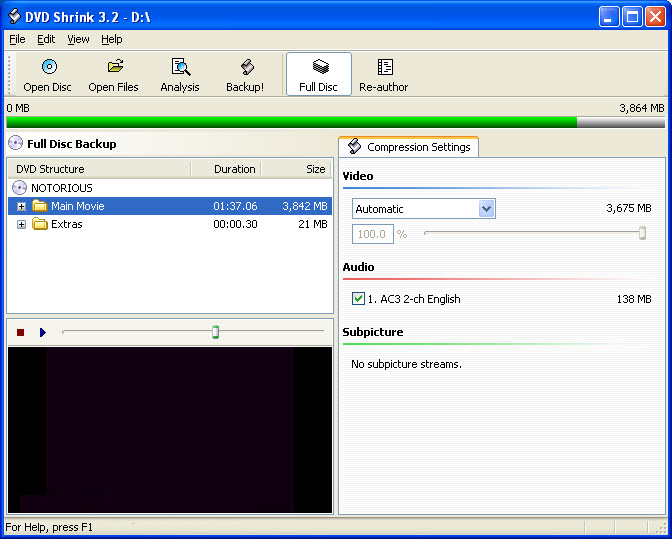
6. DVD Decrypter
OS: Windows
DVD Decrypter serves not only as a free DVD decryption tool but also as a DVD ripper. This software adeptly circumvents region codes, CSS, user operation prohibitions, and Macrovision content protection found on your DVDs, enabling the extraction of your DVD content into VIDEO_TS folders.
However, it's worth noting that development of DVD Decrypter was halted by its developer, Lightning UK!, following a cease and desist letter from Macrovision. Despite this, you can still find DVD Decrypter available for download on mirror site and software download platforms. This presents an opportunity for you to explore its functionality and give it a try.
Pros:
- Can bypass region codes, CSS, user operation prohibitions, and Macrovision content protection.
- Easy to use.
Cons:
- No longer updated. This lack of updates means it may not be compatible with newer copy protection schemes, and it may not work effectively with recent DVD releases.
- DVD Decrypter primarily focuses on decrypting DVDs and creating VIDEO_TS folders. It does not provide options for converting DVD content to other video formats.
- No official support.
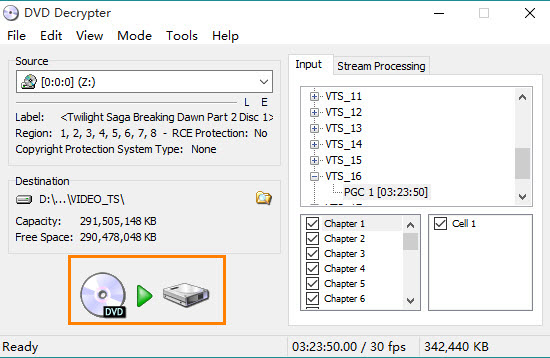
7. VidCoder
OS: Windows
VidCoder uses HandBrake as its encoding engine, allowing it to perform nearly any task that HandBrake can handle. This includes the proficient ripping of DVDs to popular formats like MP4 and MKV. However, it's important to note that, much like HandBrake, VidCoder does have a limitation – it doesn't support the decryption of copy-protected DVDs.
This means that when working with non-protected DVDs, VidCoder shines as a powerful tool for conversion. You can effortlessly transform your DVD collection into MP4 or MKV files, taking advantage of HandBrake's renowned encoding quality. But when dealing with DVDs that have copy protection mechanisms, you may need to explore other options or consider removing the protection through alternative means before using VidCoder.
Pros:
- Supports various video audio codecs.
- Offers many configuration options.
- Creates small encoded preview clips.
Cons:
- Cannot bypass copy protection on DVDs.
- The output file can only be saved as MP4 or MKV.
- Relies on the .NET 6 Client framework.
- VidCoder isn't available for macOS or Linux.
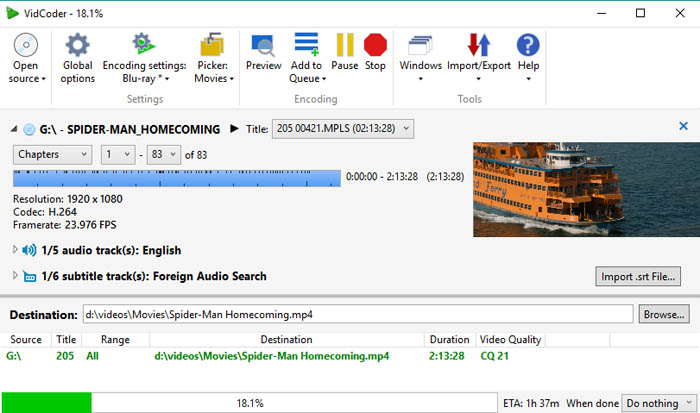
8. Format Factory
OS: Windows
Format Factory can rip DVDs into popular formats like MP4, 3GP, AVI, WMV, and more. It is important to note that encrypted DVDs are not supported. Format Factory is still under development. The latest version is 5.15.0.0, released on July 21, 2023.
In addition to ripping DVDs, Format Factory can also convert various multimedia elements, including videos, audio files, and images, rip Blu-rays, extract music from CDs, perform basic editing functions, record screens, decompress Zip archives, facilitate online file downloads, etc. It is an all-in-one multimedia conversion solution.
However, this free DVD ripper is ad-supported. The installer comes accompanied by bloatware.
Pros:
- A variety of output formats.
- Allows customizing output settings.
- Easy to use.
- An all-in-one tool.
Cons:
- Cannot rip copy-protected DVDs.
- Ad-supported.
- Doesn't support previewing.
- The ripping occasionally is somewhat slow.
- Doesn't support Mac and Linux.
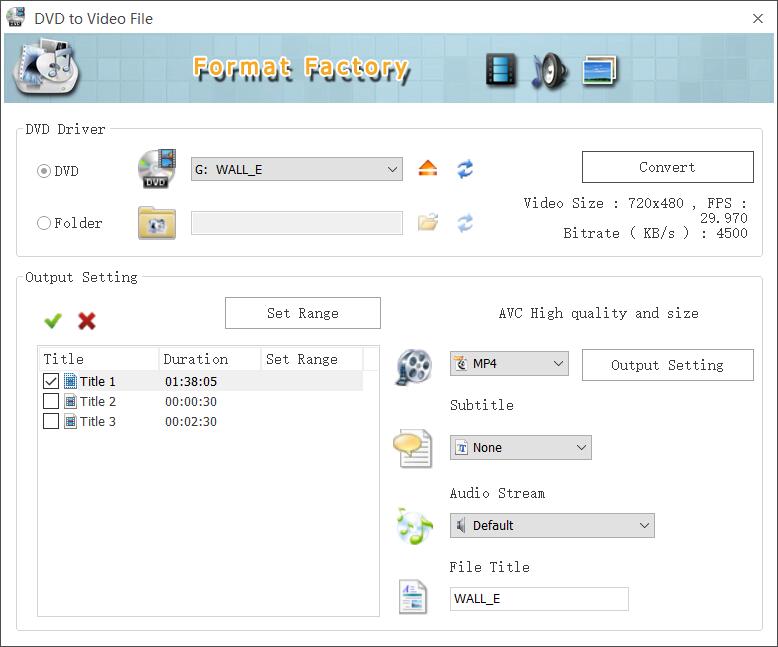
9. Freemake Video Converter
OS: Windows XP (SP3)/Vista/7/8/8.1/10
FreemakeVideo Converter, a high-praised video converter program, is really a feature-packed tool that is also capable of free ripping DVDs/Blu-ray discs and burning video to DVD disc/DVD folder/ISO image file.
As a free DVD ripper, Freemake Video Converter can rip general DVDs to MP4 , AVI, MOV, MKV, MP3, HTML5, iPhone, iPad, Android, PSP and more mainstream media formats and mobile devices. Its video editing feature allows you to rotate/cut output DVD video as you like, choose audio channel, as well as select/add subtitles to movie video. By leveraging CUDA and DXVA technology, the DVD (to H.264/MPEG2) ripping process is accelerated by 50% at most.
However, it's important to note that Freemake Video Converter has its limitations. It lacks the ability to bypass various DVD copy protection schemes, including DVD region codes, CSS, REC, Sony ArccOS, and Disney DRM. Furthermore, it's worth mentioning that the installation process may not be entirely straightforward, as it may include the installation of certain adware components, which could be considered somewhat intrusive.
Pros:
- Supports a wide range of output formats.
- Many features, such as converting videos and burning DVDs.
Cons:
- It may not work with protected DVDs.
- It is compatible with Windows only.
- Many in-app advertisements in the product, guiding users to make purchases.
- The output video contains a watermark.
- DVD ripping usually takes too much time and requires a lot of CPU.
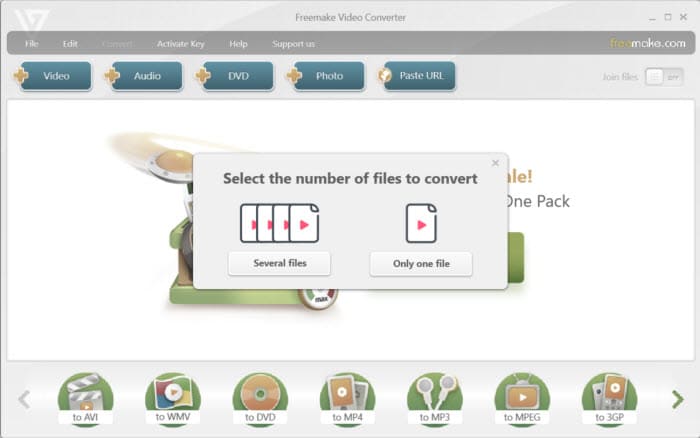
10. FFmpeg
OS: Windows, Mac, Linux
If you're a tech enthusiast or experienced user, you can try FFmpeg. Unlike other free DVD rippers offering user-friendly interfaces, FFMPEG operates through command-line instructions, which might seem intimidating at first glance. However, for those willing to delve into its capabilities, FFMPEG offers unrivaled flexibility and control over the DVD ripping process.
With FFmpeg, you can rip DVDs and convert them into a plethora of formats, including popular choices like MP4, MKV, AVI, and more. And it allows you to fine-tune video and audio settings, adjusting parameters like resolution, bitrate, and codec selection to achieve your desired output quality.
Pros:
- Supports numerous formats and codecs.
- Available for various operating systems, including Windows, macOS, and Linux.
Cons:
- Due to its command-driven nature, FFMPEG has a steeper learning curve compared to more user-friendly DVD rippers.
- Cannot handle copy-protected DVDs.
Also read: How to Rip DVD with FFmpeg? What's the Command Line?
Part 2. Compare Best Free DVD Rippers
In this section, we will conduct a comprehensive comparison of the best free DVD rippers mentioned above. Each of these software options offers unique features and capabilities, catering to different user needs and preferences. By examining their compatibility with various operating systems, supported DVD types, and the range of output formats they provide, you can make an informed choice about which DVD ripper aligns best with your requirements.
DVD rippers |
OS |
Supported DVD types |
Supported output formats |
WinX DVD Ripper |
Windows, Mac |
All home-made and copy-protected DVDs |
350+ output formats, including ISO, VIDEO_TS folder, MP4, MPEG2, MOV, AVI, WMV, MP3, etc. |
HandBrake |
Windows, Mac, Linux |
Unencrypted DVDs |
MP4, MKV, WebM |
MakeMKV |
Windows, Mac, Linux |
Home-made and copy-protected DVDs |
MKV |
VLC media player |
Windows, Mac, Linux |
Home-made and CSS-protected DVDs |
15 formats: MP4, MOV, AVI, FLV, WebM, MP3, etc. |
DVD Shrink |
Windows |
Home-made DVDs and DVDs protected by DVD region code, UOPs, APS and CSS |
ISO Image file, DVD folder |
DVD Decrypter |
Windows |
Home-made DVDs and DVDs protected by region codes, CSS, UOPs, and Macrovision content protection |
VIDEO_TS folder |
VidCoder |
Windows |
Unencrypted DVDs |
MP4, MKV |
Format Factory |
Windows |
Unencrypted DVDs |
MP4, 3GP, AVI, WMV, and more. |
Freemake Video Converter |
Windows |
Unencrypted DVDs |
20+ video formats: AVI, MP4, MKV, WMV, FLV, 3GP, MPG, etc. |
FFmpeg |
Windows, Mac, Linux |
Unencrypted DVDs |
MP4, MKV, MOV, WMV, FLV, 3GP, MPG, MP3, etc. |
Part 3. FAQs
1. What's the best free DVD ripper for Windows 10?
All of the DVD rippers we mentioned above are compatible with Windows, and should work on Windows 10.
The best free DVD ripper for Windows 10, according to our comprehensive review, is WinX DVD Ripper. It stands out for its ability to handle both home-made and copy-protected DVDs, support for a wide range of output formats (including ISO, VIDEO_TS folder, MP4, MPEG2, MOV, AVI, WMV, and MP3), and its utilization of advanced technologies like GPU hardware acceleration and the High-Quality Engine. It offers an excellent solution for Windows 10 users looking to digitize their DVD collection.
2. Are DVD rippers illegal?
DVD rippers themselves are not inherently illegal; however, the legality of using a DVD ripper depends on how it is used. Ripping DVDs for personal backup or personal use, such as creating digital copies for personal viewing on your devices, is generally considered legal in many countries, including the United States, under the concept of "fair use". However, it is essential to respect copyright laws and not distribute or share ripped content without permission, as this can be illegal.
3. How do I rip a DVD in original quality?
To rip a DVD in its original quality, you'll want to use a DVD ripper that allows you to create a disc image or extract the video content without any compression or loss of quality. The available options include:
WinX DVD Ripper: rip DVD to ISO image or VIDEO_TS folder without quality loss.
MakeMKV: rip DVD to MKV without quality loss.
DVD Decrypter: rip DVD to VIDEO_TS folder without quality loss.
4. How do I rip a DVD to MP4 for free?
To rip a DVD to MP4 for free, you can use various DVD ripper software, including WinX DVD Ripper, HandBrake, VLC, VidCoder, Format Factory, Freemake Video Converter, and FFmpeg. Here are the general steps:
- Download and install a free DVD ripper software like HandBrake or Freemake Video Converter.
- Insert the DVD you want to rip into your computer's DVD drive.
- Open the DVD ripper software.
- Select the DVD drive as the source for ripping.
- Choose MP4 as the output format.
- Optionally, customize settings such as video quality, subtitles, and audio tracks.
- Specify the output folder where the ripped MP4 file will be saved.
- Start the ripping process, and the software will convert the DVD to MP4 format.


















