How to Download iTunes for Windows 10 (32 & 64 Bit)
A Complete Guide of iTunes Download for Windows 10
iTunes started out supporting Windows operation system in October 2003 with the version 4.1. When coming to 2015, iTunes for Windows was updated with new system requirements available for Windows 7 to 10. Although iTunes is not the only choice to manage, play or download music, movies, TV shows etc, for Windows users, it is quite necessary if you would like to organize and sync files across PC and iPhone, iPad or iPod. Here, we will show a complete guide to download iTunes for Windows 10.
Is iTunes the Best Program to Sync Media Files? Not Exactly!
WinX MediaTrans is a smart file transfer program for Windows 10 and lower versions. It can easily sync photos, music, ringtones, movies, e-books etc, between iPhone/iPad/iPod Touch and PC.
Selectively transfer is allowed. No data missing happens.
iTunes Download for Windows 10
iTunes downloads sources spread over the internet. Apple gives official downloads of iTunes for Windows 10 while software download sites (like CNET, Softonic) also upload available source. What's more, an announcement revealed in May 2017 said that iTunes will come to Windows Store at the end of this year simplifying iTunes download and installation on Windows 10.
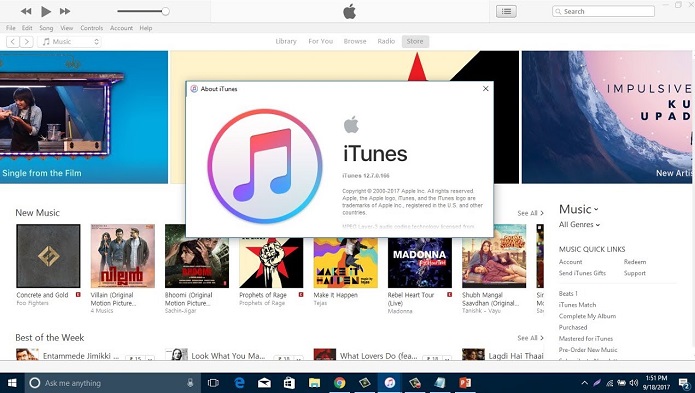
It is highly recommended to download iTunes for Windows 10 from official download page for security. And, you will be given an accurate download package according to your system type without selecting 32 or 64 bit version manually. Now, let's start iTunes download for Windows 10 following the steps below.
• Visit https://www.apple.com/itunes/ on any browser in your PC.
• Click the blue Download button to enter the download page.
• On the left side, iTunes version (the latest version) for Windows (32/64-bit) and a Download now button are shown.
• Click Download now to start downloading. If the browser asks you to save the downloaded file to a folder, click Save.
• After the download process is finished, install iTunes on Windows 10 for later using.
The official download page only offers the newest version of iTunes for Windows. If you want to download previous versions, software download sites collect virtually all versions. What you should note that versions below 12.2.1 are not compatible with Windows 10.
Can't Download iTunes on Windows 10? How to Fix?
Congratulations to those people who successfully download and install iTunes on Windows 10! But some unlucky guys hit stumbling blocks getting a failing download. Why and how to fix?
Troubleshooting 1:
If the download process is abruptly discontinued, please check whether the network is in a good condition or not. If it is caused by the bad network, please re-download iTunes when internet connection is completely stable.
Troubleshooting 2:
If an error message saying: "There is a problem with this Windows Installer package. A program required for this install to complete could not be run. Contact your support personnel or package vendor." occurs, please try to unregister and re-register the Windows Installer.
• Open Run app on your Windows 10 computer. Type MSIEXEC /UNREGISTER into the text box and click OK to unregister Windows Installer.
• Open Run app again and type MSIEXEC /REGSERVER > OK to re-register Windows Installer.
If you still can't download iTunes on Windows 10 after trying above troubleshooting tips, please contact Apple support for a solution.
>> Further Reading: 100 Common iTunes Error FAQ
If you only require syncing files between iOS devices and Windows 10, iTunes is not a must-have.
WinX MediaTrans delivers a much simpler and solider way.
• Easy to download and install on Windows 10 without any unexpected or unknown errors because of the handy installer package.
• Transfer photos, music, ringtones, videos, e-books, Voice Memos, podcasts, iTunes U between iOS devices and Windows (10) computer in a few of clicks.
• Auto-convert incompatible music/video files to acceptable AAC/MP3/H.264 when adding to iDevices from PC.
• No.1 fast transfer speed and no data loss!
iTunes - iTunes is the best way to organize and enjoy the music, movies, and TV shows you already have — and shop for the ones you want to get...
Windows 10 - A personal computer operating system developed and released by Microsoft as part of the Windows NT family of operating systems. It was officially unveiled in September 2014 following a brief demo at Build 2014. The first version of the operating system entered a public beta testing process in October, leading up to its consumer release on July 29, 2015...





















