Top 5 Dall-E Alternatives to Create AI Images
 Mike Rule
Mike Rule
Updated on
Ever wished you could turn your wildest ideas into stunning visuals? Imagine conjuring a photorealistic portrait of your dog as a superhero, or a fantastical landscape bursting with vibrant colors. Thanks to the wonders of AI image generation, these creative dreams are becoming reality. Dall-E has taken the spotlight, but what if you can't snag access or crave a different artistic approach?
Fear not, fellow visionary! Dall-E is not the only game in town. This article dives into a range of Dall-E alternatives, each offering unique strengths to bring your artistic desires to life.
Part 1. Best Alternative to Dall-E 3 - Midjourney
Midjourney is a generative artificial intelligence program and service aiming to create images and videos from text prompts, just like Dall-E. It captivates users with its ability to craft dream-like, artistic visuals. Often praised for its detailed and intricate outputs.
- Exceptional for Artistic Concepts. Users rave about Midjourney's ability to bring artistic ideas to life, praising the level of detail and intricacy it achieves.
- Vast Style Options. The wide variety of artistic styles offered is a major plus, allowing users to explore different creative directions.
- Inspiring Community. The Midjourney community on Discord is lauded for its supportive and inspiring atmosphere, providing valuable feedback and prompt ideas.
- Waitlist Access. Currently, joining Midjourney requires getting on a waitlist, which can be frustrating for eager users.
- Subscription Model. Midjourney operates on a subscription basis, which may not be ideal for casual users or those on a budget.
User Reviews
1. "Midjourney is a game-changer for me. I can finally visualize my artistic concepts in stunning detail." - [Positive Review, Midjourney Discord]
2. "The waitlist was a bummer, but it was worth it. The supportive community on Discord is a great resource for learning and inspiration." - [Positive Review, Midjourney Discord]
3. "The subscription fees can add up, especially for someone who just wants to play around occasionally." - [Negative Review, Midjourney Forum]
How to Use Dall-E Alternative Midjourney to Generate AI Image Art?
Step 1. Join the Waitlist. Head to the Midjourney website and sign up for the waitlist. You'll receive an email notification once your access is granted.
Step 2. Discord Server. Upon gaining access, you'll be invited to the Midjourney Discord server. This is where the magic happens!
Step 3. Craft Midjourney Prompts. In the Discord server, there are dedicated channels for entering text prompts describing the image you envision.
Newbie Channels (Free). Type "/imagine" followed by your image description (e.g., "/imagine an angel flying among the rose crowd with butterflies and amazing ray of light"). The bot will generate Midjouney images based on your prompt. Paid Plans: These let you submit prompts directly to the bot in a private chat.
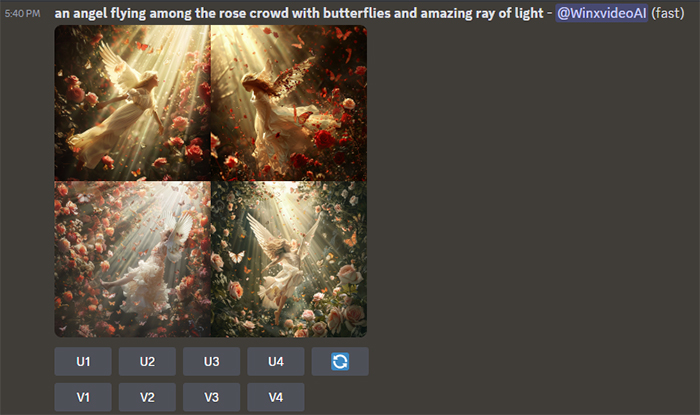
Step 4. Refine and Generate. You can iterate on your prompts based on the initial results, guiding Midjourney towards your desired outcome. Once the initial image grid appears, you'll see two rows of buttons below it.
U Buttons (Image Selection):
While previously used for upscaling, the latest Midjourney model generates images at 1024x1024 pixels by default. Now, these buttons (U1, U2, U3, U4) let you select a specific image from the grid for further editing and downloading.
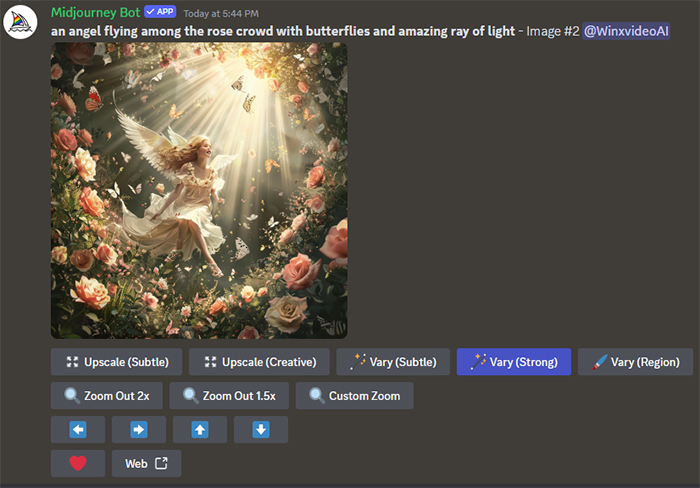
V Buttons (Image Variations):
These buttons (V1, V2, V3, V4) allow you to create variations of your chosen image. Each button generates a new set of four images based on the original prompt and the style of the selected image.
Step 5. Unleash Your Creativity. Experiment with different styles, prompts, and explore the boundless creative potential that Midjourney offers.
Step 6. Download Midjourney AI generated image to your local drive. Right-click on the image and choose "Save image" (or a similar option depending on your browser) to download it to your computer. Click here to read more detailed user guide on how to use Midjourney to create AI image arts.
Part 2. Free Dall-E Alternative - Stable Diffusion
Stable Diffusion is definitely one of the best DALL-E alternatives, and you're able to use it in AI image generation for no charge. Stable Diffusion takes a different approach to AI image generation, empowering users with deep customization. Weigh its pros and cons, and take its user reviews for reference before you delve into it:
- Highly Customizable. Users appreciate the level of control Stable Diffusion offers over the generated images.
- Free to Use. Being open-source, Stable Diffusion is free to download and use, making it a budget-friendly option.
- Active Community. The online community is praised for its helpfulness and for providing valuable resources and troubleshooting assistance.
- Technical Setup. Setting up and using Stable Diffusion requires some technical knowledge, which can be daunting for beginners.
- Steeper Learning Curve. The level of customization comes with a steeper learning curve compared to user-friendly AI art generator Dall-E 3.
- Limited User Interface. Stable Diffusion primarily operates through code prompts, lacking a traditional user interface that some users might find less intuitive.
User Reviews
1. "Stable Diffusion gives me the ultimate control over my AI art. I can tweak settings and experiment until I achieve exactly what I have in mind." - [Positive Review, Stable Diffusion subreddit]
2. "The free aspect is amazing! It allows me to explore AI art creation without breaking the bank." - [Positive Review, Stable Diffusion subreddit]
3. "Setting it up was quite technical, and I wish there was a more user-friendly interface. Still, the customization is worth the effort." - [Mixed Review, Stable Diffusion subreddit]
How to Use Dall-E Alternative Stable Diffusion to Free Create AI Image Art?
Step 1. Head over to the Stable Diffusion online repository and download the necessary files. Be prepared for some technical steps involved in installation and configuration.
Step 2. Text-Based Prompts. Stable Diffusion primarily uses text prompts to describe the desired image. You'll need to learn the specific syntax and coding structures to generate the visuals.
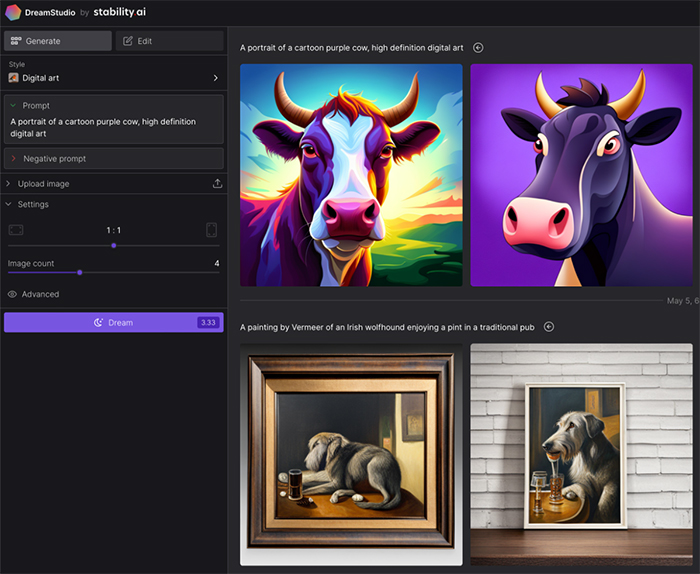
Step 3. Utilize the Stable Diffusion subreddit and online tutorials to guide you through the setup process, prompt writing, and overcoming technical challenges.
Step 4. Experiment and Refine. As with any creative tool, practice makes perfect. Experiment with different prompts and settings to refine your skills and achieve your artistic vision.
Part 3. Dall-E Free Alternative - Image Creator
Image Creator from Microsoft Designer (formerly Bing Image Creator) is powered by DALL-E 3, OpenAI's most advanced image-generating model. Consequently, it yields the same appealing quality results as DALL-E while charging zero fee to use as opposed to the $20 per month payment plan to use DALL-E. Just sign in with your Microsoft account and you can access to this top free AI image generator service.
It's ideal for beginners or those seeking a quick and easy way to generate visual ideas. However, if you crave more artistic control and detailed outputs, you might need to explore paid alternatives.
- Great Starting Point. Users appreciate Image Creator as a beginner-friendly platform to explore AI art generation.
- Fast and Easy. The ease of use and speed of generation are highlighted as major advantages for quick visual ideas.
- Free Tier Option. The free credits allow users to experiment without financial commitment, making it ideal for casual use.
- Limited Control. Compared to paid alternatives, Image Creator offers less control over artistic style and image details.
- Simpler Outputs. Users sometimes report that the generated images might be less detailed or complex compared to other AI art tools.
- Limited Credits. The free tier's credit limitations can be restrictive for frequent use.
User Reviews
1. "This is a fantastic tool for beginners! It's so easy to use, and I can quickly generate some cool ideas for my projects." - [Positive Review, Microsoft Designer User Reviews]
2. "The speed of generation is impressive. I can come up with several visual concepts in a matter of minutes." - [Positive Review, Microsoft Designer User Reviews]
3. "The free credits are a nice touch, but I wish there were more options for customization." - [Mixed Review, Microsoft Designer User Reviews]
How to Use Dall-E Alternative Image Creator to AI Generate Images?
Step 1. Head over to the Microsoft Designer website and navigate to the Image Creator section. No account creation is necessary for basic use.
Step 2. Enter a clear and descriptive text prompt detailing the image you want to generate. The more specific your prompt, the better the results.
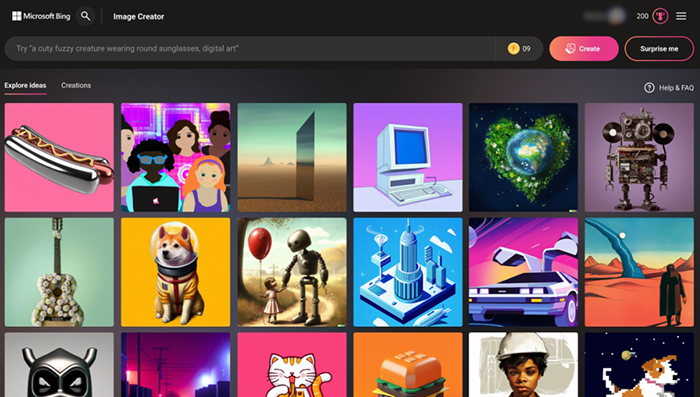
Step 3. Click "Generate" and Image Creator will present several variations of the image based on your prompt. Choose the one that best aligns with your vision.
Step 4. Download or Refine. You can download the generated image or refine your prompt based on the initial results to achieve your desired outcome.
Part 4. Top Dall-E 3 Alternative for Mobile Device - Dream by WOMBO
A must-mention alternative to Dall-E for mobile devices goes to Dream by WOMBO, which provides you with not only text-to-image service but also AI image-to-text transformation. On top of a diverse range of abstract artwork styles it offers, this Dall E alternative for mobile also caters specifically to the creation and trade of NFT art. If you wanna explore more possibilities from Dream by WOMBO, try its free plan or subscribe its premium plan with $9.99 per month.
- Mobile-Friendly Platform. Dream by WOMBO is a mobile app, making it a convenient and accessible tool for creating art on the go.
- User-Friendly Interface. The app boasts a straightforward interface with clear instructions, ideal for users of all technical backgrounds.
- Variety of Art Styles. Dream by WOMBO offers a decent selection of artistic styles to choose from, allowing you to explore different creative looks.
- Limited Customization. Compared to more advanced AI art tools, Dream by WOMBO offers less control over artistic details and style variations.
- Some harmless images get flagged as NSFW.
- The free plan version is filled to brim with a lots of annoying ads.
User Reviews
1. "It's perfect for getting quick visual ideas for my art projects. It helps me break through creative blocks." - [Positive Review, Dream by WOMBO App Store Reviews]
2. "The images can sometimes be a bit cartoonish for what I need. I wish there were options for more realistic styles." - [Mixed Review, Dream by WOMBO App Store Reviews]
How to Use Dall-E Mobile Alternative Dream by WOMBO to Create AI Arts?
Step 1. Download the App. Search for "Dream by WOMBO" on the App Store or Google Play and download the app.
Step 2. Craft Your Prompt. Enter a clear and descriptive text prompt describing the image you envision in the designated field.
Step 3. Choose Your Style. Select the artistic style you desire from the available options offered by the app.
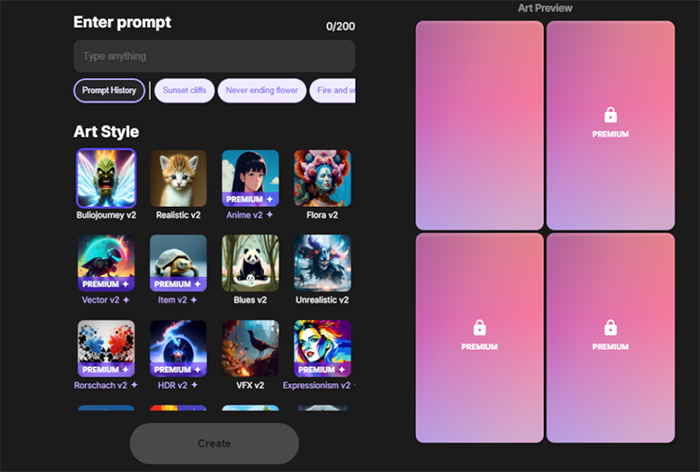
Step 4. Generate and Explore. Tap "Dream" and the app will generate an image based on your prompt and chosen style. You can explore different prompts and styles to create a variety of artistic outputs.
Part 5. Top Free Online Dall-E Alternative - Craiyon
Providing you want a online free alternative to Dall-E, Craiyon is the top at your priority list. Just go to Craiyon official website, enter your text prompt and choose a style from 3 options: Art, Photo and Drawing. The default setting is drawing, and you can manually change it if needed.
This one is free to use but comes with limitations, including low-quality image output, background, online ads, watermark, limited generating speed, etc. Upgrade to its Supporter, Professional or Enterprise plan, charged at $5, $20 and even higher to remove background, AI upscale image quality, improve AI image generation speed, clear ads, remove watermark, etc. to get better user experience.
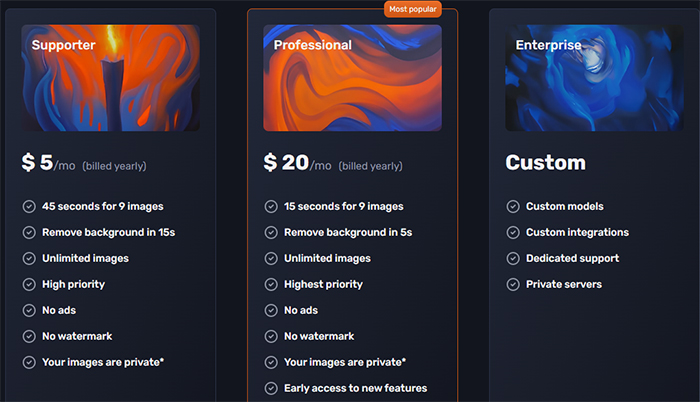
- Free and Accessible. Craiyon is entirely free to use, making it a budget-friendly option for anyone curious about exploring AI art creation.
- The interface is straightforward and requires no technical expertise. You simply enter a text prompt and the tool generates images based on it.
- Limited AI image generation styles, only 3 tyles available currently.
- Too many limits on free plan, including watermark, limited image quantity, ads, slow generation speed, background, etc.
- The generated images sometimes lack detail or realism, with a more cartoonish or artistic aesthetic.
User Reviews
1. "This is a fantastic tool for beginners to play around with AI art. It's so easy to use, and I can get some hilarious results!" - [Positive Review, Craiyon User Reviews (YouTube Comments)]
2. "The free aspect is amazing, but I wish I could have more control over the final image style." - [Mixed Review, Craiyon User Reviews (YouTube Comments)]
How to Use Dall-E Online Alternative Craiyon to Generate AI Arts?
Step 1. Head over to the Craiyon website (https://www.craiyon.com/). No account creation is necessary.
Step 2. Craft Your Prompt. Enter a clear and descriptive text prompt in the designated field, detailing the image you want to generate.
Step 3. Generate and Explore. Click "Draw" and Craiyon will generate several variations of the image based on your prompt. You can choose the one that best suits your needs or refine your prompt for further iterations.
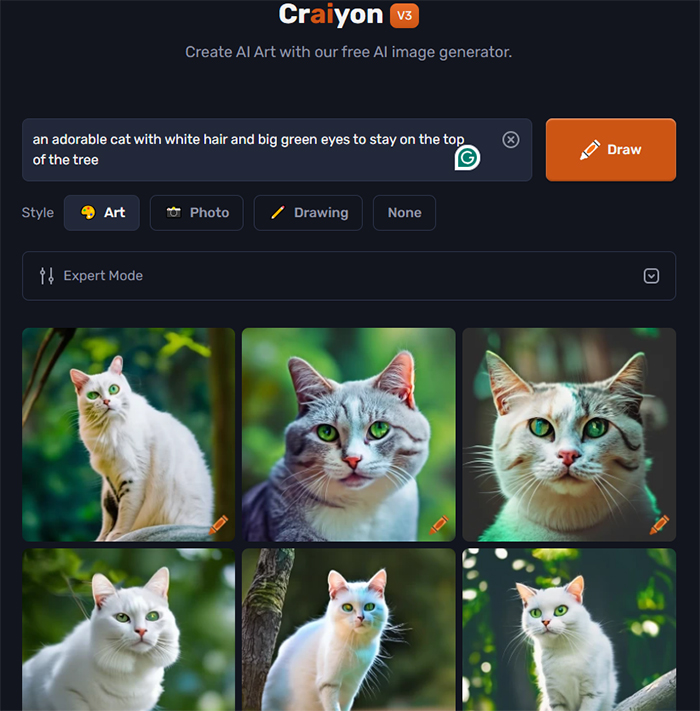
Note: The text prompt should be more specific if you want an AI generated image with more details you need. Yet, this would come at the price of slower speed. Meanwhile, when you export and download the resulting image to your Windows PC, the output image will be saved as webp format at the resolution of 256p. That's the way they persuade you to upgrade to its payment plan. If you're not planning to pay for this service, go back to Dall-E 3, Midjourney or other Dall-E free alternatives to get better yet free output AI image.
















