Midjourney Prompt Guide: How to Write a Good Prompt
 Mike Rule
Mike Rule
Updated on
Midjourney has completely changed the landscape of AI art creation. This AI drawing tool, based on the Discord community, quickly garnered attention with its powerful image generation capabilities and unique prompt creation method.
Prompt is at the core of Midjourney, serving as the conductor of AI art creation, guiding the generation of images according to user preferences. Carefully crafted prompts can help users obtain more precise, vivid, and creative works. As a result, discussions and sharing regarding Midjourney prompt design have always been hot topics.
Well, how to write a good Midjourney prompt to get desired result? This article will give you some useful tips for Midjourney prompt.
Midjourney Supports Text and Image Prompts
Midjourney understands both text prompts and image prompts, giving you incredible flexibility in shaping your desired outcome.
Text Prompt
Text prompt is the most common type of prompt used in Midjourney. It consists of a series of words or phrases that describe the image you want to generate. Text prompts can be very simple, such as "a cat," or they can be very complex, such as "a cat wearing a hat, sitting on a table, looking out the window, sunlight streaming in through the window."
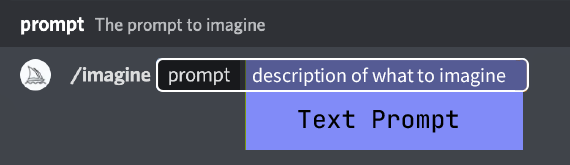
Image Prompt
By using image prompts, you provide Midjourney with a more specific visual reference, leading to results closer to your expectations. And you can control various aspects of the image, such as color, style, composition, and details.
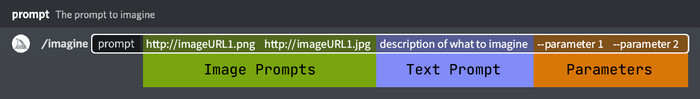
How to Use Image Prompts?
Using image prompts is straightforward. Just follow these steps.
Step 1. Upload your image to Discord.
Check how to upload images to Discord>>
You can use your own images or ones found online. The image should be clear and representative for Midjourney to accurately recognize its content.
Step 2. Copy the URL link of your image.
- On Discord desktop app: Right-click the image and choose "Copy Link" (not "Copy Message Link").
- On Discord web app: Click to expand the image, then right-click and select "Copy image address."
- On Discord mobile app: Tap and hold the image, then choose "Copy Media Link."
If these methods fail, you can open the image in a browser to access a copyable URL.
Ensure the copied link ends with a common image format extension like .png, .gif, .webp, .jpg, or .jpeg. This indicates a direct image address compatible with Midjourney.
If your image resides on your device, you can send it directly to the Midjourney Bot in a message. This will often generate a usable URL.
Step 3. Add the image URL to your prompt.
Start your prompt with "/imagine" as usual. Once the prompt box appears, there are two ways to integrate the image URL:
- Drag & Drop: Simply drag the image file into the prompt box, and Midjourney will automatically extract the URL.
- Paste the URL: Right-click and paste the image URL directly into the prompt box.
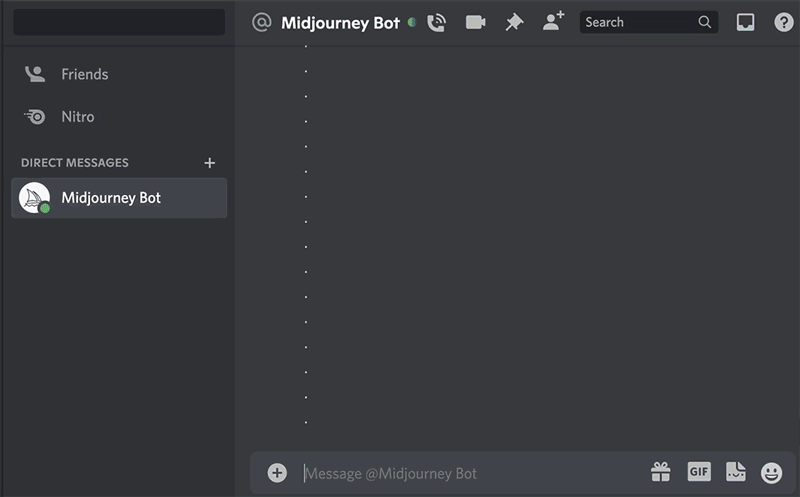
Step 4. Write a text prompt.
After add the image URL, you can also write a text prompt to further refine your request. Combine your image reference with a descriptive text prompt can fine-tune Midjourney's understanding and generate stunning results that align with your vision.
Tips for using image prompts:
- Use high-quality images for better results. The clearer and more detailed your reference image, the better Midjourney can understand what you're envisioning.
- The clearer and more detailed your reference image, the better Midjourney can understand what you're envisioning.
- Midjourney offers powerful parameters that allow you to control specific aspects of your generated image.
Read more: >> How to Combine/Blend Two or More Images in Midjourney
Tips for Writing Better Midjourney Prompt and Getting Better Result
Many beginners encounter challenges when first using Midjourney, such as repeatedly modifying prompts without achieving desired results. Therefore, learning how to write effective prompts is crucial to helping the AI accurately understand your vision and generate satisfying images.
1. Incorporate specific text elements
By incorporating specific text elements into your Midjourney prompts, you can achieve highly precise and expressive AI-generated artworks that perfectly match your creative vision. Here's a breakdown of key text inputs to elevate your prompts:
1.1 Setting the stage: location
Don't leave the background to chance! Clearly define the location in your prompt to establish the context of your image. This is crucial for creating unusual juxtapositions, like "a majestic humpback whale breaching through the aurora borealis" or "a vintage steam train chugging through a bustling neon cityscape."
1.2 Subject spotlight
The subject is the focal point of your image. Describe the elements you want to focus on in detail. For instance, "three mountain bikers tackling a treacherous snowy descent" paints a clearer picture than "a group of bikers exploring the mountains."
1.3 Stylistic expression
Style is the artistic essence of your image. Choose from Midjourney's vast library of styles depending on the mood and feeling you want to convey. Explore options like classic oil paintings, vibrant anime, delicate pen-and-ink drawings, or dynamic pop art.
1.4 Lighting the atmosphere
Lighting plays a significant role in setting the mood of your image. For product photography, consider specifying "bright studio lights." Portraits might benefit from "soft, warm afternoon sunlight," while landscapes can be enhanced by "dramatic storm clouds overhead." Alternatively, use time of day to indirectly influence lighting: "a misty sunrise clearing over a mountain range" or "the neon glow of a bustling city at night."
1.5 Capturing emotion beyond the face
Midjourney's capabilities extend beyond facial expressions. Convey emotions in the overall image. Describe a "jubilant crowd celebrating a victory" or a "serene landscape bathed in moonlight." For non-sentient subjects, think about the emotional atmosphere you want to create. Instead of "a happy cabin," consider "a rustic cabin nestled in a peaceful meadow" to evoke a sense of tranquility and refuge.
1.6 Embrace numbers
Plural words leave room for interpretation. Instead of "dogs," specify the number you envision: "five dogs." Collective nouns can also be helpful: "a flock of birds" instead of just "birds."
1.7 Adjectives and Adverbs
While Midjourney excels at interpreting textual descriptions, incorporating well-chosen adjectives and adverbs elevates your prompts to a whole new level. These words add vibrant details and precise instructions that empower Midjourney to translate your vision into stunning AI-generated artworks.
Consider this example:
Instead of a generic prompt like "a cat," use descriptive language to paint a picture with words:
"A fluffy, ginger cat with piercing emerald eyes, playfully perched on a sun-drenched windowsill."
2. Ditch fancy words
Forget about crafting elaborate sentences! Midjourney thrives on understandable language. Think everyday speech, not academic essays. Focus on getting your point across in a straightforward way.
Midjourney works by interpreting your prompts to generate an image. Complex sentences or technical jargon can confuse the AI. Imagine giving instructions – the clearer and simpler, the better the outcome.
Mastering Simple Prompts:
- Less is more: Aim for concise sentences. Instead of describing a "black dog playing on the field, the field is green and full of flowers," use "a black dog playing in a flowery green field."
- Refine and polish: Don't be afraid to rewrite your prompts. Read them through and see if you can shorten them while still conveying your desired image.
- Focus on essentials: Describe the key elements you want in the image clearly. Avoid unnecessary details that might distract Midjourney.
While simplicity is crucial, ensure your prompts aren't too short. Aim for a balanced length that provides enough information for Midjourney to understand your vision.
This approach allows you to create prompts that Midjourney can easily grasp, resulting in stunning AI-generated art that perfectly reflects your creative intent.
3. Positive Framing
Instead of phrasing your prompt around what you don't want, describe what you desire. If you need an image without cake, avoid "a party with no cake." Instead, try "a lively birthday party with balloons and streamers."
4. Combine image and text prompt
Firstly, upload an image that embodies your vision. Midjourney will analyze its style, colors, and composition, incorporating these elements into the generated image.
Then, provide a concise textual description to further refine your creative intent. Describe the image's subject, mood, atmosphere, or other details that matter to you.
For example, you can upload a painting by Van Gogh, and then write a text prompt "In the style of Van Gogh, depict a serene lakeside scene with a small boat on the water and snow-capped mountains in the distance."
5. Use parameters
Beyond crafting evocative text prompts and adding image prompts, Midjourney offers a range of parameters to fine-tune your image generation process and achieve precise artistic results. These parameters allow you to control various aspects of the final image, such as size, style, color, and more. You can combine multiple parameters for tailored results.
Here are a few key parameters to enhance your Midjourney journey:
--aspect: Control the image's aspect ratio. For instance, --aspect 1:1 generates a square image. Check Midjourney Aspect Ratio User Guide >>
--seed: Generate distinct images using a random seed. Identical prompts and parameters with different seeds yield unique results.
--style: Choose the image's style. For example, --style vangogh creates an image in the style of Vincent van Gogh.
--no: Prevent Midjourney from generating specific elements. For example, --no people generates an image without human figures.
--chaos: let you control the level of randomness in the generation process. Higher values generate more unusual and surprising results.
--iw: Control the balance between the image prompt and text prompt influence. Values closer to 2 give more weight to the image prompt, emphasizing its details.
--quality: Strike a balance between rendering quality and processing time. Higher values in the --quality parameter dedicate more rendering time, resulting in more detailed images. Lower values prioritize speed over detail.
Example:
--aspect 1:1 --seed 1234 --style vangogh --no people
A field of sunflowers under a starry night sky
This prompt generates:
A square image
Using random seed 1234
In the style of van Gogh
Without any human figures
Depicting a field of sunflowers under a starry night sky
However, you're not suggested to overuse parameters, as this may hinder Midjourney's creativity.
6. Use photography terms
Photography boasts a rich vocabulary that can be harnessed to elevate your Midjourney prompts. By incorporating these terms, you can communicate your desired lighting, composition, and overall mood with remarkable precision, allowing Midjourney to generate AI artworks imbued with depth and photographic realism.
Instead of a simple prompt like "a landscape," consider incorporating evocative photographic terms:
- Lighting: "Capture the scene in dramatic chiaroscuro lighting for a high-contrast effect" or "Bathe the landscape in the warm glow of golden hour."
- Composition: "Employ the rule of thirds to create a balanced composition" or "Utilize a leading line to draw the viewer's eye into the image."
- Depth of field: "Achieve a shallow depth of field with a blurred background for a dreamy atmosphere" or "Maintain a deep depth of field to ensure everything is in sharp focus."
The terms below can further enhance your creative control:
- Bokeh effect: "Create a soft, blurred background with the bokeh effect, highlighting the subject."
- Lens flare: "Introduce a subtle lens flare for a touch of cinematic drama."
- Long exposure: "Simulate a long exposure to blur moving elements like waterfalls or city lights."
7. Open-Ended Prompts
While Midjourney excels at following your specific instructions, it also harbors a hidden talent: creativity. The AI thrives on opportunities to explore and experiment, leading to truly unexpected and often delightful results.
Instead of overly restrictive prompts, consider leaving room for AI's artistic interpretation. Here's why it's beneficial:
- Spark unexpected Delights: By loosening the reins, you open the door to surprising and captivating imagery that transcends your initial vision. The AI might introduce delightful elements or interpretations you hadn't even considered.
- Fuel innovation: Offering creative freedom encourages the AI to experiment with different styles and techniques, pushing creative boundaries and generating truly unique artworks.
- Empower AI expression: Think of your prompt as a starting point for a collaborative artistic endeavor. You provide the foundation, and the AI adds its own artistic touch, resulting in a unique blend of human and artificial creativity.
20 Midjourney Prompt Examples Generated by ChatGPT
Feeling stuck for inspiration? No worries! To jumpstart your Midjourney journey and show how cool prompts can be, here are 20 concise examples created by ChatGPT. Let these examples spark your imagination and guide you as you craft your own prompts to explore the endless possibilities of Midjourney!
- "Early morning mist over a forested mountain range, with the sun peaking through."
- "A sleek, retro-futuristic car with neon underglow, parked on a cyberpunk city street."
- "A cozy cafe floating in space, with astronauts enjoying coffee in zero gravity."
- "Ancient ruins submerged under a crystal-clear ocean, with schools of colorful fish."
- "A tranquil oasis in the desert, under a star-filled night sky, with palm trees and a clear pond."
- "A cluttered steampunk workshop, filled with inventions, gears, and steam pipes."
- "A narrow path winding through a haunted forest, with ghostly figures and eerie lights."
- "Explorers with sled dogs crossing a frozen landscape under the aurora borealis."
- "A spooky Victorian Gothic mansion at dusk, with towering spires and flickering lights."
- "An alien garden with bizarre plants and bioluminescent flowers on an otherworldly planet."
- "Skyscrapers silhouetted against a fiery sunset, with reflective glass windows."
- "An ancient medieval castle emerging from dense morning fog."
- "A robot playing futuristic instruments on a bustling city street corner."
- "A sunlit clearing in an enchanted forest, with magical creatures gathering."
- "A crowded market in a dystopian world, selling exotic goods under neon signs."
- "A sanctuary for cybernetic animals, with robotic limbs and glowing eyes, in a serene natural setting."
- "The hidden, deep blue world beneath an iceberg, teeming with marine life."
- "Floating islands in the sky, connected by rope bridges, with waterfalls cascading into the clouds."
- "A vast, ancient library chamber, with towering bookshelves and mysterious artifacts."
- "Nature reclaiming a once bustling city, with trees and vines enveloping abandoned buildings."
 FAQs about Writing Midjourney Prompt
FAQs about Writing Midjourney Prompt
There's no one-size-fits-all answer to the ideal length of Midjourney prompts. It largely depends on what you're trying to achieve. Brief prompts can be effective for generating more general images or when you're open to surprises. More detailed prompts are better for generating images that match a specific vision. Typically, a sentence or two should suffice, but you can go longer if you're aiming for something very specific.
There isn't a universally acknowledged "best" prompt generator for Midjourney, as it depends on your needs and creativity. However, several online tools and websites offer prompt inspiration or even generate prompts based on keywords you input. Examples include Artbreeder, Promptomania, or even AI Prompt Generator. These tools can kickstart your creativity or help refine your ideas.
As for the limit of prompts you can input into Midjourney, it generally refers to the text length you can submit in a single prompt, rather than a limit on the number of prompts you can create over time. The specific character or word limit might vary based on the platform's updates or the context in which you're using Midjourney (e.g., Discord bot, web interface). It's usually generous enough to accommodate detailed descriptions, but if you're unsure, keeping your prompt concise and to the point can help avoid issues. Always check the latest guidelines provided by Midjourney for the most accurate information.
















