How to Convert Out-dated 3GP Files to MP4 Format
"I'm used to editing videos with Adobe Premiere Pro. Recently, I have updated my Promiere Pro CC to the latest version. I found it failed to recognized my old 3GP videos, giving me an error message that 'The file has an unsupported compression type.' How can I open and edit 3GP video in Adobe Premier Pro?"
"My friend send me some 3GP video files from her phone. But I cannot open them on my Windows PC. Is there a way to view 3GP files without problem?"
3GP is a file format used on 3G mobile phones which is a little bit outdated. When you're trying to open 3GP files, there is a good possibility that it failed to open on your computers, mobile devices or video editors. The best solution could be converting 3GP to the universally compatible MP4 format. In this article, we'd like to show you how to convert 3GP to MP4 format easily with top rated 3GP to MP4 converters.
Table of Contents
Part 1. 4 Methods to Convert 3GP to MP4 Format
1. Winxvideo AI
Winxvideo AI is a solid video converter which is built with 420+ preset profiles, so that you can convert 3GP to MP4 or any other formats without manually settings.
- Built-in with 370+ video/audio codecs, it converts 3GP file to MOV, MP4, AVI, WMV, FLV etc, and vice versa.
- It supports Hardware encoders (Nvidia CUDA/NVENC) and hyper-threading tech, speeding up video conversion to 47x real-time faster.
- High Quality Engine helps optimize images/audios, achieving lossless quality after 3GP to MP4 transcoding.
- With 420+ preset profiles for devices, the software can convert 3GP to MP4 with precisely calculated parameters to absolutely meet video specs of iPhone, iPad, Android, Windows Mobile, Sony PlayStation, Xbox and smart TVs.
- No file size limits, no ads, no popping ups, no redirects.
Steps to Convert 3GP Files to MP4 on Windows and macOS
Step 1. Run Winxvideo AI on your computer. Click the + Video button to load the source 3GP file or directly drag and drop it to the program main interface.
Step 2. Once the video is loaded, an Output Profile window appears. Choose General Profiles in category list on the left of the window and select MP4 Video (codec: h264+aac) or MPEG4 video (mpeg4 + mp3) as output format. Click the OK button to save the profile change.
Step 3. Click the RUN button to start converting 3GP video file to MP4 format.
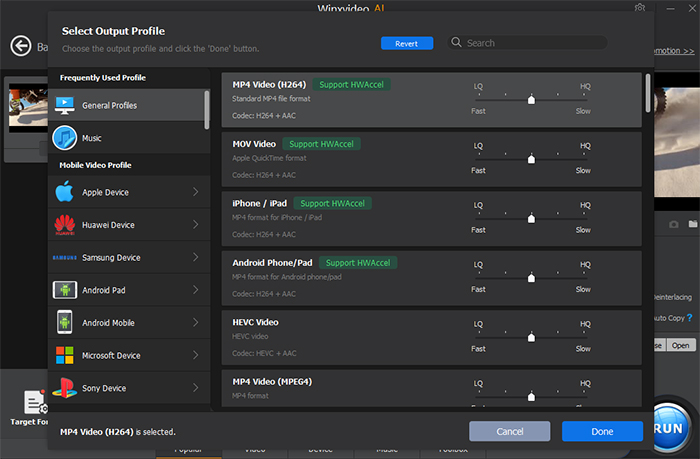
2. Adobe Media Encoder
Adobe Media Encoder comes as a part of Premiere Pro and After Effects, allowing you to convert 3GP to MP4, AVI, MOV and more. It's not available as a single software for purchase. But if you own any Adobe's Photography plan, you can add Adobe Media Encoder app to it.
- Export videos to MP4, AVI, FLV, MOV and almost all the mainstream formats.
- Seamlessly integrated with other Adobe products, like Adobe Premiere Pro and After Effects.
- Render video in high quality.
How to Convert 3GP to MP4 with Adobe Media Encoder
- Open Adobe Media Encoder software on your computer. On top of the Queue panel, add 3GP video files by clicking on the + icon. You can also drag the file into the software.
- Next, right click on your file. In the options menu, click on Export Settings to open its window on the left pane.
- In the Export Settings box, from the Format drop-down, select MP4. You can choose Presets from drop-down list, if required.
- Go to the Multiplexer tab and select MP4 from the drop-down list. And click OK.
- On the right pane, click on the output file path of your 3GP video. Choose a path in the Select an output folder dialog and click Choose to save the file location on your hard drive. You can change the output video file's name.
- On the right pane, click on the Start Que button (triangle icon) at the top-right corner to start the conversion process.
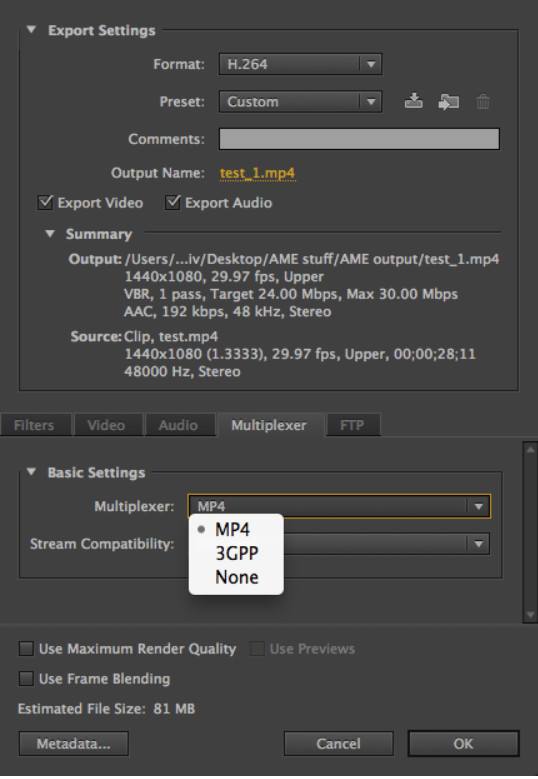
3. Stellar Converter for Audio Video
As a solid video and audio converter, Stellar Converter for Audio Video is not only able to convert 3GP to MP4, but also convert videos and audio files to various popular formats, having different codecs, frame rates, resolution & bitrates.
- Convert video to video, video to audio, and audio to audio formats for free.
- Batch convert multiple videos or audio files at one go.
- Edit, merge, add Metadata, create GIFs, and more.
How to Change 3GP to MP4 with Stellar Converter for Audio Video
- Download and run the 3GP to MP4 converter on your computer. Click the Add Files button on the main interface to load one or more 3GP files to the program.
- Click on the Output Format on the top-right. And in the Default Presets, select MP4 from the Format Type. Here, you can also choose to configure the output settings of MP4 video under Advanced Settings tab. When you're done, click OK button.
- Click the Convert button. In the popped up dialog box, select the destination path and click Save. All the 3GP videos will be converted to MP4 and saved on your chosen location.
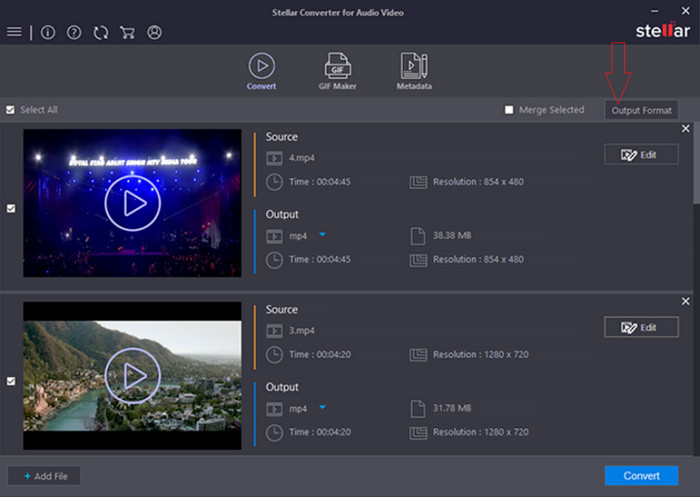
4. CloudConvert
Cloudconvert is an online video converter for 3GP to MP4 conversion. By using it, you can convert 3GP to MP4, WEBM and AVI, as well as controlling video resolution, quality and file size.
- Absolutely free and easy to use. Convert 3GP to MP4 easily and fast.
- No need to install any third-party software and extensions.
- File size limit for free accounts. And it depends more on the Internet, sometimes it converts in slow speed.
How to Convert 3GP to MP4 with CloudConvert
- Navigate to CloudConvert official page. And click on the Select Files button to load your source 3GP video.
- Make sure MP4 is selected as the output format.
- Click the Convert button to start converting videos from 3GP to MP4.
- When the conversion is done, download the output MP4 video.
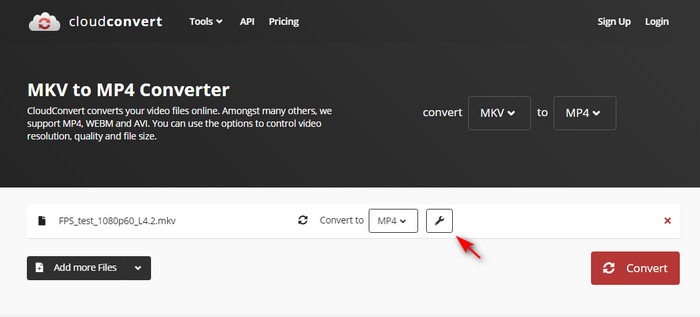
However, not all is good. If your 3GP file exceeds the max file size limit, you'll be asked to upgrade to the pro version or else totally fail to convert your video. Moreover, as you need upload your video online, there is a risk of data security more or less. When you convert 3GP to MP4 with web servers like cloudconvert, Zamzar, convertio, etc., you have to rely on the internet connection. A poor or unstable connection could ruin the video conversion completely.
Part 2. 3GP vs MP4: To Know More about 3GP file format
3GP (.3gp) is a video format frequently used on 3G mobile phones but can also be played on some 2G and 4G phones. Most 3G capable mobile phones support the playback and recording of video in 3GP format. 3GP file format is designed to save data usage and bandwidth. Learn more about 3GP file format on Wikipedia.
3GP or MP4?
3GP refers to a video container format which stores video and audio streams as well as 3GP Timed Text for subtitles. Third Generation Partnership Project developed it to save storage, bandwidth and data usage on GSM-based mobile phones. Most 3G phones, some 2G/4G phones and mainstream video players like WMP, QuickTime, VLC etc, can play 3GP file.
MP4 is the most popular video container format nowadays which is widely used for mobiles, TVs and online video streaming. It contains videos, audios and other data streams like subtitles and still images. A MP4 file is commonly with an extension .MP4 but still has other types like .m4a and .m4v to figure out special data it includes, for example encrypted streams.
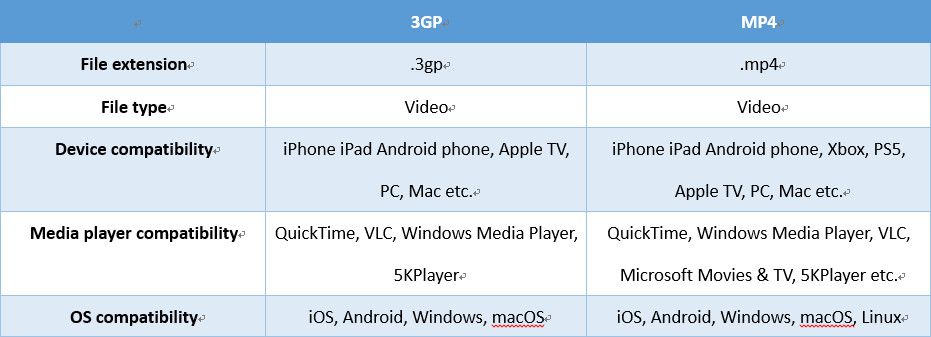
3GP and MP4 are similar for both of them store MPEG-4 Part 2 and H.264/MPEG AVC video streams for better usage on mobile and streaming over the internet. Yet, MP4 supports more high compression video formats (for example HEVC) to deliver better quality but smaller size for a file and boasts a wider compatibility with modern devices and virtually all multimedia software. To play a 3GP movie on newly-released phones, tablets, game consoles or smart TVs, it is better to change the format to fully acceptable MP4 achieving the best playback experience. What's more, converting 3GP to MP4 can help us uploading videos online flawlessly.




















