How to Convert F4V to MP4 with Original Quality
F4V, an once used to be a popular format for Adobe Flash, allowing you to access and play files created with Adobe Flash tools. You're less likely to come across the F4V video files nowadays. Once you do, you may want to convert F4V to MP4 for better compatibility for playing on iPhone iPad Android or computers. Now let's check how to convert F4V to MP4 with original quality on Windows (11/10) and Mac.
Table of Contents
Part 1. How to Convert F4V to MP4 without Losing Quality on the Desktop
To convert Adobe Flash F4V files to MP4 format on Windows or Mac computer, you need a F4V to MP4 converter installed on your computer. Now free download it before everything!
This awesome F4V to MP4 video converter, Winxvideo AI is able to easily change F4V to MP4 format in a few clicks. With it, you can:
- Convert F4V to MP4, FLV, SWF, MPEG, H.264, AVI, WMV, MOV, MKV, HEVC/H.265, 370+ video/audio codecs and 420+ device profiles.
- Convert F4V videos to MP4 with 47X real-time faster speed thanks to its Hyper-threading, Multi-core CPU, and Advanced Intel QSV, Nvidia CUDA/NVENC hardware acceleration tech.
- 100% output quality reserved with built-in High Quality Engine and De-interlacing Engine.
- Freely adjust resolution, bit rate, frame rate, sample rate, other paramters.
- Edit video. Trim, crop, expand, merge video, add external SRT subtitles to video.
3 Steps to Convert F4V to MP4 on Windows (10) and Mac
Free download and install the best F4V to MP4 converter on your computer and follow the 3 simple steps below to easily convert F4V to MP4.
 Free Download For Win 7 or later
Free Download For Win 7 or later  Free Download for Mac OS X 10.6 or later
Free Download for Mac OS X 10.6 or later
Step 1: Load source F4V file
Launch the F4V to MP4 converter, and click +Video icon to select and add source F4V video files into the program from computer.
Step 2: Choose MP4 as output
Once loaded, a window will pop up asking to select an output format. Browse the list and select MP4. You can edit the F4V file by clicking Edit button, e.g. trim clips of video, crop video to remove unwanted areas, add external SRT subtitles, etc. Besides, you can click Settings icon to freely change video/audio parameters to get desired output effects.
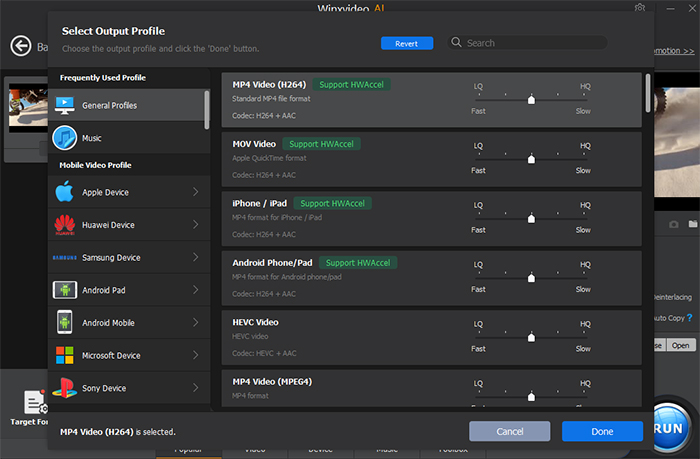
Step 3: Start F4V to MP4 conversion
Click Browse to set a folder to save the converted video file. Then hit RUN to start converting F4V to MP4 with original quality at ultrafast speed on Windows (10) or Mac. You can play F4V video on iPhone, iPad, Android or other mobiles with ease now.
Part 2. How to Convert Small F4V Videos to MP4 Online
If you don't want to download or install any software on your computer, you can rely on various F4V to MP4 converters online. For example, there are zamzar, freeconvert, onlineconvertfree, freefileconvert, FileZigZag, and more. Most of them are free. Select a free service online and you can start to convert your video. For example:
#1: Zamzar
Zamar allows you to import F4V video from local and cloud severices and upload F4V files up to 50MB. It's fairly easy and intuitive, even the novices don't need a learning curve for using Zamzar for converting F4V to MP4. You can fulfil the video conversion within 3 steps:
- Open the online converter and click Add Video to select F4V file from your computer. You can also do it by drag and drop.
- Select MP4 from the dropdown list.
- Click Convet Now to start the conversion. Once done, you can download the converted MP4 videos.

#2: FreeConvert
FreeConvert is another online F4V to MP4 converter which has straightforward and intuitive interface for video conversion online. You can upload F4V videos from both computer and URLs. As long as your video file size doesn't exceed 1GB, you can use it to change F4V to MP4 format easily. Better yet, you can also make some advanced options, such as rotate, adjust video codec, resolution, frame rate, flip, add subtitles etc. before conversion. Here are the easy steps for converting F4V to MP4 using FreeConvert:
- Launch the FreeConvert site, and click on "Choose Files" to add your F4V file.
- Drop down the "Select" option next the Output to choose MP4 as the output format.
- Click on the gear-shaped advanced settings button to customize your video if necessary.
- Tap the "Convert To MP4" button to start the conversion.

#3: Convertio
Convertio allows you to accomplish F4V to MP4 conversion on your web browser very simply. It not only enables you to upload F4V or any other format files from local and cloud services like Google Drive, Dropbox, but also save the converted videos to Google Drive and Dropbox. Likewise, customizing video resolution, codec, frame rate etc. is also available with Convertio. All you need to do are:
- Open Convertio website and click on "Choose Files" to load your F4V video from computer, Dropbox or Google Drive.
- Make sure "MP4" is selected as the output format.
- Hit the button that says "Convert" to start conversion. And click on "Download" on the resulting screen to save the converted file to your computer.
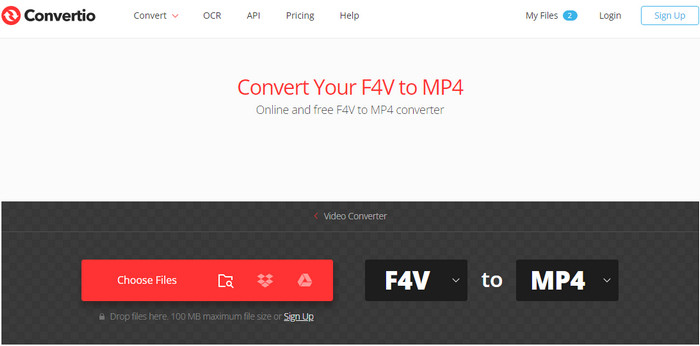
As you can see, online converters are easy and straightford when you have a small F4V video to convert. While once you have a video which exceed the max size the online converter requires, your conversion will not go smooth as you expect. Moreover, converting F4V to MP4 with online converters is highly relied on your internet speed. If you have a poor connection or have a large F4V video file to convert, you're more recommended to convert it on the desktop.
Now turn to Winxvideo AI to convert F4V to MP4 on Windows or Mac in a straightforward way.
Part 3. FAQs about F4V and MP4
1. What is F4V and Why do You Need to Convert FLV/F4V to MP4?
Adobe Flash MP4 Multimedia (F4V) is a flash video format. Both F4V and FLV are supported in Adobe Flash Player and developed by Adobe Systems. Since FLV has certain limits to stream H.264/AAC, Adobe developed F4V after FLV. F4V files are flash MP4/MPEG-4 video files able to contain H.264 video and AAC audio content. Players can open and play F4V video include 5KPlayer, VLC, Adobe's Flash Player, Windows Media Player. Many other players and devices don't support playing F4V file.
However, F4V format is not supported by iOS Apple devices. If you download some F4V videos online and want to play them on MP4 video players or iPhone, iPad, Android, etc. you need to convert F4V to MP4 which is compatible with most players and mobiles.
2. F4V vs FLV vs MP4
- F4V and FLV are two kinds of flash video file formats. F4V is especially developed to support H.264/AAC streaming content and it is very similar with MP4 format, while FLV supports codecs like VP6 or Sorenson Spark.
- FLV is mainly used in online video streaming and is used by websites like YouTube, Hulu, and others. In comparison, MP4 is used widely by portable devices like mobile phones, media players, and more.
- MP4 is compatible with most media players and devices while FLV/F4V can only be recognized and played by a few players.
- MP4 is fully compatible with H.264/AAC while FLV isn't.
- MP4 supports menus, subtitles, chapters while FLV doesn't. The subtitles in FLV are always embedded into the video.
3. How can I open a F4V file?
A file with the F4V file extension is a Flash MP4 Video file. It's similar to MP4. Many programs can open it, like VLC, Windows Media Player. Also many other standalone programs from other developers play F4V files, too. The Adobe Premiere video editing program can author F4V files, as can other popular video editing and authoring suites.





















