Top 8 Free Ways to Convert MTS to MP4 with Best Quality
How to change video format from MTS to MP4? Below is the detailed guide on how to easily convert MTS (M2TS/AVCHD) to MP4 format on Windows (10) and Mac using different MTS to MP4 converter.
MTS/M2TS, also known as AVCHD (Advanced Video Coding High Definition), is commonly used for high definition video on Blu-ray Disc and AVCHD. This video container format is often used by Sony, Canon, Panasonic HD camcorders. It supports 720p and 1080p HD videos. It excels in producing high quality while leaves video compatibility to be much desired.
Well, you have a MTS file. Now you want to open, edit and then upload it to YouTube? Then you'll find it a disaster. You cannot open MTS file on your computer. Your video editing software toally cannot recognize your MTS files. And naturally, you failed to upload MTS video to YouTube or the like. The most reasonable way comes to convert MTS to MP4 before everything. But how can you do that? This article shows you 3 ways to transcode MTS to MP4 easily.
Table of Content
Part 1. 8 Free Ways to Convert MTS to MP4 on Windows and Mac
1. Winxvideo AI
Winxvideo AI is the best free way to let you add any MTS video file with whatever codec or resolution and re-encode MTS to MP4 with virtually no quality loss, 98% quality reserved thanks to advanced High Quality Engine and De-interlacing tech.
- No limit on input file size, you can load 500MB, 1GB, 20GB MTS and convert to MP4 at Intel Quick Sync Video/Nvidia/AMD GPU hardware accelerated 47x real-time faster speed, no half crash/freezing, no forever converting issues.
- Both input and output video lists are a page long, supporting MP4, MTS, M2TS, AVCHD, MPEG-2, MKV, MOV, FLV, AVI, 3GP, SWF, WebM...
- Compress video with up to 90% size off, and edit MTS/MP4 video (crop, trim, add subtitles...).
For Windows and Mac only. If you are a mobile user, please click here.
3 Steps to Convert AVCHD/M2TS/MTS to MP4 on Windows (10) or Mac
Free download and install the best MTS video converter on Windows 10/8/7 computer, and learn how to convert MTS (M2TS/AVCHD) to MP4 in 3 simple steps. Batch conversion is supported.
Step 1: Launch WinX and click "Video". Click "+Video" button to import source MTS video files from computer into the program.
Step 2: Choose MP4 as output format in the Output Profile column. Hundreds of other popular formats and device profiles are also available for choosing. Freely select one based on your need.
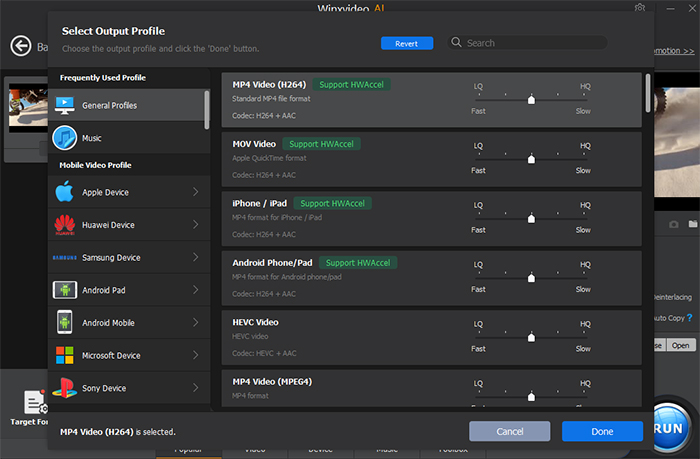
Optional: Trim a part of video, crop frames of video, add external SRT subtitles to video, etc. Click "Codec Option" icon to adjust video/audio parameters, resolution, frame rate, bit rate, etc. to achieve preferred output effects.
Step 3: Hit "RUN" to start converting AVCHD/M2TS/MTS to MP4 or other formats with HD quality at ultrafast speed with the best MTS converter. The default output folder will auto pop up after the conversion finishes. To change destination folder to store the converted MTS video file, you can click "Browse" to set a specified folder before hitting "RUN".
2. VLC
Yes! VLC is a free media player and meanwhile it also sports with video conversion feature. In terms of MTS to MP4 transcoding, VLC can easily decode MTS to MP4 with simply several mouse clicks. Compared to the first MTS video converter, this one only features de-interlacing tech to ensure the resulting MP4 quality and hardware-accelerated decoding to expedite speed. Therefore, the quality and speed would be inferior to WinX. If you don't mind, VLC is still a nice choice.
Check How to Convert MTS to MP4 on Windows /Mac with VLC
Step 1: Open VLC media player > tap "Media" > click "Convert/Save...".
Step 2: Click "Add..." icon to import MTS video files. Afterwards, tap "Convert/Save" option on the pop-up window.
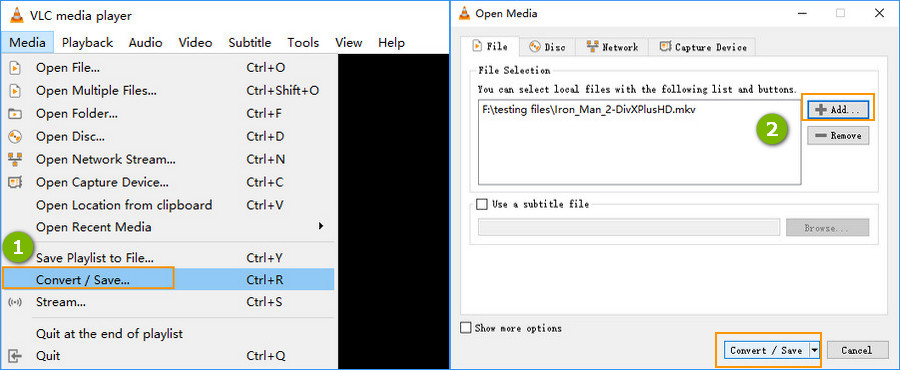
Step 3: Choose "Video - H264 + MP3 (MP4)" as output format on the window. Opt for "Video Codec" if you need to adjust video bit rate, quality, frame rate, resolution and filters.
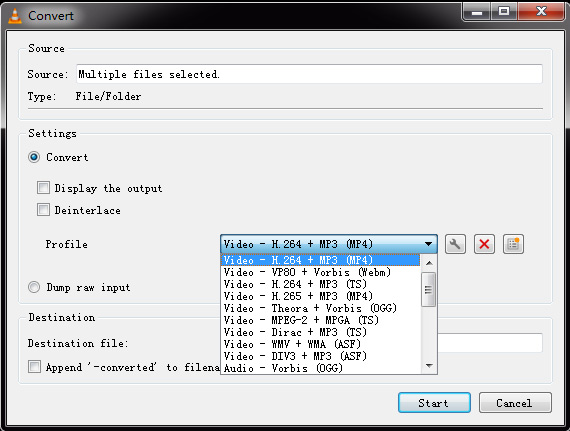
Step 4: The last step is to hit "Start" button and VLC will begin to free transcode video from MTS to MP4 on Windows 10 or macOS.
3. HandBrake
Handbrake is a super star in free video converter world, which allows you to free transcode almost any modern format to MP4 or MKV formats, MTS included of course. It can't win the crown if the quality is unqualified. Grounded on the test output MP4 file, its quality is almost identical to WinX, no virtual difference, due to the de-interlacing tech and denoise feature. Certainly, there is still plenty of room for Handbrake to improve conversion speed (solely QuickSync decoding supported) and to solve "Handbrake convert video to M4V not MP4" problem.
Learn How to Use HandBrake to Convert MTS to MP4
Step 1: Fire up Handbrake on Windows 10 or macOS > click "File" to load MTS footage or "File Folder" to import a folder of MTS videos for bulk conversion > opt for "MP4" from the pop-up interface.
Option 1: Click "Dimensions" to adjust video width and height or enable "Cropping" to remove unwanted blank border from video image.
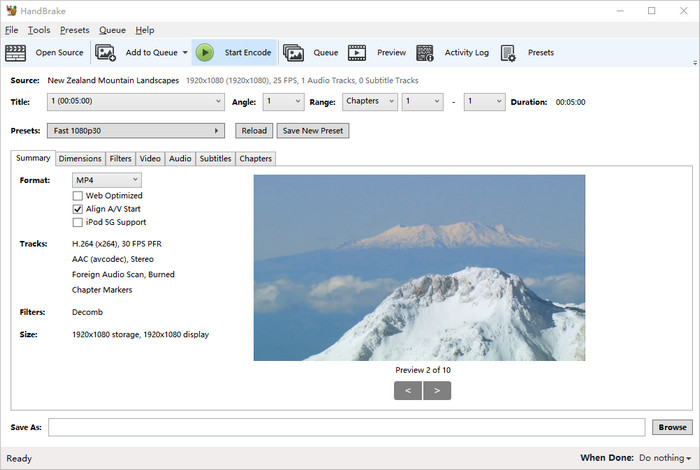
Option 2: tap "Filters" to activate Deinterlace, Denoise, Sharpen, Rotate, etc. features. To change video bit rate, frame rate or audio settings, hit "Video", "Audio" options.
Step 3: Click "Browse" to choose the destination folder for output file saving.
Step 4: Hit "Start Encode" green button at the top of the home screen to call it begin.
4. Freemake Video Converter
Freemake video converter is a time-honored video converter that is able to convert among all mainstream formats, including MTS to MP4. It has free and pro version. The free version is competent enough to convert MTS to MP4 or other formats like MKV, AVI, WMV, FLV etc., edit (trim, crop, subtitle etc.), convert DVDs and more. While the defect comes that the output video is usually stampted with a huge watermark. If you mind that, you're recommended to upgrade to the Pro version. By the way, it's only available on Windows PCs.
How to Convert MTS to MP4 on Windows 11/10/8/7 with Freemake Video Converter
Step 1: Open up the Freemake Video Converter and click "+ Video" button to load your MTS files.
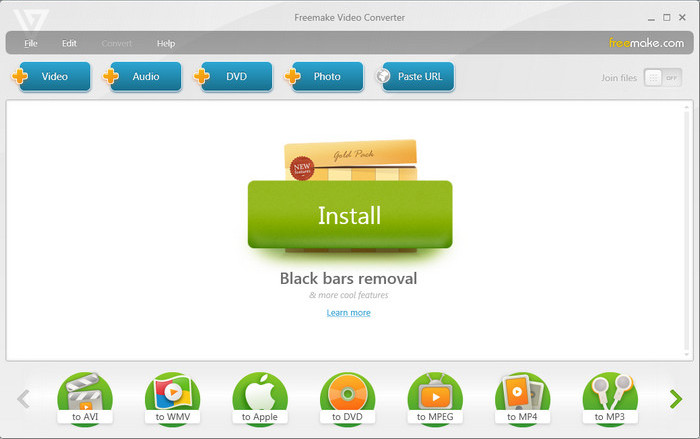
Step 2: Choose the "to MP4" as the output format at the bottom of the interface.
Step 3: Click the "Convert" button to change the MTS file to MP4 format.
5. Movavi Video Converter
Movavi Video Converter is a reliable MTS to MP4 video converter that is famous for high quality. It has no limit for input MTS video file size and is available to convert MTS to MP4 in batch. Actually, it supports converting media files to 180+ formats, compress 4K or HD videos without losing quality and even edit videos.
Easy Steps to Convert MTS to MP4 with Movavi Video Converter
Step 1: Launch Movavi Video Converter on your computer. It's both available on Windows and Mac.
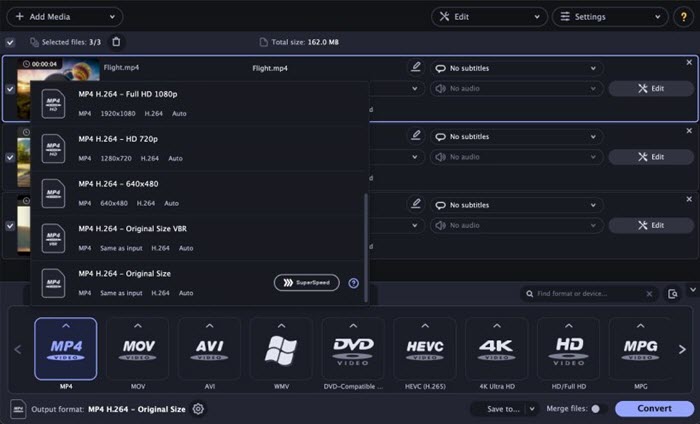
Step 2: At the bottom of the interface, choose MP4 as the output format.
Step 3: Click Convert to get the process started.
6. Cisdem Video Converter for Mac
Cisdem Video Converter for Mac is a fantastic MTS to MP4 converter based on macOS. It can convert videos and audios among over 600 formats, such as MKV to MP4, WebM to MP4, MOV to MP4, MP4 to MP3, AVI to MOV, and so on. Also, it supports all encoding formats, including H.265/HEVC, H.264, Xvid, VP8, VP9, etc. You can add and convert multiple files at once, Cisdem will accelerate the conversions to 30X faster and bring your high quality outputs technically.
How to Convert MTS to MP4 on Mac with Cisdem
Step 1: Download Cisdem, run it and go to the main interface. Import the MTS files that you want to convert to the program.
Step 2: Click on the Format icon, then General Video > MP4 Video or MP4 HEVC Video to select MP4 as the output format.
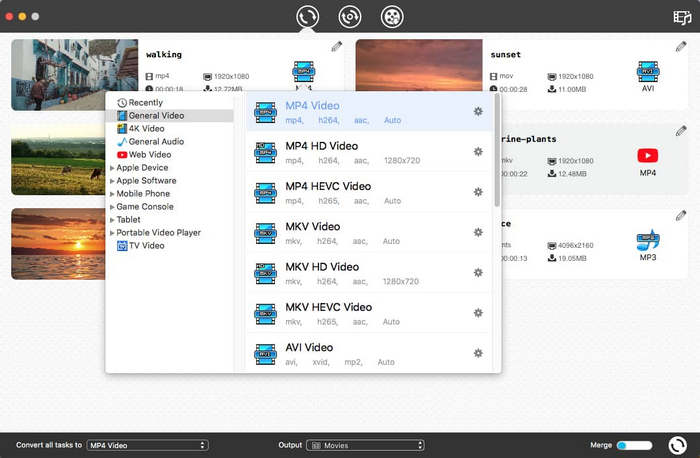
Step 3: Customize output MP4 videos if needed. You can click on the pencil-shaped icon and edit videos by trimming, cropping, adding watermarks & subtitles, etc.
Step 4: Hit the Convert button on the lower right side corner of the window to get the batch conversion started.
7. CloudConvert
Online video converter is also a choice for MTS to MP4 conversion. CloudConvert worked its way to the top of online video conversion. Along with MTS to MP4 video conversion, CloudConvert supports over 200 media formats for image, documents, presentations, ebooks and audios. It also allows you to customize videos, from aspect ratio, resolution, constant quality (CRF) and more. For users with free accounts, they're able to have 25 free conversions each day. And the media file size is no more than 1GB.
How to Convert MTS to MP4 Online with CloudConvert
Step 1: Open your browser and navigate to CloudConvert MTS to MP4 video converter page.
Step 2: Click the "Select File" button to open up your MTS file on your computer, by URL or from Google Drive, Dropbox, or OneDrive.
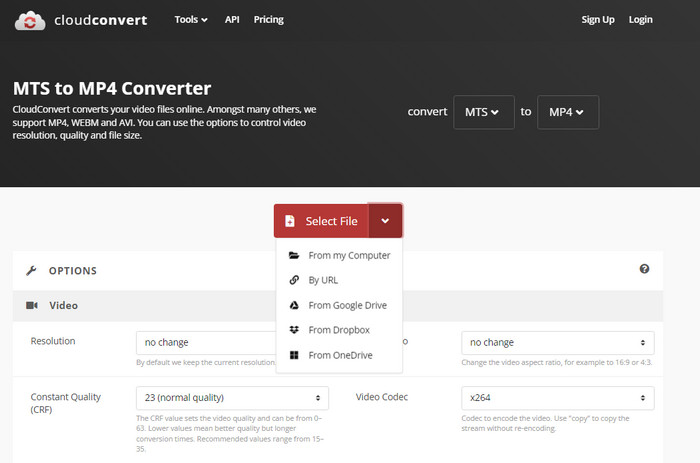
Step 3: Scroll down to the "Options" section, where you can adjust aspect ratio, resolution, and constant quality, if necessary. Tweak the audio settings and trim the video if needed.
Step 4: Click the "Convert" button to proceed the video conversion.
8. FreeConvert
FreeConvert is another widely used online video converter for MTS to MP4 conversion. Likewise, it's an alternative to processing oversized video files up to 1GB for free. It supports all the mainstream formats, not just the MTS, MP4, MOV, MKV, FLV, WMV, WebM, HEVC, VP9, etc. By using it, you can not only convert video formats, but also adjust parameters, edit and more. Also, it has great security since all the files you uploaded to it will be protected with 256-bit encryption and will be deleted after 2 hours.
How to Convert MTS to MP4 Online via FreeConvert
Step 1: Open your browser and go to FreeConvert MTS to MP4 converter page.
Step 2: Click the "Choose Files" button to open up your MTS file on your computer, by URL or from Google Drive, or Dropbox.
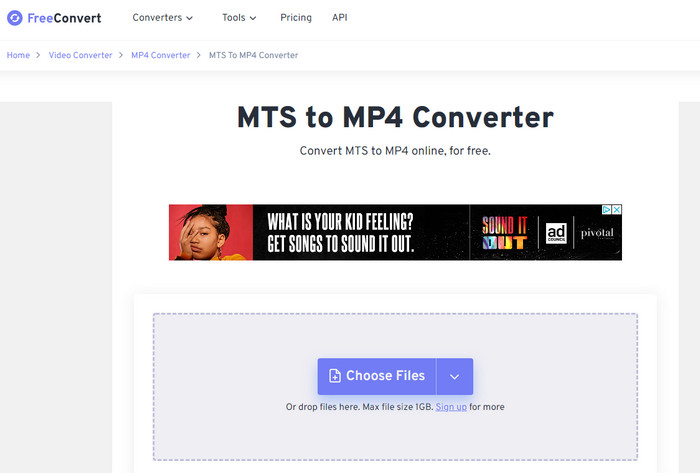
Step 3: Make sure MP4 is selected as the output format.
Step 4: Click the "Convert To MP4 " button to activate the MTS to MP4 conversion.
The intention of this article is not so much to single out a champion, as to point out the differences and strengths and weakness of each. The ultimate aim is to help you find out the most suitable one based on what's important to you in MTS to MP4 conversion. Of course, you can share with us about your preferable tool via Email, FB or twitter account if it isn't mentioned here.
Part 2. MTS vs MP4
Why you're always recommended to convert MTS to MP4? Does this mean that MP4 is better than MTS? What's the difference between MTS and MP4? Here we'd like to compare MP4 and MTS in detail.
MTS |
MP4 |
Winner |
|
File Size |
Over-large file size |
Smaller size |
MP4 |
Compatibility |
Supported by several recording media devices, Blu-ray disc format and v.Color technology |
Compatible with almost any media network, player, device, etc. |
MP4 |
Video Quality |
1080p 50p/60p with the maximum bitrate of 28 Mbit/s |
1080p at 60 frames per second |
MTS |
Popularity |
Used among camcorders, HDTV sets, Blu-ray discs, etc. |
Used on mobile phones, computers, video editors, etc. |
MP4 |
From the above chart, you can find that MP4 enjoys better compatibility, popularity and has smaller file size. While MTS has better video quality. Thus, users usually convert MTS file to MP4 for much space on Mac and easy playback.
Part 3. FAQs
1. What is an MTS file?
An MTS (MPEG Transport Stream) file is a video saved in the Advanced Video Coding High Definition (AVCHD) format. It is the standard video format used by many Sony and Panasonic HD camcorders. AVCHD files saved on a camcorder typically use the .mts file extension. AVCHD files edited on a computer or imported from a Blu-ray disc typically use the .M2TS extension.
2. Can I batch convert MTS to MP4 on Mac using FFMPEG?
Of course, you can. FFMPEG is an open-source and formidable project for formats transcoding. It's able to convert a bunch of MTS files in a folder to MP4 format. However, as it's a tool completely for technicians, if you're not familar with the command line, you won't know how to use it. For MTS to MP4 conversion, you can use this command: ffmpeg -i input.mts output.mp4
3. How do I play MTS files on my TV?
There's no way to directly play MTS files on a TV, but you can transcode and convert MTS files to H. 264 MP4, MKV for playback on TV.




















