How to Convert Facebook Videos to MP4 Easily?
In recent years, Facebook enjoys great popularity in social media. People share videos and other content on Facebook, and also save Facebook to MP4 for watching on Mac/PC, iPhone, iPad, Android phones, etc. It's certainly nice, but some people have no idea how to convert Facebook videos to MP4. To make things easier, this article will introduce software, an online tool, and a Chrome extension respectively to show you how to save Facebook videos to MP4 format easily.
Winxvideo AI – Best Facebook to MP4 Converter Recommended
Winxvideo AI is a 2-in-1 video downloader and converter, allowing you to free download videos from Facebook, YouTube & 1000+ sites, and convert videos to MP4, MOV, AVI, MKV, and 420+ formats.
3 Ways to Convert Facebook to MP4
Part 1. How to Convert Facebook to MP4 with Winxvideo AI?
Winxvideo AI is a versatile desktop tool enabling you to download Facebook to MP4 in HD 1080p/720p for offline playback on PC, Mac, iPhone iPad, Android, or other mobiles. It also supports downloading videos in different formats and resolutions from YouTube, Dailymotion, Vimeo, Yahoo, and other 1,000+ websites.
As a Facebook to MP4 converter, you can use it to convert non-MP4 videos from Facebook to MP4 at one go with original quality. In addition to that, it accepts almost any video and can convert them to MP4, MOV, HEVC, H.264, MKV, iPhone, Android, and 420+ profiles. Thanks to Level-3 hardware acceleration technology, the conversion speed is 5X faster than others.
Pros:
- Download Facebook and 1,000+ sites to MP4 easily.
- Convert any video to MP4, MKV, MOV, H.264. HEVC, etc.
- GPU-accelerated. Superfast. Highest quality.
- 100% clean and safe. No virus, adware, malware, or plugins.
Cons:
- Need installation.
Tutorial: 5 Steps to Convert Facebook Video to MP4.
Step 1: Install the Facebook to MP4 converter on computer.
Click the Free Download button to download, install and launch Winxvideo AI on your computer. Please upgrade to the full version to unlock this feature.
Step 2: Input Facebook video URL.
Click the "YouTube URL" button on the main interface to open the video downloading window. Navigate your target Facebook video, click the "Share" button > "Copy Link" to get thh video URL. Then paste it to the address bar of the software.
Step 3: Analyze and grab Facebook video.
Click "Analyze" to grab the Facebook video. Only a few seconds, the Facebook downloader will display the source video format, resolution in the list. Choose one video format/resolution from the list like MP4 1080p/720p. And click "OK".
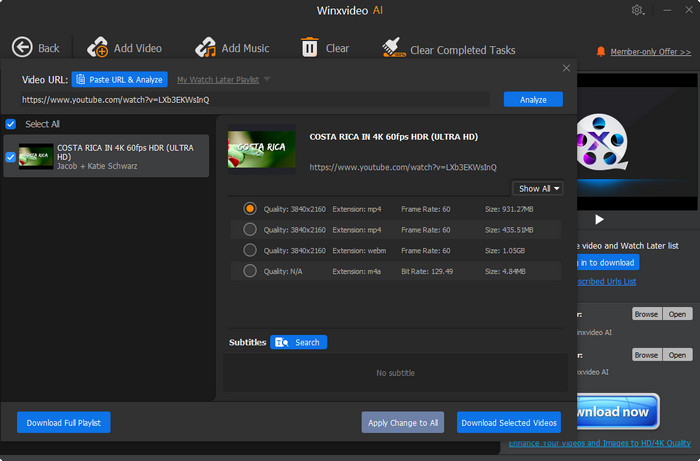
Step 3: Convert Facebook video to MP4
If there isn't MP4 format in the list, then click "Auto convert" button. In the pop-up output profile window, choose MP4 as the output format. Winxvideo AI also provides many other output formats, you can freely choose according to your own needs.
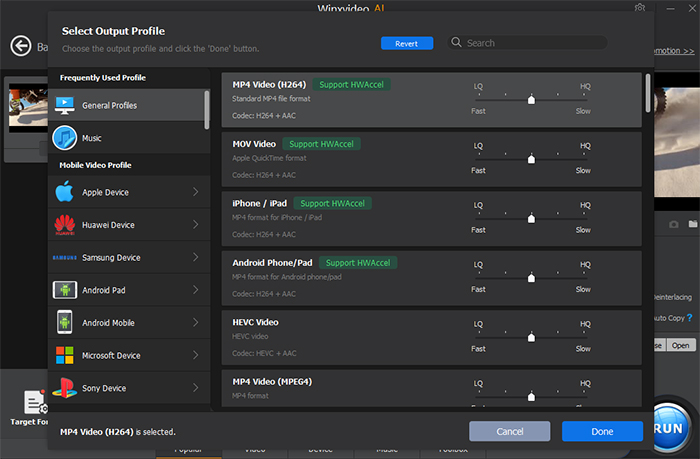
Step 4: Free download and convert Facebook video to MP4.
Click the "Browse" button to set a destination folder to save Facebook video on computer. Then, hit the "RUN" button to start free downloading and converting Facebook video to MP4 at lightning speed with Winxvideo AI. And then you can freely watch Facebook videos offline on PC, Mac, iPhone, iPad, Android, etc.
Part 2. How to Convert Facebook to MP4 Online?
Besides desktop software, you will also find many results about the online Facebook to MP4 tools. They are very convenient though they are not the best options. Take the Getfvid video downloader for Facebook as an example, it lets you paste a video URL from social websites like Facebook and then convert it to MP4 or MP3 file.
Pros:
- Does not require any software or registration.
- Download videos in HD or normal quality.
- Supports video to MP3 only.
Cons:
- You may download some plug-ins, adware, malware, and virus to your computer along with the video.
- It may have some limits on video size and time.
- The download speed may be slow if the Internet is not stable.
- Sometimes Facebook videos can’t be analyzed.
- Occasionally stuck or down.
Tutorial: 4 Steps to Convert Facebook Video to MP4 Online.
Step 1. Navigate to getfvid Facebook Video Converter site.
Step 2. Copy Facebook video URL and paste it to the blank search box.
Step 3. Choose MP4 as output format and press the "Convert" button to start converting Facebook video to MP4.
Step 4. Press the "Download" button to download the converted MP4 video offline.
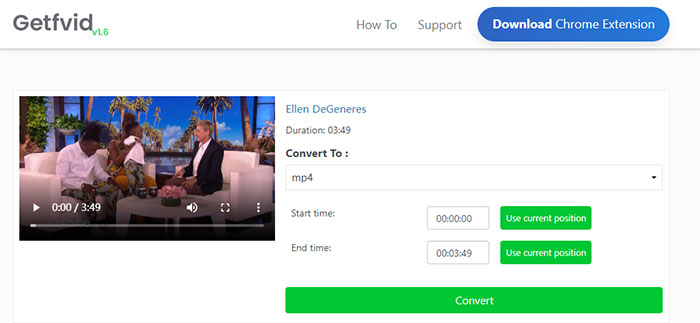
Part 3. How to Convert Facebook to MP4 with Browser Extension?
Video downloader browser extension is chosen by millions of people for its great convenience. For example, Video DownloadHelper is a browser extension that can be installed on Chrome, Firefox, and Edge. Once installed, you can get MP4 videos from Facebook, YouTube, Dailymotion, and more.
Pros:
- Very convenient.
- Detect videos automatically.
Cons:
- Sometimes can’t detect videos.
Tutorial: 4 Steps to Convert Facebook Video to MP4 Quickly.
Step 1. Search for Video DownloadHelper on Google, and then visit its official website.
Step 2. Choose the version you want to install, say Chrome, Firefox, or Edge. Here, we choose the Chrome version.
Step 3. Click the Add to Chrome button to install the extension.
Step 4. After installation, play your Facebook video and this tool will automatically detect the video for you.
The above three methods are used most to convert Facebook videos to MP4. Online tools and browser extensions are convenient but they are not that stable and safe. If you are concerned about the safety of using online tools and want a more stable way to free download and convert Facebook video to MP4, here we'll recommend the desktop Facebook downloader & converter named Winxvideo AI, which is clean, safe and fast.
Winxvideo AI - Easily convert Facebook videos to MP4 for offline watching on PC, Mac, iPhone, iPad, Android, etc.





















