2022 Fastest HEVC/H.265 Decoder with Intel Nvidia Hardware Acceleration
2022 fastest HEVC/H.265 hardware decoder and encoder for H.265/HEVC transcoding on Windows (10) and Mac.
HEVC/H.265 hardware decoding and encoding can be easily achieved with highest efficiency by using the best fastest HEVC decoder & encoder - HD Video Converter Deluxe – the No.1 fast video trancoding software for Windows 10/8/7. With the support of Intel QSV, Nvidia NVENC/CUDA, AMD hardware acceleration, converting 4K HEVC MKV to 4K HEVC MP4, namely, without changing the codec, can be as fast as in the blink of an eye, in the meantime, without losing quality. Use it to decode and encode HEVC/H.265 or H.264 video at ultrafast speed.
Table of Contents
Part 1. Step into HEVC/H.265
HEVC/H.265, the successor to AVC/H.264, designed by the MPEG association is the next generation video codec for high resolution video industry. It supports up 8192×4320 resolution and cost only half of the potential storage compared with H.264 (its predecessor) in same video quality & resolution in display. Simply speaking, it’s better in quality and smaller in size. But it also come with shortcoming – the overdose to hardware resources.
Part 2. HEVC/H.265 Playback, Hardware Decoding & Encoding
HEVC project was announced publicly since 2014, and HEVC players is now mature developed in almost all hardware & platforms. For Windows, 5KPlayer, VLC, Kodi, Plex Media Player get good ranks . For macOS, 5KPlayer or VLC is your best bet. For iOS system, VLC is the choice. For Android users, MX player or Plex app may support HEVC playback.
Since then, after 6 years of development, the HEVC has become the mature and complete video codec solution. But it still has limitations and shortage in some domain. To decode H.265/HEVC and encode to the mainstream H.264, MP4 is still important to almost all users to resolve the playback issue in many cases.
For customers who are not willing to spend extra money for replacing their devices, to play 4K HEVC video could be a challenge for their computer/ portable devices. Due to the computational complexity of H.265(HEVC) algorithm and its encoding and decoding process, outdated hardware may not be able to playback the HEVC 4K video.
With hardware acceleration supported in the system, HEVC/H.265 decoding and encoding will be much faster. Currently 2 popular technologies with H.265/HEVC hardware decoding/encoding capabilities are Nvidia NVENC and Intel Quick Sync. This post introduces a popular video converter for Windows (10) and Mac which offers smoothest and fastest HEVC/H.265 decoding and encoding by supporting Intel QSV and Nvidia NVENC hardware acceleration.
Part 3. 2022 Fastest Intel/Nvidia HEVC/H.265 Hardware Decoder & Encoder
HD Video Converter Deluxe is the best fastest hardware-accelerated HEVC/H.265 decoder & encoder program. Its built-in hardware encoder mechanism can fully utilize computer Intel QSV and Nvidia NVENC hardware acceleration technologies to deliver highest performance in HEVC/H.265 video decoding & encoding. It perfectly supports hardware decoding and encoding 4K HEVC with original quality at amazingly fast speed. The whole process is smooth and stable enough. Converting HEVC MKV to HEVC MP4 format is even faster, as a blink of an eye.
What Else the Best Fastest H.265/HEVC Hardware Decoder Can Do:
- Convert any 8K/4K, 1080p/720p HD, SD video incl. MKV, HEVC, M2TS, AVCHD, MOD, HD camcorder videos, Blu-ray videos, and standard MP4, AVI, MPEG, H.264, WMV, MOV, FLV, etc. from one format to another.
- Free download 8K/4K/1080p/720p videos, movies, music videos, TV shows, etc. in MP4/3GP/FLV/WebM and free download MP3 songs from YouTube, Dailymotion, Vimeo, Vevo, SoundCloud and 1000+ sites.
- Built in 370+ output video audio codecs and 420+ preset device profiles incl. iPhone XS for your choice.
- Cut, trim, crop and add subtitle to videos with ease.
- Extremely intuitive interface and easy-to-use. 100% clean and safe, without any ads, malware or virus at all.
Part 4. How to Decode HEVC/H.265 Video at Lightning Speed
Free download and install the HEVC hardware decoder on Windows 10/8/7, etc. and follow the 3 steps below to smoothly decode HEVC/H.265 video and encode to preferred format with highest quality. 4K HEVC video decoding & encoding can be also smooth and fast enough with the support of QSV, NVENC and AMD hardware acceleration. Below take decoding HEVC/H.265 and encoding to H.264/MP4 as example.
1. Import source HEVC/H.265 video
Launch this hardware-accelerated HEVC/H.265 decoder and click Video on the main UI. Then click +Video button to load the source HEVC video.
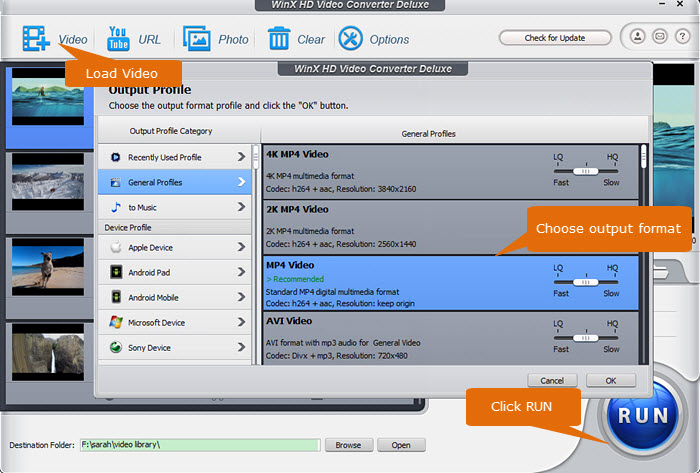
2. Choose preferred output format
Select one preferred output format like MP4 H.264 from the Output Profile column. Or click Target Format button to check other hundreds of output formats.
Optionally click Codec Option to adjust video codec, resolution, frame rate, bit rate, etc. based on your needs.
Click the edit buttons to cut, crop, rotate video, or add effect or external SRT subtitles to video, etc. You can also click Toolbox button for more video editing options.
Tip: This Intel/Nvidia HEVC/H.265 hardware decoder allows you to convert HEVC MKV to HEVC MP4 with original quality in a flash.
3. Decode HEVC/H.265 video with hardware acceleration
Then tick Nvidia/Intel/AMD Hardware Acceleration Engine (depend on your computer hardware equipments).
Click Browse to set a destination folder to store the new encoded video.
Hit RUN to start the HEVC/H.265 decoding process and encoding into preferred output video file like H.264/MP4 at lightning speed with hardware acceleration.
This top HEVC hardware decoder supports Intel QSV, Nvidia NVENC and AMD hardware acceleration for H.264 and H.265 video transcoding, so it can deliver ultrafast speed in (4K) HEVC/H.265 decoding and H.264 encoding. The whole process is smooth and stable.
Free Download Intel/Nvidia HEVC Hardware Decoder to Convert HEVC Videos Fast
HD Video Converter Deluxe - The fastest video converter to convert MP4, MKV, HEVC or others!
- Convert any SD/HD/UHD 4K/8K videos to any video formats
- Convert videos for playing on iPhone, iPad, Android, etc.
- Free download online movie/music videos from 1000+ sites
- World's No.1 fast using Intel QSV, Nvidia NVENC/CUDA, AMD







