Top 7 AI Image Extender to Expand Images with AI Outpainting
 Mike Rule
Mike Rule
Updated on
AI image extenders have become essential tools for expanding the boundaries of your images using AI outpainting. By analyzing the original image's content, style, and context, these tools generate new visual elements that seamlessly blend with the existing image. The AI tech offers a range of benefits, including creative freedom, image restoration, and commercial applications. In this comprehensive review, we've carefully curated a list of the top 7 AI image extenders based on factors such as image quality, ease of use, key features like inpainting, upscaling, etc.
Available as a mobile app and desktop software, Picsart offers a user-friendly AI image extender with adjustable settings for the extension area. Its accessibility across platforms makes it a convenient choice.
This popular online image editor provides a convenient and intuitive way to extend images. It integrates well with other editing tools within Fotor, making it a versatile option.
This AI-powered feature within Photoshop provides precise control over content creation while extending images. However, Photoshop has a steeper learning curve compared to other options.
Preserve Quality While Extending Images with AI
When extending images using AI, a common concern is a decrease in image quality. This degradation often manifests in the form of blurriness, artifacts, or a loss of detail in the extended regions.
Why Does Image Quality Degrade?
Lack of Original Data: AI algorithms must generate new pixels to extend the image beyond its original boundaries. Since there's no corresponding data in the original image, the AI must make educated guesses based on patterns and features it has learned from the existing pixels. This process can introduce inaccuracies.
Algorithm Limitations: While AI has made significant strides, current algorithms may still struggle with complex scenarios like generating intricate details, preserving fine textures, and maintaining color consistency.
Computational Constraints: The computational resources required for high-quality image extension can be demanding. Compromises may be made in terms of processing time or algorithm complexity, leading to suboptimal results.

The Solution: AI Image Enhancers and Upscalers
To mitigate the quality degradation associated with image extension, AI image enhancers and upscalers like Winxvideo AI can be employed as a post-processing step. These tools are specifically designed to improve image quality by:

Reducing Noise: AI-powered noise reduction algorithms can effectively remove unwanted noise and artifacts that may have been introduced during the extension process.
Sharpening Details: By enhancing edges and fine details, AI image enhancers and upscalers can improve the overall sharpness and clarity of the extended images.
Upscaling Resolution: For images that have been significantly extended, upscaling can increase the resolution without introducing noticeable artifacts, providing a more visually appealing result.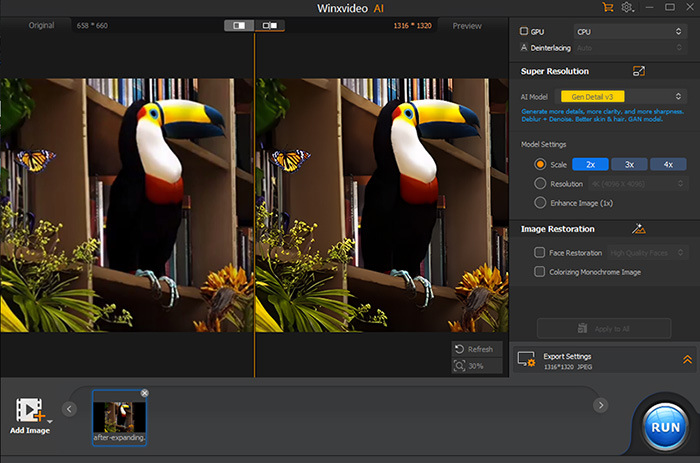
Top 7 Best AI Image Extender Overview
#1. Canva
Canva has jumped into the AI image extension game with its recent launch of the "AI Image Expander." Similar to many other extenders, you need to sign up or log in to use it. Canva's AI image extender analyzes the content and style to generate natural-looking additions. You can choose from different expansion directions (top, bottom, left, right, or all) to fit your creative vision. Canva's interface is known for its ease of use. Extending images takes just a few clicks. For very complex images, Canva may struggle to generate natural-looking expansions.
Magic Expand is available to users with Canva Pro, Canva Teams, Canva for Education, and Canva for Nonprofits plans. The Magic Expand feature is currently only available within the Canva design editor and does not support images in frames, grids, or page backgrounds. Overall, it’s a convenient solution for awkward framing, saving zoomed-in images, or transforming vertical shots into horizontal ones.
- Straightforward and user-friendly.
- Expand images in different directions.
- Integration with Canva design tools.
- Limited control over the generated content.
- Limited free tier features.
- Watermarks.
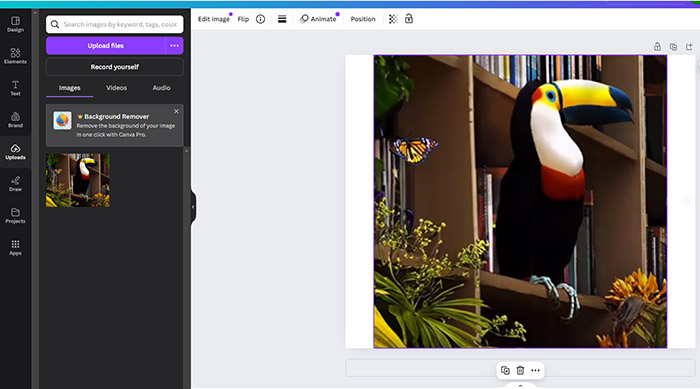
#2. Picsart
PicsArt offers a powerful image editing platform with a range of features, including AI-powered image expansion. The tool provides pre-designed templates optimized for specific social media platforms, such as Facebook, YouTube, Instagram, and Twitter. These templates ensure your images adhere to the recommended aspect ratios and dimensions for each platform. You can manually adjust the expansion size and direction to fit your specific needs, easily crop and resize your expanded images to match the desired dimensions.
To use PicsArt's AI image extension features, you do need to sign up for a free or premium account. While PicsArt generally works well with a variety of images, there may be occasional compatibility issues with certain file formats or image types. In some cases, expanding images too much can introduce distortions or artifacts.
- Intuitive and easy to use.
- Optimized for mobile devices.
- Comprehensive feature set for photo editing.
- Pre-designed templates.
- Many features require in-app purchases.
- Performance issues with large images.
- Watermarks in free version.
- Free version is supported by ads.
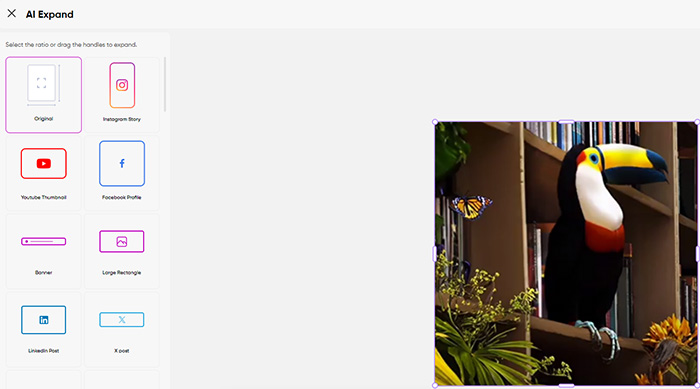
#3. Photoshop
Photoshop allows users to easily extend an image's canvas in any direction, seamlessly filling the new space with AI-generated content that matches the original image's style and content. The Generative Fill feature enables users to add or remove content from an image based on simple text prompts. For example, you can add a person to a scene, remove an object, or change the background. Its AI-powered content-aware scale can intelligently adjusts image elements to maintain their proportions and appearance when resizing or cropping an image.
Access to these features often requires an Adobe Creative Cloud subscription. While AI is powerful, it may not always generate perfect results, especially for complex images and beginners. Note that over-reliance on AI can hinder creativity and lead to predictable results. Learn how to expand an image in Photoshop.
- Enhanced creativity.
- Automated tasks like image extension and content manipulation.
- Improved image quality.
- Versatility, from simple edits to complex compositions.
- Integration with Adobe Creative Cloud.
- Subscription-based.
- Deep learning curve.
- Generative Fill may require an internet connection.

#4. Lightroom
Lightroom's AI image extender is a powerful tool that enables users to extend the canvas of an image, filling the new area with content that seamlessly blends with the original. The extension can be applied in any direction, including up, down, left, and right. This feature is particularly useful for creating panoramic images, changing the aspect ratio without cropping, or adding more context to a scene. Users can control the extent of the extension, allowing for precise customization.
In some cases, the AI may introduce subtle artifacts or imperfections in the extended area. The AI image extender is not intended for tasks that require precise control over every pixel, such as removing objects or adding detailed elements.
- Efficiently process images quickly.
- High-quality extensions.
- Extend the canvas in any direction.
- Integration with other features.
- Limitations with complex images.
- Potential for artifacts.
- Not suitable for all tasks.
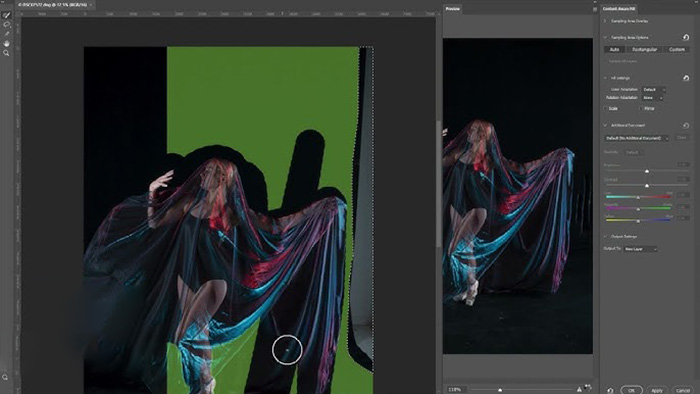
#5. Fotor
Fotor is a robust online photo editing platform that provides a range of tools, including a easy-to-use AI image extender. By analyzing the original image, Fotor's AI intelligently determines the most suitable content to fill in expanded areas. The AI ensures a seamless transition between the new and original content, preventing noticeable gaps or inconsistencies. Users have the flexibility to adjust the extent of the extension, enabling precise customization. All modifications made using the AI image extender are non-destructive, allowing for easy reversion to the original image if necessary.
Additionally, Fotor offers a zoom-out feature to inspect the extended areas in detail and identify any potential issues. While the AI generally produces high-quality results, it's important to note that the quality of the expanded image can sometimes be affected by factors such as the complexity of the original image or the extent of the extension. In some cases, the AI may introduce subtle artifacts to the extended image.
- User-friendly interface.
- Variety of features, filters, effects, and text tools.
- No sign up.
- Poor image quality.
- Watermarks in free version.
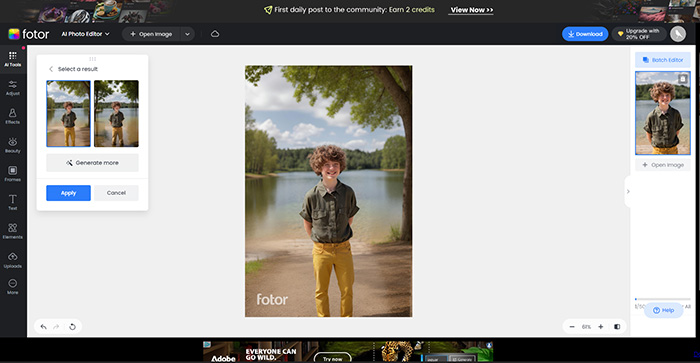
#6. Corel Painter
Corel Painter, primarily known for its digital painting capabilities, has incorporated AI features to enhance its image editing tools. While it doesn't have a dedicated "AI image extender" feature, its AI-powered tools can be effectively used to extend images and add new content. Painter's AI-driven brushstrokes can be used to create seamless extensions to an image.
Clone stamp tool, combined with AI-assisted color matching, can be used to clone and extend elements within an image. The texture synthesis tool can generate realistic textures to fill in extended areas. These AI-powered styles can transform photos into paintings, adding artistic elements that can help extend an image creatively. Users can create custom AI brushes to achieve specific effects and styles for image extension. These features can be computationally intensive, requiring a powerful system for optimal performance.
- Artistic flexibility.
- Precise control over the brushstrokes and textures used for extension.
- Integration with painting tools.
- Non-destructive editing.
- Specialized toolset for digital painting.
- Steeper learning curve.
- Computational demands.
- Limited AI-specific features.
- A higher price point.

#7. PromeAI
PromeAI is an AI-powered image generator that can also be used as an effective image extender. It uses advanced AI algorithms to generate new content that is consistent with the style and theme of the original image. The generated content is seamlessly integrated into the original image, ensuring a natural transition between the two.Users can control the extent of the extension, allowing for precise customization. PromeAI can transfer the style of one image onto another, creating unique and visually interesting extensions. Batch processing is supported.
PromeAI can be computationally intensive, especially for large or complex images. In some cases, the AI may overfit to the training data, resulting in less diverse and creative outputs. The premium tiers can be relatively expensive.
- Creative output.
- High-quality results.
- Batch processing.
- Support image extension, style transfer, and image generation.
- Limited control.
- Potential for overfitting.
- A free tier with limitations.
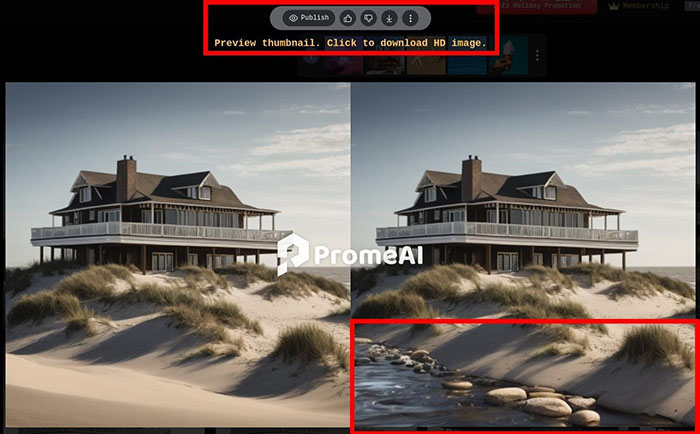
Conclusion
When selecting an AI image extender, consider factors such as ease of use, feature set, quality of results, pricing, and compatibility with your workflow. By carefully evaluating these aspects, you can choose the tool that best aligns with your image editing goals and delivers the desired outcomes. Free options like Fotor exist, while premium tools like Photoshop offer advanced features at a cost.
















