Top 10 Topaz Gigapixel AI Alternatives in 2025
 Mike Rule
Mike Rule
Updated on
Topaz Gigapixel AI is a powerful AI image tool for image super-resolution, quality enhancement, and image restoration. However, it has its drawbacks or limitation. From struggling with poor quality web images to limited number of filters, you may have been seeking Gigapixel AI alternatives that offer better performance for the same job. There are top 10 Topaz Gigapixel AI free alternatives for your reference, including Winxvideo AI, Photoshop, waifu2x, RealScaler, the list goes on.
Related Search: Top 10 Best Topaz Photo AI Alternatives to Enhance Images
Top 10 Topaz Gigapixel AI Alternatives Review 2025
#1. Winxvideo AI
Winxvideo AI tops the list of Topaz Gigapixel AI alternatives with its advanced AI algorithms that upscale and enhance images with remarkable precision and efficiency. Its capacity to enhance photos to resolutions of 4K, 8K, and even 10K with exceptional detail and clarity. The software's automatic removal of scratches and stains streamlines old or low-quality photo restoration process. Moreover, the inclusion of batch processing capabilities, combined with GPU acceleration, facilitates the enhancement of extensive photo collections swiftly and effectively.
Winxvideo AI is a versatile AI-powered toolbox to enhance both videos and images with a multitude of features beyond simple upscaling and stabilization. Its functionalities extend to improving old, low-quality, noisy, and blurry visuals. With the ability to increase the frame rate of videos, Winxvideo AI empowers users to refine motion and fluidity in their visual creations. Moreover, its capacity to edit and stabilize 4K, 8K, and HDR videos with full GPU acceleration ensures that content creators can achieve cinema-grade visuals with every frames.
Similar to other Gigapixel AI alternatives on the list, its absence on Mac platforms imposes limitations on accessibility. As a result, users are required to transfer restored photos to iPhone or Android mobile devices for further convenience and sharing.
 Free Download
Free Download
 Free Download
Free Download
Note: AI tools for Mac are currently unavailable, but they're coming soon. Stay tuned.
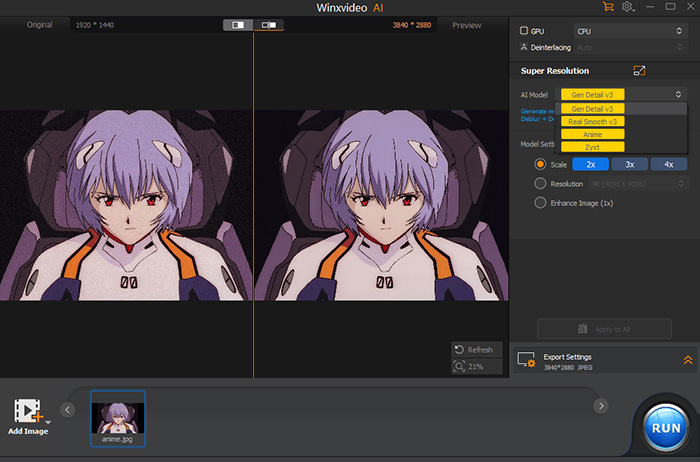
#2. Real-ESRGAN
When it comes to images in the realm of anime characters, illustrations, and digital artwork like digital illustrations featuring clean lines and distinct edges, Real-ESRGAN emerges as a superior choice over Topaz Gigapixel AI. The Gigapixel AI alternative consistently delivers superior image results, boasting uniform and smooth colors without unnecessary artifacts, along with crisp lines and the ability to transform low-quality images into ultra-high definition.
In comparison, Real-ESRGAN, as alternative to Gigapixel AI, surpasses in overall clarity post-enlargement, presenting a cleaner visual appearance. While Gigapixel AI may appear to retain more details, its algorithm tends to be overly aggressive, resulting in excessive sharpening, the presence of artifacts, stripes, or grids, and uneven color distribution.
Real-ESRGAN produces softer and more refined images, significantly and improves overall image quality. Even upon enlargement, Real-ESRGAN's output remains flawless, ensuring consistently high-quality results. Hence, Real-ESRGAN emerges as a formidable alternative to Gigapixel AI, particularly for enthusiasts of anime and digital artwork.
Read more: [Review] Top AI Photo Restoration Software for Windows and macOS.
- Free to use, modify, and distribute.
- Generally produces impressive image upscaling results with reduced noise and artifacts.
- Offers various models and options for customization to suit different image types and preferences.
- Strong community support provides resources, updates, and troubleshooting assistance.
- May require some technical knowledge to set up and use effectively.
- Can be computationally demanding.
- Compared to Gigapixel AI , it might be slower in processing large images.
- Lacks a user-friendly graphical interface, requiring command-line or scripting knowledge.
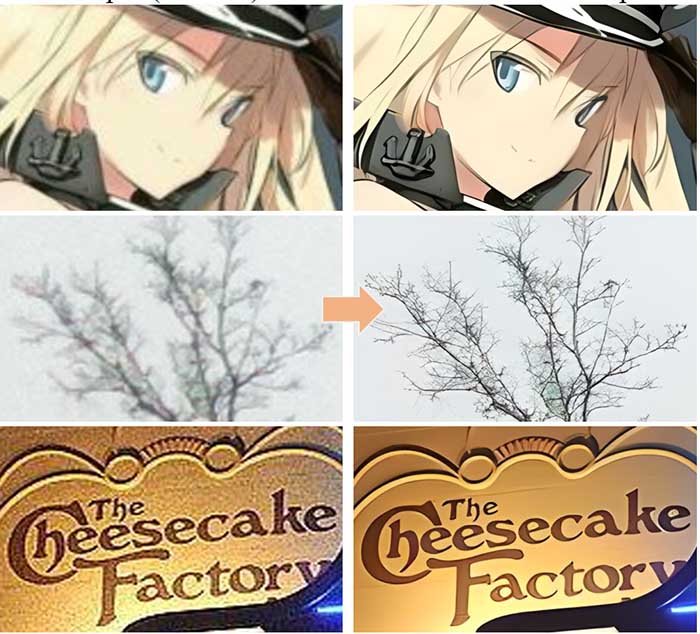
Real-ESRGAN vs Gigapixel AI
Real-ESRGAN is open-source and powerful, the Gigapixel AI alternative excels in specific tasks. You can train custom models for unique needs, like upscaling old cartoons (e.g., Super Mario Bros. Super Show). However, it might require technical knowledge for setup and operation. Gigapixel AI is more user-friendly and commercially available, it offers a streamlined workflow and consistent results. While potentially less customizable, it might be easier to use for quick upscaling of real-life photos.
#3. Photoshop Super Resolution
Photoshop is a viable alternative to Gigapixel AI. Gigapixel AI offers significant enhancements, including clarification of details such as beaks and eyes, it tends to introduce unsightly artifacts, particularly noticeable in 100 percent crops. However, at regular viewing resolutions, Gigapixel AI versions appear sharper and more visually appealing.
In contrast, Photoshop's Super Resolution feature shows a softer outcome initially but holds potential for improvement with additional noise reduction and sharpening adjustments. Although Gigapixel AI provides powerful tools for fine-tuning image quality, its extended processing time poses a significant inconvenience.
Gigapixel AI offers robust capabilities, its propensity for excessive noise reduction and patchy artifacts may detract from overall image quality. Photoshop's Super Resolution feature, coupled with post-processing adjustments, offers a compelling alternative with the potential for achieving comparable results while maintaining strong viability. Therefore, in scenarios where control over noise reduction and fine detail retention is paramount, Photoshop proves to be a commendable Gigapixel AI alternative.
Read More: [Photoshop Tutorial] How To Upscale An Image In Photoshop
- Seamlessly integrated into Photoshop, allowing for further editing.
- Generally faster than standalone upscaling tools.
- Changes can be easily reversed or adjusted.
- Easy access to other Photoshop tools for additional image manipulation.
- Currently only doubles the image size.
- Results can vary depending on the original image quality.
- May introduce artifacts, especially with heavily compressed images.
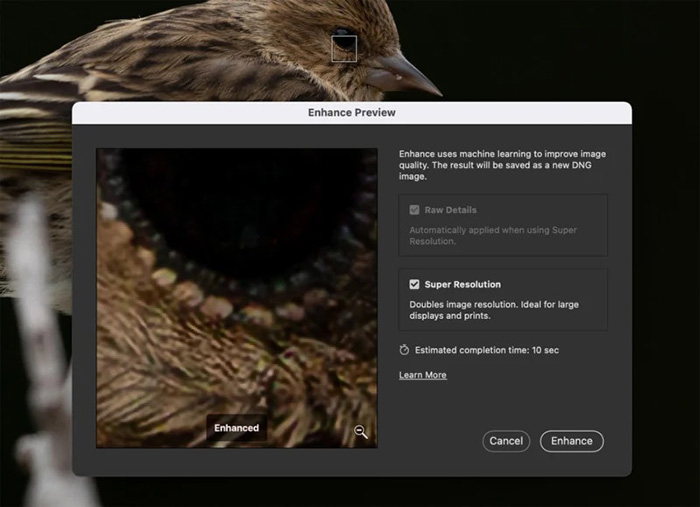
Photoshop vs Gigapixel AI
Topaz Gigapixel AI tends to over-sharpen images and create artifacts, and its default noise reduction can be too aggressive. Overall, the article concludes that Adobe Photoshop's "Preserve Details 2.0" is a better option for enlarging photos.
When image upscaling using Adobe Photoshop Super Resolution and Topaz Gigapixel AI, Gigapixel AI produces sharper images with less noise, but Super Resolution is easier to use and faster.
#4. Lightroom
When choosing alternatives to Topaz Gigapixel AI, Lightroom is a robust contender. Lightroom Enhance and Gigapixel AI both offer solutions for upscaling image resolution, yet the comparison between them reveals Lightroom's superiority in preserving detail and enhancing image quality.
Lightroom Enhance's integration within the Lightroom ecosystem allows for a seamless editing workflow. The Super Resolution feature produces impressive results with minimal artifacts, especially evident in preserving skin texture and sharpness in details like eyelashes. Even though Lightroom Enhance is limited to JPEG upscaling and may lack as many customization options as specialized plugins like Gigapixel AI, it remains a convenient and effective solution for enhancing images.
Lightroom's Super Resolution feature, included with its photo editing application subscription, provides photographers with a cost-effective means to achieve remarkable results without the need for additional plugins or software.
Despite Lightroom Super Resolution's limitations, such as being restricted to 200% upscales and occasional reliability issues, its effectiveness makes it a compelling choice for users already subscribed to Lightroom. Therefore, for photographers seeking a reliable and efficient solution for upscaling images, Lightroom emerges as a viable alternative to Gigapixel AI.
Read more: How to Use Denoise in Lightroom Classic[Lightroom Tutorial]
- Edits remain adjustable, allowing for experimentation.
- Image Management: Excellent for organizing, tagging, and searching for photos.
- Offers a wide range of adjustments for color, exposure, detail, and more.
- Efficiently applies edits to multiple images simultaneously.
- Seamless workflow with other Adobe Creative Cloud applications.
- Denoising capabilities are basic compared to dedicated tools like Gigapixel AI.
- Cannot increase image resolution independently.
- Requires a monthly or annual subscription fee.
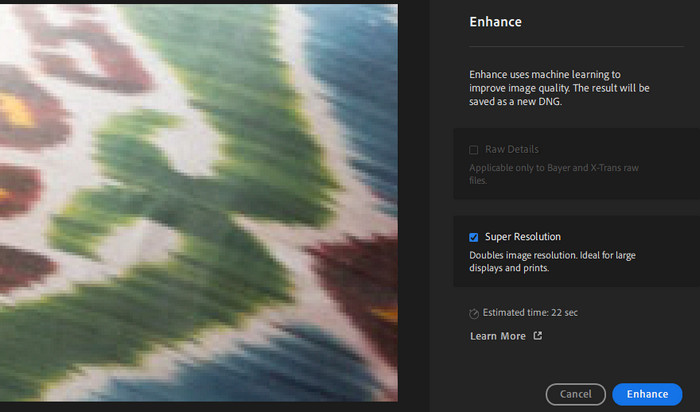
Lightroom vs Gigapixel AI
Lightroom and Gigapixel AI are complementary tools. Lightroom allows for comprehensive photo management and editing, while Gigapixel AI excels at specific tasks like noise reduction and upscaling.
Gigapixel AI removes noise from images more effectively than Lightroom. It increases image resolution with impressive detail preservation. However, Gigapixel AI lacks the breadth of editing tools found in Lightroom.
#5. waifu2x
For anime-style art or images with low detail, waifu2x can server as the best open-source free alternative to Gigapixel AI. Unlike Gigapixel AI, waifu2x offers several user-friendly features that cater specifically to the needs of its target audience.
One of waifu2x's notable advantages is its accessibility. Users can access most of its features without the need for registration, providing a hassle-free experience. Additionally, waifu2x is ad-free, ensuring a distraction-free environment for users as they enhance their images.
Another key feature of waifu2x is its batch editing capability. This feature allows users to select multiple items and edit their properties simultaneously, streamlining the editing process and saving valuable time. waifu2x can be used offline, eliminating the dependency on an internet connection. This offline functionality ensures that users can access and utilize waifu2x's features regardless of their internet availability.
In contrast, while Gigapixel AI offers advanced features and customization options, its subscription-based model and online dependency may deter some users, particularly those seeking a simple and accessible solution like waifu2x.
Overall, for users looking to enhance anime-style art or images with low detail, waifu2x presents itself as a reliable alternative to Gigapixel AI, providing user-friendly features and offline accessibility without compromising on quality.- Open-source.
- Specially designed to upscale anime-style images and artwork.
- Offers various models and options for customization.
- Requires minimal computational resources.
- Not ideal for real-world photos or images with complex details.
- Maximum upscaling factor is generally lower compared to Gigapixel AI.
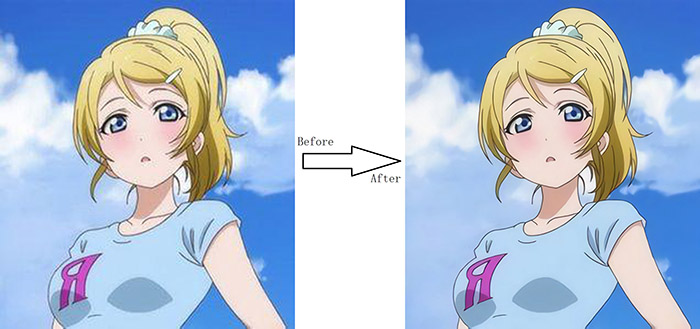
waifu2x vs Gigapixel AI
Waifu2x is ideal for upscaling anime, artwork, or low-resolution images, especially if you prioritize a free and lightweight solution. Gigapixel AI is suitable for a broader range of image types, including real-world photos and art.
If you primarily deal with anime and artwork, the free and customizable Waifu2x is a fantastic option. However, if you require exceptional upscaling results for real-world photos and don't mind the cost, Gigapixel AI delivers professional-grade performance with a user-friendly approach.
#6. RealScaler
RealScaler should be one of the best alternative to Topaz Gigapixel AI for Windows, offering a range of features tailored to enhance, enlarge, and reduce noise in photographs and videos using Real-ESRGAN AI technology. RealScaler's portability enables users to utilize the application from a USB stick or similar storage device, offering flexibility and convenience in usage. Its support for 4K content, also known as UHD or Ultra HD, empowers users to work with high-resolution media seamlessly.
Thanks to GPU and CPU acceleration, RealScaler maximizes rendering, conversion, and overall performance. Users can access most features of the Gigapixel AI alternative without the need for registration, simplifying the user experience and eliminating unnecessary steps.
In comparison to Gigapixel AI, the Topaz Gigapixel AI free alternative offers a comprehensive set of features without the limitations associated with online dependency or subscription models. With its emphasis on user experience, performance, and privacy, RealScaler emerges as a reliable alternative for users seeking efficient image enhancement and enlargement tools.
- Command-line or GUI.
- Potentially faster processing times compared to Gigapixel AI.
- Provides various models for different image types (e.g., anime, portraits).
- May require some technical skills for setup and configuration.
- The graphical user interface might be less intuitive than Gigapixel AI.
- Less established than Gigapixel AI, with potentially ongoing development for optimal results.
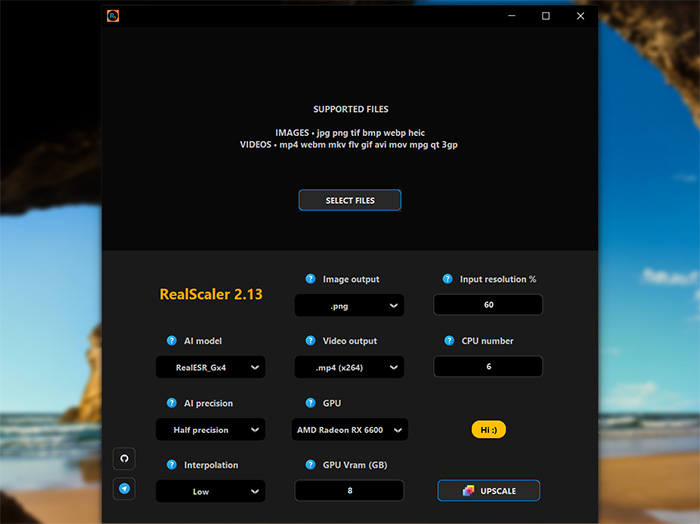
RealScaler vs Gigapixel AI
If you're a tech-savvy user who prioritizes speed and cost-effectiveness, RealScaler is a compelling option. However, if you value a user-friendly interface, top-notch quality, and pre-trained models for various image types, Gigapixel AI might be a better fit.
#7. ON1 Resize AI
ON1 Resize AI allows users to choose scaling factors of 6x or beyond, providing flexibility in enlarging images to desired dimensions. Users can select from two interpolation methods, Standard or Faithful, with options to refine image quality based on individual preferences.
ON1 Resize AI provides users with control over sharpening and grain generation with fine-tuning of image output to achieve desired results. As part of ON1 Photo RAW, Resize AI has integration within the editing workflow, ensuring a cohesive user experience without the need for additional standalone applications.
While ON1 Resize AI may not offer as extensive customization options as Gigapixel AI, it excels in providing crisp and natural-looking results, particularly in preserving fine details and minimizing artifacts. Although Gigapixel AI may render text and certain details slightly cleaner, ON1 Resize AI is a Gigapixel AI alternative with its balance of performance and quality.
- Offers presets for portraits, landscapes, and sharpening, making it easy to optimize for different scenarios.
- Includes built-in noise reduction alongside upscaling, reducing a separate editing step.
- Integrates seamlessly with other ON1 photo editing tools for a streamlined workflow.
- Allows efficient upscaling of multiple images simultaneously.
- Results may not be quite as detailed or nuanced as Gigapixel AI in some cases.
- Offers fewer pre-trained models compared to Gigapixel AI.
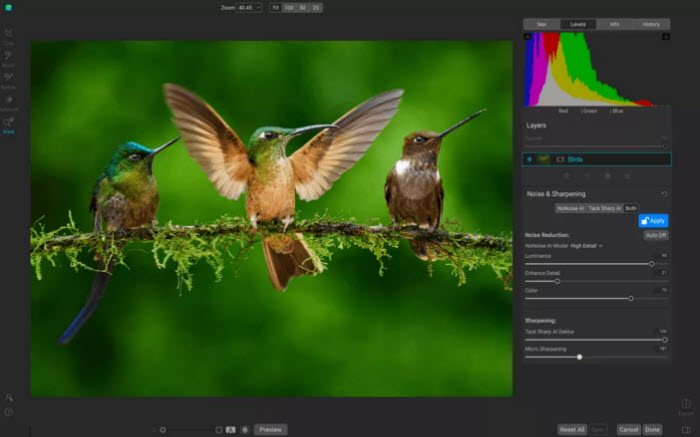
ON1 Resize AI vs Gigapixel AI
Choose ON1 Resize AI if you prioritize speed, convenience, and cost-effectiveness, especially if you already use other ON1 products. It offers a streamlined experience with presets tailored to different image types and includes noise reduction. However, if image quality is paramount and you require the highest level of detail preservation and customization, Gigapixel AI is the superior choice, despite its higher cost.
#8. Nero Image Upscaler
Nero Image Upscaler is another alternative to Gigapixel AI, particularly for users seeking an AI-powered tool for image upscaling and enhancement. It uses AI technology to upscale images automatically, enabling users to enhance image resolution with ease. The tool also offers features like contrast adjustment, brightness control, and noise reduction.
The free Gigapixel AI alternative allows users to upscale images by up to 4x, with a significant enhancement in resolution without compromising image quality. Nero Image Upscaler emerges as a promising alternative to Gigapixel AI, offering AI-powered upscaling, enhancement features, and affordability. With its user-friendly interface and impressive upscaling capabilities, Nero Image Upscaler serves as a reliable tool for users seeking to enhance their images without extensive technical knowledge or financial investment.
- Accessible from any device with a web browser, eliminating software installation.
- Offers a straightforward interface for basic upscaling tasks.
- Supports various image file formats for processing.
- Lacks the advanced models and customization options found in Gigapixel AI.
- Results might not be as detailed or nuanced compared to Gigapixel AI.
- Less fine-grained control over the upscaling process.
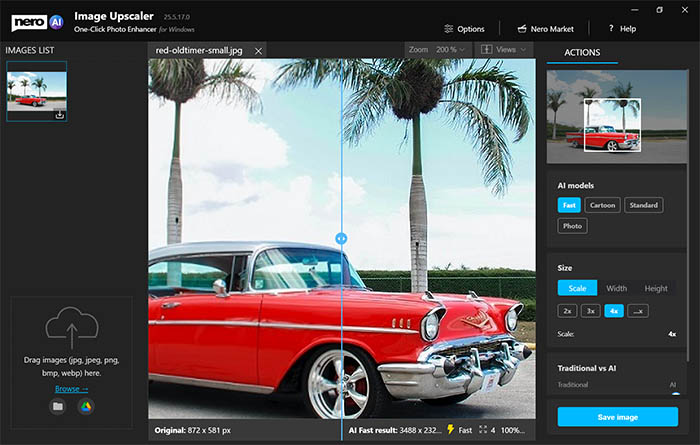
Nero Image Upscaler vs Gigapixel AI
Nero Image Upscaler is a free, web-based option offering a simple way to enlarge images. Ideal for casual users, it provides basic upscaling with minimal effort. However, image quality might be compromised compared to dedicated software.
Gigapixel AI excels in image upscaling, delivering superior results with advanced AI technology. As a standalone application, it offers greater control and customization but requires a purchase. It's the preferred choice for professionals and enthusiasts seeking the highest quality output.
#9. Upscayl AI Image Upscaler
For those seeking a Gigapixel AI alternative, Upscayl presents a compelling option with a range of features designed for image upscaling. Its key strengths include its cost-effectiveness and the use of AI-driven techniques to preserve image clarity during enlargement, making it a practical solution for enhancing diverse visuals. Supporting common formats like JPG and PNG, its batch upscaling capability is particularly beneficial for users handling numerous images.
While Upscayl provides flexible scaling options, allowing users to tailor the enlargement to their needs, its default 4X upscaling limit might be restrictive for individuals with more demanding upscaling requirements. Although the user interface aims for simplicity, navigating Upscayl may initially present a slight learning curve for novice users.
However, Upscayl's performance can be inconsistent, as demonstrated by its limitations in recovering detail in very low-resolution images, where Gigapixel AI sometimes achieves better results. It's worth noting that even Gigapixel AI isn't flawless, occasionally introducing unwanted artifacts such as the appearance of faces in non-facial areas.
- Lightweight and fast.
- Allows adjusting upscaling factor, noise reduction, and sharpening levels.
- Lacks the advanced AI models and customization options found in Gigapixel AI.
- May produce slightly less detailed results compared to Gigapixel AI.
- No batch processing.
- Offers less control over the upscaling process compared to Gigapixel AI.

Upscayl AI Image Upscaler vs Gigapixel AI
Gigapixel AI stands out for its superior quality, advanced features, and dedicated software approach. If you prioritize affordability, ease of use, and basic upscaling needs, Upscayl is a compelling choice. For professional and demanding users seeking the absolute best results, Gigapixel AI is the way to go.
#10. Waifu2x Caffe
Waifu2x-caffe is open-source free Topaz Gigapixel AI free alternative, particularly adept at enhancing anime, illustrations, and digital artwork. Leveraging Nvidia's CUDA and cuDNN technologies, it offers hardware-accelerated processing for faster upscaling on compatible GPUs, a significant advantage over the original Waifu2x. While currently supporting CUDA 11.0, its enhanced functionality includes broader file format support and advanced scaling models. Windows users with Nvidia GPUs benefit from a seamless installation process.
From a user perspective, Waifu2x-caffe has become an indispensable tool for anime enthusiasts, enabling the upscaling of images to remarkably high resolutions, like 32k, enhancing the viewing experience even on mobile devices. Features such as customizable scaling models and folder organization are particularly appealing to those managing extensive image libraries. However, some users have reported occasional performance issues, such as longer model loading times on newer iOS devices, a technical limitation acknowledged by the developers with hopes for future improvements.
Despite its overall strong performance, Waifu2x-caffe faces some areas for improvement, notably regarding model loading times and the unclear communication surrounding its versioning, with users expressing confusion about the "full version" and whether it implies a paid upgrade or an unlockable feature. Clearer guidance on this aspect would enhance the user experience.
- Open-source and free.
- Optimized for upscaling images with anime-style graphics.
- Not ideal for real-world photos or complex images.
- Generally produces less detailed results compared to Gigapixel AI.
- Can be slower than Gigapixel AI for larger images.
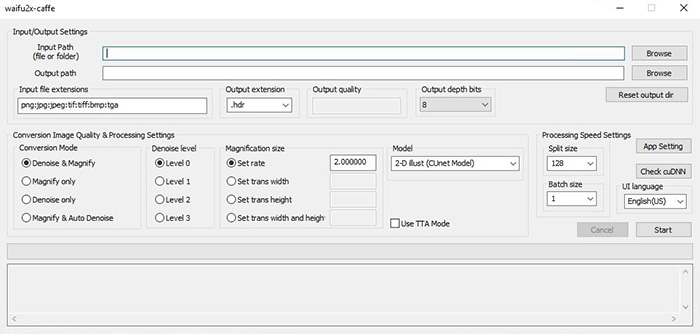
Waifu2x Caffe vs Gigapixel AI
Waifu2x Caffe is ideal for users who primarily work with anime or artwork and prioritize a free, lightweight solution. Gigapixel AI is perfect for users seeking the highest quality upscaling results for a variety of image types. It's better for producing detailed and natural-looking upscaled images.
Conclusion
There is a diverse array of Gigapixel AI alternatives catering to users with varying levels of expertise and preferences. For beginners, the free, open source tools, such as Real-ESRGAN, waifu2x, Waifu2x Caffe, offer a convenient starting point, equipped with basic editing tools within intuitive interfaces.
For those seeking to delve deeper into the realm of photo editing, Adobe Photoshop and Lightrooms are good choices. With its simplified interface and extensive Edits, users can explore a spectrum of photo upscaling and editing techniques, from standard adjustments to more advanced effects, with lots of guidance and support.
For ease of use and full features, Winxvideo AI and Nero Image Upscaler are preferred by a vibrant community of photographers and editors. Winxvideo AI also includes both video and image enhancer. Most of alternatives to Gigapixel AI on the list are AI-powered.
 FAQs
FAQs
A free alternative to Topaz Gigapixel AI includes software like Winxvideo AI and Waifu2x. These tools can help you upscale images without the need for a paid subscription, and they also have the full range of features and quality that Topaz Gigapixel AI offers.
Waifu2x is a popular free tool that specializes in upscaling anime-style images, but it also works well with other types of images. While Topaz Gigapixel AI provides superior upscaling for all types of images and supports more advanced features like noise reduction and batch processing, Waifu2x is a good free alternative for those who need a quick solution for smaller projects.
The best free AI image upscaling software depends on your needs. For anime or cartoon images, Waifu2x is excellent. For more general image types, tools like Winxvideo AI is a great choices. However, if you're looking for professional-grade results and are willing to invest some time in learning the software, Topaz Gigapixel AI is still the best overall option.
Yes, Topaz Gigapixel AI offers a free trial that allows you to test out its image upscaling features for a limited time. The trial version has the full functionality of the software, but with a time limitation before you need to purchase the full version.
Yes, you can use multiple free AI upscaling tools together. For instance, you might first use Waifu2x to upscale an image and then enhance it further using Winxvideo AI. Combining different tools could give you better results, though it may require more time and effort.
















