Top 8 Photo Restoration Software Review [2025]
 Mike Rule
Mike Rule
Updated on
Over time, photographs may fade, tear, or accumulate damage, diminishing the clarity of captured memories. Photo restoration software helps enhance, upscale, and repair old photographs, providing users with a diverse range of choices. In this review, the features and capabilities of the top 8 photo restoration software options are objectively examined. The advanced capabilities of Winxvideo AI, the user-friendly VanceAI Photo Restorer, and the integration of the AI Photo Restoration Neural Filter in Photoshop are all objectively assessed to provide a comprehensive overview of each software's unique offerings.
A powerful AI tool for image restoration, particularly excelling in the restoration of old photos. Remove scratches, spots, and tears. Colorize B&W photos naturally. Upscale photos to 4K, 8K, or 10K.
VanceAI Photo Restorer continues to be a convenient option for individuals in search of swift and efficient photo restoration with minimal intricacy.
The AI Photo Restoration Neural Filter elevates Photoshop's functionality by introducing an automated solution for the restoration of old photos.
Top 8 Photo Restoration Software for Windows and macOS
#1. Winxvideo AI
- Supported OS: Windows 11, 10, 8. 7 (64bit)
- Ratings: 4.8/5.
Winxvideo AI can restore various types of old photos, including faded, ripped, and stained images, adopting advanced deep learning algorithms to intelligently distinguish between real image detail and noise. It upscales old photos to 4K, 8K, and even 10K resolutions, providing users with the ability to enhance image quality and detail significantly. The AI old photo restoration software automatically removes scratches, stains, and other imperfections from old photos automatically. With its AI photo colorizer feature, it delivers stunning results for old black and whitephotos with precise color matching and a smooth, natural appearance.
As a professional AI photo enhancer, Winxvideo AI offers two modes for reality and anime image enhancing, providing users with three denoise levels for optimal customization. Users can leverage the software's ability to process multiple images in batch, and with full GPU acceleration, the enhancement of hundreds of images can be done in a few seconds on powerful hardware.
Beyond image enhancement, Winxvideo AI provides advanced video features, including enhancement, upscaling, stabilization, conversion, compression, recording, and editing, offering a versatile tool for multimedia enthusiasts. The current limitation is the absence of a Mac version.
 Free Download
Free Download
 Free Download
Free Download
Winxvideo AI is for PC, while Macxvideo AI (from our MacXDVD brand) is for macOS.
- Advanced AI old photo image restoration.
- Colorize B&W photos with realistic colors.
- 3 tailored facial restoration modes.
- Upscale old photos to 4K, 8K, and or 10K.
- Automatic removal of scratches and stains.
- Batch processing with GPU Acceleration.
- Absence of a Mac version.

Read more: Top 8 Best Old Photo Restoration App for iPhone and Android.
#2. PhotoGlory
- Platforms: Windows 11, 10, 8, 7
- Ratings: 4.5/5
PhotoGlory PRO distinguishes itself as comprehensive photo restoration software, blending advanced AI capabilities with user-friendly tools. The software's strength lies in its ability to cater to diverse user needs, from those seeking automatic restoration to experienced editors wanting manual control. The inclusion of a colorizing feature sets PhotoGlory PRO apart, offering a creative touch often overlooked by similar programs. The AI-driven color correction ensures precision without the need for tedious adjustments, making the AI photo restoration software efficient and accessible.
However, user feedback reveals concerns about technical issues, including frequent crashes, and dissatisfaction with customer support practices. The limitations of the filter options have also been highlighted, with users suggesting improvements for a more diverse and accurate application of filters, particularly in enhancing retro images and image noise reduction.
- Require no extensive user input.
- Offer easy-to-use tools.
- Offer colorizing function.
- Use AI to automatically enhance and correct colors.
- Crash repeatedly.
- Limited filters.
- Limited operating system support.
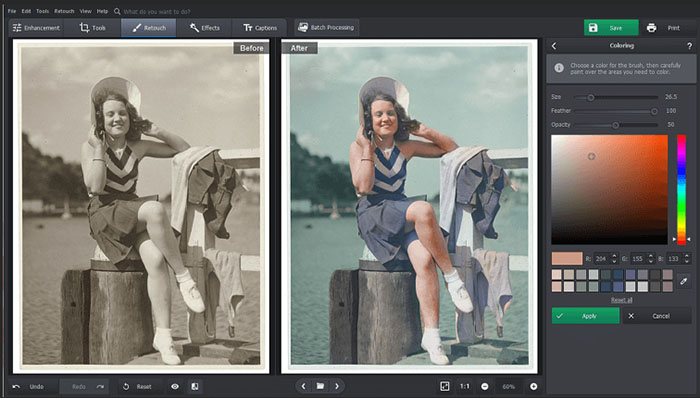
#3. VIVID-PIX
- Platforms: Windows, macOS
- Ratings: 4.5/5
Vivid-Pix features user-friendly one-click image restoration solutions, catering to various needs through products like Restore, Land and Sea, and Land and Sea Plus. The visual comparison approach simplifies the selection process, and the software outperforms competitors like Adobe Lightroom in certain auto-adjustments. The photo restoration software's straightforwardness makes it suitable for bulk image restoration services and studio digitization. Additionally, the support of restore for Mac OS users could be a big pros.
Despite its strengths, limitations include file format support, restricting compatibility for users working with different formats. While Vivid-Pix delivers on its promise of easy image improvement, user experiences vary, with some finding it exceptionally helpful for certain photo types and others noting limited improvement.
Read more: How to Sharpen Blurry Image (AI & Free)
- One-click image restoration.
- Highlight details and color correction.
- Specialized solutions like Land and Sea.
- Support bulk image restoration services.
- Limited improvement on the majority of images.
- Lack improvement on dark document scans.
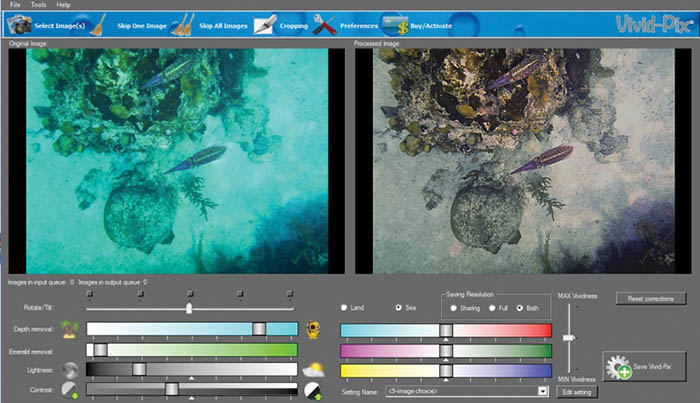
#4. Luminar Neo
- Supported OS: 64-bit Windows 10 or later and macOS 11 or higher.
- Ratings: 4.6/5
Luminar Neo is pro-level photo restoration software toolkit equipped with smart tools tailored for damaged photo restoration. It offers a variety of features for repairing images, including AI-powered automatic presets, color correction through filters and curves, and the ability to remove stains or imperfections. The AI photo restoration software provides an extensive collection of adjustment tools, filters, and effects, empowering users with creative options to enhance their images.
The software's simplicity and pleasing interface make itself being praised by broad audience, although its system requirements and certain limitations, such as the absence of automatic coloring and limited organizational features, should be considered. Despite some drawbacks, Luminar Neo remains an appealing option for those seeking both basic restoration and advanced editing capabilities in a single photorestoration tool.
- Mask for precise editing.
- Convenient image organization.
- Versatile restoration toolkit and AI photo-fixing tools.
- One-time payment option for a lifetime license.
- Relatively high system requirements.
- Lack an automatic coloring feature.
- Limited face recognition and keyword tagging functionalities.

#5. Retouch Pilot
- Supported OS: 64-bit Windows 10 or later.
- Ratings: 4.5/5
Retouch Pilot emerges as straightforward yet effective photo restoration software, particularly suited for beginners and those who prefer a cost-effective solution. The program's emphasis on small repairs, specialized tools like Smart Patch and Elastic, and the inclusion of extensive tutorials make it a practical choice for users seeking simplicity without sacrificing functionality. Retouch Pilot excels at making quick and easy small repairs to images, allowing users to swiftly correct scratches, scuffs, and stains.
While limitations in the Concealer tool and the absence of colorization features may be drawbacks for some users, Retouch Pilot's overall performance and affordability make it a compelling option in the realm of photo retouching software. Currently, Retouch Pilot doesn’t support AI in photo restoration.
- Easy to use.
- Quick and easy small repairs to images.
- Provide a large library of tutorials.
- Budget-friendly, one-time payment for a lifetime license.
- The Concealer tool lacks a color sampler.
- Absence of colorization feature.
- Certain operations may take longer than expected.
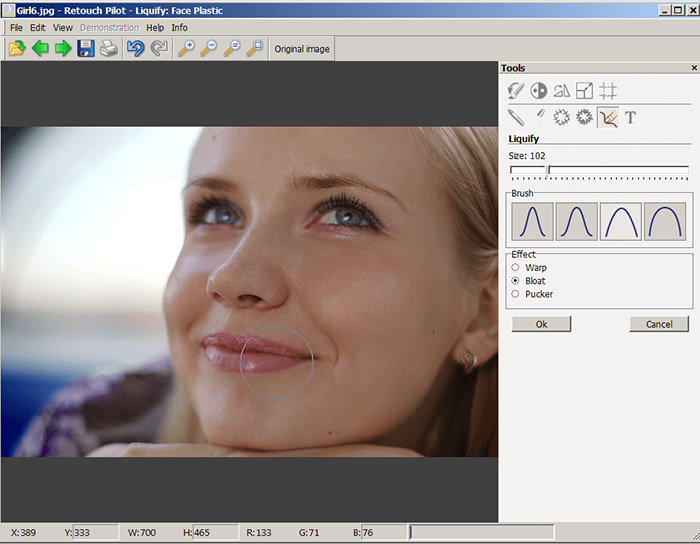
#6. VanceAI Photo Restorer
- Web-based online photo restoration software
- Ratings: 4.5/5
VanceAI Photo Restorer is online photorestoration software, eliminating the need for users to download and install bulky software packages. This makes it an ideal choice for those with a limited number of photos to edit. It includes a colorization feature, allowing users to add color to black and white photos, enhancing the visual appeal of vintage images. Subscriptions or credits not only cover photo restoration but also grant access to other photo editing tools within VanceAI, such as sharpening, enlarging, and retouching for modern photos.
With room for improvement in API integration and feature flexibility, VanceAI Photo Restorer remains a convenient choice for those seeking quick and effective restoration with minimal complexity. Users appreciate the ease of use offered by VanceAI Photo Restorer for restoring old photos, highlighting its straightforward and uncomplicated nature. However, there are mentions of improvements needed in API integration and the freedom given for certain features. VanceAI Photo Restorer software may not effectively address issues like dust and may provide imperfect results when fixing creases and other significant defects.
- No download requirement.
- Pay-per-photo or subscription-based payment structure.
- All-Automatic photo repair.
- Limited user control over edits.
- Imperfect handling of large defects.
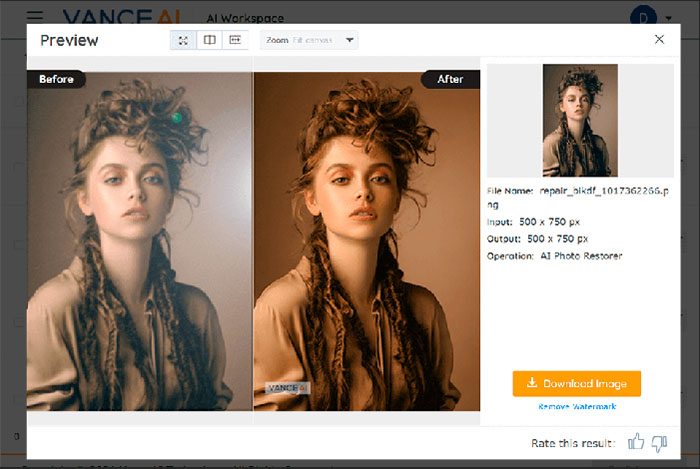
#7. Photoshop (Neural Filters)
- Supported Platform: Windows 10 or higher and Mac 10.15 or higher
- Ratings: 4.7/5
Photoshop, a pioneer in professional photo editing and photo restoration, maintains its dominance with an extensive feature set, empowering users to exercise unparalleled creative control. Its manual and automatic tools are highly praised, coupled with the recent addition of the AI-powered Photo Restoration Neural Filter. AI Photo Restoration Neural Filter, introduced in June 2023, enhances Photoshop's capabilities by providing an automated solution for restoring old photos. This feature adds a quick and efficient method for repairing vintage photographs. Photoshop's use of layers and smart objects allows for non-destructive adjustments.
However, the software's learning curve, absence of certain automatic features like coloring, and the expensive subscription model pose challenges. The monthly or annual subscription may be considered costly, especially for those who require occasional photo editing. While Photoshop remains an industry standard for advanced users, its complexity may require additional resources for beginners.
Read More: [Photoshop Tutorial] How To Upscale An Image In Photoshop
- Extensive feature set.
- AI-powered photo restoration Neural Filter.
- Layers and smart objects.
- Steep learning curve.
- No automatic coloring option.
- Expensive subscription model.
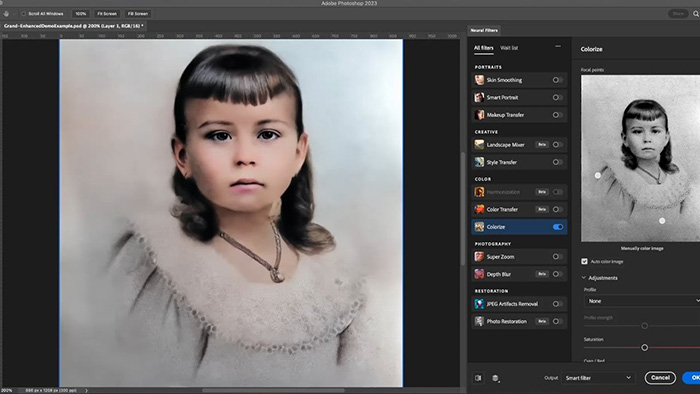
#8. Sharpen AI
- Supported Platform: Windows and macOS.
- Rating: 4.7/5
Topaz Sharpen AI can function as standalone photo restoration software app or a plugin for Photoshop and other applications, allowing users to integrate it seamlessly into their existing workflow. It automatically locates subjects in old photos, identifies image quality defects, and corrects noise, blurring, and lens distortions, streamlining the editing process. The Autopilot tool minimizes manual effort, leaving little work beyond tweaking masks and adjusting strength sliders for efficient editing.
Sharpen AI photo restoration sofwatre lacks automated correction for exposure and white balance issues, making it dependent on other programs like Photoshop for these adjustments. Users specializing in nature and landscape photography might find limitations in handling shots taken with professional lenses, as Topaz Sharpen AI may not deliver the desired results in such scenarios. Its sharpening algorithms may overemphasize sharp edges, affecting the delicacy and realism of fine details like leaves on a tree or grass.
- Work with both Raw images and pre-rendered JPEGs.
- Function as a standalone app or a plugin for Photoshop, etc.
- Automated image correction.
- The Autopilot tool minimizes manual effort.
- Interface quirks.
- Limited correction for exposure and white balance.
- Overemphasize sharp edges.
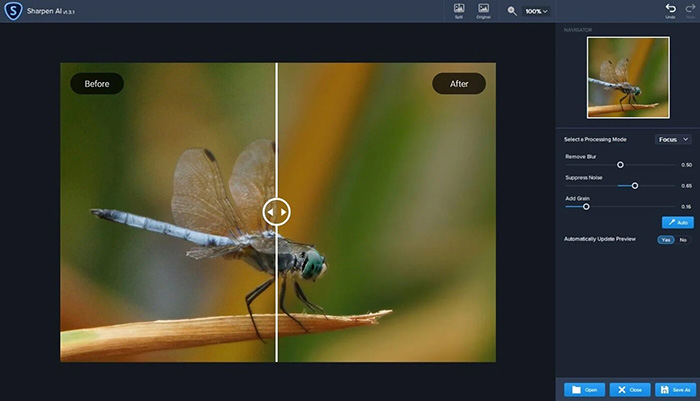
Conclusion
The introduction of innovative features, such as the AI Photo Restoration Neural Filter integrated into Photoshop, underscores the continuous evolution of technology in this field. From advanced AI photo restoration software like Winxvideo AI with its impressive upscaling abilities and efficient batch processing, to the user-friendly online VanceAI Photo Restorer, known for its quick and effective restoration with minimal complexity, users are presented with a range of options to suit their needs.

















