Free Convert iTunes M4B Audiobooks to MP3 on Windows (10/11)
Tutorial: How to Convert iTunes M4B Audiobooks to Free MP3 on Windows (10) or Mac.
What is the format of iTunes audiobooks? Can I listen to iTunes audiobooks with my MP3 player?
The truth is the downloaded/purchased iTunes audiobooks are in M4B format with protections. Therefore, normally you can only play iTunes M4B auidobooks on those authorized Apple devices. But, what if you want to listen to iTunes audiobooks on non-Apple devices or other MP3 players? Then come to the issue: How to free convert iTunes M4B audiobooks to MP3 and free them from protections on Windows (10/11) or Mac? This post aims to solve this problem. Continue to find how-to.
Convert iTunes AudioBooks to MP3 for Playback on Non-Apple Devices
WinX MediaTrans - Best iTunes Audiobook Converter
- Free convert iTunes M4B audio books to MP3 and turn them unlimited.
- Transfer photos/music/videos/iBooks from PC to iDevices or vise versa.
- Make iTunes movies/music/audiobooks playable on non-Apple devices.

Best iTunes Audiobook Converter to Convert iTunes M4B Audiobooks to Regular MP3
WinX MediaTrans, the most powerful mobile transfer software in market, can easily convert iTunes audiobooks to MP3 and turn M4B audiobooks into regular MP3 files with no DRM, so as to listen to iTunes audiobooks on non-Apple devices or MP3 players with no hassle.
Three strongest functions of best iTunes alternative include:
1. Transfer: Enable users to freely transfer photos, music, videos, movies, audiobooks, iBooks, ringtones and more between computer and iPhone iPad iPod. Its file transfer speed is No.1 fast now, much faster than all other competitors. Based on test, 1GB movie can be transferred within 1 minute; transferring 100 4K photos only costs 8 seconds.
2. Free DRM: Export iTunes movies, music, audio books from iPhone iPad iPod to computer and free them from protections, so that you can later play them on Android or other devices/players with no limit. >> convert DRM protected media files, convert M4P to MP3

3. Convert: Can auto convert various music files to MP3 or AAC, e.g. convert iTunes audiobooks from M4B to MP3. Auto convert videos/movies to MP4 (H.264) for wider playback, for instance, convert iTunes M4V to MP4, MKV to MP4, etc. This function is free.
Visit for more: https://www.winxdvd.com/mediatrans/
Guide on How to Convert iTunes Audiobooks to MP3 for Free with WinX MediaTrans
Preparation: Free download and install WinX MediaTrans on your computer, Windows 11/10/8/7/Vista, etc., or free download its Mac version. The following detailed guide will lead you to easily convert iTunes audiobooks to MP3 for free on Windows (10/11) or Mac.
Step 1 Launch the best free iTunes audiobook converter. Plug in your iPhone (iPad/iPod) into computer via USB cable.
Step 2 Click "Book" button to step into the iBooks manager interface.
You can see all your iPhone iBooks are listed into the program. Click "Audio Books" in the left column. iTunes audiobooks are marked as red DRM.
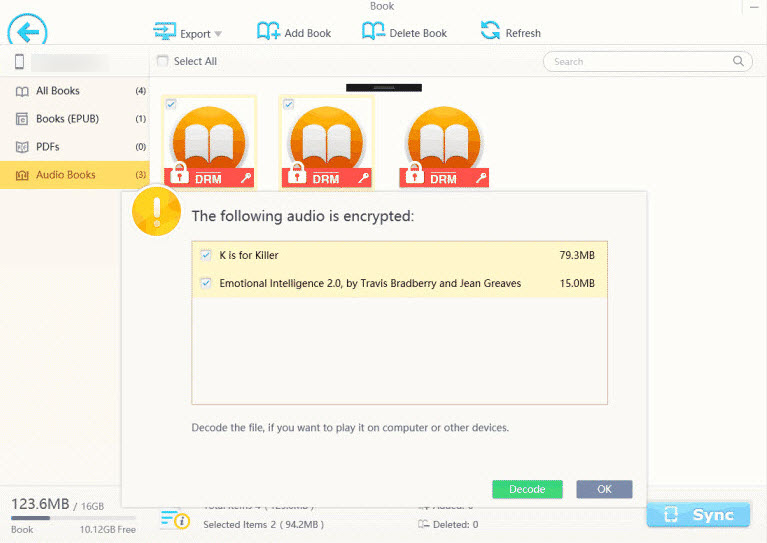
Step 3 Select one or more iTunes audiobooks files and click "Export" to transfer them from iPhone to computer. If they are with DRM, then you will see a pop-up window indicating which audiobooks are encrypted. Tick them and click "Decode", and it will convert iTunes M4B audiobooks to MP3 files with no DRM stored into computer.
Then you can copy or transfer the free MP3 files to new iPhone, Android or other devices/MP3 players for playback.
People also read: How to Convert iTunes Music to MP3
top 10 iTunes Best-selling Audiobooks
New audio books arrive on iTunes/iBooks all the time. There are plenty of good audio books to listen to. Here we list top 10 best-selling iTunes audiobooks for your reference. You can use the method above to convert top iTunes audiobooks to MP3 for listening to on more devices.
| Audio Book Name | Author | Genre/Category | Language | Rating |
| Into the Water | Paula Hawkins | Mystery | English | ★★★★★ |
| Golden Prey | John Sandford | Mysteries & Thrillers | English | ★★★★★ |
| The Fix | David Baldacci | Mysteries & Thrillers | English | ★★★★★ |
| Astrophysics for People in a Hurry | Neil de Grasse Tyson | Science | English | ★★★★★ |
| 16th Seduction | James Patterson & Maxine Paetro | Mysteries & Thrillers | English | ★★★★★ |
| The Handmaid's Tale | Margaret Atwood | Fiction & Literature | English | ★★★★★ |
| Kitchen Confidential | Anthony Bourdain | Biographies & Memoirs | English | ★★★★★ |
| An Irresistible Alliance | Stephanie Laurens | Historical | English | ★★★★★ |
| Real Dirty | Meghan March | Contemporary | English | ★★★★★ |
| The Black Book | James Patterson & David Ellis | Mysteries & Thrillers | English | ★★★★★ |
















