WinX DVD Ripper Platinum
Rip a full DVD to MP4 (H.264/HEVC) in 5 mins. Backup DVD collection to hard drive, USB, etc with original quality. GPU Accelerated.
- DVD to MP4
- Support old/new/99-title DVD
- 1:1 copy DVD
- Full GPU acceleration
Nevertheless, iPad is still an ultimate way to watch movies anywhere, since it has more obvious flexibility than desktops, bigger screen size than general smartphone, and much more free space than mobiles considering that no instantly-shot photos and expatiatory contacts are needed to be saved in. This article will introduce a way to download free movies to your iPad to watch offline without iTunes.
According to the research, most buyers choose Wifi-only iPad basically due to budget concern. It means once you are in a place without WiFi you cannot get on the Internet. See how smart you are for this choice: We can simply download movies/music/pictures and books/texts to iPad and use the device as a media player and e-reader when no WiFi is available. But please believe that resource of movies and TV serires on computer is much more avilable and accesibale (downloadable) than on iPad, so another feasible way is to download movies on PC first and transfer movies from computer to iPad, making more restrictive films and videos watchable on the tablet. Before we go further, let's download the software that we'll need later for movie transfer from PC or external hard drive to iPad (Pro/Mini/Air) running iOS 13 or the earier.
Since not a few iOS users are unaccustomed to the design and use of iTunes as well as the frequent iTunes errors, WinX MediaTrans comes as the cozy iTunes alternative. It is an easy-to-use iPad manager designed to transfer media files from computer to iPad (and vise versa). Try free downloading WinX MediaTrans and following the step-by-step guide below if you need to transfer movies to iPad more easily.
Get ready: Make sure you've installed iTunes in your computer. Allow the computer to access media files on iPad.
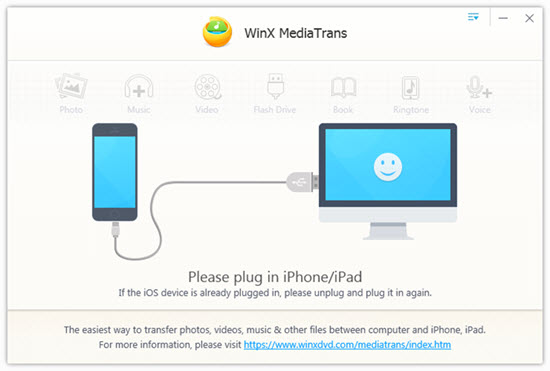
Step 1. Connect iPad with computer:
Launch iTunes and WinX MediaTrans. Plug in iPad to a computer through a proprietary iPad USB cable and trust the computer until the iPad transfer software succeeds in accessing the device.

Step 2. Add movie file(s) from PC to iPad:
On the main interface of WinX MediaTransfer, you will see video categories listed on the left. Select one as the destination of iPad to save the imported movies. But please note you are not allowed to choose "Movies" and "Video Recorded" folders.
Flip "Video" button and "Add Video" button on the top that will access the hard drive of your computer. Browse and find the movies you are to import and tap "Open" and thus can you add as many movies as you can from both computer or the external hard drive connected to the computer.

Step 3. Convert unsupported movies to iPad formats without extra money.
Converting video is one of the highlights of WinX Mediatrans which allows you to convert movies is they are not in the iPad supported formats absolutely free of charge.
Step 4. Sync.
When all objects have been added, you are good to start transferring and putting movies onto iPad from hard drive by flipping "Sync" on the bottom.
- It provides two-way audios/videos/photos transfer between iPad/iPhone/iPod and computer.
- It supports 4K/1080p HD videos/movies/TV shows.
- Several times faster than most of media transfer competitors.
- Fully compatible with up to iOS 13 and Windows 10.
Still have some trouble about how to download movies to iPad? Please feel free to Mail Us >>
Free Download Video to iPhone 8/7/6S (Plus) Without iTunes
This page provides easiest way to free download video to iPhone without iTunes. iTunes is slow and will erase your iPhone original videos. There is another pretty simple way to free download 4K/HD videos movies to iPhone 8/7/6S without iTunes syncing.

 Will You Upgrade to iPhone 16
Will You Upgrade to iPhone 16