How to Remove DRM from iTunes Movies & Convert DRM-ed M4V to MP4
Here is an exclusive guide on how to remove DRM from iTunes movies and convert DRM-protected iTunes M4V movies to plain MP4 on Windows (10/11) and Mac without quality loss at superfast speed. After the DRM removal, you can play iTunes movies on other unauthorized iPhone iPad freely. Get started with the best iTunes movie DRM remover.
Remove DRM from iTunes Movies and Convert DRM M4V to Plain MP4
Best iTunes M4V Movie DRM Remover – WinX MediaTrans
- Strip DRM from iTunes music/audio books flawlessly, and convert iTunes DRM M4V/M4P/M4B to MP4/MP3 losslessly.
- Transfer photos/music/video/iBooks/ringtone between PC and iPhone.
- Transfer speed is No.1 fast. 100% clean. Win 11 and iOS 16 also supported.
- Note: It can remove DRM from part of iTunes videos only.
Table of Contents
Part 1. Why You Need to Remove DRM from iTunes Movies?
- How do I remove DRM from iTunes movies? Is there any good iTunes DRM removal tool?
- How to convert iTunes DRM-protected M4V movie to DRM-free MP4?
- How do I get rid of DRM on movies/TV shows I purchased/rented from iTunes?
It's often the case that you spend $4.99 per rental for iTunes HD movies, and anywhere from $14.99 to $19.99 for HD movie purchases, but the embarrassing thing is you cannot watch the purchased iTunes movie on media players like Windows Media Player or VLC. Similar problems with iTunes movies have a lot more, but all come to one solution: remove DRM from iTunes movies and convert DRM-protected M4V iTunes movies to DRM-free MP4 for wider playback.
Here are the reasons why you need to bypass iTunes Fairplay DRM restrictions and producing a widely-used MP4 movie file:
- Movies purchased from iTunes Movie Store come with DRM protection which only allows people to play the iTunes movies on at most 5 authorized Apple devices, and this brings much inconvenience for people who want to play iTunes movies on other unauthorized iPhone iPad. By removing DRM from iTunes movies, you can watch iTunes movies on any iDevice without authorization.
- The purchased iTunes movies are in M4V format, which restricts people from watching the iTunes movies on more different devices like Android. But by circumventing DRM from iTunes movies, you can watch them on Android, Plex media server, or other non-Apple platforms and media players without DRMed M4V format issue.
- It also extends the rented iTunes movies beyond 24 hours and save to external hard drive, USB drive, NAS and more forever.
Part 2. Best iTunes DRM Removal Tool for Windowns and Mac
Now lucky for all of you, a professional and efficient iTunes DRM removal tool emerges named WinX MediaTrans. It gets a roaring reputation lately for capable of perfectly removing DRM protection from purchased/rented iTunes M4V movies or TV shows and auto converting M4V or most other video formats to MP4 without losing quality. This smart iTunes DRM remover & free M4V to MP4 converter leaves no restriction for iTunes movies playback.
The iTunes movie DRM removal software also enables users to crack DRM of M4P/M4A iTunes music, M4B audio books flawlessly, auto convert almost any video (incl. iTunes M4V videos) to MP4, and convert most audio files like FLAC, AC3, M4P, M4A, M4B to MP3 without losing quality.
Warning: Due to the stronger protection on iTunes movies, this app is not very stable dealing with protected video. However, it's still one of the best tool to remove DRM from Apple music/audiobooks.
Aside from aiding users to remove iTunes DRM protection from iTunes movies, WinX MediaTrans can also do the following with high efficiency:
- As the best iPhone transfer software, it can transfer photos/music/videos, iBooks/ringtones/iTunes U, etc. between computer and iPhone iPad iPod with no data loss at lightning speed. 1GB movie can be transferred within 1 minute
- Manage iPhone music library. Edit songs/playlist information. Create playlist on iPhone without iTunes.
- Export, add, delete iPhone ringtones, and make free iPhone ringtones from any favorite song
- Turn iPhone, iPad or iPod into a flash drive to store any kind of media files like Docs, Excels, PDFs, etc.
- This best iTunes DRM removal tool perfectly supports Windows 10 or earlier, iOS 12 or earlier, iPhone or previous iPhone generations, and all iPads iPods.
To conclude, you can use WinX MediaTrans as a powerful iTunes (movie) DRM remover, free M4V to MP4 converter, iPhone/iPad manager, photo transfer software, music manager, iBooks manager, free iPhone ringtone maker, etc.
Continue to find out how to remove DRM from iTunes movies and convert M4V to MP4 on Windows (10) and Mac.
Part 3. How to Remove DRM from iTunes Movies and Convert DRM M4V to MP4
Free download and install WinX MediaTrans on your Windows (10) computer or free download Mac version, and follow the step-by-step guide below to get rid of DRM on iTunes movies and convert DRM-protected iTunes M4V movies to DRM-free MP4 videos without losing quality.
1. How to Remove DRM Protection of iTunes M4V Movies and Turn them into MP4?
Step 1: Launch the best iTunes DRM removal tool, and connect your iPhone with computer via USB cable.
Step 2: Click "Video" button to step into the video transfer interface. WinX MediaTrans will auto load all your iPhone videos/movies.
Step 3: Click "Movie" column on the left and you can see the purchased iTunes movies which are marked as DRM protected. Select the DRM locked iTunes movies/TV shows and click "Export" button to transfer them from iPhone to computer.
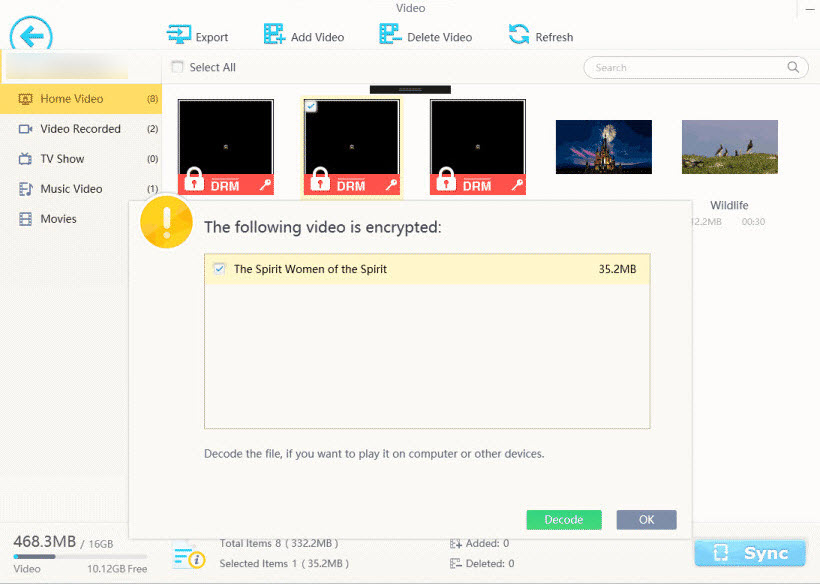
Step 4: In the pop-up window, click "Decode" button to disable the DRM protection of iTunes movies and convert M4V to plain MP4 at one go. Then you can transfer and play the non-protected iTunes movies/TV shows in MP4 format on more devices.
2. How to Remove DRM of Old iTunes M4V Movies on Computer and Convert DRM M4V to Regular MP4?
In case you've already have a collection of iTunes M4V movies/TV shows with DRM protection stored on computer, you want to crack their DRM and convert M4V to MP4 for playing them on more devices. Here we also provide a detailed guide.
Step 1: Run WinX MediaTrans and connect your iPhone with computer via USB cable.
Click "Settings" button on the right corner of the main UI. Check "Auto convert video format to MP4 (H.264)".
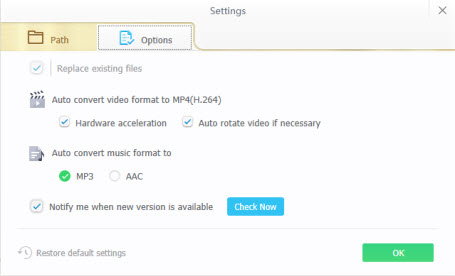
Step 2: Tap "Video" button on the main interface.
Step 3: Click "Add Video" icon to add the DRM protected iTunes M4V movies into iPhone.
Tip: "Movies" and "Video Recorded" columns are not allowed to import videos.
Step 4: Click "Convert" to auto convert iTunes M4V to MP4.
Step 5: Hit "Sync" button to import the video to iPhone.
Step 6: Then locate the converted DRM iTunes movies and click "Export" to transfer the DRM iTunes movies back to computer from iPhone.
Step 7: It will pop up a window. Click "Decode" to remove the DRM of iTunes movies. Then you can play the DRM-free MP4 video files on many popular devices at your will.
Attention: We do suggest you respect the copyright content online and abide by the copyright laws in your country. Disabling DRM of purchased movies, music is a big no-no. We do not advocate any piracy or dissemination.
Part 4. FAQ about iTunes DRM-ed Movies
1.Can I Remove DRM from iTunes Movies and Convert M4V to MP4 with Handbrake?
No. Handbrake is an open-source video transcoder that can convert any video or audio file, incl. M4V, MP4, AAC, MKV, HEVC, etc. It does convert M4V video into MP4, only when it is DRM-free. However, almost all iTunes M4V movies are protected by Apple’s FairPlay DRM protection, which prevents Handbrake from decoding them. As a result, it may fail to detect DRM-protected iTunes movies, let alone converting DRMed M4V files to MP4. But if your movies are encoded in M4V but without DRM protection, Handbrake can be a wise option to convert non-DRM M4V to MP4. Here are the steps to convert DRM-free M4V movie to MP4 with Handbrake.
- Download, install and run Handbrake on your PC or Mac.
- Click the File button from the Source Selection and choose the M4V video file. Or you can drag and drop the M4V video file into the conversion window.
- Go to Summary and choose MP4 format from the Format section. Choose the dimensions, filters, video/audio parameters, subtitles or so as per your needs.
- Click Browse button and set the output directory to save the converted MP4 video.
- Press Start Encode button and begin converting iTunes M4V DRM-free movie to MP4.
2. Is It Possible to Remove DRM from iTunes Movies on Mac?
Yes. Despite iTunes DRMed movies are limited in ways of playback on at most 5 devices, you can still have an errorless playback on other devices by stripping DRM of iTunes movies on Mac. MacX MediaTrans is the way to go. It support removing DRM from purchased/rental iTunes movies, TV shows, music, audio books and converting any video (incl. M4V) to MP4 with no quality loss.
If you think the post useful, please kindly share it!
If you still have problems about how to remove DRM from iTunes movies, feel free to Email us >>
















