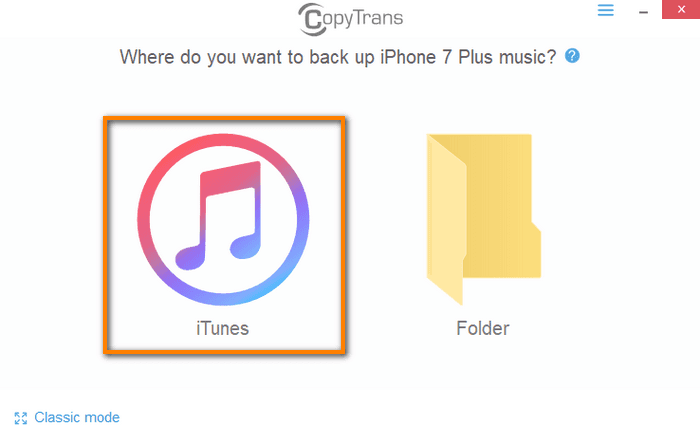Best 8 Photo Transfer Apps: Transfer Photos Between iPhone & Computer
The built-in Apple intelligence, camera control, all-new A18 chip, new 48MP Fusion camera with a faster quad-pixel sensor and more make iPhone 16/16 Pro(Max) the best tool to capture beautiful meaningful moments in your daily life. Before long, much space of your iPhone or iPad has been eaten by those photos, thus leaving little space for you to install new apps, download new movies or songs, etc. Then, to make iDevice slim, you should get photos off iPhone or iPad to PC or Mac computer or other locations.
Since transferring iPhone iPad photos is not as easy as transferring Android pictures, a photo transfer app is a must-have. So, which is the best app to send pictures for iPhone, iPad? iTunes? No. The top 8 photo transfer apps for Windows (11/10) PC and Mac (Monterey) are introduced below with free download buttons and features reviews.
Best iPhone iPad Photo Transfer App - WinX MediaTrans
Fast transfer photos (incl. HEIC) from iPhone iPad to computer and vice versa losslessly; Also support photos, videos, music, e-books, ringtones, etc.
8 Best Photo Transfer Apps/Software for PC/Mac
- #1. WinX MediaTrans
- #2. Photo Transfer App
- #3. Dropbox
- #4. PhotoSync
- #5. iMazing
- #6. iExplorer
- #7. AnyTrans
- #8. CopyTrans
#1. WinX MediaTrans
Platform: Windows
WinX MediaTrans is a snappier photo transfer app for iPhone, iPad and iPod, available to run on Windows 11, 10, 8.1, 8, 7, Vista; macOS Big Sur, Catalina, Mojave, High Sierra, etc. iDevices running iOS 15 and earlier are all allowed to connect with computer for single/multiple/all pictures transfer. This tool is badly easy to use, thanks to straightforward interface and layout. Also importantly, it features super fast transferring speed, capable of exporting 100 photos in 4K within 8 seconds only. Unregistered users can free transfer 30 images per day.
Other highlights:
- In addition to Camera Roll, it can display pictures albums saved from third-party apps for later transfer.
- You can group photos by year, by month, or by day to quickly pick out target items. It is also available to display photos by large or small icon.
- HEIC photo preview is permissible. Also you can use it as HEIC converter to export HEIC to JPEG.
- Dragging-and-dropping photos to computer folder directly makes it easier.
Apart from severing as an picture transfer app to transfer photos from iPhone to PC/Mac and add photos from PC to iOS devices, it is also able to transfer music, videos, ringtones, ebooks, iTunes U and Podcasts between iOS devices and computer, encrypt photos and videos of iPhone iPad and those in PC/Mac, remove DRM from iTunes purchases, make iPhone ringtone, create/delete music playlists, send voice memos to PC/Mac, free turn iPhone as a flash drive to store all kinds of files, say, PPT, PDF, DOC.
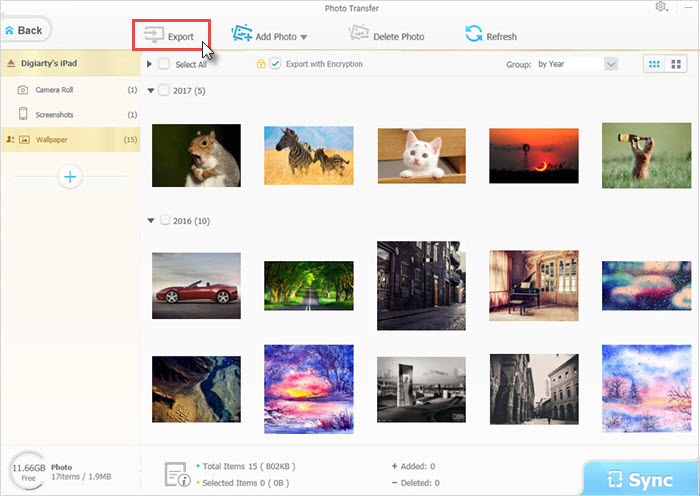
#2. Photo Transfer App
Platform: Windows, Mac, iPhone, Android
Photo Transfer App by Mobileware Studio As its name suggests, Photo Transfer App is developed by Mobileware Studio, dedicated to transferring photos and videos between iPhone, iPad, Android, Windows and Mac over Wi-Fi. You don’t have to rely on cables or extra software to do the task. It is listed as the best photo transfer app for Windows, iPhone and Android simply because it is trustworthy and presented in Google Play and App Store with many 5-star reviews.
Other highlights:
- Backup & transfer multiple pictures at one time.
- Create new albums on your device and upload photos to them.
- Copy full resolution photos and HD videos from your iPhone. Transfer photos in RAW formats.
- Preserve photo metadata in all transfer directions.

#3. Dropbox
Platform:iPhone, Android
Dropbox is a great photo transfer app, featuring with 2 gb of free storage space for photos and videos. You can quickly transfer photos directly to Dropbox for further categorizing, storing, viewing and editing, transfer photos between Apple and Android devices, transfer them to your desktop or tablet. Dropbox has a built-in decoder that can directly play the photos or videos that your device cannot recognize. In fact, it's also a good way to transfer photos from iPhone to Windows 11 wirelessly.
Other highlights:
- Up to 2GB of free storage.
- Offline viewing.
- Build-in decoder.
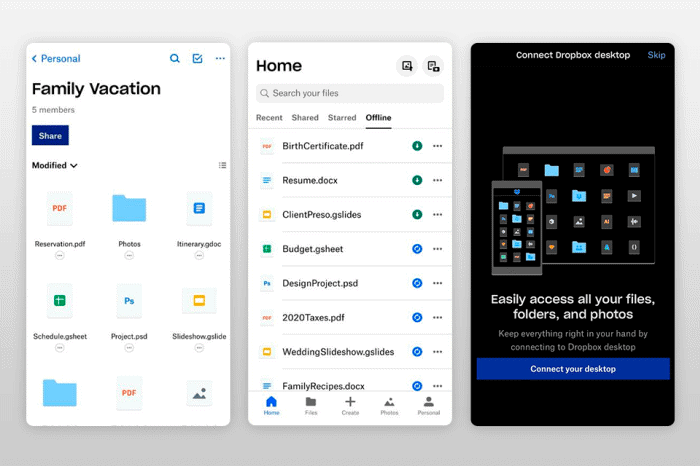
#4. PhotoSync
Platform: Windows, Mac, iPhone, Android
PhotoSync is a leader in the field of transferring pictures from mobile to PC or vice versa over the local network. You can transfer unlimited photos and videos in full resolution and preserve the original format such as HEIC and RAW with all the metadata such as EXIF, GPS stored. Files can be categorized by data, media type, album name as per your needs. However, all the features are available to its premium version. Be careful there can be some problem with connecting to the computer.
Other highlights:
- Keep metadata and full resolution.
- Work across all platforms.
- Unlimited number of files.

#5. iMazing
Platform: Windows, Mac
iMazing, previously called DiskAid, is the second top photo transfer app to backup iPhone photos and those from iPad/iPod. It supports iPhone 6s and other iPhone, iPad and iPod models, compatible with both Windows and Mac. It allows you to transfer pictures in Camera Roll, Photos albums and iCloud Shared Albums of iPhone, iPad, iPod to computer via USB or WiFi. iMazing developers apply iPhone icons into interface, offering users the convenience to find wanted function speedily.
Other highlights:
- It ships with 10 interface languages to benefit people in different territories.
- It is also available to manage music, videos, contacts, apps, and so on.
- It comes with clone feature, helping users copying data from one iPhone to another.

#6. iExplorer
Platform: Windows, Mac
iExplorer is a photo transfer app whose interface is a bit similar to that of iTunes. However, it is superior to iTunes in many aspects. It simplifies image transfer from iPhone, iPad, iPod to computer: download iExplorer, then install and launch it -> connect your device such as iPhone to computer via USB cable -> reject to sync iPhone -> click Photos to load pictures -> select wanted items and hit Export button. The steps are much alike those of the No.1 image transfer app - WinX MediaTrans.
Other highlights:
- Support transferring music, movies from iOS device to computer.
- Export iPhone text messages, voicemails, calendar events, etc.
- Directly access files and folders on your iDevice and for browsing its files in existing iTunes backups.
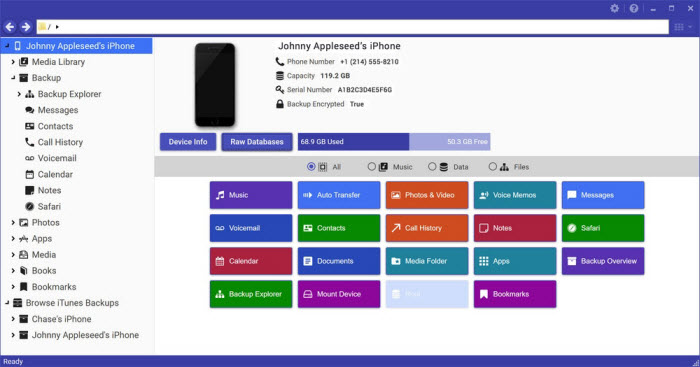
#7. AnyTrans
Next best photo transfer app comes to AnyTrans - a desktop app to transfer and manage photos on iPhone and iPad. It also features a clear-cut interface and simple transfer steps. It displays photos based on albums, which is exactly the same as on iPhone, and allows you to transfer all those photos from all iPhone, iPad models to PC or Mac computer. Furthermore, it is accessible to create, delete music and rename an album if necessary.
Other highlights:
- 8 interface languages are preloaded.
- Other files can also be exported to computer, such as music and videos. Computer to iDevices is also supported.
- It adds a feature for transferring (photo) content between two Apple devices.
- It can load iTunes library and export wanted items to computer or iOS device.
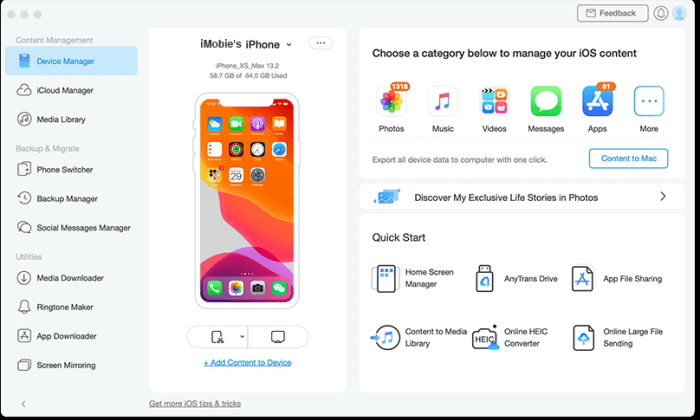
#8. CopyTrans
CopyTrans Photo is a two-way photo transfer app for Windows 10, 8, 7, Vista and XP only. It enables you to transfer pictures in JPG, JPEG, BMP, GIF, PNG, TGA and PCX from iPhone iPad to PC, and send pictures from PC to iOS device through a drag-and-drop gesture. To find desired photo easily, you are free to create iPhone iPad albums and organize pictures with CopyTrans Photo. Besides, this app has slideshow features, thus you can share your favorite pictures with friends in a modern way.
Other highlights:
- Besides photos, CopyTrans Photo is also designed for video transfer and management.
- Preview option is set for both photos and videos. Additionally, detailed photo information will be displayed as well, for instance, geolocation, altitude, photo size and format.
- "Full Backup" option provides you an easy way to copy all your iOS shots and albums to computer hard drive or an external drive.