How to Open and Play VOB Files on Mac Computers
VOB files are similar to MPEG 2 files and it’s a container in DVD-Video media that can include digital video, digital audio, movie subtitles, DVD menus, and navigation. You can use a media player like VLC Media Player or 5KPlayer that can easily handle the VOB format on Mac. Sometimes, it may be tricky to play DVD VOB files on Mac. If you encounter any problems while playing VOB files, use a video converter that can decode VOB video and audio.
Play DVD VOB Files on Mac with WinX DVD Ripper Platinum
WinX DVD Ripper Platinum can play DVD VOB files on Mac with its preview feature. It's also a powerful tool to convert full DVD VOB files, including encrypted files to MP4 H.264/MOV, enabling you to play encrypted DVD VOB files on Mac with any default player on your computer.
Decode VOB Files with Winxvideo AI
If you run into format compatibility issue when playing DRM-free VOB files on Mac, try to decode VOB to MP4 or other accepted formats with Winxvideo AI. It can convert VOB to MP4, VOB to MP4, MOV etc. on Mac in a click for playback with QuickTime Player.
The Mac version is coming soon.
Table of Contents
Part 1. How to Play VOB Files on Mac with VLC Media Player
VLC Media Player is one of the most popular VOB players for Mac. It has versatile media file playback capabilities and a user-friendly interface. It supports a wide range of video formats, including .vob files, DVD video, video CD, and streaming protocols, which means VLC can work as a standard DVD VOB player. VLC offers various playback options for a better viewing experience. If you want to play the entire DVD .vob file folder, go to Media in VLC Media Player, select Open Folder, and select the .vob file folder to play.
However, it's important to note that some commercial DVDs may have copy protection that prevents playback on certain players. VLC Media Player may fail to open and play the encrypted DVD VOB files on Mac computers. This is crucial for troubleshooting any issues with playing VOB files on your Mac. It's also a good choice if you want to play VOB files on Windows.
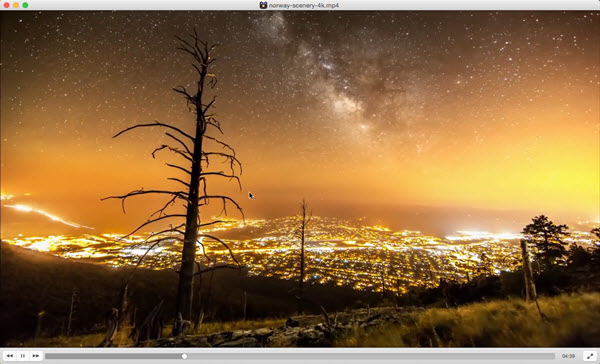
Part 2. How to Play DVD VOB Files on Mac with 5KPlayer
Another excellent VOB file player for Mac is the 5KPlayer, which is specifically designed for Mac computers and Windows PC and provides seamless playback of all types of media files, including DVD VOB files. It features an advanced video playback engine that ensures smooth and high-quality media playback of even the most complex media formats like VOB and DVDs. It boasts an intuitive interface with advanced features such as AirPlay support and hardware acceleration for improved performance during video playback.
The most worth-noting feature of the VOB player for Mac is that it supports encrypted region-locked DVD playback. It’s a solid DVD player and has more powerful features than the well-known open-source VLC Media Player. No third-party help is required.
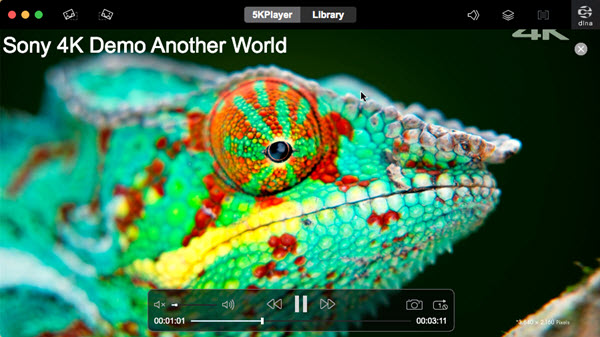
Part 3. How to Play VOB Files on Mac with QuickTime Player
Many Mac users tried to play VOB files on Mac with QuickTime Player but experienced various errors. Typical errors include "gray out", and "Not Permitted". Below are real cases from Apple Discussions.
"VOB files greyed out in Quicktime. How do I import?"
How can I play a .VOB video in Quicktime through my SuperDrive? I have a new iMac with a Super Drive. Trying to play a VOB (VTS_01_2.VOB). Initially, I was asked to select a region for my DVD Drive. I tried all available regions and all of them said: "Not Permitted".
QuickTime doesn’t read and recognize VOB files from DVDs. To play VOB files with QuickTime Player on Mac, you need a DVD videos converter like Handbrake, Winxvideo AI, or WinX DVD Ripper (for DVD VOB folder) to convert VOB to QuickTime supported formats MOV, MP4. Installing a codec pack like Perian may also help resolve this issue.

Part 4. How to Play Encrypted DVD VOB on Mac with Any Player
If you can't play VOB files on Mac with your VOB player, try the following steps to convert VOB to MP4 or MOV on your computer.
1. Convert DVD VOB to MP4/MOV with WinX DVD Ripper Platinum
Step 1. Free download WinX DVD Ripper Platinum on our computer and run it. Click the + Folder button and select the VOB file to import. The DVD VOB files will be loaded quickly. Encrypted VOB files can also be imported with the right title selected.
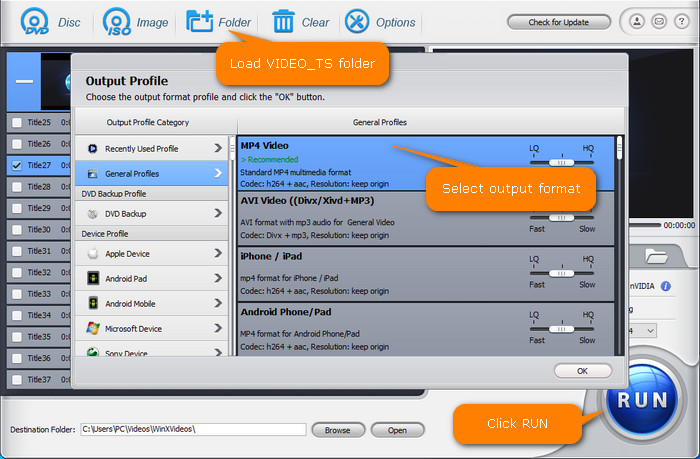
Step 2. On the Output Profile window, choose a format playable on your Mac computer. MOV and MP4 are well accepted.
Step 3. Click the RUN button to begin converting VOB files to MP4 on Mac. It will bypass the encryption automatically.
2. Convert VOB Files with Winxvideo AI
Step 1. Download and run Winxvideo AI on your Mac computer. Import VOB file you want to play by clicking the + File button. Batch conversion is supported.
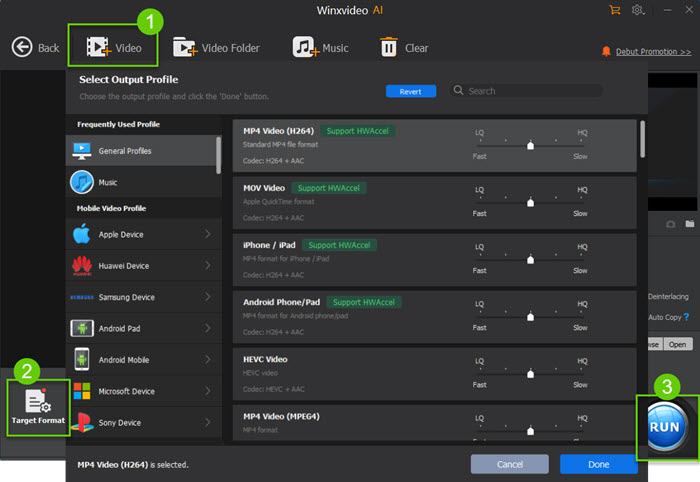
Step 2. Select an output profile. MP4 H.264 or MOV H.264 can work with any player on Mac computers.
Step 3. Hit the "RUN" button to start conversion. Now, you should play VOB files on Mac computers.
Part 5. FAQs about How to Play VOB Files on Mac
1. Why is the VOB file not playing on Mac?
Some media players do not support VOB files by default. For example, QuickTime can’t read VOB files on Mac computers. In such cases, consider using a different media player like VLC or 5KPlayer. If the issue persists, try renaming the file extension from ".vob" to ".mpg". This can help your media player to recognize the file format, but it also puts the file at risk of being corrupted. Another potential cause of playback issues could be encrypted VOB files. You need to decrypt the VOB files with DVD ripping tools (WinX DVD Ripper, Handbrake).
2. How do I convert VOB files to MOV on Mac?
If you want to convert VOB video files to MOV on Mac, use Winxvideo AI or Handbrake. Just import the video, select MOV as the output format, and start to convert. When the DVD VOB files are encrypted, WinX DVD Ripper is the best way to go.
3. Does QuickTime play VOB files?
No. QuickTime Player doesn’t support VOB files on Mac. You may encounter compatibility issues when importing VOB files to QuickTime Player on Mac. To play VOB files with QuickTime on Mac computers, you have to convert VOB to MOV or MP4 accepted by QuickTime.
4. What’s the best VOB player for Mac?
5KPlayer and VLC Media Player are the best VOB players for Mac computers. These two media players offer excellent compatibility with vob files on Macs and are highly recommended due to their user-friendly interfaces and superior performance when compared to other alternatives available in the market. If you have encrypted VOB files and want to play on your Mac, 5KPlayer is your best bet. VLC may get stuck when playing encrypted DVD VOB files on Mac.





















