How to Fix Samsung TV File Format Not Supported Issue?
"Hello, I have Samsung UE50RU7400UXSQ . When I try to play a .avi video file, it says ‘unsupported format’. How come such a ‘smart’ tv doesn't support a popular video format? Is there any way to have the TV support it?" – Samsung Community
Commonly, you can play video files via a USB drive on a Samsung TV without any problem. However, because of format or codec incompatibility issues, you may encounter a Samsung TV file format not supported error. If your Samsung TV blacks out, shows no video only audio, or only video no audio with an unsupported file error message, you need some help.
This post will explain the reasons behind the error and provide workable solutions to solve the Samsung TV video format not supported issue.
(* If you can’t play videos on another TV, the methods below work with all TVs, including Samsung, Sony, Vizio, LG, and other brands.)

Can’t Play Videos on Samsung TV? Convert Videos to Samsung TV-supported Formats
In fact, not all video file formats are supported by Samsung TV. Even the supported formats like MKV and MP4 can’t be played on Samsung TV if the codecs, bitrate, and frame rate don’t meet the Samsung TV specifications. In such cases, you need to convert your files into Samsung TV-supported video formats in advance, and Winxvideo AI can help.
Table of Contents
- Part 1. Why Is File Format Not Supported on Samsung TV?
- Part 2. How to Solve Samsung TV File Not Supported Error?
- Part 3. FAQs
Part 1. Why Is File Format Not Supported on Samsung TV?
Despite Samsung claims its smart TVs support a large number of video and audio formats, there are complaints of video not playing issues in the Samsung Community, such as Samsung TV won’t play MKV files and Samsung TV MP4 not supported issues. As a matter of fact, there are a number of causes for it, as listed below.
- Container format not supported by Samsung TV.
- Video/audio codec not supported on Samsung TV.
- High video bitrate, frame rate, or resolution.
- Corrupted video file.
- Incompatible USB or digital camera device.
Reason 1. The Container Format Is Not Supported by Samsung TV.
From Samsung TV video specifications, we found that Samsung TV only supports a limited number of file formats. Some less-known video and audio formats are not on the list.
File formats not supported by Samsung TV include F4V, M4V, SWF, DivX, Xvid, AVCHD, ProRes, DTS, etc.
As a result, you can’t play such video formats on Samsung TV but receive a file format not supported error prompt. By converting the incompatible container format, can you play videos on Samsung TV successfully.
Reason 2. The Video/Audio Codec Is Not Supported by Samsung TV.
Codec incompatibility is another cause of video not playing issues on Samsung TVs. The supported file formats like MP4 and MKV are simply container formats that can contain different video and audio codecs, DTS audio, HEVC, H.264, MPEG-4, and VP9. However, codec like DTS is not supported by all Samsung TV models. That’s why you get video/audio codec not supported on Samsung TV error though the container file format is supported by your smart TV.
Reason 3. The video bitrate, frame rate, or resolution exceeds the standard specifications.
Samsung TVs are limited to playing video files at certain bitrates and frame rates. Examples of these include 1080p VP8 encoded WebM files at 60 frames per second, 4K/8K HEVC at 30 frames per second, and so on. Your video will stutter, drop frames, become unplayable, etc. if the bit rate or frame rate is too high. Adjusting these video parameters to meet the requirements is suggested.
Reason 4. The video file has been corrupted.
If the data in your video is incorrect or the file has been corrupted, Samsung TV won’t play your video but gives you a file format not supported error message.
Reason 5. The USB or digital camera is incompatible with Samsung TV.
People likes to plug USB or digital camera devices into Samsung TV to play videos. If none of the aforementioned explanations apply to your Samsung TV video format not supported issue, it could be a problem with your USB or digital camera. In such a case, you need to switch to a compatible USB or digital camera first.
Part 2. How to Solve Samsung TV File Format Not Supported Error?
The Key: Convert video format, codec, bitrate, frame rate, etc. to Samsung TV.
Based on the above explanations, Samsung TV’s inability to play video files is primarily due to format or codec incompatibility. The simplest and most straightforward way is to use a video converter to convert videos to formats supported by Samsung TV.
A top-rated video converter is Winxvideo AI, which can convert videos to MP4, MKV, MOV, etc. with codecs like H.264/HEVC and MP3/AAC that can be supported by Samsung TV. Additionally, it can modify the video specifications, such as resolution (e.g., 4K to 1080p), bit rate, and frame rate to meet the standard of Samsung TV video specifications. If needed, you can also use it to compress and edit videos.
Step 1. Download Winxvideo AI, install and launch it on your computer.
Step 2. On the main UI, click on the "Video Converter" button to navigate to the video conversion window.
Step 3. Drag and drop the Samsung TV unsupported file format to this video converter, or by clicking on the "+ Video" button. Batch conversion is also available when you imported multiple videos at once.
Step 4. Pop up the Output Profile window by clicking on the Target Format option at the bottom, scroll down to choose "General Profiles" > "MP4 Video" > "OK" to convert video to MP4. MP4 (h264+aac) is always the most suitable one.
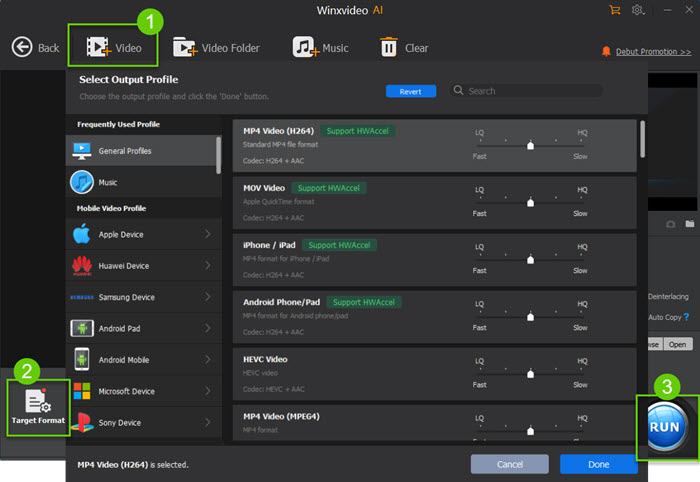
If your source video not playing on Samsung TV owing to higher specifications, you can make them playable with the following advanced settings:
- Click gear-shaped Setting button, and drop down the list of Resolution, where you can downscale 4K to 1080p/720p for smaller file size.
- Drop down the Frame Rate list, then you're able to change 1080p/4K 60fps to 30fps, or vice versa.
- Select Variable Rate or Constant Rate next to the Bit Rate (Quality), type in the target bit rate for your video.
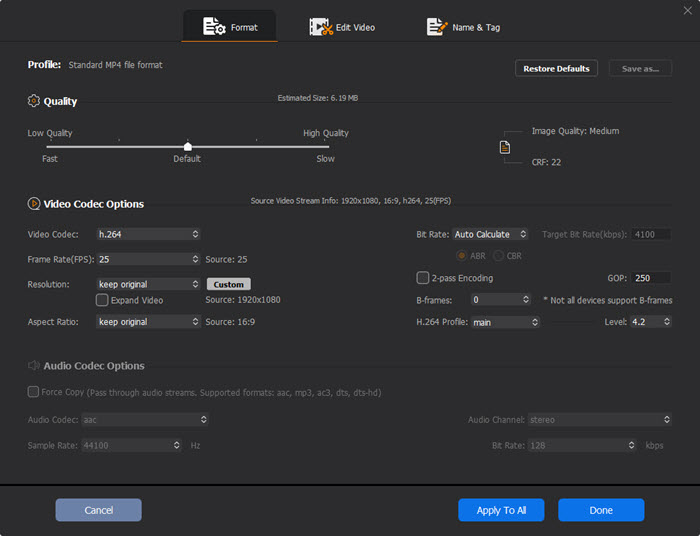
Step 4. Click the "Browse" button to set a destination folder if necessary. Then hit the RUN button to convert video to Samsung TV-supported file format.
Part 3. FAQs
1. How do I fix unsupported file type on Samsung?
The unsupported file format on Samsung is mainly due to incompatible container formats or unsupported video/audio codecs. To fix the issue, you should convert video formats or transcode video codecs with a video converter to formats supported by Samsung TVs or Samsung phones.
2. Which file format does Samsung TV support?
Nearly all common video formats and codecs are supported by Samsung TVs.
Samsung TV-supported container formats: AVI, MKV, ASF, MP4, 3GP, MOV, FLV, VRO, VOB, PS, TS, WebM, and RMVB.
Samsung TV-supported video/audio codecs: H.264, HEVC, MPEG-4, VC-1, MPEG-2, MPEG-1, WMV1, WMV2, H.263, VP6, AV1, VP9, VP8, RV8/9/10, AC3, LPCM, AAC, OPUS, etc.
3. Why can’t I play MP4 on my Samsung Smart TV?
MP4 is just a video container that can contain different video and audio codecs, like HEVC, H.264, MPEG-4, VP9, DTS audio, and so on. However, Samsung TV has poor compatibility with some codecs, like Dolby True Audio and DTS Audio. So, when there are incompatible codecs in your MP4 video, your MP4 video can’t be played on Samsung TV.





















