Question: I'm currently using iPhone 5 and gonna get a new iPhone 8 once it's released. Since I didn't download free music for my iPhone 5 before, I just wanna know where can I download and how to get free music for iPhone 8. And of course the secure sites are preferred. Would really appreciate it, thanks!

iPhone 7 was introduced to us at Apple's media event on Sept. 16, 2016 and can be purchased in more than 10 countries days later. And time flies to 2017, iPhone 8 will soon be unveiled after the WWDC. Get music for your iPhone? Surely, iOS default music app - iTunes and the brand-new Apple Music (free trial for the first 3 months) are the most convenient places to go. However, they are both paid apps after all. Getting free music apps for iPhone 11/Pro/Max/8/7, e.g SoundCloud, Free Music Download (Pro) and iDownloader Pro, is a feasible way to download music at no cost. But you may get disappointed by the following situations: the app can get free music downloads for iPhone 8/7 but it's not free itself, which means you cannot access to the app to free download music unless you purchase it; the free music can only be MP3 format; or the music available to download are limited...
To throw those matters away, the best free online music downloader tool is shortlisted here to help you get/download free music for iPhone 11/Pro/Max/8/7.
A totally FREE software that enables you to get free music downloads for iPhone 11/Pro/Max/ Xs/8 online, either MP3 or MP4/HD MV, from YouTube, as well as over 300 alike sites like Vevo, Vimeo, Myspace, Dailymotion, SoundCloud and Facebook in about 30 seconds to local hard drive for offline playback on PC, as well as on iPhone iPad etc.. Just get it to have a stunning try now!

It's easy to find many alleged "free music download sites" online. But they are not recommended to get free music for iPhone 11/Pro/Max and elder models, because they may have your computer take the chance to pick up virus. While YouTube and Vevo are so safe places with large database to go where all the latest tracks and hits' MVs can be found, and you don't need to worry about the PC get infected by the viruses when getting music for your iPhone 11/Pro/Max 8/7.
WinX YouTube Downloader is frequently updated to better analyze and download any YouTube music videos, be it MP4/FLV/WebM/3GP format, or in SD/HD/4K/8K resolution. Currently, the highest resolution of music video is up to 1080p while 4K/8K movie/video clips can be found a lot. Get detailed steps with this safe and clean program.
Step 1 - Tap "+ Link" Icon to Free Music Download Box
Free download WinX YouTube Downloader on your Windows PC, double click the .exe package to install it on your PC. Finished, run it and press "+ Link" button on the top tool bar to go to the free music downloading window.

Step 2 - Analyze the Music URL
Go to WinX software supported sites to search and copy the music/song link/URL (start with https://...), and then turn back to the software interface, click "Paste & Analyze" icon to buffer the video information containing video title, duration, resolution, format, size and code. Put a tick by a proper one and click "OK".
Note: Due to FLV and WebM are not among the iPhone playable file formats, in this step you must choose MP4 format video. As to the output video quality ranging from 144p to 1080p, 1080p HD music video is recommended. ||
Step 3 - Get Free Music for iPhone Downloaded
The music saving folder can be set by clicking "Browse" button. After that, when you press the big "Download" button, you will see the downloading progress and get free music for iPhone in 5-8x real time faster speed. As seen from the screenshot, this freeware supports downloading multiple music videos at the same time.
WinX MediaTrans is a new emerging mobile transfer app. Especially designed for iOS (10) users, it helps you manage ANY media files bwtween iPhone/iPad/iPod and computer at your own will, either photos, videos or music files. Just follow the steps below to import free music to your iPhone without iTunes.

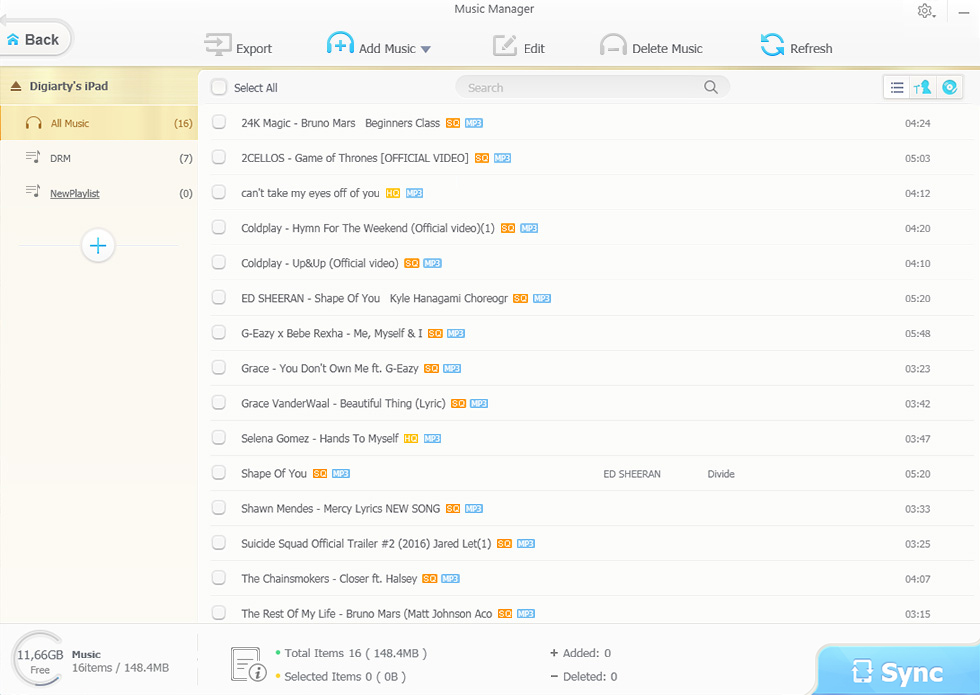
After connecting your iPhone to computer rightly, here we take Windows for example, open WinX MediaTrans to go ahead:
Step 1: Click "Music Manager" section to turn to music file managing interface.
Step 2: Click "Add Music" on the top area to browse and open the music files you've downloaded online.
Step 3: Immediately, those songs selected will be added to the music library. But do note that only after you press big blue "Sync" button on the interface can those files be really imported to your iPhone storage. If you haven't tap Sync and would like to do the task from the very start, just click "Refresh" to restore.
As you can see from the software's UI, the music manager can also empower you to export iPhone music to computer for backup, edit/delete music files, create new playlist.
Attention: We do advocate legal use of downloaded music and suggest you respect the copy right of the contributors. Still having any trouble on get/download free music for and transfer music to iPhone 6S or other i-devices, just feel free to Email Us >>
All-in-one mobile file manager for ransferring movies/TV series/music between computer and iOS – WinX MediaTrans
* Transfer music, movies, TV episodes from PC/Mac to iPhone/iPad/iPod quickly and easily. | * Unregistered users can transfer 10 items from computer to iOS for free.
* Available to transfer media from iOS to computer for backup or fixing iOS storage full. | * Furthermore, it is also available for iOS-to-PC photos transfer.


Home | About | Site Map | Privacy Policy | License Agreement | News | Contact Us | How-tos
 Copyright © 2025 Digiarty Software, Inc. All rights reserved
Copyright © 2025 Digiarty Software, Inc. All rights reserved